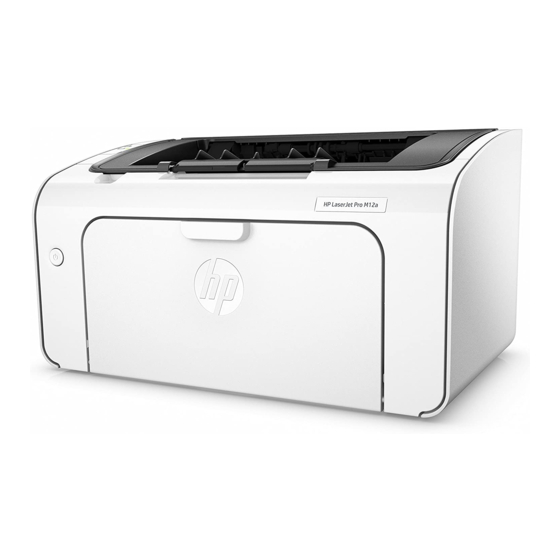
HP LaserJet Pro M11 Serie Handbuch Für Die Inbetriebnahme
Vorschau ausblenden
Andere Handbücher für LaserJet Pro M11 Serie:
- Benutzerhandbuch (76 Seiten) ,
- Handbuch zu garantie und rechtlichen hinweisen (52 Seiten)
Inhaltsverzeichnis
Werbung
Verfügbare Sprachen
Verfügbare Sprachen
Quicklinks
LaserJet Pro M11-M13 series
Getting Started Guide
IMPORTANT:
Steps 1 - 3
First, follow
on the printer hardware
setup poster, then continue
with
Step
4.
5. Select a connection method
USB connection directly between the
printer and the computer
Use an A-to-B type USB cable.
Windows
1.
For Windows 7 or earlier, do not connect the USB cable before installing
the software. The installation process prompts to connect the cable at
the appropriate time. If the cable is already connected, restart the printer
when installation prompts to connect the cable.
2.
Continue to
"6. Locate or download the software installation files."
NOTE: During software installation, select the option to Directly connect
this computer using a USB cable.
Mac
1.
Connect the USB cable between the computer and the printer before
installing the software.
2.
Continue to
"6. Locate or download the software installation files."
www.hp.com/support/ljm11-m13
4. Set up the Control Panel
At the printer control panel, check the LED status before beginning software installation.
www.register.hp.com
Perform a wireless installation
(M12w wireless models only)
Before starting the installation, verify that the wireless access point is working
correctly. Make sure that the printer, router, and computer are all turned on
and that the computer is connected to the same wireless network that the
printer will be connected to.
If there is not a solid blue light on the top of the printer, go to Process A.
If there is a solid blue light on the top of the printer, go to Process B.
Process A
1. Place the CD in the CD-ROM drive, and then click Install. When the
Printer connections dialog appears, choose Configure to print over
the Wireless Network.
2. Follow the on-screen instructions.
Process B
1. Place the CD in the CD-ROM drive, and then click Install. When the
Printer connections dialog appears, choose Connect to a configured
Wireless Network printer.
2. Follow the on-0screen instructions.
3. Select the printer detected by the software. If the printer cannot be
detected by the installer, manually input the printer's IP address to
continue the installation.
NOTE: Print a configuration page to find the printer's IP address. At the
printer control panel, press and hold the Cancel
and then release the Cancel
IP address is listed on the configuration page in the Network Information
section.
Manually configure the IP address
See the printer user guide for information on how to manually configure the IP
address www.hp.com/support/ljm11-m13.
1
2
English .............. 1
Français ............ 3
Deutsch ............. 5
Italiano ............. 7
Español ............. 9
Català ............. 11
Dansk ............. 13
Nederlands ...... 15
Eesti ............... 17
Suomi ............. 19
Latviešu .......... 21
Lietuvių .......... 23
Norsk .............. 25
Português ....... 27
Svenska .......... 29
button for 5 seconds,
button to print the configuration page. The
Werbung
Inhaltsverzeichnis

Inhaltszusammenfassung für HP LaserJet Pro M11 Serie
-
Seite 5: Verbindungsmethode Auswählen
Abbrechen -Taste dann los, um die Konfigurationsseite zu drucken. Die IP-Adresse ist auf der Konfigurationsseite im Abschnitt mit den Netzwerkinformationen aufgeführt. Manuelle Konfiguration der IP-Adresse Informationen zur manuellen Konfiguration der IP-Adresse finden Sie im Benutzerhandbuch zum Drucker unter www.hp.com/support/ljm11-m13. -
Seite 6: Software-Installationsdateien Auffinden Und Herunterladen
Weise, wie die Verbindung eines WLAN-fähiges Geräts mit Option Print (Drucken), dann den Drucker und anschließend Print (Drucken). einem neuen Wireless-Netzwerk oder einem Hotspot. Bei einigen Geräten muss die HP Print Service Plugin-App aus dem Google Play Store heruntergeladen werden. Aktivieren von HP Wireless Direct Aktivieren Sie HP Web Services im HP Embedded Web Server (EWS), indem...











