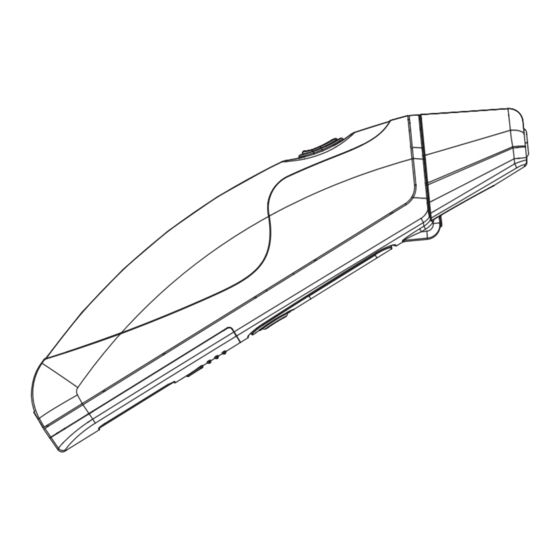Kapitel
Inhaltsverzeichnis
Fehlerbehebung

Inhaltszusammenfassung für Fora IR21
- Seite 1 IR21 Ear/Forehead Thermometer / Ohr-/Stirnthermometer / Thermomètre Auriculaire/Frontal / Termometro Auricolare/Frontale Owner’s Manual / Benutzerhandbuch / Manuel de l’utilisateur / Manuale del Proprietario...
- Seite 32 NOTE...
-
Seite 33: Die Folgenden Grundlegenden Sicherheitsund Vorsichtsmaßnahmen Sollten Immer Beachtet Werden
Deutsch WICHTIGE SICHERHEITSHINWEISE UND VORSICHTSMASSNAHMEN BITTE VOR GEBRAUCH LESEN Die folgenden grundlegenden Sicherheits- und Vorsichtsmaßnahmen sollten immer beachtet werden: 1. Der Gebrauch des Thermometers an oder in der Nähe von Kindern, geistig Behinderten oder Körperbehinderten muss unter Aufsicht erfolgen. 2. Bitte verwenden Sie das Thermometer nur für den in diesem Handbuch beschriebenen Verwendungszweck. - Seite 34 INHALTSVERZEICHNIS Vorsichts- und Warnhinweise Einschränkungen für den Gebrauch Einführung Packungsinhalt Teile des Thermometers LCD-Bildschirm Batteriewechsel Informationen über die normale Körpertemperatur und Fieber Verwendung des Geräts Als Ohrthermometer Hinweise für das Messen der Ohrtemperatur Als Haut-/Oberflächenthermometer Aufrufen des Speichers...
- Seite 35 Ansicht der Ergebnisse auf einem PC Pfl ege und Reinigung Fieberanzeige Fehlersuche und Problembehebung Technische Daten Symbollegende Entsorgung Referenzstandards...
-
Seite 36: Vorsichts- Und Warnhinweise
Vorsichts- und Warnhinweise Wie bei allen Thermometern ist die richtige Messmethode entscheidend für präzise Temperaturmessungen. Bitte lesen Sie dieses Handbuch vor dem Gebrauch sorgfältig und genau durch. Bewahren Sie das Thermometer stets an einem kühlen und trockenen Ort auf: Temperaturen zwischen -20 ℃ und 60 ℃ (-4 ℉... -
Seite 37: Einschränkungen Für Den Gebrauch
Einschränkungen für den Gebrauch Dieses Thermometer wurde im Hinblick auf die Bereitstellung präziser Temperaturmessungen klinisch getestet. Bitte beachten Sie allerdings die folgenden Hinweise: Die Genauigkeit kann nicht gewährleistet werden, wenn eine Deformität des Gehörgangs vorliegt, durch die die Messsonde des Thermometers nicht ordnungsgemäß in den Gehörgang eingeführt werden kann. -
Seite 38: Einführung
Einführung Vielen Dank, dass Sie sich für das FORA IR21 Ohrthermometer entschieden haben. Dieses innovative medizinische Gerät nutzt Infrarot-Technologie (IR), um die Temperatur schnell und präzise an zwei gut erreichbaren Stellen zu messen: im Gehörgang und an der Hautoberfläche über der Schläfe. -
Seite 39: Packungsinhalt
Packungsinhalt FORA IR21 Zwei 1,5 V AAA- Ohr-/Stirnthermometer Batterien Bedienungsanleitung Garantiekarte... -
Seite 40: Teile Des Thermometers
Teile des Thermometers Abdeckung der Messsonde Nachtlicht Ein-/Speicher-Taste Etikett Batterieabdeckung Datenanschluss Linse der Messsonde Messsonde Scan-Taste... -
Seite 41: Lcd-Bildschirm
LCD-Bildschirm Datensatznummern Anzeige der Ohrtemperatur Anzeige der Haut-/ Symbol für schwache Oberflächentemperatur Batterie Temperaturmessung wird Temperatureinheit durchgeführt Kommunikationssymbol Temperaturanzeige Speichermodus... -
Seite 42: Batteriewechsel
Batteriewechsel Das Thermometer ist mit zwei 1,5-Volt-AAAAlkalibatterien ausgestattet. Wechseln Sie die Batterien, wenn das Symbol „ “ angezeigt wird. Führen Sie bitte folgende Schritte aus, um neue Batterien einzulegen. Schritt 1 Entfernen Sie die Batterieabdeckung. Schritt 2 Legen Sie die neue Batterie in das Batteriefach ein und drücken Sie sie nach unten, bis sie fest sitzt. - Seite 43 Schritt 3 Bringen Sie die Batterieabdeckung wieder an. HINWEIS Wenn das Symbol „ “ angezeigt wird, funktioniert das Thermometer zwar noch, aber es ist empfehlenswert, die Batterien auszuwechseln, um ein präzises Messergebnis zu erhalten. Entfernen Sie die Batterien, wenn das Gerät für längere Zeit nicht verwendet wird.
-
Seite 44: Informationen Über Die Normale
Informationen über die normale Körpertemperatur und Fieber Die Körpertemperatur kann von Mensch zu Mensch variieren. Sie ist auch je nach Körperstelle und Tageszeit unterschiedlich. Nachfolgend werden die statistischen Normalbereiche für verschiedene Körperstellen aufgeführt. Bitte beachten Sie, dass Temperaturmessungen an unterschiedlichen Körperstellen nicht direkt verglichen werden sollten, selbst wenn sie zur gleichen Zeit durchgeführt werden. - Seite 45 Normaler Temperaturbereich für verschiedene Tabelle 1 Körperstellen Oral 0,6 ℃ (1 ℉ ) oder mehr über oder unter 37 ℃ (98,6 ℉ ) 0,3 ℃ bis 0,6 ℃ (0,5 ℉ bis 1 ℉ ) höher als die orale Rektal/Ohr Temperatur Axillar 0,3 ℃...
-
Seite 46: Verwendung Des Geräts
Verwendung des Geräts Als Ohrthermometer Schritt 1 Entfernen die Abdeckung der Messsonde. Schritt 2 Schalten Sie das Thermometer ein. Drücken Sie kurz auf die Ein-/Speicher- Taste. Wenn das Thermometer bereit ist, wird das letzte Messergebnis angezeigt. Schritt 3 Führen Sie die Messsonde vorsichtig in den Gehörgang ein. - Seite 47 Schritt 4 Drücken Sie kurz auf die Scan- Taste. Entfernen Sie das Thermometer erst, wenn ein akustisches Signal ertönt. Schritt 5 Lesen Sie das Ergebnis ab. „ “ wird zusammen mit einem Temperaturwert angezeigt. HINWEIS Das Thermometer erfordert keine teuren Linsenfilter. Schalten Sie das Thermometer aus, indem Sie zweimal auf die Ein-/ Speicher-Taste drücken.
-
Seite 48: Hinweise Für Das Messen Der
Hinweise für das Messen der Ohrtemperatur Wie bei allen Thermometern können bei aufeinanderfolgenden Messungen leichte Schwankungen auftreten. Es wird empfohlen, dass Sie in den folgenden Situationen 3 Temperaturmessungen durchführen und den höchsten Wert verwenden: bei Babys im Alter von bis zu 3 Monaten. bei Kindern im Alter von bis zu 3 Jahren, deren Immunsystem beeinträchtigt ist und bei denen das Vorliegen/Nicht-Vorliegen von Fieber daher von kritischer Bedeutung ist. -
Seite 49: Als Haut-/Oberflächenthermometer
Als Haut-/Oberflächenthermometer Schritt 1 Vergewissern Sie sich, dass die Schutzhülle der Messsonde entfernt wurde. Schritt 2 Schalten Sie das Thermometer ein. Drücken Sie kurz auf die Ein-/ Speicher-Taste. Das Thermometer zeigt das letzte Messergebnis an. Schritt 3 Legen Sie die Messsonde an der Schläfe an. - Seite 50 Schritt 4 Lesen Sie das Ergebnis ab. Lassen Sie die Taste los und lesen Sie das Ergebnis ab. „ “ wird zusammen mit einem Temperaturwert angezeigt und ein akustisches Signal ertönt. HINWEIS Da die Messtemperatur der Haut-/Oberfläche mit hoher Wahrscheinlichkeit von Schweiß, Ölen und den Umgebungsbedingungen beeinflusst wird, sollte dieser Messwert lediglich als Referenz dienen.
-
Seite 51: Aufrufen Des Speichers
Aufrufen des Speichers Ihr Thermometer speichert die letzten 10 Messergebnisse. Schritt 1 Achten Sie darauf, dass das Thermometer ausgeschaltet ist („OFF“), bevor Sie den Ergebnisspeicher aufrufen. Schritt 2 Drücken Sie auf die Ein-/ Speicher-Taste, um das Thermometer einzuschalten. Schritt 3 Drücken Sie 3 Sekunden lang auf die Ein-/Speicher-Taste, um den Ergebnisspeicher aufzurufen. - Seite 52 Wenn der Ergebnisspeicher voll ist, wird das älteste Ergebnis gelöscht, sobald ein neues Messergebnis hinzugefügt wird. Wenn der letzte Datensatz auf der LCD-Anzeige erscheint, drücken Sie erneut auf die Ein-/Speicher-Taste, um zum ersten Datensatz zurückzukehren. Schritt 4 Beenden Sie die Anzeige des Speichers. Wenn Sie auf die Scan-Taste drücken, erscheint das letzte Messergebnis mit blinkendem „...
-
Seite 53: Ansicht Der Ergebnisse Auf Einem Pc
Ansicht der Ergebnisse auf einem PC Die Messungen aus dem Ergebnisspeicher können bei FORA IR21c, FORA IR21z und FORA IR21b entweder per Kabel oder per drahtloser Verbindung auf einen PC übertragen werden. Zur Aktivierung dieser Funktion benötigen Sie folgendes Zubehör: Health Care Software System: eine Software, die Sie auf der Webseite von ForaCare herunterladen können (www. -
Seite 54: Schritt 2 Anschluss An Einen Pc
Uhrzeit ein. Wenn Sie das Kabel entfernen, schaltet sich das Thermometer automatisch aus. Übertragung der Daten über das ZigBee- Gateway-Modul (FORA IR21z) Schritt 1 Installieren Sie das Zigbee-Gateway und schalten Sie das Gerät ein. (Bitte wenden Sie sich an Ihren Vertreter, um das Gerät... -
Seite 55: Übertragung Von Daten Über Den Bluetooth-Adapter (Fora Ir21B)
Installieren Sie die Software für den Bluetooth-Adapter. Schritt 3 Setzen Sie das FORA IR21b-Thermometer zurück. Schritt 4 Stellen Sie die Verbindung zwischen dem FORA IR21b- Thermometer und Ihrem Computer her. Wählen Sie den Gerätecode des FORA IR21b-Thermometers, „FORA-Device“, und geben Sie die Bluetooth-PIN (Passkey) - Seite 56 Schritt 5 Verbindung mit dem seriellen Bluetooth-Anschluss: Klicken Sie mit der rechten Maustaste auf das Symbol „FORA- Device”, wählen Sie „Connect“ (Verbinden) und den „Bluetooth Serial Port Service“ (serieller Bluetooth-Anschluss). Die Ergebnisse werden automatisch an Ihren Computer übertragen, sobald die Temperaturmessung beendet ist. Währenddessen blinkt das Kommunikationssymbol auf dem Thermometer.
- Seite 57 HINWEIS Während das Thermometer mit dem PC oder Server verbunden ist, kann keine Messung durchgeführt werden. Wenn das ZigBee-Gateway-Gerät normal funktioniert, erscheint ein grünes Licht auf der Anzeige des Geräts. Wenn ein rotes Licht auf der Anzeige erscheint, wenden Sie sich bitte an Ihren Vertreter. Wenn das Gateway einen langen Signalton abgibt, liegt ein Fehler vor.
-
Seite 58: Pfl Ege Und Reinigung
Pfl ege und Reinigung Halten Sie die Messsonde sauber, da Ohrenschmalz und Hautfett die Messung verfälschen können. Die Linse der Meßspitze ist das empfindlichste Teil des Thermometers. Sie muss stets sauber und intakt sein, um genaue Messungen zu garantieren. Reinigen Sie die Oberfläche der Linse vorsichtig mit Wattestäbchen oder einem Tuch. -
Seite 59: Fehlersuche Und Problembehebung
Fehlersuche und Problembehebung In der folgenden Tabelle sind mögliche Probleme aufgeführt. Alle nachfolgenden Fehlermeldungen werden zusammen mit einer orangefarbenen Hintergrundbeleuchtung angezeigt. Bitte führen Sie die angegebenen Abhilfemaßnahmen durch, um das Problem zu beheben. Wenn das Problem weiterhin besteht, wenden Sie sich bitte an Ihren Fachhändler vor Ort. Meldung Bedeutung Abhilfe... -
Seite 60: Technische Daten
Technische Daten 162,2mm (L) x 32,4mm (H) x 38mm (B) Abmessungen 110 g (inklusive 2 x 1,5 V AAA-Batterien) Gewicht Batterie 2 x 1,5-Volt-AAA-Alkalibatterien RS-232 / USB / Bluetooth Externer Ausgang Anzeigebereich der Ohrtemperatur: 32 ℃ bis 43 ℃ (89.6 ℉ bis 109.4 ℉ ) Temperatur- Anzeigebereich der Anzeigebereich... -
Seite 61: Symbollegende
Symbollegende Symbol Bedeutung Gebrauchsanweisung beachten Hersteller Seriennummer Achtung, beiliegende Dokumentation beachten Gerät vom Typ BF Grüner Punkt: deutsche duale Entsorgungssystem CE-Zeichen 0459 Sammlung von Elektro- und Elektronikgeräten... -
Seite 62: Entsorgung
Entsorgung Bei der Entsorgung des Geräts die geltenden Vorschriften beachten. Dieses Produkt darf nicht über den normalen Hausmüll entsorgt werden. Jeder Nutzer ist dazu verpflichtet, sämtliche elektrischen und elektronischen Geräte (unabhängig davon, ob diese giftige Substanzen enthalten) bei einer kommunalen oder gewerblichen Sammelstelle abzugeben, sodass diese umweltgerecht entsorgt werden können. -
Seite 63: Referenzstandards
Referenzstandards Gerätestandard: Das Gerät entspricht den Anforderungen des geltenden Standards für Infrarot-Thermometer ASTM E1965-98 EN 12470-5 EN 60601-1-2:2007/AC:2010 EN 60601-1-4:1996 EN 60601-1-6:2010 Elektromagnetische Verträglichkeit: Das Gerät entspricht den Anforderungen des Standards EN 60601-1-2 0459 Die Vorgaben der EU-Richtlinie 93/42/EWG für die Klasse Ila der medizinischen Geräte sind erfüllt. - Seite 64 HINWEIS...
- Seite 95 REMARQUE...
- Seite 126 NOTA...
- Seite 128 IR21 Ear/Forehead Thermometer / Ohr-/Stirnthermometer / Thermomètre Auriculaire/Frontal / Termometro Auricolare/Frontale ForaCare Suisse AG CH-9000 St. Gallen www.foracare.ch 0459...