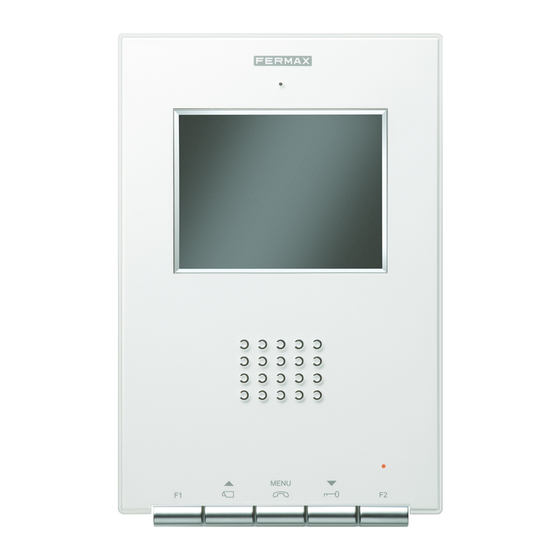
Fermax iLOFT Bedienungsanleitung
Monitor
Vorschau ausblenden
Andere Handbücher für iLOFT:
- Installations- und benutzerhandbuch (80 Seiten) ,
- Bedienungsanleitung (47 Seiten) ,
- Installationsanleitung (47 Seiten)
Inhaltszusammenfassung für Fermax iLOFT
- Seite 1 MONITOR iLOFT iLOFT MONITOR MONITEUR iLOFT 4+N & MDS System iLOFT MONITOR MONITOR iLOFT...
- Seite 2 Monitor iLoft 4+N Monitor iLoft 4+N Monitor iLoft 4+N Monitor iLoft 4+N Monitor iLoft 4+N Monitor iLoft 4+N Monitor iLoft 4+N Monitor iLoft 4+N Monitor iLoft 4+N Monitor iLoft 4+N Monitor iLOFT 4+N Cod. 97419 V02_09 Pag 2...
-
Seite 3: Inhaltsverzeichnis
Monitor iLoft 4+N Monitor iLoft 4+N Monitor iLoft 4+N INDICE - INDEX SOMMAIRE - INHALT - INDICE MONITOR iLOFT 4+N ....................4 Instalación Monitor ..................5 Conexionado ....................6 Características Técnicas ................7 Mantenimiento (limpieza) ................7 Funcionamiento ....................8 Ajustes del monitor .................. -
Seite 4: Monitor Iloft 4+N
Fermax electrónica desarrolla y fabrica equipos de prestigio que cumplen los más altos estándares de diseño y tecnología. Su monitor de videoportero FERMAX «iLoft», manos libres y con pantalla a todo color le permitirá comunicarse con la placa de calle, ver la persona que le está llamando y abrirle la puerta de entrada si así... -
Seite 5: Instalación Monitor
Monitor iLoft 4+N Monitor iLoft 4+N Monitor iLoft 4+N Monitor iLoft 4+N Monitor iLoft 4+N Monitor iLoft 4+N Monitor iLoft 4+N Monitor iLoft 4+N Monitor iLoft 4+N Monitor iLoft 4+N INSTALACIÓN MONITOR Dimensiones monitor (Alto x Ancho x Prof *.) 197 x 131 x 60 mm / 7,7”... -
Seite 6: Conexionado
Monitor iLoft 4+N Monitor iLoft 4+N Monitor iLoft 4+N Monitor iLoft 4+N Monitor iLoft 4+N Monitor iLoft 4+N Monitor iLoft 4+N Monitor iLoft 4+N Monitor iLoft 4+N Monitor iLoft 4+N Conexionado • Bornas de video, (coaxial). V: vivo M: malla V M V Ct: activación telecamara (10 Vdc) -
Seite 7: Características Técnicas
Monitor iLoft 4+N Monitor iLoft 4+N Monitor iLoft 4+N Monitor iLoft 4+N Monitor iLoft 4+N Monitor iLoft 4+N Monitor iLoft 4+N Monitor iLoft 4+N Monitor iLoft 4+N Monitor iLoft 4+N CARACTERÍSTICAS TÉCNICAS 18 Vdc Alimentación en reposo 50 mA Consumo... - Seite 8 Monitor iLoft 4+N Monitor iLoft 4+N Monitor iLoft 4+N Monitor iLoft 4+N Monitor iLoft 4+N Monitor iLoft 4+N Monitor iLoft 4+N Monitor iLoft 4+N Monitor iLoft 4+N Monitor iLoft 4+N MONITOR iLOFT 4+N Botones Botones Botón Activación de Audio, Colgado y Ajustes configuración (menú).
-
Seite 9: Funcionamiento
Monitor iLoft 4+N Monitor iLoft 4+N Monitor iLoft 4+N Monitor iLoft 4+N Monitor iLoft 4+N Monitor iLoft 4+N Monitor iLoft 4+N Monitor iLoft 4+N Monitor iLoft 4+N Monitor iLoft 4+N Funcionamiento Atender una llamada Al presionar el pulsador de llamada, en la Placa de Calle se produce un tono de llamada tanto en la placa de calle como en el monitor, encendiéndose la pantalla. -
Seite 10: Ajustes Del Monitor
Monitor iLoft 4+N Monitor iLoft 4+N Monitor iLoft 4+N Monitor iLoft 4+N Ajustes del monitor iLoft Para acceder al modo configuración, pulsar el botón dos segundos (el led parpadea 1 vez por segundo y se escucha un sonido de confirmación). - Seite 11 Monitor iLoft 4+N Monitor iLoft 4+N Monitor iLoft 4+N Monitor iLoft 4+N Monitor iLoft 4+N Monitor iLoft 4+N Monitor iLoft 4+N Ajustes del monitor iLoft - Guía rápida Ajuste Volumen de llamada (2 seg.) Volumen ALTO Entrar en Volumen BAJO modo configuración...
- Seite 12 Fermax electronics manufactures and develops top class equipment which fulfil the highest design and technology standards. Your «iLoft» Fermax video video door entry monitor, hands free and full colour screen allows you to communicate with the entry panel, see the caller and open the entrance door if you wish.
-
Seite 13: Installing The Monitor
174 x 114 x 50 mm / 6.8” x 4.5” x 2” Notes: XXmm - this monitor can be installed in a universal box. MENU - Depth * : the Monitor depth given here is with Fermax box 131mm 14mm (*) Remove electrostatic protective tag. Installation with FERMAX BOX (*) Remove electrostatic protective tag. -
Seite 14: Wiring
Monitor iLoft 4+N Monitor iLoft 4+N Monitor iLoft 4+N Monitor iLoft 4+N Monitor iLoft 4+N Monitor iLoft 4+N Monitor iLoft 4+N Monitor iLoft 4+N Monitor iLoft 4+N Monitor iLoft 4+N Wiring • Video terminals (coaxial): V: live M: shield V M V Ct: camera activation (10 Vdc) •... -
Seite 15: Technical Characteristics
Monitor iLoft 4+N Monitor iLoft 4+N Monitor iLoft 4+N Monitor iLoft 4+N Monitor iLoft 4+N Monitor iLoft 4+N Monitor iLoft 4+N Monitor iLoft 4+N Monitor iLoft 4+N Monitor iLoft 4+N TECHNICAL CHARACTERISTICS Power Supply 18 Vdc Consumption on standby 50 mA... - Seite 16 Monitor iLoft 4+N Monitor iLoft 4+N Monitor iLoft 4+N Monitor iLoft 4+N Monitor iLoft 4+N Monitor iLoft 4+N Monitor iLoft 4+N Monitor iLoft 4+N Monitor iLoft 4+N Monitor iLoft 4+N 4+N iLOFT MONITOR Buttons Buttons Audio Activation, Hanging-up and Configuration-adjustment Button (menu).
-
Seite 17: Operation
30 seconds. NOTE: If there is more than one iLoft monitor in the system and a call is made to a monitor, the rest of the monitors will show a blue led warning that the channel is busy. -
Seite 18: Monitor Settings
Monitor iLoft 4+N Monitor iLoft 4+N Monitor iLoft 4+N Monitor iLoft 4+N Monitor iLoft 4+N Monitor iLoft 4+N Monitor iLoft 4+N Monitor iLoft 4+N Monitor iLoft 4+N Monitor iLoft 4+N Monitor settings To access configuration mode, press the button down for two seconds (the led will blink once a second and a confirmation tone will be emitted). - Seite 19 Monitor iLoft 4+N Monitor iLoft 4+N Monitor iLoft 4+N Monitor iLoft 4+N Monitor iLoft 4+N Monitor iLoft 4+N Monitor iLoft 4+N iLoft Monitor Settings - Quick Guide Call Volume Settings (2 sec.) HIGH Volume Go into LOW Volume configuration mode...
- Seite 20 Fermax Electrónica développe et fabrique des équipements de prestige qui répondent aux normes de design et technologie les plus développées. Votre moniteur pour portier vidéo FERMAX «iLoft» (fonction mains libres et avec écran couleur) vous permettra de communiquer avec la platine de rue, de voir la personne qui vous appelle et d’ouvrir la porte d’entrée si vous le souhaitez.
-
Seite 21: Installation Moniteur
Monitor iLoft 4+N Monitor iLoft 4+N Monitor iLoft 4+N Monitor iLoft 4+N Monitor iLoft 4+N Monitor iLoft 4+N Monitor iLoft 4+N Monitor iLoft 4+N Monitor iLoft 4+N Monitor iLoft 4+N INSTALLATION MONITEUR Dimensions moniteur (hauteur x largeur x prof*) 197 x 131 x 60 mm / 7,7” x 5,1” x 2,3”... -
Seite 22: Connexions
Monitor iLoft 4+N Monitor iLoft 4+N Monitor iLoft 4+N Monitor iLoft 4+N Monitor iLoft 4+N Monitor iLoft 4+N Monitor iLoft 4+N Monitor iLoft 4+N Monitor iLoft 4+N Monitor iLoft 4+N Connexions • Bornes vidéo (câble coaxial). V : vif M : maille V M V Ct : activation caméra (10 Vdc) -
Seite 23: Caractéristiques Techniques
Monitor iLoft 4+N Monitor iLoft 4+N Monitor iLoft 4+N Monitor iLoft 4+N Monitor iLoft 4+N Monitor iLoft 4+N Monitor iLoft 4+N Monitor iLoft 4+N Monitor iLoft 4+N Monitor iLoft 4+N CARACTÉRISTIQUES TECHNIQUES Alimentation 18 Vdc Consommation en veille 50 mA lors d’un appel... - Seite 24 Monitor iLoft 4+N Monitor iLoft 4+N Monitor iLoft 4+N Monitor iLoft 4+N Monitor iLoft 4+N Monitor iLoft 4+N Monitor iLoft 4+N Monitor iLoft 4+N Monitor iLoft 4+N Monitor iLoft 4+N MONITEUR iLOFT 4+N Boutons Boutons-poussoirs Bouton pour l’activation du son, pour raccrocher et pour les réglages de la configuration (menu).
-
Seite 25: Fonctionnement
Monitor iLoft 4+N Monitor iLoft 4+N Monitor iLoft 4+N Monitor iLoft 4+N Monitor iLoft 4+N Monitor iLoft 4+N Monitor iLoft 4+N Monitor iLoft 4+N Monitor iLoft 4+N Monitor iLoft 4+N Fonctionnement Prendre un appel En appuyant sur le bouton-poussoir d’appel sur la platine de rue, il se produit une tonalité... - Seite 26 Monitor iLoft 4+N Monitor iLoft 4+N Monitor iLoft 4+N Monitor iLoft 4+N Monitor iLoft 4+N Monitor iLoft 4+N Monitor iLoft 4+N Monitor iLoft 4+N Monitor iLoft 4+N Monitor iLoft 4+N Paramètres du moniteur Pour accéder au mode de configuration, appuyez sur le bouton pendant deux secondes (la DEL clignote 1 fois par seconde et une tonalité...
-
Seite 27: Réglages Du Moniteur
Monitor iLoft 4+N Monitor iLoft 4+N Monitor iLoft 4+N Monitor iLoft 4+N Monitor iLoft 4+N Monitor iLoft 4+N Monitor iLoft 4+N Réglages du moniteur iLoft - Guide rapide Réglage volume d’appel (2 sec.) Volume ÉLEVÉ Entrer en Volume FAIBLE mode de configuration Sélection de la mélodie et annulation de l’appel... - Seite 28 Technische Veröffentlichung zu Informationszwecken - Herausgeber: FERMAX ELECTRONICA S.A.E. FERMAX ELECTRONICA S.A.E, behält sich das Recht vor, den Inhalt dieses Dokuments sowie die technischen Eigenschaften der erwähnten Produkte ohne vorherige Ankündigung zu ändern, um dadurch den ständigen Weiterentwicklungen und den damit in Verbindung stehenden Verbesserungen Rechnung zu tragen.
-
Seite 29: Installation Des Monitors
174 x 114 x 50 mm / 6,8” x 4,5” x 2” Hinweise: XXmm - Dieser Monitor kann in einem Universalkasten installiert MENU werden. - Tiefe*: Die Tiefe des Monitors ist auf den Fermax- 131mm 14mm Unterputzkasten abgestimmt. (*) Elektromagnetischen Schutzaufkleber entfernen. Installation mit FERMAX-UNTERPUTZKASTEN (*) Elektromagnetischen Schutzaufkleber entfernen. -
Seite 30: Verkabelung
Monitor iLoft 4+N Monitor iLoft 4+N Monitor iLoft 4+N Monitor iLoft 4+N Monitor iLoft 4+N Monitor iLoft 4+N Monitor iLoft 4+N Monitor iLoft 4+N Monitor iLoft 4+N Monitor iLoft 4+N Verkabelung • Video-Klemmen (Koaxial) V: Kern M: Schirm V M V Ct: Aktivierung der Kamera (10 VDC) •... -
Seite 31: Technische Eigenschaften
Monitor iLoft 4+N Monitor iLoft 4+N Monitor iLoft 4+N Monitor iLoft 4+N Monitor iLoft 4+N Monitor iLoft 4+N Monitor iLoft 4+N Monitor iLoft 4+N Monitor iLoft 4+N Monitor iLoft 4+N TECHNISCHE EIGENSCHAFTEN Stromversorgung 18 Vdc Stromverbrauch im Bereitschaftsmodus 50mA bei Sprechverbindung 350 mA bei Videoübertragung... - Seite 32 Monitor iLoft 4+N Monitor iLoft 4+N Monitor iLoft 4+N Monitor iLoft 4+N Monitor iLoft 4+N Monitor iLoft 4+N Monitor iLoft 4+N Monitor iLoft 4+N Monitor iLoft 4+N Monitor iLoft 4+N 4+N iLOFT MONITOR Tasten Tasten Taste Audioaktivierung, Aufhängen und Einstellungen (Menü) ·...
-
Seite 33: Funktionsweise
Monitor iLoft 4+N Monitor iLoft 4+N Monitor iLoft 4+N Monitor iLoft 4+N Monitor iLoft 4+N Monitor iLoft 4+N Monitor iLoft 4+N Monitor iLoft 4+N Monitor iLoft 4+N Monitor iLoft 4+N Funktionsweise Anrufannahme Durch Drücken der Ruftaste an der Türstation wird ein Rufton an der Türstation und am Monitor ausgelöst und der Bildschirm... -
Seite 34: Monitoreinstellungen
Monitor iLoft 4+N Monitor iLoft 4+N Monitor iLoft 4+N Monitor iLoft 4+N Monitor iLoft 4+N Monitor iLoft 4+N Monitor iLoft 4+N Monitor iLoft 4+N Monitor iLoft 4+N Monitor iLoft 4+N Monitoreinstellungen Um in den Konfigurationsmodus zu gelangen, müssen Sie die Taste zwei Sekunden lang gedrückt halten (die LED blinkt im Sekundenintervall und ein Bestätigungston wird... - Seite 35 Monitor iLoft 4+N Monitor iLoft 4+N Monitor iLoft 4+N Monitor iLoft 4+N Monitor iLoft 4+N Monitor iLoft 4+N Monitor iLoft 4+N Monitor iLoft 4+N iLoft Monitoreinstellungen - Schnellanleitung Lautstärkeregelung (2 sec.) Lautstärke LAUT Aufrufen des Lautstärke LEISE Konfigurationsmodus Auswahl Klingelmelodie und Stummschaltung...
- Seite 36 O seu monitor de vídeo-porteiro FERMAX iLoft, com opção de mãos livres e ecrã de todas as cores, lhe permitirá comunicar-se com a placa da rua, ver a pessoa que lhe está a chamar e abrir-lhe a porta de entrada se assim o deseja.
-
Seite 37: Instalação Do Monitor
Monitor iLoft 4+N Monitor iLoft 4+N Monitor iLoft 4+N Monitor iLoft 4+N Monitor iLoft 4+N Monitor iLoft 4+N Monitor iLoft 4+N Monitor iLoft 4+N Monitor iLoft 4+N Monitor iLoft 4+N INSTALAÇÃO DO MONITOR Dimensões do monitor (Altura x Largura x Prof *.) 197 x 131 x 60 mm / 7,7”... - Seite 38 Monitor iLoft 4+N Monitor iLoft 4+N Monitor iLoft 4+N Monitor iLoft 4+N Monitor iLoft 4+N Monitor iLoft 4+N Monitor iLoft 4+N Monitor iLoft 4+N Monitor iLoft 4+N Monitor iLoft 4+N Conexionado • Terminais de vídeo (coaxial). V: vivo M: malha V M V Ct: activação telecâmara (10 Vdc)
-
Seite 39: Características Técnicas
Monitor iLoft 4+N Monitor iLoft 4+N Monitor iLoft 4+N Monitor iLoft 4+N Monitor iLoft 4+N Monitor iLoft 4+N Monitor iLoft 4+N Monitor iLoft 4+N Monitor iLoft 4+N Monitor iLoft 4+N CARACTERÍSTICAS TÉCNICAS Alimentação 18 Vdc em repouso 50 mA Consumo... - Seite 40 Monitor iLoft 4+N Monitor iLoft 4+N Monitor iLoft 4+N Monitor iLoft 4+N Monitor iLoft 4+N Monitor iLoft 4+N Monitor iLoft 4+N Monitor iLoft 4+N Monitor iLoft 4+N Monitor iLoft 4+N MONITOR iLOFT 4+N Botões Botões Botão de Activação de Áudio, Desligar e Ajustes da Configuração (menu).
-
Seite 41: Funcionamento
Monitor iLoft 4+N Monitor iLoft 4+N Monitor iLoft 4+N Monitor iLoft 4+N Monitor iLoft 4+N Monitor iLoft 4+N Monitor iLoft 4+N Monitor iLoft 4+N Monitor iLoft 4+N Monitor iLoft 4+N Funcionamento Atender uma chamada Ao carregar no botão de chamada, na Placa de Rua ouve-se um tom de chamada tanto na placa de rua como no monitor, acendendo-se o visor. - Seite 42 Monitor iLoft 4+N Monitor iLoft 4+N Monitor iLoft 4+N Monitor iLoft 4+N Monitor iLoft 4+N Monitor iLoft 4+N Monitor iLoft 4+N Monitor iLoft 4+N Monitor iLoft 4+N Monitor iLoft 4+N Configurações do monitor Para aceder ao modo de configuração, pressionar o botão por dois segundos (o LED pisca 1 vez por segundo e ouve-se um som de confirmação).
-
Seite 43: Ajustes Do Monitor
Monitor iLoft 4+N Monitor iLoft 4+N Monitor iLoft 4+N Monitor iLoft 4+N Monitor iLoft 4+N Monitor iLoft 4+N Ajustes do monitor iLoft - Guia rápido Ajuste de Volume da chamada (2 seg.) Volume ALTO Volumen BAIXO Entrar no modo de configuração...












