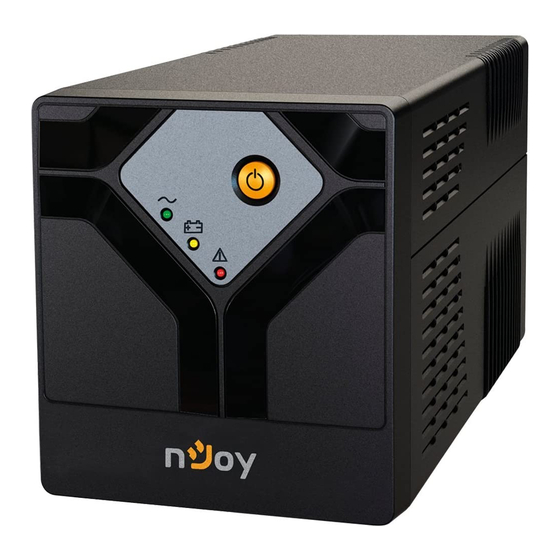
Inhaltsverzeichnis
Werbung
Verfügbare Sprachen
Verfügbare Sprachen
Quicklinks
Werbung
Inhaltsverzeichnis

Inhaltszusammenfassung für Njoy Septu-Serie
- Seite 1 Septu Series User Manual Bedienungsanleitung PWUP-LI060SP-AZ01B Használati útmutató PWUP-LI080SP-AZ01B Ръководство на потребителя PWUP-LI100SP-AZ01B Korisničko uputstvo Manual de utilizare Before using this product, carefully read all product documentation and retain it for future reference.
-
Seite 2: Product Overview
Thank you for purchasing our products! Product Overview Please read this manual before using the product. Front View Focusing on quality at competitive prices, nJoy designs consumer products for a better and Power switch enjoyable way into the digital world. -
Seite 3: Installation
CAUTION Installation Do NOT plug Do NOT plug any The UPS can protect your equipment from all power LASER PRINTERS SURGE STRIPS problems such as surge, spikes, blackouts, brownouts into any of the into any of the and line noise. When AC power is present and the ON/OFF outlets. -
Seite 4: Status Indicators
Please always disconnect the input power cord from Status Indicators the wall outlet before replacing the battery. Do NOT dispose of the battery in a fire. The battery Status Visual Indication Alarm may explode. 600VA/ Model 1000VA Do NOT open or damage the battery. It contains an 800VA electrolyte that is toxic and harmful to the skin and Sounding every 10... -
Seite 5: Troubles And Solutions
Troubles and solutions Problem Possible Cause Solutions The UPS is not Press the power switch again switched on. to turn on the UPS. LED is not Battery voltage Charge the battery at least bright. is too low. 6 hours. Disposal of Old Electrical & Electronic Equipment Battery fault. - Seite 6 Wir danken Ihnen für Ihre Wahl! Die Darstellung der Geräte Bitte lesen Sie die Bedienungsanleitung bevor Sie das Gerät anschalten. Vorderansicht Wir konzentrieren uns auf die konkurrenzfähigen Preise, stellen Geräte für Verbraucher mit dem Gedanke an einer angenehmer Wechselwirkung mit Ein-/Ausschalter Ein-/Ausschalter der digitalen Welt her.
- Seite 7 Schritt 3. Schließen Sie die elektronischen Geräte Das Aufstellen (Computer, TV, Drucker, Zentralheizung, Scanner, Fax, Lautsprecher etc.) Das UPS kann Ihre Geräte vor elektrische Steckdosen mit Schutz an (sie werden die Spannungen schützen, wie zum Beispiel: Überlast, benötigte Energie für einen kontinuierlichen Spannungsschwankungen, Stromausfälle sicheren Betrieb der Geräte anbieten).
- Seite 8 ǘ Automatischer Neustart Sicherheitshinweise Das UPS wird automatisch neu gestratet und wird seine Akkus gleich nach dem Anschließen Setzen Sie das UPS in einer Umgebung mit Luft an das Stromnetz aufladen. und ohne Staub ab. Das UPS darf nicht in einer feuchten oder extrem heißer Umgebung ver- ǘ...
-
Seite 9: Probleme Und Lösungen
Probleme und Lösungen Problem Mögliche Ursache Lösungen Starten Sie das UPS in dem Das UPS ist nicht Sie den Power-Schalter eingeschaltet. drücken. Das LED leuchtet nicht. Die Akkus sind Laden Sie die Akkus mind- entladen. estens 6 Stunden. Die Akkus sind defekt. Ersetzen Sie die Akkus. -
Seite 10: Csomag Tartalma
Köszönjük, hogy termékeinket vásárolja! Termékáttekintő Kérjük, olvassa el ezt az útmutatót, mielőtt a terméket használatba venné! Elölnézet ’minőség versenyképes áron’ célkitűzésre koncentrálva az nJoy a digitális világba vezető út jobbá és élvezetesebbé tételére alkotja fogyasztói Bekapcsoló Bekapcsoló gomb gomb termékeit. Állapotjelző Hiba LED Akkumulátor... - Seite 11 Lépés 4. Csatlakoztassa PC-jét vagy periféria eszközét Üzembe helyezés (nyomtató, TV, szkenner, fax, hangszórók stb.) a UPS kimeneti aljzataihoz (ezek vészhelyzeti tartalékáramot biztosítanak áramszünet esetén, valamint védelmet nyújtanak A UPS megvédi az Ön készülékeit minden áramproblémától, a túlfeszültség és a tüskék ellen is.) legyen az túlfeszültség, tüske, áramszünet, feszültségesés vagy hálózati zaj.
- Seite 12 Kérjük, mindig húzza ki a csatlakozót a fali aljzatból, Állapotjelzők mielőtt kicseréli az akkumulátort! dobja tűzbe akkumulátort, mert Állapot Vizuális visszajelzés Riasztás felrobbanhat! 600VA/ NE nyissa ki az akkumulátort és ne rongálja meg azt! Model 1000VA 800VA Mérgező, a bőrre és a szemre káros elektrolitokat tartalmaz! Váltóáram Akkumulátor...
-
Seite 13: Problémák És Megoldások
Problémák és megoldások Probléma Lehetséges Megoldások A UPS nincs Nyomja meg újra a tápkapcsoló bekapcsolva. gombot a UPS bekapcsolásához! A LED nem Az akkumulátor Töltse az akkumulátort legalább világít. feszültség túl A régi elektromos és elektronikai eszközök ártalmatlanítása. 6 órán át! alacsony. - Seite 14 Благодарим Ви, че закупувате нашите продукти! Преглед на продукта Моля прочетете това ръководство преди да използвате продукта. Поглед отпред Ние в nJoy сме фокусирани в осигуряването на висококачествени продукти на достъпни цени. Проектираме и изработваме продукти, Бутон за Бутон за...
- Seite 15 Инсталация Внимание Не свързвайте Не свързвайте каквито Този UPS може да защити оборудването ви от всички проблеми лазарни принтери и да било „защитно със захранването, като пренапрежение, прекъсване на тока, ограничено токоподаване и шум по линията. Когато към нито един от аксесоар”...
- Seite 16 Статус на индикаторите Важни правила за безопасност Поставете на закрито помещение, Статус Визуална индикация Аларма проветриво и без прах. Не позволявайте на UPS- ът, да бъде изложен на влага, дъжд, прекомерна Model 600VA/800VA 1000VA топлина или пряка слънчева светлина. Звучи на Зелена...
-
Seite 17: Проблеми И Решения
Проблеми и решения Проблем Вероятна причина Решения Натиснете отново UPS-ът не е включен. захранващия ключ, за да звключите UPS–а. Светодиодът не е светнал. Твърде малък волтаж Заредете батерията на батерията. минимум 6 часа. Изхвърляне на старо Електронно и Електрическо оборудване. Повредена... -
Seite 18: Pregled Uređaja
Pregled uređaja našim proizvodima! Molimo vas da pre upotrebe detaljno pročitate ovo uputstvo. Pogled sa prednje strane Mi se, kao kompanija nJoy, fokusiramo na to da obezbedimo kvalitetan proizvod po pristupačnoj ceni Taster za Taster za kako bi vama kao našim korisnicima omogućili što veći... - Seite 19 UPOZORENJE! Instalacija NEMOJTE priključivati NEMOJTE UPS štiti vašu opremu od svih strujnih problema kao što LASERSKE priključivati produžne ŠTAMPAČES na ovim su iznandne promene napona, fluktuacije i nagli skokovi. kablove ili razdelnike uređaj. sa ovim uređajem. Kada je napajanje iz distributive mreže stabilno i UPS je uključen, uređaj će održavati punjenje baterije i napajati priključene potršače direktno preko naponske mreže.
- Seite 20 Indikatori statusa Važna bezbednosna upozorenja UPS koristite samo u zatvorenom prostoru koja je adekvatno Status Vizuelna indikacija Alarm provetrena i bez preterano velike količine prašine. NEMOJTE izlagati UPS uređaj vlazi, kiši, prekomernog toploti ili 600VA/ direktnom suncu. Model 1000VA 800VA Upotreba UPS uređaja ne preporučuje se kod rada Zeleni LED Napajanje preko...
- Seite 21 Problemi i resenje Problem Moguć uzrok Rešenje Pritisnite taster i pokrenite UPS nije uključen. UPS. LED indika- Napon baterije i Napunite baterija u trajanju tor ne svetli. nizak. od barem 6 časova. Baterija je Zamenite bateriju. pokvarena. UPS stalno Strujni kabl nije daje napa- dobro prikačen Priključite ponovo strujni...
-
Seite 22: Prezentarea Produsului
Mulțumim pentru că ați ales produsele noastre! Prezentarea produsului Vă rugăm citiți cu atenție manualul de utilizare înainte de a pune în funcțiune acest produs. Vedere din față Concetrându-ne pe calitate la preţuri competitive, construim produse pentru consumatori în ideea unei Buton interacţiuni cât mai plăcute cu lumea digitală. - Seite 23 Pasul 3. Conectați echipamentele electronice Instalarea (calculator, TV, imprimanta, centrale, scanner, fax, boxe etc.) la prizele cu UPS-ul vă poate proteja echipamentul de toate prob- protecție (acestea vă vor furniza energia lemele legate de tensiunea electrică cum ar fi: supra- necesară...
- Seite 24 ǘ Repornire automată Instrucțiuni de siguranță UPS-ul va reporni automat și va începe să reîncarce bateriile de îndată ce este repusă în Poziționati UPS-ul într-un loc aerisit și lipsit funcțiune rețeaua de electricitate. de praf. NU permiteți ca UPS-ul să fie expus la ploaie, umiditate, căldură...
- Seite 25 Probleme si solutii Problema Cauza Posibilă Soluții UPS-ul nu este Reporniți UPS-ul apăsând pornit. butonul de pornire. LED-ul nu Încărcați bateria cel puțin 6 este aprins. Baterie descărcată. ore. Dezafectarea echipamentelor electrice și electronice vechi Baterie defectă. Înlocuiți bateria. (Se aplică pentru ţările membre ale Uniunii Europene și pentru alte țări europene cu sisteme de colectare separată).
-
Seite 26: Declaration Of Conformity
Declaration of Conformity Memo We, manufacturer / importer DAI-TECH SRL 28 Popa Șapcă 300057, Timișoara Romania declare that the product UPS SEPTU: PWUP-LI060SP-AZ01B; PWUP-LI080SP-AZ01B PWUP-LI100SP-AZ01B is in conformity with (EC conformity marking) Tested with the listed standards, the above mentioned product was found in compliance with 2004/108/EC EMC Directive.




