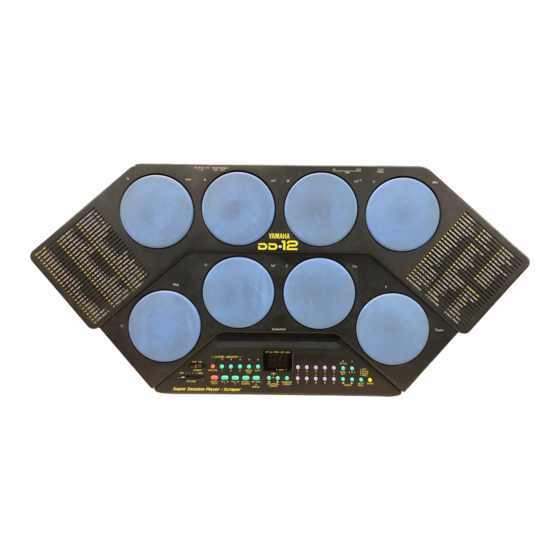
Inhaltsverzeichnis
Werbung
Quicklinks
Werbung
Inhaltsverzeichnis

Inhaltszusammenfassung für Yamaha DD-12
- Seite 1 YAMAHA DIGITAL PERCUSSION...
- Seite 2 Congratulations! Herzlichen Glückwunsch! • Seventy-five PCM instrument sounds • Thirty percussion sets • Automatic rhythm response • Super Session Player • Nine scraper instruments • Automatic rhythm section with 100 styles • Tap Start function • Three-song Chord Memory...
-
Seite 3: Inhaltsverzeichnis
• MIDI impleinentatlon Contents 1. Controls and Connectors..........5 2. The Demonstration Songs..........9 3. Manual Percussion............. 13 3.1 The Super Session Player........17 3.2 Percussion Set Selection........19 3.3 Custom Percussion Sets........21 3.4 The Auto Roil Function........29 3.5 The Scraper............31 4. -
Seite 4: Pflege Ihres Dd
Pflege Ihres DD-12 Taking Care of Your DD-12... -
Seite 5: Stromversorgung Des Dd
Stromversorgung des DD-12 Supplying Power to the DD-12 Using batteries; Cautions: Using an optional Power Adaptor:... -
Seite 6: Bemtzeroberßiche Und Anschlüsse
1, Bemtzeroberßiche und Anschlüsse 1. Controls and Connectors Control Panel © STYLE LIST (D Chord symbols ® PERCUSSION SET LIST © SCRAPER LIST (D Percussion pods ® Scraper © Display ® POWER switch (D VOLUME control ® CHORD MEMORY RECORD button (Q) CHORD MEMORY PLAY buttons ®... -
Seite 7: Rear Panel
Rear Panel ® FOOT PEDAL Jack @ MIDI OUT terminal @ MIDI IN terminal ® HEADPHONES/AUX. OUT jack ® DC IN jack (10-12 volts) Using Headphones or an External Sound System Supplied Accessories... -
Seite 8: Demosongs
2. Demosongs 2. The Demonstration Songs ^oooo oooo\ yoooo ooooj ) föooo... - Seite 9 Playing individual demo songs...
-
Seite 10: Manual Percussion
3. Manual Percussion 3. Manuelle Perkussion (§) Initial Instrument Assignments PAD 8 : Crash Cymbal PAD 5 : Ctased Hi-Hat 1 FOOT PEDAL; Bass Drum 1 FOOT PAD 4 : Tom Lo PAD 2 : Tom Hi PAD 3 : Tom Mid. PAD 1 : Snare 1 SCRAPER : Auto Harp... - Seite 11 Pad Sensitivity ooooj i_ o l-BEAT-l ooooj l-BEAT-J ®...
-
Seite 12: The Super Session Player
3.1 The Super Session Player... -
Seite 13: Percussion Set Selection
3.2 Percussion Set Selection PAD6 PAD 7 PADS PEDAL PADS NO. SHNAMI6 Grtt|tp«nb«iiekttaii»g PAD3 PAD1 PAD2 PAD 4... -
Seite 14: Custom Percussion Sets
n STYLE/PERC, SET/SCfl. t-BEAT-J 3.3 Custom Percussion Sets... - Seite 15 INSTRUMENT INSTRUMENT INSTRUMENT Klang...
- Seite 16 STYLE/PÈRC. SÊT/SCR. " ^BEAT-i 0“^0 <...
- Seite 17 STYLE/PËRC. SET/SCR. >-BEAT-f'...
-
Seite 19: The Auto Roil Function
3.4 The Auto Roll Function... -
Seite 20: The Scraper
È 3.5 The Scraper... - Seite 21 STYLE/PERC. SET/SCR ‘-BEAT-I STYLE/PERC. SET/SCR, STYLE/PERC. SET/SCR. — U...
-
Seite 22: Auto Accompaniment
4. Begleitautomatik 4. Auto Accompaniment 4.1 The Auto Bass Chord Function... -
Seite 23: Accompaniment Style Selection
4.2 Accompaniment Style Selection A STYL&PERC, SET/SCn. l-BEAT-l... -
Seite 24: The Tempo Setting
Automatic Percussion Set Selection 4.3 The Tempo Setting FIRST MEASURE SECOND MEASURE Takt xhis pattem repeats beats. " * BEAT 4 BEAT 1 BEAT BEAT 3 BEAT 4 s‘“h “Ue acht Taktschläge. BEAT1 SEAT 2 BEATS TikttcbUgl TalütcbltgZ TitlBchli^3 Tikucbt44 Tibscblag 1 Tikkchts^ Taktichl^^S Tik(Kblig4 STYLË/PËRC.SËT/SCR. -
Seite 25: Setting The Tempo With Tap Start
4.4 Setting the Tempo with Tap Start 4.5 Accompaniment Controls and Variations... - Seite 26 Starting with an Intro Adding Fill-ins Breaking for a Fill-in Stopping with Style...
-
Seite 27: Minus One Accompaniment
4.6 Minus One Accompaniment... -
Seite 28: Der Akkordspeicher
Der Akkordspeicher 5. The Chord Memory ® 5.1 Realtime Recording o o o o... - Seite 29 STYLE/PERC. SET/SCR. '-BEAT-J — CHORD MEMORY —...
- Seite 30 Recording Chords in Realtime...
-
Seite 31: Step Recording
5.2 Step Recording — CHORD MEMORY — o o o o Note: STYLE/PERC. SET/SCn. - Seite 32 Witt Recording Chords in Step Mode...
-
Seite 34: Playback
5.3 Playback... -
Seite 35: Midi-Funktionen
6. MIDI-Funktionen 6. MIDI... - Seite 37 Playing a Keyboard or Tone Generator From the DD-12 Playing the DD-12 From a Keyboard Sequence Recording With the DD-12...
- Seite 38 MIDI Transmit Channel Selection O o O...
-
Seite 40: Troubleshooting
Fehlersuche Troubleshooting Symptom Cause Remedy Symptom... -
Seite 41: Technische Daten
Technische Daten Specifications Max. Simultaneous Notes Instrument Voices Percussion Sets Auto Rhythm/Auto Bass Chord Styles Chord Memory Capacity Chord Memory Recording Modes Auxiliary Functions Percussion Controls Touch Sensitivity Panel Controls < Panel Displays Connectors MIDI Terminals... - Seite 42 Main Amplifier Speaker Rated Voltage Power Source Memory Dimensions (W x D x H) Weight Accessories...
- Seite 43 ITALY CANADA HONG KONG SPAIN U.S.A. INDONESIA PORTUGAL & MALAYSIA GREECE MEXICO PHILIPPINES SWEDEN BRASIL SINGAPORE DENMARK PANAMA TAIWAN FINLAND OTHER LATIN AMERICAN COUNTRIES AND CARIBBEAN COUNTRIES NORWAY THAILAND ICELAND THE PEOPLE’S REPUBLIC OF CHINA AND OTHER ASIAN COUNTRIES THE UNITED KINGDOM/IRELAND EAST EUROPEAN COUNTRIES (Except HUNGARY) GERMANY/SWITZERLAND...
- Seite 44 FCC INFORMATION Musikinstrument Typ DD-12 Yamaha Europa GmbH...
- Seite 45 YAMAHA...












