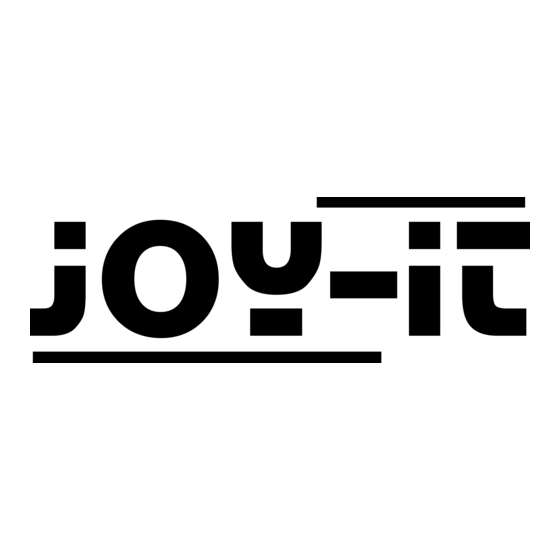
Inhaltsverzeichnis
Werbung
Verfügbare Sprachen
Verfügbare Sprachen
Quicklinks
Werbung
Inhaltsverzeichnis

Inhaltszusammenfassung für Joy-it JOY-Pi ADVANCED
- Seite 1 BEDIENUNGSANLEITUNG...
-
Seite 3: Inhaltsverzeichnis
NHALTSVERZEICHNIS 1. Allgemeine Informationen................................2. Grundlagen....................................3. Sensorik...................................... 4. Einbau Raspberry Pi..................................5. Verwendung der Adapterboards..............................6. Lernzentrale....................................7. Sonstige Funktionen..................................8. Weitere Informationen................................. 9. Support....................................... -
Seite 4: Allgemeine Informationen
Raspberry Pi, Raspberry Pi Pico, Arduino Nano, BBC micro:bit und NodeMCU ESP32, können Sie einfach und schnell auf Ihre bevorzugte Plattform zugreifen. Darüber hinaus bietet der Joy-Pi Advanced mehr als 30 Stationen, Lektionen und Module (39 verbaute Sensoren & Module), die Ihnen eine unbegrenzte Vielzahl an Möglichkeiten bieten, um Ihre Projekte zu realisieren. -
Seite 5: Sensorik
Der Joy-Pi Advanced ist nicht nur eine Entwicklungsplattform - er ist ein vielseitiges Werkzeug, welches Ihre Visionen Wirklichkeit werden lässt. Mit über 39 verschiedenen Sensoren, Aktoren und Modulen ist der Joy-Pi Advanced stets bereit, jede Herausforderung zu meistern, die Sie ihm stellen. Von der Planung bis zur Ausführung - mit dem Joy-Pi Advanced können Sie Ihre Projekte effizient und präzise gestalten. -
Seite 6: Einbau Raspberry Pi
Der Raspberry Pi, auch wenn dieser nicht zwingend für den Betrieb Setzen Sie die beiliegende SD-Karte in Ihren Raspberry Pi ein erforderlich ist, kann direkt in Ihrem Joy-Pi Advanced verbaut werden und schließen Sie die Abdeckung wieder. Ihr Raspberry Pi ist nun und bildet somit das Herzstück. -
Seite 7: Verwendung Der Adapterboards
Wichtig zu beachten sind zusätzlich die beiden Boardconnectoren. Möchten Sie den Joy-Pi Advanced mit Ihrem Raspberry Pi verwenden? Dann stecken Sie den Raspberry Pi Boardconnector auf den Joy-Pi Advanced auf. Möchten Sie hingegen eines der Adapterboards in Kombination mit einem Mikrocontroller verwenden? -
Seite 8: Lernzentrale
Mikrocontroller auszuwählen. Anhand dieser Einstellung werden stets alle Erklärungen, Beispielcodes und Tipps individuell für Ihren Mikrocontroller ausgespielt. Die Lernzentrale ist auf der microSD-Karte, die Ihrem Joy-Pi Advanced beiliegt, bereits vorinstalliert. Sie können diese direkt in Ihren Raspberry Pi einlegen und starten. Doch selbstverständlich können Sie die Software auch auf einem neuen System installieren. -
Seite 9: Sonstige Funktionen
ONSTIGE FUNKTIONEN ARIABLE SPANNUNG Der Joy-Pi Advanced bietet zusätzlich die Möglichkeit einer variablen Spannungsversorgung. Hierüber kann eine Spannung von 2 - 11 V mit bis zu 1 A abgerufen werden. Um die variable Spannung zu aktivieren, stellen Sie den Schalter Connection to Voltmeter auf ON, sowie den Voltmeter Schalter ebenfalls auf ON. - Seite 10 Hierdurch kann der Schrittmotor mit der beiliegenden Lochscheibe ausgestattet und mit der Lichtschranke kombiniert werden. Um den Schrittmotor auf Ihrem Joy-Pi Advanced aufzusetzen ist es zunächst notwendig diesen in die Schrittmotorhalterung einzubauen. Hierfür benötigen Sie die beiden schwarzen Acrylrahmen, 2 Abstandshalter, 4 Unterlegscheiben und 4 Schrauben aus dem Zubehörset Ihres Joy-Pi Advanced.
-
Seite 11: Sonstige Informationen
SIMAC Electronics GmbH, Pascalstr. 8, D-47506 Neukirchen-Vluyn MÖGLICHKEIT RÜCKGABE IN IHRER NÄHE: Wir senden Ihnen eine Paketmarke zu mit der Sie das Gerät kostenlos an uns zurücksenden können. Hierzu wenden Sie sich bitte per E-Mail an Service@joy-it.net oder per Telefon an uns. -
Seite 12: Support
Wir sind auch nach dem Kauf für Sie da. Sollten noch Fragen offen bleiben oder Probleme auftauchen, stehen wir Ihnen auch per E-Mail, Telefon und Ticket- Supportsystem zur Seite. E-Mail: service@joy-it.net Ticket-System: http://support.joy-it.net Telefon: +49 (0)2845 9360 - 50 (Mo. - Do.: 09:00 - 17:00 Uhr, Fr.: 09:00 - 14:30 Uhr) Für weitere Informationen besuchen Sie unsere Website:... - Seite 13 TABLE OF CONTENTS 1. General information................................... 2. Basics......................................3. Sensors...................................... 4. Mounting the Raspberry Pi................................ 5. Using the adapter boards................................6. Learning center..................................7. Other functions..................................8. Additional information................................9. Support......................................
-
Seite 14: General Information
2. B ASICS The Joy-Pi Advanced is the latest member of the very successful „Joy-Pi family“ from Joy-IT. It continues the idea of a Raspberry Pi based center for learning microcontroller programming and has grown significantly in scope and possibilities. -
Seite 15: Sensors
ENSORS The Joy-Pi Advanced is not just a development platform - it‘s a versatile tool that turns your visions into reality. With over 39 different sensors, actuators and modules, the Joy-Pi Advanced is always ready to tackle any challenge you throw at it. From planning to execution, the Joy-Pi Advanced lets you design your projects with efficiency and precision. -
Seite 16: Mounting The Raspberry Pi
The Raspberry Pi, even if it is not absolutely necessary for operation, Insert the enclosed SD card into your Raspberry Pi and close the cover can be installed directly in your Joy-Pi Advanced and thus forms the again. Your Raspberry Pi is now fully installed. -
Seite 17: Using The Adapter Boards
The adapter board is then plugged into the Micro:Bit connector on the Joy-Pi Advanced. Important to note are also the two board connectors. Do you want to use the Joy-Pi Advanced with your Raspberry Pi? Then plug the Raspberry Pi board connector onto the Joy-Pi Advanced. If you want to use one of the adapter boards in combination with a microcontroller? Then simply use the connector labeled „Boardconnector Extern“... -
Seite 18: Learning Center
The learning center is already pre-installed on the microSD card included with your Joy-Pi Advanced. You can insert it directly into your Raspberry Pi and start it. But of course you can also install the software on a new system. -
Seite 19: Other Functions
ARIABLE VOLTAGE The Joy-Pi Advanced also offers the option of a variable voltage supply. Hereby a voltage of 2 - 11 V with up to 1 A can be retrieved. To activate the variable voltage, set the Connection to Voltmeter switch to ON and the Voltmeter switch to ON as well. - Seite 20 To mount the stepper motor on your Joy-Pi Advanced it is first necessary to install it into the stepper motor holder. For this you need the two black acrylic frames, 2 spacers, 4 washers and 4 screws from the accessory set of your Joy-Pi Advanced.
-
Seite 21: Additional Information
SIMAC Electronics GmbH, Pascalstr. 8, D-47506 Neukirchen-Vluyn POSSIBILITY RETURN NEAR YOU: We will send you a parcel stamp with which you can return the device to us free of charge. To do this, please contact us by e-mail at Service@joy-it.net or by phone. PACKING INFORMATION: Please pack your old device securely for transport. -
Seite 22: Support
UPPORT We are also there for you after the purchase. If any questions remain or problems arise, we are also available to assist you via email, phone and ticket support system. E-Mail: service@joy-it.net Ticket-System: http://support.joy-it.net Phone: +49 (0)2845 9360 - 50 (Mo. - Thur.: 09:00 - 17:00 o‘clock, Fri.: 09:00 - 14:30 o‘clock) For more information, visit our website: WWW.JOY-IT.NET... - Seite 24 FOR MAKERS AND PROFESSIONALS Joy-IT powered by SIMAC Electronics GmbH - Pascalstr. 8 - D-47506 Neukirchen-Vluyn...


