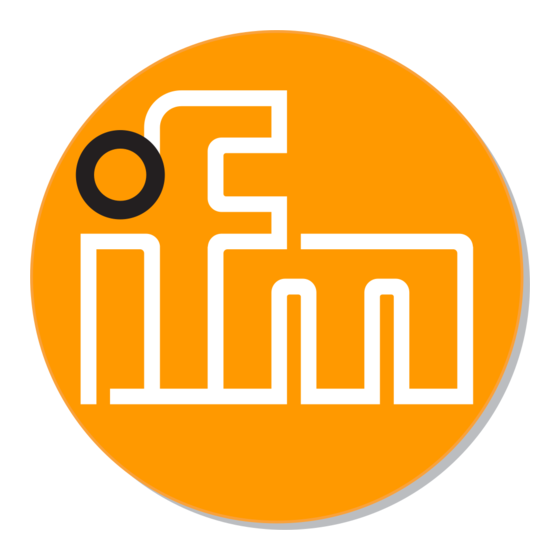
Inhaltszusammenfassung für IFM Electronic ecomat 100 ecomat tdm R 360 CR1002
- Seite 1 Bedienungsanleitung Operating instructions Dialoggerät Dialogue module ecomat tdm R 360 CR1002 CR1022...
- Seite 2 Inhalt 1. Sicherheitshinweise ......Seite 3 2. Bestimmungsgemäße Verwendung ... . . Seite 3 3.
- Seite 3 1. Sicherheitshinweise • Befolgen Sie die Angaben der Dokumentation. Nichtbeachten der Hinweise, Verwendung außerhalb der nachstehend genannten bestimmungsgemäßen Verwendung, falsche Installation oder Handhabung können Beeinträchtigun- gen der Sicherheit von Menschen und Anlagen zur Folge haben. • Das Gerät darf nur von einer Elektrofachkraft eingebaut, angeschlossen und in Betrieb gesetzt werden.
- Seite 4 3. Bedien- und Anzeigeelemente Display grafikfähig, hinterleuchtet; Helligkeit und Kontrast einstellbar Numerik-Tastenblock zur Werte-Eingabe mit integrierten Cursortasten, in den Grundfunktionen mit folgender Belegung: = Menü beenden (Escape); = Menü öffnen / Eingaben bestätigen (Enter) = Cursortasten auf / ab, = Cursortasten nach links / nach rechts: Auswählen von Menüs oder Menüpunkten, Auswahl von Parametern, Verändern von Parameterwerten Funktionstasten (frei belegbar) LEDs (frei belegbar)
- Seite 5 Programmieren 1. Erstellen Sie das Arbeitsprogramm des tdm R 360 mit Hilfe des Editors ecolog tdm R 360 (Bestell-Nr. CP9005). Es enthält neben den Bedien- und Anzeigemenüs auch die Daten zur Konfiguration der CAN-Schnittstelle. 2. Entfernen Sie den Spanndeckel des tdm R 360 und verbinden Sie es über die serielle Schnittstelle (RS232) oder über die CAN-Schnittstelle mit dem PC.
- Seite 6 7. Elektrischer Anschluß Schalten Sie die Anlage spannungsfrei und schließen Sie das Gerät über die Steck- verbindungen an. Anschlußbelegung s. Seite 8. Schließen Sie die AMP-Fahne mit einem 6,3 mm-Flachstecker an Masse an, damit die EMV-Bedingungen eingehalten werden. 8. Betrieb Funktionalität und Bedienung des tdm R 360 hängen ab von der Art der überwach- ten Anlage, von der Steuerung und vom Arbeitsprogramm, das für das tdm R 360 erstellt wurde.
- Seite 7 9. Technische Daten Anzeige Display LCD-Supertwist, grafikfähig, 240 x 64 Punkte, 127 x 34 mm Hintergrundbeleuchtung LED (Lebensdauer 100 000 h) Helligkeit / Kontrast einstellbar in 8 / 16 Stufen; temperaturkompensiert Darstellungsarten 2, 4 oder 8 Zeilen, Grafik und Text (mischbar) 10 / 20 / 40 Zeichen pro Zeile (bei 2 / 4 / 8 Zeilen) Zeichenhöhe[mm]: 14 / 7 / 4 (bei 2 / 4 / 8 Zeilen) Zeichensatz...
- Seite 8 10. Anschlußbelegung RS 232/ TTY CAN- BUS CAN-BUS / unit supply (CAN -BUS-supply) RxD + CAN -SHIELD CAN H +DC (unit supply) TxD + CAN -GND CAN- GND CAN H RxD– CAN L TxD– CAN L GND (unit supply) 11. Maßzeichnung 12.
- Seite 9 1. Safety instructions • Observe the information of this document. Non-observance of the notes, oper- ation which is not in accordance with use as prescribed below, wrong installa- tion or handling can result in serious harm concerning the safety of persons and plant.
- Seite 10 3. Controls and visual indication Display with graphic capabilities, backlit, adjustable brightness and contrast Numerical keypad for the input of values with integrated cursor keys, the basic functions are allocated as follows: = exit menu (Escape); = open menu / confirm inputs (Enter) = cursor keys up /down, = cursor keys left/right: selection of menus or menu points, selection of parameters, alteration of parameter values...
- Seite 11 Programming 1. Create the user program of the tdm R 360 by means of the editor ecolog tdm R 360 (order no. CP9005). In addition to the operator and visualisation menus it also contains the data to configure the CAN interface. 2.
- Seite 12 6. Electrical connection Disconnect the system and connect the module via the plug, see page 8 for wiring. Connect the AMP contact via a 6.3 mm flat-pin plug to ground to comply with the EMC requirements. 7. Operation The functions and use of the tdm R 360 depend on the type of the system to be monitored, on the controller and the user program which was created for the tdm R 360.
- Seite 13 9. Technical data Display supertwisted LCD with graphic capabilities 240 x 64 points, 127 x 34 mm Background illumination LED (life 100,000 h) Brightness / contrast adjustable in 8/16 steps, temperature compensation Types of representation 2, 4 or 8 lines, graphics and text (can be mixed) 10/20/40 characters per line (with 2/4/8 lines) character height [mm]: 14 / 7 / 4 (with 2/4/8 lines) Set of characters...
- Seite 14 10. Wiring RS 232/ TTY CAN-BUS CAN - BUS / unit supply (CAN - BUS -supply) RxD + CAN - SHIELD CAN H +DC (unit supply) TxD + CAN - GND CAN - GND CAN H RxD– CAN L TxD– CAN L GND (unit supply) 11.













