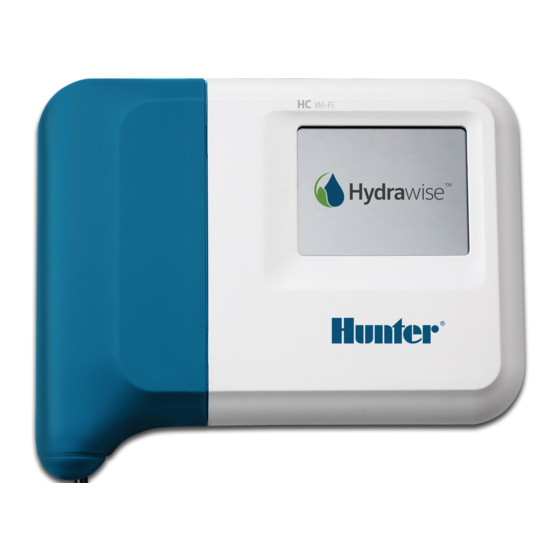Inhaltszusammenfassung für Hunter Hydrawise HC
- Seite 1 Hydrawise Ready Controllers INSTALLATION GUIDE FOR THE FOLLOWING CONTROLLERS: Pro-HC The Most Complete Wi-Fi Irrigation Control System...
-
Seite 2: Inhaltsverzeichnis
Table of Contents Thank You for Purchasing a Hydrawise Ready Controller Mount Your Controller HC Controller HPC or Pro-HC controller Connect Power to Your Controller HC Controller Pro-HC Indoor Controller HPC and Pro-HC Outdoor Controller Retro t Your Pro-C Controller With the HPC-FP Kit Hydrawise Controller Touchscreen Con gure Your Controller O ine... -
Seite 3: Thank You For Purchasing A Hydrawise Ready Controller
(45 m). Be sure to install the controller within suitable Your Hydrawise controller can connect to the internet via range of your network router. Use the Hunter Wi-Fi your Wi-Fi router. Once connected, you can access and Wizard to test Wi-Fi signal strength and ensure reliable manage your irrigation system with your smartphone, internet connection. - Seite 4 (teléfono o tablet) y ordenadores. Visite hydrawise.com para empezar. Grazie per aver acquistato un programmatore di irrigazione Hunter predisposto per Hydrawise ¿Necesita más información sobre el producto? Encuentre consejos de instalación, programación y más.
- Seite 5 Thank You for Purchasing a Hydrawise Ready Controller Avete bisogno di informazioni più utili sul vostro RU Благодарим вас за покупку контроллера системы prodotto? Ricevete suggerimenti sull’installazione, sulla полива, совместимого с Hydrawise programmazione del programmatore e molto altro ancora. Ваш контроллер Hydrawise можно подключить к сети http://support.hydrawise.com Интернет...
- Seite 6 Thank You for Purchasing a Hydrawise Ready Controller TR Hydrawise yazılımı hazır sulama kontrol ünitesi satın aldığınız için teşekkür ederiz Hydrawise kontrol ünitenizi Wi-Fi yönlendiriciniz üzerinden internete bağlayabilir ve ardından kontrol ünitesini akıllı cihazlarınız (telefon veya tablet) ve bilgisayarınız aracılığıyla kullanabilirsiniz.
-
Seite 7: Mount Your Controller
Mount Your Controller HC Controller 1. Choose a suitable location with good Wi-Fi coverage. 2. Using a ⁄ " drill bit, drill a hole and insert plastic anchor. 3. Insert screw into anchor, leaving ⁄ " exposed. 4. Slide the controller case over the screw head. 5. - Seite 8 Mount Your Controller DE Installation Ihres HC-Steuergeräts 4. Faites glisser le boîtier du programmateur sur la tête de la 1. Wählen Sie einen Standort mit guter Wi-Fi-Abdeckung vis. aus. 5. Marquez le deuxième point de xation, percez le trou, 2. Verwenden Sie einen Bohreinsatz mit einem Durchmesser insérez la cheville et xez le programmateur en place.
- Seite 9 Mount Your Controller RU Установка контроллера HC 1. Выберите подходящее место с хорошим покрытием сети Wi-Fi. 2. С помощью сверла ⁄ " сделайте отверстие и вставьте в него пластиковый дюбель. 3. Вкрутите винт так, чтобы он выступал на ⁄ " дюйма. 4.
-
Seite 10: Hpc Or Pro-Hc Controller
Mount Your Controller HPC or Pro-HC controller 1. Choose a suitable location with good Wi-Fi coverage. 2. Using a ⁄ " drill bit, drill a hole and insert plastic anchor. 3. Insert screw into anchor, leaving ⁄ " exposed. 4. Slide the controller case over the screw head. 5. - Seite 11 Mount Your Controller FR Programmateur HPC ou Pro-HC RU Контроллер HPC или контроллер Pro-HC 1. Choisissez un emplacement approprié avec une bonne 1. Выберите подходящее место с хорошим покрытием couverture Wi-Fi. сети Wi-Fi. 2. À l'aide d'un foret de diamètre ⁄ ", percez un trou et 2.
-
Seite 12: Connect Power To Your Controller
Connect Power to Your Controller HC Controller Important: The HC controller is designed for indoor use only. Do not cut the cord. 1. Do not plug the transformer into the power source until controller is mounted and all wiring has been connected. 2. - Seite 13 Connect Power to Your Controller 3. Introduzca el cable del transformador por el ori cio en la 1. Não conecte o transformador à fonte de alimentação até parte inferior del programador, conecte un cable amarillo a que o controlador esteja montado e toda a ação esteja cada una de las terminales marcadas como 24VAC y coloque conectada.
-
Seite 14: Pro-Hc Indoor Controller
Connect Power to Your Controller Pro-HC Indoor Controller 1. Do not plug the transformer into the power source until controller is mounted and all wiring has been connected. 2. Open facepack to expose controller cabinet. 3. Route transformer cable through the hole on the bottom le of the controller, connect one yellow wire to each of the screws marked 24 VAC, and wire the green wire to the screw marked GND. - Seite 15 Connect Power to Your Controller FR Programmateur d'intérieur Pro-HC 3. Passe o cabo do transformador pelo furo na parte inferior 1. Ne branchez pas le transformateur à la source esquerda do controlador, conecte um o amarelo a cada d'alimentation tant que le programmateur n'est pas xé et parafuso marcado com 24 VCA e o o verde ao parafuso que tous les branchements ne sont pas e ectués.
-
Seite 16: Hpc And Pro-Hc Outdoor Controller
Connect Power to Your Controller HPC and Pro-HC Outdoor Controller Important: The HPC and Pro-HC outdoor controllers must be installed by an authorized service technician. 1. Do not plug the transformer into the power source until controller is mounted and all wiring has been connected. 2. - Seite 17 Connect Power to Your Controller ES Conecte la toma de corriente a su programador HPC y Collegate HPC e Pro-HC per esterni all'alimentazione Pro-HC para exteriores. ! Importante: I programmatori HPC e Pro-HC devono essere ! Importante: Los programadores HPC y Pro-HC para installati da un tecnico autorizzato.
- Seite 18 Connect Power to Your Controller RU Подсоедините питание к контроллеру HPC и контроллеру Pro-HC для наружного монтажа Важная информация! Установку контроллера HPC и контроллера Pro-HC для наружного монтажа должен выполнять уполномоченный сервисный специалист. 1. Не подключайте трансформатор к источнику питания до...
-
Seite 19: Retro T Your Pro-C Controller
With the HPC-FP Kit Important: Ensure you have a strong Wi-Fi signal. Wi-Fi coverage can be easily tested using a smartphone and the Hunter Wi-Fi Wizard. A signal strength of two or three bars is recommended. Wi-Fi connectivity can also be tested on the HPC itself (signal strength is shown when you select a wireless network). - Seite 20 Retro t Your Pro-C Controller 3. Drücken Sie auf die Scharniere seitlich an der HPC-FP boîtier, décrochez le câble ruban, libérez la charnière à Bedienfront, stecken Sie die Sti e in das Gehäuse des l'arrière de la façade du Pro-C et retirez la façade. Steuergeräts, verbinden Sie das Flachbandkabel mit der 3.
- Seite 21 Retro t Your Pro-C Controller 3. Pressione as dobradiças na lateral do painel frontal do TR Pro-C ünitenizi HPC-FP kiti ile iyileştirme HPC-FP, insira os pinos no gabinete do controlador, ! Önemli: HPC ve Pro-HC dış mekan kontrol ünitelerinin reconecte o cabo plano ao novo painel frontal e religue a yetkili bir servis teknisyeni tarafından kurulması...
-
Seite 22: Hydrawise Controller Touchscreen
Hydrawise Controller Touchscreen From the Zones screen, you can manually con gure each zone Connection Wizard according to your desired schedule. Touch the Add button to add a program start time and follow the steps below. You can toggle Welcome to Hydrawise! between zones by touching the Next or Previous buttons or you can leave the start time to Apply to All Zones. - Seite 23 Hydrawise Controller Touchscreen nachfolgenden Schritte. Über die Tasten Nächste oder FR Con gurer votre programmateur hors connexion Vorherige können Sie zwischen den Zonen umschalten oder Sur l'écran de l'assistant de connexion, appuyez sur die Startzeit mit Auf alle Zonen anwenden festlegen. Con gure O ine (con gurer hors connexion).
- Seite 24 Hydrawise Controller Touchscreen Con gurazione del programmatore o ine Insira a data de hoje caso ainda não tenha sido de nida ou Dalla schermata della connessione guidata, toccate esteja incorreta. Insira o horário de hoje caso ainda não tenha Con gure O ine (Con gura o ine). Toccate OK per passare sido de nido ou esteja incorreto.
- Seite 25 Hydrawise Controller Touchscreen После этого активируйте главный клапан. Если вы не Ayarlı değilse veya girilen tarih yanlışsa güncel tarihi girin. используете главный клапан, выберите пункт Disable Ayarlı değilse veya girilen saat yanlışsa saati girin. Bu ekranda Master Valve («Отключить главный клапан»). Затем OK (Tamam)’a dokunun.
-
Seite 26: Home Screen Navigation
Hydrawise Controller Touchscreen Home Screen Navigation Touch to view all zones. Touch to change controller settings. Touch to view controller status information. Settings Go to previous screen (changes not saved). Go to Home screen (changes not saved). Zones GRAY items indicate status information. GREEN items indicate settings which can be changed. - Seite 27 Hydrawise Controller Touchscreen Los elementos color GRIS indican la información del Le voci in VERDE indicano impostazioni che è possibile estado. modi care. Los elementos color VERDE indican los ajustes que PT Noções básicas do seu controlador e da navegação pela tela pueden cambiarse.
- Seite 28 Hydrawise Controller Touchscreen TR Dokunmatik Ekranlı Kontrol Üniteniz ve Ana Ekranda Gezinti Hakkında Temel Bilgiler Tüm bölgeleri görüntülemek için dokunun. Kontrol ünitesi ayarlarını değiştirmek için dokunun. Kontrol ünitesi durum bilgilerini görüntülemek için dokunun. Önceki ekrana gidin (değişiklikler kaydedilmez). Ana Ekrana gidin (değişikler kaydedilmez). GRİ...
-
Seite 29: Using The Connection Wizard
Hydrawise Controller Touchscreen Touch to change wireless access point. Wireless Settings Current wireless connection status. Touch to change wireless security type. Status Touch to change wireless password. Connecting to hydrawise... When connecting to your wireless network, the Wi-Fi icon at Wireless Name Security Type the bottom right of the controller screen will ash. - Seite 30 Hydrawise Controller Touchscreen Wenn Sie sich mit Ihrem Drahtlosnetzwerk verbinden, FR Connectez votre programmateur à Internet à l'aide de blinkt das Wi-Fi-Symbol unten rechts auf dem Display l'assistant de connexion des Steuergeräts auf. Der Verbindungsau au dauert ca. Sur l'écran d'accueil, appuyez sur le bouton Paramètres, puis 30 Sekunden.
- Seite 31 Hydrawise Controller Touchscreen Selezionate la rete wireless dall’elenco mostrato sul display ! Importante: se sua rede não estiver aparecendo na lista, del programmatore, quindi premete il pulsante Conferma veri que se a unidade está dentro do raio de alcance da rede sullo schermo.
- Seite 32 Hydrawise Controller Touchscreen Нажмите для изменения беспроводной точки Kablosuz erişim noktasını değiştirmek için dokunun. доступа. Geçerli kablosuz ağ bağlantısı durumu. Текущий статус беспроводного соединения. Kablosuz ağ güvenlik türünü değiştirmek için dokunun. Нажмите, чтобы изменить тип обеспечения Kablosuz ağ parolasını değiştirmek için dokunun. безопасности...
-
Seite 33: Notices
Certi cate of Conformity to European Directives This equipment has been tested and found to comply with the Hunter Industries declares that the irrigation controller Model limits for a Class B digital device, pursuant to part 15 of the HCC complies with the standards of the European Directives of FCC Rules. - Seite 34 Notes hydrawise.com...
- Seite 35 Notes hunterindustries.com...
- Seite 36 HUNTER INDUSTRIES | Built on Innovation® 1940 Diamond Street, San Marcos, CA 92078 USA hunterindustries.com © 2021 Hunter Industries™. Hunter, the Hunter logo, and all other trademarks are property of Hunter Industries, registered in the U.S. and other countries. RC-092-RevA-OM 2/21...