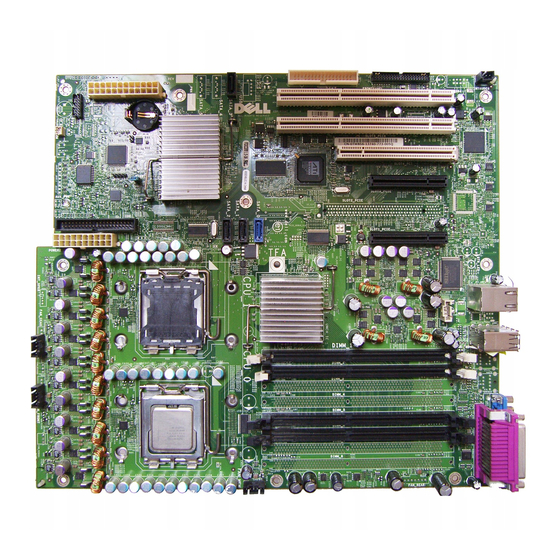
Dell PowerEdge SC1420 Aktuelle Informationen
Vorschau ausblenden
Andere Handbücher für PowerEdge SC1420:
- Benutzerhandbuch (25 Seiten) ,
- Anleitung zur installation (80 Seiten)
Kapitel
Inhaltsverzeichnis

Inhaltszusammenfassung für Dell PowerEdge SC1420
- Seite 1 Dell™ PowerEdge™ SC1420 Systems Information Update 信息更新 Mise à jour des informations Aktuelle Informationen アップデート情報 정보 업데이트 Actualización de información w w w . d e l l . c o m | s u p p o r t . d e l l . c o m...
- Seite 3 Dell™ PowerEdge™ SC1420 Systems Information Update w w w . d e l l . c o m | s u p p o r t . d e l l . c o m...
- Seite 20 Information Update...
- Seite 21 Dell™ PowerEdge™ SC1420 系统 信息更新 w w w . d e l l . c o m | s u p p o r t . d e l l . c o m...
-
Seite 59: Aktuelle Informationen
Dell™ PowerEdge™ SC1420-Systeme Aktuelle Informationen w w w . d e l l . c o m | s u p p o r t . d e l l . c o m... -
Seite 60: Anmerkungen, Hinweise Und Vorsichtshinweise
Eine Reproduktion dieses Dokuments in jeglicher Form ohne schriftliche Genehmigung von Dell Inc. ist streng verboten. Marken in diesem Text: Dell, das DELL Logo und PowerEdge sind Marken von Dell Inc.; Microsoft und Windows sind eingetragene Marken von Microsoft Corporation; Red Hat ist eine eingetragene Marke von Red Hat, Inc. - Seite 61 Inhalt ..Microsoft Windows Small Business Server 2003 installieren Red Hat Enterprise Linux ES (Version 3) installieren ... . . Speicherlüfter und -kühlgehäuse .
- Seite 62 Abbildungen Abbildung 1-1. Speicherlüftereinheit installieren ..Abbildung 1-2. Hauptfenster des System-Setup-Programms ..Abbildung 1-3. SCSI-Festplattenlaufwerke installieren ..Tabellen Tabelle 1-1. Systemmeldungen ....Tabelle 1-2.
-
Seite 63: Microsoft Windows Small Business Server 2003 Installieren
-Patches, und dies kann erheblich mehr Zeit in Anspruch nehmen als die angezeigte geschätzte Restzeit. Während diese Updates installiert werden, sollten Sie nicht eingreifen und den Abschluss der Installation abwarten. Tests von Dell haben ergeben, dass die Verzögerung je nach Hardware-Konfiguration zwischen 5 und über 45 Minuten dauern kann. Dieses Verhalten wurde von Microsoft im Knowledge-Base-Artikel 839492 dokumentiert. -
Seite 64: Speicherlüfter Und -Kühlgehäuse
Speicherlüfter und -kühlgehäuse HINWEIS: Wenn Sie mehr als 4 GB Speicher installieren, müssen Sie eine Speicherlüftereinheit mit Kühlgehäuse einsetzen, um einer Überhitzung der Speichermodule vorzubeugen. Falls keine Speicherlüftereinheit installiert ist, wird eine Fehlermeldung angezeigt, die darauf hinweist, dass Sie einen Lüfter installieren oder Speichermodule entfernen müssen. Speicherlüfter und –kühlgehäuse installieren VORSICHT: Ausführliche Informationen zu den Sicherheitsvorkehrungen beim Arbeiten im Inneren... -
Seite 65: Systemfehlermeldungen
Systemfehlermeldungen In Tabelle 1-1 sind die Systemfehlermeldungen aufgeführt, die dem POST hinzugefügt wurden. Tabelle 1-1. Systemmeldungen Meldung Ursachen Korrekturmaßnahmen Mehr als 4 GB Speicher installiert Installieren Sie einen Speicherlüfter Alert! Memory fan has ohne erforderlichen Speicherlüfter. mit Kühlgehäuse bzw. ersetzen Sie failed or is not present. -
Seite 66: Optionen Des System-Setup-Programms
Optionen des System-Setup-Programms Hauptfenster Abbildung 1-2 zeigt ein Beispiel für das Hauptfenster. Abbildung 1-2. Hauptfenster des System-Setup-Programms Aktuelle Informationen... - Seite 67 Tabelle 1-2 und Tabelle 1-9 enthalten die Optionen und Beschreibungen für jede Gruppe von Informationsfeldern, die im Hauptfenster des System-Setup-Programms angezeigt werden. ANMERKUNG: Die Standardeinstellungen des System-Setup-Programms sind ggf. unter den entsprechenden Optionen angegeben. Tabelle 1-2. Systemoptionen Option Beschreibung System Info Zeigt folgende Informationen an: System (Name des Systems), BIOS Version (BIOS-Versionsnummer), BIOS Date (BIOS-Datum) sowieService Tag, Express Service Code (Service-Kennnummer, Express-Servicecode)
- Seite 68 Tabelle 1-3. Laufwerkoptionen (Fortsetzung) Option Beschreibung Drive (0-5) Aktiviert oder deaktiviert ein PATA- oder SATA-Gerät (z. B. Festplatten-, (Laufwerk [0-5]) CD- oder DVD-Laufwerk). Off (Aus) deaktiviert die Schnittstelle. Das Gerät kann nicht verwendet werden. On (Ein) aktiviert die Schnittstelle. (On, Standard- Das Gerät kann verwendet werden.
- Seite 69 Tabelle 1-4. Optionen für Geräte der Systemplatine (Fortsetzung) Option Beschreibung LPT Port Mode (Modus Legt den Betriebsmodus für die interne parallele Schnittstelle fest. Off der LPT-Schnittstelle) (Aus) deaktiviert die Schnittstelle. AT konfiguriert die Schnittstelle IBM AT-kompatibel. PS/2 konfiguriert die Schnittstelle IBM PS/2-kompatibel. (PS/2, Standardein- EPP konfiguriert die Schnittstelle für das bidirektionale EPP-Protokoll.
- Seite 70 Tabelle 1-5. Leistungsoptionen Option Beschreibung Hyper-Threading Legt fest, ob der physikalische Prozessor als einer oder zwei Prozessoren (Hyperthreading) angezeigt wird. Die Leistung einiger Anwendungen kann verbessert werden, indem zusätzliche logische Prozessoren installiert werden. (On, Standard- On (Ein) aktiviert die Hyperthreading-Funktion. Off (Aus) deaktiviert einstellung) die Hyperthreading-Funktion.
- Seite 71 Tabelle 1-6. Sicherheitsoptionen (Fortsetzung) Option Beschreibung Chassis Intrusion Aktiviert bzw. deaktiviert die Gehäuseeingriffs-Erkennungsfunktion. Bei (Gehäuseeingriff) der Einstellung On-Silent (Stumm aktiviert) werden Gehäuseeingriffe erkannt, jedoch keine Warnmeldungen während des Starts ausgegeben. (On-Silent [Stumm Wenn die Option auf On (Aktiviert) gesetzt wird, zeigt das Feld aktiviert], Standard- DETECTED (Erkannt) an, wenn das Gehäuse geöffnet wurde.
- Seite 72 Tabelle 1-7. Energieverwaltungsoptionen (Fortsetzung) Option Beschreibung Auto Power Time Legt den Zeitpunkt fest, zu dem das System gestartet werden soll. (Automatisches Einschalten) Low Power Mode On spart mehr Strom, da die meisten Hardware-Funktionen nicht mit (Stromsparmodus) Strom versorgt werden. Off (Aus) spart weniger Strom, da die meisten Hardware-Funktionen mit Strom versorgt werden.
- Seite 73 Tabelle 1-9. POST-Verhaltensoptionen Option Beschreibung Fast Boot Wenn diese Funktion aktiviert ist, werden einige Schritte zur (Schneller Start) Systemkompatibilität übersprungen, damit sich die Startzeit reduziert. Off (Aus) überspringt keine Schritte während des Systemstarts. On (Ein) (On, Standard- lässt das System schneller starten. einstellung) Numlock Key Legt die Funktionalität der Nummerntasten auf der rechten Seite Ihrer...
-
Seite 74: Systemkennwort Vergeben
Systemkennwort vergeben Bevor Sie ein Systemkennwort vergeben, muss das System-Setup-Programm aufgerufen und die Option System Password (Systemkennwort) überprüft werden. Wenn ein Systemkennwort vergeben wurde, steht die Einstellung für die Option System Password (Systemkennwort) auf Set (Eingerichtet). Wenn unter Password Changes (Kennwortänderungen) die Einstellung Unlocked (Nicht gesperrt) angezeigt wird, kann das Systemkennwort geändert werden. -
Seite 75: Systemkennwort Zur Systemsicherung Verwenden
Systemkennwort zur Systemsicherung verwenden ANMERKUNG: Wenn Sie ein Administratorkennwort vergeben haben (siehe „Admin-Kennwort verwenden“ im Benutzerhandbuch), akzeptiert das System das Admin-Kennwort als alternatives Systemkennwort. Wenn die Option Password Changes (Kennwortänderungen) auf Unlocked (Entsperrt) gesetzt ist, kann der Kennwortschutz aktiviert bleiben oder deaktiviert werden. So aktivieren Sie den Kennwortschutz: Schalten Sie das System ein oder starten Sie es neu, indem Sie die Tastenkombination <Strg><Alt><Entf>... -
Seite 76: Systeme Mit Vier Festplattenlaufwerken Oder Einem Bandlaufwerk
Systeme mit vier Festplattenlaufwerken oder einem Bandlaufwerk Wenn Ihr System einen einzelnen Prozessor und vier Festplattenlaufwerke oder ein Bandlaufwerk enthält, müssen Sie einen zweiten Prozessorlüfter mit Kühlgehäuse installieren. Hinweise zur Installation der Prozessorlüfter-/kühlgehäuseeinheit finden Sie im Installations- und Fehlerbehebungshandbuch. SCSI-Festplattenlaufwerke installieren Wenn Sie SCSI-Festplattenlaufwerke einbauen, müssen Sie diese an eine SCSI-Controllerkarte anschließen. -
Seite 77: Fehlender Speicher Bei Systemen Mit Pci-Express („Speicherloch")
Beim Aktivieren von PAE im Betriebssystem sollten Sie vorsichtig sein, da in bestimmten Systemkonfigurationen verschiedene Probleme auftreten können. Sie sollten sowohl die Wissensdatenbank von Dell als auch von Microsoft nach relevanten Artikeln durchsuchen und die entsprechenden Maßnahmen treffen, um diese Probleme zu verhindern. - Seite 78 Aktuelle Informationen...
- Seite 79 Dell™ PowerEdge™ SC1420 システム アップデート情報 w w w . d e l l . c o m | s u p p o r t . d e l l . c o m...
- Seite 97 Dell™PowerEdge™ SC1420 시스템 정보 업데이트 w w w . d e l l . c o m | s u p p o r t . d e l l . c o m...
- Seite 115 Sistemas Dell™ PowerEdge™ SC1420 Actualización de información w w w . d e l l . c o m | s u p p o r t . d e l l . c o m...








