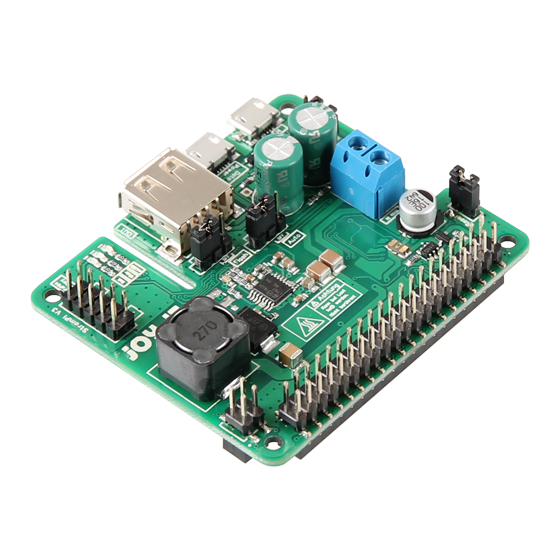
Joy-it STROMPI 3 Bedienungsanleitung
Vorschau ausblenden
Andere Handbücher für STROMPI 3:
- Handbuch (52 Seiten) ,
- Bedienungsanleitung (46 Seiten) ,
- Softwareanleitung (12 Seiten)
Werbung
Verfügbare Sprachen
Verfügbare Sprachen
Werbung
Inhaltsverzeichnis

Inhaltszusammenfassung für Joy-it STROMPI 3
- Seite 1 STROMPI 3 Power-Solution Bedienungsanleitung...
- Seite 2 Strom von bis zu 3A können auch größere Projekte mit genügend Strom ver- sorgt werden. Zusätzlich zu den verfügbaren Spannungseingängen lässt sich der neue StromPi 3 nun um eine separat erhältliche, aufsteckbare Batterieeinheit erweitern. Hierbei handelt es sich um eine LiFePO4 Batterie (1000 bzw.
-
Seite 3: Übersicht
Allrounder macht. Mit dem neuen StromPi 3 sind Sie für jeden Einsatz perfekt ausgerüstet! 1. ÜBERSICHT... - Seite 4 Ermöglichen Sie zudem auch eine gute Luftzufuhr, um ein Überhitzen des Gerätes auszuschließen! 2. STROMQUELLEN Der StromPi 3 kann über drei verschie- dene Stromquellen versorgt werden. Im Falle eines Stromausfalls schaltet der StromPi 3 automatisch stufenlos auf die als sekundär konfigurierte Strom- quelle.
- Seite 5 Der StromPi 3 kann wie gewöhnlich, an einem microUSB-Anschluss mit Strom versorgt werden. Wide-Range Im „Wide“-Modus kann der StromPi 3 über eine Spannungsquelle im Bereich von 6 - 61V betrieben werden. Schließen Sie dazu an den markierten Anschluss einfach eine beliebige Spannungsquelle, wie Netzteile oder eine Fahrzeugbordversorgung, an.
-
Seite 6: Batterie-Einheit
LiFePO4 Batterie (RB-StromPI3Bat 1000mAh, RB-StromPi3Bat-XL 2000 mAh) um eine wieder aufladbare Notstrom- quelle erweitert werden. Dazu wird die separat erhältliche Batterieeinheit ein- fach auf den StromPi 3 aufgesteckt und kann dann als Spannungsquelle priori- siert werden. RB-StromPi3Bat-XL RB-StromPi3Bat Dadurch, dass die GPIO-Leiste durchge- führt ist, müssen Sie bei der Verwendung... - Seite 7 Außerdem lässt sich eine sekundäre Span- nungsversorgung priorisieren, die automatisch übernimmt, sobald die pri- märe Versorgung ausfällt. Auf diese Weise lässt sich der StromPi 3 optimal an Ihre Bedürfnisse anpassen. In den Werkseinstellungen ist der StromPi 3 so konfiguriert, dass dieser den...
- Seite 8 Die Einstellungen lassen sich aber frei konfigurieren und somit auf exakt Ihre Bedürfnisse anpassen. Alarm Modus & Power-Off Alarm Der StromPi 3 verfügt nun auch über einen Alarm Modus. Dieser ist in den Werkseinstellungen ak- tiviert und auf 0:00 Uhr gesetzt.
- Seite 9 Problem mehr! Konfiguration der Einstellungen Selbstverständlich müssen Sie die Werkseinstellungen nicht beibehalten. Die Einstellungen lassen sich frei konfi- gurieren und somit auf exakt Ihre Be- dürfnisse anpassen. Eine detaillierte Anleitung zur Anpas- sung aller Konfigurationen finden Sie auf: www.strompi.joy-it.net...
-
Seite 10: Konformitätserklärung
Hiermit erklärt der Hersteller, die SIMAC Electronics GmbH Pascalstr. 8 D-47506 Neukirchen-Vluyn dass das Produkt "StromPi 3" bei bestimmungsge- mäßer Verwendung die grundlegenden Anforderun- gen der folgenden Richtlinien erfüllt: 2014/30/EU (EMC) & 2011/65/EU (Rohs) Die nachfolgend aufgeführten Normen wurden zur Beurteilung des Gerätes angewandt:... -
Seite 11: Sonstige Informationen
6. SONSTIGE INFORMATIONEN Unsere Informations- und Rücknahme- pflichten nach dem Elektrogesetz (ElektroG) Symbol auf Elektro- und Elektronikge- räten: Diese durchgestrichene Mülltonne bedeutet, dass Elektro- und Elektronikgeräte nicht in den Haus- müll gehören. Sie müssen die Altgeräte an einer Erfassungsstelle abgeben. Vor der Abgabe haben Sie Altbatterien und Altakkumulatoren, die nicht vom Altgerät umschlossen sind, von diesem zu trennen. - Seite 12 Wir senden Ihnen eine Paketmarke zu mit der Sie das Gerät kostenlos an uns zurücksenden können. Hierzu wenden Sie sich bitte per E-Mail an Service@joy-it.net oder per Telefon an uns. Informationen zur Verpackung: Verpacken Sie Ihr Altgerät bitte transportsicher, sollten Sie kein geeignetes Verpackungsmateri- al haben oder kein eigenes nutzen möchten...
- Seite 13 STROMPI 3 Power-Solution Quick Instructions...
- Seite 14 3A, even larger projects can be supplied with sufficient power. In addition to the available voltage inputs, the new StromPi 3 can now be extended by an op- tional, separately available, pluggable bat- tery unit. This is a 1000mAh or 2000mAh LiFePO4 battery, which is used as a re- chargeable emergency power source.
- Seite 15 1. OVERVIEW Warning: Under heavy load the StromPi 3 can heat up. Do not touch the board during operation to avoid burns! Also enable a good air supply to avoid the overheating of the board !
-
Seite 16: Power Sources
2. POWER SOURCES The StromPi 3 can be supplied from three different power sources. In the event of a power failure, the StromPi 3 automatically switches to the power source configured as secondary. microUSB The StromPi 3 can, as usual, be powered via a microUSB connector. - Seite 17 Wide-Range In "Wide" mode, the StromPi 3 can be operated via a voltage source within the range of 6 - 61V. To do this, simply con- nect any arbitrary voltage source, such as power supply units or a vehicle on- board power supply, to the marked con- nector .
- Seite 18 With the lead-through GPIO bar in place, there are no limitations in use because of the attached battery unit. 4. SOME FUNCTIONS OF THE STROMPI 3 Optional automatic shutdown The StromPi 3 can automatically send a shutdown command to your Raspberry Pi when the primary power supply is no longer available.
- Seite 19 In addition, a secondary power supply can be prioritiaed which automatically takes over as soon as the primary supply fails. In this way, the StromPi 3 can be optimally adapted to your needs. In the factory settings, the StromPi 3 is confi- gured to use the microUSB input as the primary current source.
- Seite 20 This is activated in the factory settings and set to 0:00 o'clock. Thus the StromPi 3 can automatically start up your Raspberry Pi at certain times. Both daily activation at a defi- ned time and activation on a defined weekday are possible here.
-
Seite 21: Declaration Of Conformity
5. DECLARATION OF CONFORMITY We the manufacturer, Simac Electronics GmbH Pascalstr. 8 D-47506 Neukirchen-Vluyn declare that the product „ARD_Mega2560R3“ (Microcontroller board for experimental set-ups and prototypes) fulfils the essential following guidelines, if used as in- tended: 2004/ 108/EG (EMV) & 2011/65/EU (Rohs) The norms stipulated in following have been used to assess the device: EN 61326-1: 2006 electrical equipment for measuring,... -
Seite 22: Further Information
6. FURTHER INFORMATION Our Information and Take-back obli- gations according to the Electrical and Electronic Equipment Act (ElektroG) Symbol on Electric and Electronic Devices: This crossed-out dustbin means, that electric and electronic devices do not belong into household waste. You have to return the used device to a registration place. - Seite 23 For using this, please contact us via e-mail at pickup@joy-it.net or via telephone at 02845 93 60 -23. Information on packaging: Please pack your old device safe for transport. If you do not have suitable packaging material or you do not want to use your own material, please contact us and we will send you an ap- propriate package.
- Seite 24 Empfohlenes Zubehör: Joy-IT SensorKit X40 Umfangreiches Sensor Set mit 40 Sensoren inklusive Analog-Digitalkonverter und Spannungs- wandler • Hochwertige, zuverlässige Sensoren • Universell einsetzbar • inklusive detaillierter Beschreibung mit Programmierbeispielen für Arduino und Raspberry PI www.joy-it.net SIMAC Electronics GmbH Pascalstr. 8, 47506 Neukirchen-Vluyn...













