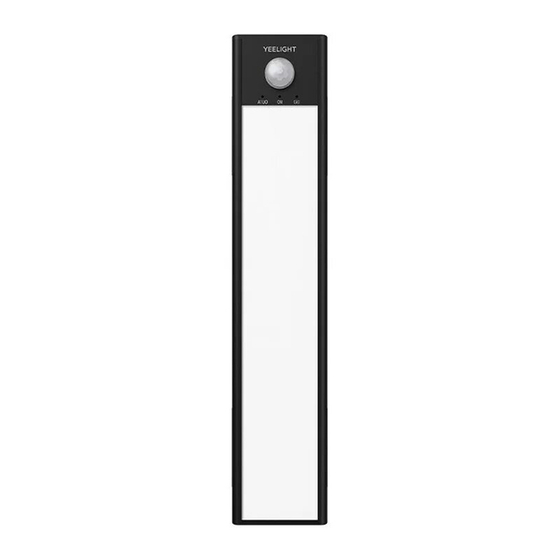
Inhaltszusammenfassung für Motion CM-40
- Seite 1 MO TI O N C M - 4 0 E L E K T RO NI SC HE GORDIJNMOT OR M A N U A L C M -4 0 DC powered vertical motor with pull and remote operation...
- Seite 2 MO TI O N C M - 4 0 E L E K T RO NI SC HE GORDIJNMOT OR CM-40 Elektrische gordijnmotor met trek- en afstandsbediening Kenmerken van de motor Gelijkstroommotor Transformator/accu Snelheidsregeling Bi-directioneel Gelijkstroommotor Werkt op een Consistente...
- Seite 3 MO TI O N C M - 4 0 E L E K T RO NI SC HE GORDIJNMOT OR WAARSCHUWING Lees deze handleiding aandachtig alvorens het product te monteren en te Houd alle koorden buiten het bereik van kleine kinderen om gebruiken.
-
Seite 4: Belangrijke Veiligheidsinstructies
MO TI O N C M - 4 0 E L E K T RO NI SC HE GORDIJNMOT OR Belangrijke veiligheidsinstructies Bedien het product niet wanneer er WAARSCHUWING: Om het risico op ernstige onderhoudswerkzaamheden in de buurt verwondingen of op de dood te verminderen is worden uitgevoerd, zoals het wassen van het belangrijk voor de veiligheid van personen ramen. - Seite 5 2. Dit apparaat moet bestand zijn tegen alle EU Declaration storingen die worden ontvangen, inclusief storingen die een ongewenste werking kunnen Hierbij verklaart Coulisse dat de radioapparatuur veroorzaken. type CM-40 voldoet aan richtlijn 2014/53/EU. De volledige EU-conformiteitsverklaring is beschikbaar op www.my.coulisse.com...
- Seite 6 MO TI O N C M - 4 0 E L E K T RO NI SC HE GORDIJNMOT OR Installeer de vertikaal Click!
- Seite 7 MO TI O N C M - 4 0 E L E K T RO NI SC HE GORDIJNMOT OR Download de MOTION Blinds Bluetooth app Scan de QR-code op uw vertikaal met de MOTION Blinds Bluetooth-app om uw eindposities in te stellen en zodra de eindposities zijn ingesteld, kunt u uw vertikaal met uw telefoon bedienen. Om de eindgrenzen zonder uw telefoon in te stellen, gaat u verder met stap 3.
- Seite 8 MO TI O N C M - 4 0 E L E K T RO NI SC HE GORDIJNMOT OR Sluit de voeding aan Sluit alleen CM-21 (transformator van 12 volt, gelijkstroom) of CM-38/CM-39 (oplaadbare accu’s) aan Als uw vertikaal geprogrammeerd is, hoeft u de motor niet te initialiseren. Trek kort aan het koord om te zien of uw vertikaal beweegt.
- Seite 9 MO TI O N C M - 4 0 E L E K T RO NI SC HE GORDIJNMOT OR Na de eerste piep gaan de lamellen naar hun tweede eindpositie. Zodra de lamellen de tweede eindpositie hebben bereikt, wordt deze positie automatisch opgeslagen, bevestigd door twee pieptonen.
- Seite 10 MO TI O N C M - 4 0 E L E K T RO NI SC HE GORDIJNMOT OR De lamellen zullen automatisch sluiten, zoals te zien is op de afbeelding hierboven. De motor detecteert wrijving en slaat deze positie op. De motor zal eenmaal piepen om te bevestigen dat de positie is opgeslagen.
- Seite 11 MO TI O N C M - 4 0 E L E K T RO NI SC HE GORDIJNMOT OR Koppel een afstandsbediening Koppel een afstandsbediening die geschikt is voor vertikaal. Kort drukken Druk kort op de knop programmeren op de motor. De vertikaal begint te draaien om aan te geven dat de programmeermodus is geactiveerd.
- Seite 12 MO TI O N C M - 4 0 E L E K T RO NI SC HE GORDIJNMOT OR Controleer draairichting van de tuimelmotor Druk kort op de omlaag-toets om te controleren of de vertikaal in de juiste Omhoog richting opengaat.
- Seite 13 MO TI O N C M - 4 0 E L E K T RO NI SC HE GORDIJNMOT OR Bedien de vertikaal met de afstandsbediening Schuiven met Kantelen met afstandsbediening: Kies met afstandsbediening: behulp van de knop kanaal Kies met behulp van de Omhoog knop kanaal het kanaal het kanaal waaraan de...
- Seite 14 MO TI O N C M - 4 0 E L E K T RO NI SC HE GORDIJNMOT OR Optioneel: Favoriete positie instellen Trekbediening: Afstandsbediening: Zet de vertikaal in de gewenste favoriete stand Zet de vertikaal in de gewenste favoriete stand 10.1 10.1 voor schuiven en kantelen.
- Seite 15 MO TI O N C M - 4 0 E L E K T RO NI SC HE GORDIJNMOT OR De favoriete positie activeren Om uw vertikaal naar de favoriete positie te verplaatsen, moet de vertikaal op een andere positie staan dan de favoriete positie. Trekbediening: Trek en houd het koord Afstandsbediening: Houd de midden knop vast om de vertikaal naar de favoriete...
-
Seite 16: Bluetooth Opnieuw Instellen
MO TI O N C M - 4 0 E L E K T RO NI SC HE GORDIJNMOT OR De vertikaal opnieuw instellen Het is mogelijk om alleen eindposities te verwijderen of om terug te gaan naar de fabrieksinstellingen. Als de fabrieksinstellingen worden hersteld, worden de eindposities verwijderd en de verbinding met een gekoppelde afstandsbediening gewist. -
Seite 17: Veelgestelde Vragen
MO TI O N C M - 4 0 E L E K T RO NI SC HE GORDIJNMOT OR Veelgestelde vragen Problem Oorzaak Oplossing De batterij van de afstandsbediening is Vervang de batterij in de afstandsbediening. leeg. (Ledlampjes van afstandsbediening Raadpleeg de handleiding voor de knipperen snel.) afstandsbediening. - Seite 18 MO TI O N C M - 4 0 E L E K T RO NI SC HE GORDIJNMOT OR...
- Seite 19 Ga naar rtube.nl/cm-40 voor de nieuwste Hoewel deze handleiding met zeer veel zorg is samengesteld, aanvaardt Coulisse B.V. geen enkele aansprakelijkheid voor...
- Seite 20 M OTI O N C M- 40 D C VE RTICAL M OT O R CM-40 DC powered vertical motor with pull and remote operation Motor features DC Motor Transformer/Battery Speed Control Bi-directional Direct current motor Powered by a 12V...
- Seite 21 M O TI O N CM - 4 0 D C V E R TIC AL MOT OR WARNING Read the instructions carefully before assembling and using the product. Assembly can be completed by non- professionals. For indoor use only. Young children can strangle Cords may ensnare a child’s themselves with the loop...
-
Seite 22: Important Safety Instructions
M OTI O N C M- 40 D C VE RTICAL M OT O R Important Safety instructions Important Installation instructions WARNING: To reduce the risk of severe injury or WARNING: Important safety instructions. Follow all death, it is important to follow these instructions for instructions, since incorrect installation can lead to personal safety. -
Seite 23: Regulatory Information
Hereby, Coulisse declares that the radio 2 FCC Electronic Emission Notices equipment type CM-40 is in compliance whith directive 2014/53/EU. This device complies with part 15 of the FCC Rules. The full text of the EU declaration of conformity... - Seite 24 M OTI O N C M- 40 D C VE RTICAL M OT O R Install your blind Click!
- Seite 25 Download the MOTION Blinds bluetooth app Scan the QR code on your blind with the MOTION Blinds Bluetooth app to set your end limits and, once the end limits have been set, you can control your blinds with your phone. To set the end limits without your phone, please continue to step 3.
-
Seite 26: Connect Power Supply
M OTI O N C M- 40 D C VE RTICAL M OT O R Connect power supply Only connect CM-21 (12VDC transformer) or CM-38/CM-39 (rechargeable battery tube) If your blind has been programmed you do not have to initialize your motor. Shortly pull the cord to see if the blind moves, If the blind does not move the blind has to be initialized. - Seite 27 M O TI O N CM - 4 0 D C V E R TIC AL MOT OR After the first beep, the slats will move to their second end position. Once the slats have reached the second end position, this position will be saved automatically, confirmed by two beeps.
- Seite 28 M O TI O N CM - 4 0 D C V E R TIC AL MOT OR The slats will automatically close, as shown in the picture above. The motor will detect friction and will save this position. The motor will beep once to confirm that the position is saved.
- Seite 29 M O TI O N CM - 4 0 D C V E R TIC AL MOT OR Pair a remote Pair a remote control that is suitable for vertical application. Short press Shortly press the program button on the motor.
- Seite 30 M O TI O N CM - 4 0 D C V E R TIC AL MOT OR Check direction of rotation tilt Shortly press the down button to check if the blind opens the right way. If the blind moves the opposite direction, the rotational direction can be changed.
- Seite 31 M O TI O N CM - 4 0 D C V E R TIC AL MOT OR Operate the blind with remote Remote control slide: Remote control tilt: Choose the channel Choose the channel to which the blind has to which the blind been paired using the has been paired...
- Seite 32 M O TI O N CM - 4 0 D C V E R TIC AL MOT OR Set favorite position (optional) Pull control: Remote control: Move the blind to a desired favorite position for Move the blind to a desired favorite position for 10.1 10.1 slide and tilt.
- Seite 33 M O TI O N CM - 4 0 D C V E R TIC AL MOT OR Move to favorite position To move your blind to the favorite position the blind has to be at a different position than the favorite position. Pull control: Pull and hold to move the Remote control: Hold the centre button to blind to the favourite position.
- Seite 34 M O TI O N CM - 4 0 D C V E R TIC AL MOT OR Reset the blind It is possible to only delete end limits or to do a factory reset. Factory reset will delete the end limits and remove the connection to any paired remote. Short 10 s press...
-
Seite 35: Frequently Asked Questions
M O TI O N CM - 4 0 D C V E R TIC AL MOT OR Frequently Asked Questions Problem Cause Solution Remote battery is empty. (LEDS of remote Replace the battery in the remote. are flashing rapidly.) See the manual of the remote. - Seite 36 M O TI O N CM - 4 0 D C V E R TIC AL MOT OR...
- Seite 37 Although this manual has been composed with the most care, Coulisse B.V. does not accept any responsibility for damage manuals visit rtube.nl/cm-40 due to mistakes and/or faults in this manual. Coulisse B.V. reserves the right to revise the manual and to revise and/or changes its content at any time, without obligation to notify any person or entity of such revisions or changes.
- Seite 38 Contrôle de Connectivité l' a pplication Fonctionne avec Fonctionne avec une Compatible avec contrôle de traction télécommande l' a utomatisation Fonctionne avec domestique et l' a pplication MOTION d' i mmeuble Support Vidéo Comment installer, programmer et faire fonctionner rtube.nl/red1617...
- Seite 39 M O T I O N CM - 4 0 M O T E U R DE RI D EAU É LEC TR ONIQ U E AVERTISSEMENT Lisez attentivement les instructions avant d' a ssembler et d'utiliser le produit. Le montage peut être effectué cordons hors de portée des par des non professionnels.
-
Seite 40: Instructions De Sécurité Importantes
M O T I O N CM - 4 0 M O T E U R DE RI D EAU É LEC TR ONIQ U E Instructions de sécurité importantes travaux de maintenance, tels que le nettoyage des AVERTISSEMENT : pour réduire le risque de blessure vitres, sont effectués à... -
Seite 41: Informations Réglementaires
M O T I O N CM - 4 0 M O T E U R DE RI D EAU É LEC TR ONIQ U E Le variateur est destiné à être installé à une zone résidentielle peut générer des interférences hauteur d' a u moins 2,5 m au-dessus du sol ou préjudiciables, auquel cas il appartiendra à... - Seite 42 M O T I O N CM - 4 0 M O T E U R DE RI D EAU É LEC TR ONIQ U E Installez votre store Click!
- Seite 43 M O T I O N CM - 4 0 M O T E U R DE RI D EAU É LEC TR ONIQ U E Téléchargez le MOTION Blinds Bluetooth app Scannez le code QR sur votre store avec l' a pplication Bluetooth MOTION Blinds pour définir vos limites finales et, une fois les limites finales définies, vous pouvez contrôler vos stores avec votre téléphone.
-
Seite 44: Connexion De L'alimentation Électrique
M O T I O N CM - 4 0 M O T E U R DE RI D EAU É LEC TR ONIQ U E Connexion de l’alimentation électrique Connecter uniquement le CM-21 (transformateur 12VDC) ou le CM-38/CM-39 (tube de batterie rechargeable) Si votre store a été... - Seite 45 M O T I O N CM - 4 0 M O T E U R DE RI D EAU É LEC TR ONIQ U E Après le premier bip, les lamelles se déplacent vers leur deuxième position finale. Une fois que les lamelles ont atteint la deuxième position de fin de course, cette position sera automatiquement sauvegardée, confirmée par deux bips.
- Seite 46 M O T I O N CM - 4 0 M O T E U R DE RI D EAU É LEC TR ONIQ U E Les lamelles se fermeront automatiquement, comme le montre l’image ci-dessus. Le moteur détectera la friction et enregistrera cette position.
- Seite 47 M O T I O N CM - 4 0 M O T E U R DE RI D EAU É LEC TR ONIQ U E Associez une télécommande Associez une télécommande adaptée à l’application verticale. Pressez brièvement Appuyez brièvement sur le bouton programme sur le moteur.
- Seite 48 M O T I O N CM - 4 0 M O T E U R DE RI D EAU É LEC TR ONIQ U E Vérifier le sens de rotation de l’inclinaison Appuyez brièvement sur le bouton de haute pour vérifier si le store s’ouvre dans le bon sens.
- Seite 49 M O T I O N CM - 4 0 M O T E U R DE RI D EAU É LEC TR ONIQ U E Commandez le store avec la télécommande Glissière de la Inclinaison de la télécommande: télécommande: choisissez la chaîne auquel choisissez la chaîne Haute...
- Seite 50 M O T I O N CM - 4 0 M O T E U R DE RI D EAU É LEC TR ONIQ U E Définir la position favorite (facultatif) Contrôle de traction: Télécommande: Déplacez le store dans la position favorite Déplacez le store dans la position favorite 10.1 10.1...
- Seite 51 M O T I O N CM - 4 0 M O T E U R DE RI D EAU É LEC TR ONIQ U E Faites fonctionner à la position favorite Pour déplacer votre store vers la position favorite, le store doit être à une position différente de la position favorite.
- Seite 52 M O T I O N CM - 4 0 M O T E U R DE RI D EAU É LEC TR ONIQ U E Réinitialiser le store Il est possible de supprimer uniquement les limites finales ou de réinitialiser les paramètres d' u sine.
-
Seite 53: Foires Aux Questions
M O T I O N CM - 4 0 M O T E U R DE RI D EAU É LEC TR ONIQ U E Foires aux Questions Problème Cause Solution La batterie à distance est vide. (Les LED de Remplacez la batterie de la télécommande. - Seite 54 M O T I O N CM - 4 0 M O T E U R DE RI D EAU É LEC TR ONIQ U E...
- Seite 55 CoulisseB.V. décline toute responsabilité pour les dommages dus à des erreurs et / ou des défauts dans ce manuel. rtube.nl/cm-40 Coulisse B.V.se réserve le droit de réviser le manuel et de réviser et / ou modifier son contenu à tout moment, sans obligation d' i nformer toute personne ou entité...
-
Seite 56: Dc Angetriebener Vertikal-Motor Mit Zug- Und Fernbedienung
M OTI ON CM - 4 0 DC VERTIKAL MOTOR CM-40 DC angetriebener Vertikal-Motor mit Zug- und Fernbedienung Motoreigenschaften DC-Motor Transformator/ Geschwindigkeits- Bidirektional Batterie kontrolle Gleichstrommotor Zwei-Wege- Angetrieben Einheitliche Kommunikation für von einem Rollgeschwindigkeit Echtzeit-Reaktion 12V-Transformator oder Batteriehülse Steuerungsoptionen Zieh-Steuerung... - Seite 57 M OTI ON CM - 4 0 DC VERTIKAL MOTOR ACHTUNG Lesen Sie die Gebrauchs anweisung sorgfältig vor der Montage und Verwendung des um Strangulierung und Ver Produkts. Montage kann durch wicklung zu vermeiden. NichtProfis gemacht sein. Nur Der Hals eines Kindes kann in für den Innenbereich.
-
Seite 58: Wichtige Sicherheitshinweise
M OTI ON CM - 4 0 DC VERTIKAL MOTOR Wichtige Sicherheitshinweise Trennen Sie das Gerät von der Stromquelle WARNUNG: Zur Vermeidung von Verletzungs- oder schalten Sie die automatische Steuerung und Todesrisiken. Für die Sicherheit von aus, wenn in der Umgebung Reinigungs- Menschen ist es wichtig, diese Hinweise zu oder Wartungsarbeiten wie beispielsweise beachten. -
Seite 59: Fcc Hinweis Zu Elektronischen Emissionen
2. Dieses Gerät muss jede empfangene EU-Konformitätserklärung Interferenz akzeptieren, einschließlich Interferenz, die unerwünschten Betrieb zur Hiermit erklärt Coulisse, dass der Funkgerätetyp Folge haben könnte. CM-40 die Richtlinie 2014/53/EU erfüllt. Der vollständige Text der EU- Konformitätserklärung ist im Internet unter folgender Adresse verfügbar: www.coulisse.com. - Seite 60 M OTI ON CM - 4 0 DC VERTIKAL MOTOR VertikalSystem installieren Click!
-
Seite 61: Laden Sie Die Motion Blinds Bluetooth App Herunter
M OTI ON CM - 4 0 DC VERTIKAL MOTOR Laden Sie die MOTION Blinds Bluetooth App herunter Scannen Sie den QR-Code auf Ihrer Jalousie mit der MOTION Blinds Bluetooth-App, um Ihre Endgrenzen einzustellen. Sobald die Endgrenzen eingestellt sind, können Sie Ihre Jalousie mit Ihrem Telefon steuern. -
Seite 62: Stromquelle Anschließen
M OTI ON CM - 4 0 DC VERTIKAL MOTOR Stromquelle anschließen Nur mit CM-21 (12VDC-Transformator) oder CM-38/CM-39 (wieder aufladbare Batteriehülse) Wenn Ihr Vertikal-System programmiert wurde, müssen Sie Ihren Motor nicht initialisieren. Ziehen Sie kurz an der Schnur, um zu sehen, ob sich die Anlage bewegt. Wenn sich das Vertikal-System nicht bewegt, muss die Anlage initialisiert werden. - Seite 63 M OTI ON CM - 4 0 DC VERTIKAL MOTOR Nach dem ersten Piepton fahren die Lamellen in ihre zweite Position.. Wenn die Lamellen die zweite Position erreicht haben, wird diese Position automatisch gespeichert und mit zwei Pieptönen bestätigt.
- Seite 64 M OTI ON CM - 4 0 DC VERTIKAL MOTOR Die Lamellen schließen sich automatisch, wie im Bild oben gezeigt. Der Motor erkennt die Reibung und speichert diese Position. Der Motor piept einmal, um zu bestätigen, dass die Position gespeichert ist. Die Lamellen drehen sich zurück auf 50 % und alle Endpositionen sind nun eingestellt.
-
Seite 65: Mit Einer Fernbedienung Koppeln
M OTI ON CM - 4 0 DC VERTIKAL MOTOR Mit einer Fernbedienung koppeln Koppeln Sie eine Fernbedienung, die für das Vertikal-System geeignet ist. Kurz drücken Drücken Sie kurz den Programm-Knopf auf dem Motor.Das System beginnt, sich schrittweise zu bewegen, um anzuzeigen, dass der Programmmodus aktiviert wurde.(Das System bewegt sich schrittweise, bis der Programmmodus deaktiviert wird.) Wählen Sie den gewünschten Kanal für das System aus, indem Sie... -
Seite 66: Drehrichtung Des Motors Prüfen
M OTI ON CM - 4 0 DC VERTIKAL MOTOR Drehrichtung des Motors prüfen Drücken Sie kurz den Runter-Knopf, um zu prüfen, ob die Anlage in die richtige Richtung Hoch öffnet. Wenn die Anlage in die entgegengesetzte Richtung fährt, kann die Drehrichtung verändert werden. - Seite 67 M OTI ON CM - 4 0 DC VERTIKAL MOTOR Bedienung der VertikalAnlage mit Fernbedienung Fernbedienung gleiten: Fernbedienung drehen: Wählen Sie mithilfe des Wählen Sie mithilfe des Kanal-Knopfs den Kanal Kanal-Knopfs den Kanal Hoch aus, mit dem die Anlage aus, mit dem die Anlage gekoppelt wurde.
-
Seite 68: Lieblingsposition Einstellen (Optional)
M OTI ON CM - 4 0 DC VERTIKAL MOTOR Lieblingsposition einstellen (optional) Zug-Steuerung: Fernbedienung: Fahren Sie die Vertikal-Anlage in eine gewünschte Fahren Sie die Vertikal-Anlage in eine gewünschte 10.1 10.1 Lieblingsposition für das Gleiten und Drehen. Lieblingsposition für das Gleiten und Drehen. Ziehen und halten für ca. -
Seite 69: In Lieblingsposition Bringen
M OTI ON CM - 4 0 DC VERTIKAL MOTOR In Lieblingsposition bringen Um Ihre Vertikal-Anlage in die Favoritenposition zu fahren, muss sich das System an einer anderen Position befinden als die Favoritenposition. Zug-Steuerung: Ziehen und halten Sie Die Fernbedienung: Halten Sie den mittleren Knopf, um die Anlage in Ihre Anlage, um es in Ihre Lieblingsposition zu bringen. -
Seite 70: Bluetooth Zurücksetzen
M OTI ON CM - 4 0 DC VERTIKAL MOTOR Die VertikalAnlage auf Werkseinstellungen zuruecksetzen Sie können entweder nur die Endpositionen neu einstellen oder das Gerät auf die Werkseinstellungen zurücksetzen.Wenn Sie das Gerät auf die Werkseinstellungen zurücksetzen, werden die Endpositionen sowie die Verbindung zu sämtlichen gekoppelten Fernbedienungen gelöscht. -
Seite 71: Häufig Gestellte Fragen
M OTI ON CM - 4 0 DC VERTIKAL MOTOR Häufig gestellte Fragen Problem Grund Lösung Ersetzen Sie die Batterie in der Die Fernbedienungsbatterie ist leer. (LEDs Fernbedienung. Siehe Handbuch der der Fernbedienung blinken schnell.) Fernbedienung. Ersetzen Sie die Batterie in der Fernbedienungsbatterie ist Fernbedienung.Siehe Handbuch der falsch eingesetzt. - Seite 72 M OTI ON CM - 4 0 DC VERTIKAL MOTOR...
- Seite 73 Für die neuesten Informationen und Obwohl diese Bedienungsanleitung sorgfältig zusammengestellt wurde, können Fehler enthalten sein. aktualisierte Handbücher besuchen Sie bitte rtube.nl/cm-40 Coulisse B.V. ist nicht verantwortlich für Schäden, die aufgrund von fehlerhaften Informationen in dieser Bedienungsanleitung zustande gekommen sind und übernimmt keinerlei Haftung.
- Seite 74 M O T I O N C M - 4 0 M O TO R E L É C TR IC O CO R T IN A VER TI C AL CM-40 Motor eléctrico de DC para cortina vertical con mando a distancia y tirador Características del motor...
- Seite 75 M O T I O N C M - 4 0 M O TO R E L É C TR IC O CO R T IN A VER TI C AL ADVERTENCIA Lea detenidamente las instrucciones antes de instalar y usar el producto. El proceso de montaje puede ser completado por personas quedarse atrapados en ellos y...
-
Seite 76: Instrucciones De Seguridad Importantes
M O T I O N C M - 4 0 M O TO R E L É C TR IC O CO R T IN A VER TI C AL Instrucciones de seguridad automáticos cuando se realicen tareas de importantes mantenimiento en las inmediaciones, tales ADVERTENCIA: Para reducir el riesgo de lesiones... -
Seite 77: Información Reglamentaria
Declaración de la UE Por la presente, Coulisse declara que el tipo de equipo de radio CM-40 cumple la Directiva 2014/53/UE. El texto completo de la declaración de conformidad de la UE está disponible en la siguiente dirección de internet:... - Seite 78 M O T I O N C M - 4 0 M O TO R E L É C TR IC O CO R T IN A VER TI C AL Instalar la cortina Click!
- Seite 79 Bluetooth app rtube.nl/red1614 rtube.nl/red1615 Descargue la MOTION Blinds app Con el puente de MOTION Blinds puedes desbloquear más opciones, como los asistentes de voz y la posibilidad de controlar tus cortinas cuando no estás en casa. App Store Google Play...
- Seite 80 M O T I O N C M - 4 0 M O TO R E L É C TR IC O CO R T IN A VER TI C AL Conectar a la corriente Solo conecte al CM-21 (transformador de 12V CC o al CM-38/CM-39 (bateria tubo recargable) Si su cortina vertical ha sido programada no tiene que inicializar su motor.
- Seite 81 M O T I O N C M - 4 0 M O TO R E L É C TR IC O CO R T IN A VER TI C AL Tras el primer pitido, las lamas se desplazarán a su segunda posición final. Una vez que las lamas hayan alcanzado la segunda posición final, guardará...
- Seite 82 M O T I O N C M - 4 0 M O TO R E L É C TR IC O CO R T IN A VER TI C AL Las lamas se cerrarán automáticamente, como se muestra en la imagen anterior. El motor detectará...
-
Seite 83: Emparejar Un Mando
M O T I O N C M - 4 0 M O TO R E L É C TR IC O CO R T IN A VER TI C AL Emparejar un mando Empareje un mando a distancia adecuado para la aplicación cortina vertical. - Seite 84 M O T I O N C M - 4 0 M O TO R E L É C TR IC O CO R T IN A VER TI C AL Comprobar el sentido de rotación de la inclinación Pulse brevemente el botón de bajada para comprobar si la cortina vertical se abre en el Subir sentido correcto.
- Seite 85 M O T I O N C M - 4 0 M O TO R E L É C TR IC O CO R T IN A VER TI C AL Activar la cortina vertical con un mando a distancia Operación remoto Operación remoto Desplazar: Elija el canal al...
- Seite 86 M O T I O N C M - 4 0 M O TO R E L É C TR IC O CO R T IN A VER TI C AL Posición favorita (opcional) Mecanismo de tracción: Operación remoto: Mueva la cortina vertical a la posición favorita Mueva la cortina vertical a la posición favorita 10.1 10.1...
- Seite 87 M O T I O N C M - 4 0 M O TO R E L É C TR IC O CO R T IN A VER TI C AL Activar hasta la posición favorita Para mover la cortina vertical a la posición favorita la cortina vertical tiene que estar en una posición diferente a la posición favorita.
- Seite 88 M O T I O N C M - 4 0 M O TO R E L É C TR IC O CO R T IN A VER TI C AL Restablecer la cortina vertical Es posible borrar solamente las posiciones finales o restablecer los valores de fábrica. Al restablecer los valores de fábrica, se borrarán las posiciones finales y la conexión a cualquier mando emparejado.
-
Seite 89: Preguntas Frecuentes
M O T I O N C M - 4 0 M O TO R E L É C TR IC O CO R T IN A VER TI C AL Preguntas frecuentes Problema Causa Solución Las pilas del mando están vacías. (Las luces Reemplace las pilas del mando. - Seite 90 M O T I O N C M - 4 0 M O TO R E L É C TR IC O CO R T IN A VER TI C AL...
- Seite 91 Coulisse B.V. no aceptará ninguna responsabilidad por manuales actualizados, visite daños debido a errores y/o defectos en este manual. rtube.nl/cm-40 Coulisse B.V. se reserva el derecho de revisar el manual y revisar y/o cambiar el contenido en cualquier momento, sin la obligación de notificar a ninguna persona o entidad de tales revisiones o cambios.
- Seite 92 M OTI ON CM -40 M OTOR E LÉ CTRIC O CORTI NA VER TICAL Coulisse B.V. Vonderweg 48 7468 DC Enter The Netherlands Coulisse B.V. Vonderweg 48 7468 DC Enter The Netherlands +31 547 85 55 55 +31 547 85 55 55 +31 547 85 55 50 +31 547 85 55 50 info@coulisse.com...











