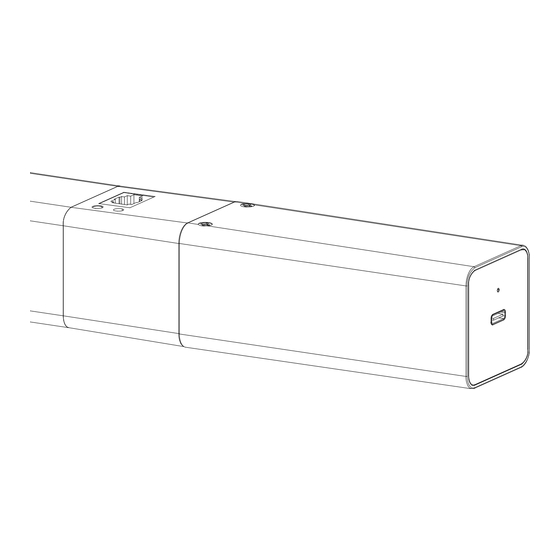Inhaltszusammenfassung für Motion CM-36
- Seite 1 M OTI ON CM - 3 6 L I - I O N C UR TAIN MOT OR M A N U A L C M -3 6 Li-ion battery powered curtain motor with pull and remote operation...
- Seite 2 M O T IO N C M - 3 6 L I - I ON CURTAI N MO T OR CM-36 Li-ion battery powered curtain motor with pull and remote operation Motor features Li-ion Battery USB Rechargeable Strong Silent Bi-directional...
- Seite 3 M OTI ON CM - 3 6 L I - I O N C UR TAIN MOT OR WARNING Read the instructions carefully before assembling and using the product. Assembly can be completed by non- professionals. For indoor use only. Young children can strangle Cords may ensnare a child’s themselves with the loop...
-
Seite 4: Important Safety Instructions
The driven part must be compatible with The drive must be disconnected from its power the rated torque (CM-36 1.2N.m) and rated source during cleaning, maintenance and when operating time (12 min). replacing parts. The drive is intended to be installed at a height The A-weighted emission sound pressure level of of at least 2.5m above the floor or any other... -
Seite 5: Regulatory Information
Hereby, Coulisse declares that the radio 2 FCC Electronic Emission Notices equipment type CM-36 is in compliance whith directive 2014/53/EU. The full text of the EU This device complies with part 15 of the FCC Rules. declaration of conformity is available at the Operation is subject to the following two conditions: following internet address: www.my.coulisse.com... - Seite 6 CM-18 unlimited Pull remote CM-18 unlimited Pull remote CM-19 ■ Motion Domotica box unlimited RS485 CM-19 CM-20 ■ ■ ■ Motion Domotica box unlimited Motion Wifi bridge RS485 CM-29 CM-20 ■ ■ Motion Dry contact box Motion Wifi bridge RS485...
- Seite 7 M OTI ON CM - 3 6 L I - I O N C UR TAIN MOT OR Power Input High Extra Cable free Certificates Working temperature Frequency emission power supply torque silent 2.32dBm -10°C~50°C Max. Frequency Range Power supply Length Width Height...
- Seite 8 M O T IO N C M - 3 6 L I - I ON CURTAI N MO T OR CM-11 CM-12 1 Channel Remote 5 Channel Remote Channel Channel indicator indicator Center Center (stop/favorite) (stop/favorite) Right Left Down Down Channel Selection Pair...
- Seite 9 M OTI ON CM - 3 6 L I - I O N C UR TAIN MOT OR CM-13 CM-17 15 Channel Remote 4 Channel Table Remote Channel indicator Center Channel 1 (stop/favorite) Channel 3 Right Left Center (stop/favorite) Down Channel 2 Channel 4 Previous...
- Seite 10 M OTI ON CM - 3 6 L I - I O N C UR TAIN MOT OR CM-15 CM-16 1 Channel Wall Remote 4 Channel Wall Remote Down Center (stop/favorite) Center (stop/favorite) Left Right Down Pair button Pair button...
- Seite 11 M OTI ON CM - 3 6 L I - I O N C UR TAIN MOT OR CM-18 CM-20 1 Channel Tassel Remote Motion Bridge Pair button See manual CM-20...
- Seite 12 M OTI ON CM - 3 6 L I - I O N C UR TAIN MOT OR Install the blind...
- Seite 13 M OTI ON CM - 3 6 L I - I O N C UR TAIN MOT OR...
-
Seite 14: Insert The Battery
M OTION CM- 36 LI- ION C UR TA IN MOT OR Insert the battery... -
Seite 15: Check Direction Of Rotation
M OTI ON CM - 3 6 L I - I O N C UR TAIN MOT OR Pair a remote Pair a remote control that is able to program blinds. See pages 6 and 7 for remote controls details. In this manual CM-12 is displayed. Shortly press the program button on the motor. - Seite 16 M OTI ON CM - 3 6 L I - I O N C UR TAIN MOT OR Set closed position Before programming the end positions, program mode must be de-activated. Shortly press the program button to de-activate program mode. The blind stops stepping and the end positions can be set.
- Seite 17 M OTI ON CM - 3 6 L I - I O N C UR TAIN MOT OR Set open position Press the button up to automatically move the blind to the open position. Once the open position has been reached, the position is saved.
- Seite 18 M OTI ON CM - 3 6 L I - I O N C UR TAIN MOT OR Set favourite position (optional) Move the blind to a desired favourite position. Activate program mode by shortly pressing the program button. The curtain will start stepping and the favorite position can be set.
- Seite 19 M OTI ON CM - 3 6 L I - I O N C UR TAIN MOT OR Move to favourite position Center Remote control: Press the center button to move the blind to the favourite position. Reset favourite position Move the blind to a desired favourite position.
- Seite 20 M OTI ON CM - 3 6 L I - I O N C UR TAIN MOT OR Reset the blind It is possible to only delete end limits or to do a factory reset. Factory reset will delete the end limits and remove the connection to any paired remote. Press the program button on the motor to activate program mode.
-
Seite 21: Advanced Options
M OTI ON CM - 3 6 L I - I O N C UR TAIN MOT OR Advanced options Manual control In case there is no remote control or pull control, the blind can be operated with the program button on the motor. Hold the program button to manually operate 13.1 the blind.The blind will move as long as the... - Seite 22 M OTI ON CM - 3 6 L I - I O N C UR TAIN MOT OR Single select 15 channel remote Single select makes it possible to activate program mode on a single blind through a remote control, without having to physically press the program button on the blind. To activate Single The remote starts 15.1...
- Seite 23 M OTI ON CM - 3 6 L I - I O N C UR TAIN MOT OR Channel select 5 channel remote Channel select makes it possible to copy blinds in between channels/remotes without having to physically press the program button on the motors. Select the channel To activate 16.1...
-
Seite 24: Frequently Asked Questions
M OTI ON CM - 3 6 L I - I O N C UR TAIN MOT OR Frequently Asked Questions Problem Cause Solution Motor battery is empty. Charge the motor. See step 12. Remote battery is empty. (LEDS of remote Replace the battery in the remote. - Seite 25 M OTI ON CM - 3 6 L I - I O N C UR TAIN MOT OR...
- Seite 26 M OTI ON CM - 3 6 L I - I O N C UR TAIN MOT OR...
- Seite 27 Although this manual has been composed with the most care, Coulisse B.V. does not accept any responsibility for damage manuals visit rtube.nl/cm-36 due to mistakes and/or faults in this manual. Coulisse B.V. reserves the right to revise the manual and to revise and/or changes its content at any time, without obligation to notify any person or entity of such revisions or changes.
-
Seite 28: Li-Ionen-Motor Für Elektrische Vorhänge Mit Zug- Und Fernsteuerung
M OTI ON CM - 3 6 L I - I O N V OR HANG MOT OR CM-36 Li-Ionen-Motor für elektrische Vorhänge mit Zug- und Fernsteuerung Motoreigenschaften Li-Ion-Akku Über USB-Kabel auf- Stark Leise Bidirektional ladbar Integriertes Drehmomentstarke Geräuscharme Zwei-Wege-... -
Seite 29: Reinigung
M OTI ON CM - 3 6 L I - I O N V OR HANG MOT OR ACHTUNG Lesen Sie die Gebrauchs anweisung sorgfältig vor der Montage und Verwendung des um Strangulierung und Ver- Produkts. Montage kann durch wicklung zu vermeiden. NichtProfis gemacht sein. -
Seite 30: Wichtige Sicherheitshinweise
M OTI ON CM - 3 6 L I - I O N V OR HANG MOT OR Wichtige Sicherheitshinweise Trennen Sie das Gerät von der Stromquelle WARNUNG: Zur Vermeidung von Verletzungs- oder schalten Sie die automatische Steuerung und Todesrisiken. Für die Sicherheit von aus, wenn in der Umgebung Reinigungs- Menschen ist es wichtig, diese Hinweise zu oder Wartungsarbeiten wie beispielsweise... -
Seite 31: Fcc Hinweis Zu Elektronischen Emissionen
Dieses Gerät wurde getestet. Es wurde Das Antriebsteil sollte kompatibel sein mit festgestellt, dass es die Begrenzungen für dem Nenndrehmoment (CM-36 1.2N.m) und der ein digitales Gerät der Klasse B erfüllt, wie in Nennbetriebszeit (12min). Abschnitt 15 der FCC Richtlinien ausgeführt. - Seite 32 CM-18 unlimited Pull remote CM-18 unlimited Pull remote CM-19 ■ Motion Domotica box unlimited RS485 CM-19 CM-20 ■ ■ ■ Motion Domotica box unlimited Motion Wifi bridge RS485 CM-29 CM-20 ■ ■ Motion Dry contact box Motion Wifi bridge RS485...
- Seite 33 M OTI ON CM - 3 6 L I - I O N V OR HANG MOT OR Spannungs Eingang Starke Leise Kabellos Zertifikate Arbeits temperatur Frequenz Sende leistung versorgung 2.32dBm -10°C~50°C Max. Frequency Range Power supply Length Width Height Certificates scenes Max.
- Seite 34 M OTI ON CM - 3 6 L I - I O N V OR HANG MOT OR CM11 CM12 1 Kanal-Fernbedienung 5 Kanal-Fernbedienung Kanalanzeige Kanalanzeige Hoch Hoch Mitte Mitte (stop/bevorzugt) (stop/bevorzugt) Rechts Links Runter Runter Kanal Auswahl Kopplung Kopplung Knopf Knopf...
- Seite 35 M OTI ON CM - 3 6 L I - I O N V OR HANG MOT OR CM13 CM17 15 Kanal-Fernbedienung 4 Kanal Tisch-Fernbedienung Kanalanzeige Hoch Hoch Mitte Kanal 1 (stop/bevorzugt) Kanal 3 Rechts Links Mitte (stop/bevorzugt) Runter Kanal 2 Kanal 4 Vorheriger Nächster...
- Seite 36 M OTI ON CM - 3 6 L I - I O N V OR HANG MOT OR CM15 CM16 1 Kanal Wand-Fernbedienung 4 Kanal Wand-Fernbedienung Hoch Runter Hoch Mitte (stop/ bevorzugt) Mitte (stop/bevorzugt) Links Rechts Runter Kopplung Knopf Kopplung Knopf...
- Seite 37 M OTI ON CM - 3 6 L I - I O N V OR HANG MOT OR CM18 CM20 1 Channel Qasten-Fernbedienung Motion hub Kopplung Knopf Siehe Anleitung CM-20...
-
Seite 38: Installation Des Vorhangs
M OTI ON CM - 3 6 L I - I O N V OR HANG MOT OR Installation des Vorhangs... - Seite 39 M OTI ON CM - 3 6 L I - I O N V OR HANG MOT OR...
-
Seite 40: Einsetzen Der Batterie
M OTI ON CM - 3 6 L I - I O N V OR HANG MOT OR Einsetzen der Batterie... -
Seite 41: Mit Einer Fernbedienung Koppeln
M OTI ON CM - 3 6 L I - I O N V OR HANG MOT OR Mit einer Fernbedienung koppeln Mit einer Fernbedienung koppeln, mit der sich Vorhang programmieren lassen. Siehe Seiten 32 und 33 für Fernbedienungsdetails. In diesem Handbuch ist ein CM-12 dargestellt. -
Seite 42: Geschlossene Position Einstellen
M OTI ON CM - 3 6 L I - I O N V OR HANG MOT OR Geschlossene Position einstellen Vor der Programmierung der Endpositionen muss der Vorhang den Programmiermodus verlassen. Drücken Sie kurz auf die Programmiertaste, um den Programmiermodus zu deaktivieren. Der Vorhang hört auf zu laufen und die Endpositionen können eingestellt werden. -
Seite 43: Offene Position Einstellen
M OTI ON CM - 3 6 L I - I O N V OR HANG MOT OR Offene Position einstellen Hoch Drücken Sie die Rauf-Taste, der Vorhang wird automatisch in die offene Position bewegen. Sobald die offene Position erreicht ist, wird diese Position gespeichert. -
Seite 44: Lieblingsposition Einstellen (Optional)
M OTI ON CM - 3 6 L I - I O N V OR HANG MOT OR Lieblingsposition einstellen (optional) Bringen Sie den Vorhang in Ihre gewünschte Lieblingsposition. Drücken Sie den Programm-Knopf auf dem Motor, um den Programmiermodus zu aktivieren. Das Vorhang beginnt, sich schrittweise zu bewegen. -
Seite 45: In Lieblingsposition Bringen
M OTI ON CM - 3 6 L I - I O N V OR HANG MOT OR In Lieblingsposition bringen Mitte Fernbedienung: Drücken Sie den mittleren Knopf, um das Vorhang in Ihre Lieblingsposition zu bringen. Lieblingsposition neu einrichten Versetzen Sie das Vorhang in Ihre gewünschte Lieblingsposition. 10.1 Drücken Sie den Programm-Knopf auf dem Motor, um den Programmier modus 10.2... -
Seite 46: Vorhang Auf Werkseinstellungen Zurücksetzen
M OTI ON CM - 3 6 L I - I O N V OR HANG MOT OR Vorhang auf Werkseinstellungen zurücksetzen Sie können entweder nur die Endpositionen neu einstellen oder das Gerät auf die Werkseinstellungen zurücksetzen. Wenn Sie das Gerät auf die Werkseinstellungen zurücksetzen, werden die Endpositionen sowie die Verbindung zu sämtlichen gekoppelten Fernbedienungen gelöscht. -
Seite 47: Erweiterte Optionen
M OTI ON CM - 3 6 L I - I O N V OR HANG MOT OR Erweiterte Optionen Manuelle Steuerung Falls keine Fern- oder Zieh-Steuerung verfügbar ist, kann das Vorhang mit dem Programmknopf auf dem Motor gesteuert werden. Halten Sie den Programm-Knopf gedrückt, um das 13.1 Vorhang manuell zu bedienen. -
Seite 48: Einzelauswahl 15 Kanal-Fernbedienung
M OTI ON CM - 3 6 L I - I O N V OR HANG MOT OR Einzelauswahl 15 Kanal-Fernbedienung Die Einzelauswahl ermöglicht es, den Programmiermodus auf einem einzelnen Vorhang durch eine Fernbedienung zu aktivieren, ohne dass Sie den Programmknopf auf dem Vorhang physisch betätigen müssen. -
Seite 49: Kanalauswahl 5 Kanal-Fernbedienung
M OTI ON CM - 3 6 L I - I O N V OR HANG MOT OR Kanalauswahl 5 Kanal-Fernbedienung Kanalauswahl ermöglicht es, Vorhang zwischen Kanälen/Fernbedienungen zu kopieren, ohne dass Sie den Programmknopf auf den Motoren physisch betätigen müssen. Wählen Sie den Um die 16.1... -
Seite 50: Häufig Gestellte Fragen
M OTI ON CM - 3 6 L I - I O N V OR HANG MOT OR Häufig gestellte fragen Problem Ursache Lösung Der Akku des Motors ist leer. Laden Sie den Motor auf. Siehe Schritt 12 Ersetzen Sie die Batterie in der Die Fernbedienungsbatterie ist leer. - Seite 51 M OTI ON CM - 3 6 L I - I O N V OR HANG MOT OR...
- Seite 52 M OTI ON CM - 3 6 L I - I O N V OR HANG MOT OR...
- Seite 53 Für die neuesten Informationen und Obwohl diese Bedienungsanleitung sorgfältig zusammengestellt wurde, können Fehler enthalten sein. aktualisierte Handbücher besuchen Sie bitte rtube.nl/cm-36 Coulisse B.V. ist nicht verantwortlich für Schäden, die aufgrund von fehlerhaften Informationen in dieser Bedienungsanleitung zustande gekommen sind und übernimmt keinerlei Haftung.
- Seite 54 Fonctionne avec domestique et l'application MOTION d' i mmeuble Soutien Vidéo App Store Google Play Comment installer, Téléchargez Téléchargez programmer et faire l' a pplication MOTION l' a pplication MOTION fonctionner rtube.nl/red981 rtube.nl/red982 rtube.nl/red1495...
- Seite 55 M OT I O N CM - 3 6 MO T E U R D E RI DE AU L I-ION AVERTISSEMENT Lisez attentivement les instructions avant d' a ssembler et d'utiliser le produit. L'assemblage peut être effectué par des non-professionnels. Pour usage intérieur cordons hors de portée de uniquement.
-
Seite 56: Instructions De Sécurité Importantes
La partie entraînée doit être compatible avec le dommages aux câbles et aux ressorts. Ne l’utilisez couple nominal (CM-36 1.2N.m) et le temps de pas si une réparation ou un ajustement est fonctionnement nominal (12min). -
Seite 57: Informations Réglementaires
Déclaration UE 2 Avis d’émission électroniques de la Par la présente, Coulisse déclare que l’équipe- ment radio de type CM-36 est conforme à la directive 2014/53/UE. Cet appareil est conforme à la partie 15 du règlement Le texte intégral de la déclaration de conformité... - Seite 58 CM-18 unlimited Pull remote CM-18 unlimited Pull remote CM-19 ■ Motion Domotica box unlimited RS485 CM-19 CM-20 ■ ■ ■ Motion Domotica box unlimited Motion Wifi bridge RS485 CM-29 CM-20 ■ ■ Motion Dry contact box Motion Wifi bridge RS485...
- Seite 59 M OT I O N CM - 3 6 MO T E U R D E RI DE AU L I-ION Puissance Source Alimen tation Mot de Silencieux Sans câble Certificats Température d’émission de fonctionnement d’énergie passe fort de la fréquence 2.32dBm -10°C~50°C Max.
- Seite 60 M OT I O N CM - 3 6 MO T E U R D E RI DE AU L I-ION CM-11 CM-12 Télécommande à 1 chaîne Télécommande à 5 chaînes Indicateur Indicateur de chaîne de chaîne Croissant Croissant Centre Centre (arrêt / favori) (arrêt / favori)
- Seite 61 M OT I O N CM - 3 6 MO T E U R D E RI DE AU L I-ION CM-13 CM-17 Télécommande à 15 chaînes Télécommande de table à 4 chaînes Indicateur de chaîne Croissant Croissant Centre Chaîne 1 (arrêt / favori) Chaîne 3 Droit...
- Seite 62 M OT I O N CM - 3 6 MO T E U R D E RI DE AU L I-ION CM-15 CM-16 Télécommande murale à 1 chaîne Télécommande murale à 4 chaînes Croissant Croissant Centre (arrêt / favori) Centre (arrêt / favori) Gauche Droit...
- Seite 63 M OT I O N CM - 3 6 MO T E U R D E RI DE AU L I-ION CM 18 CM-20 Télécommande à gaine à 1 chaîne Motion hub Coupler bouton Voir le manuel CM-20...
- Seite 64 M OT I O N CM - 3 6 MO T E U R D E RI DE AU L I-ION Installez le rideau...
- Seite 65 M OT I O N CM - 3 6 MO T E U R D E RI DE AU L I-ION...
-
Seite 66: Insérer La Batterie
M OT I O N CM - 3 6 MO T E U R D E RI DE AU L I-ION Insérer la batterie... - Seite 67 M OT I O N CM - 3 6 MO T E U R D E RI DE AU L I-ION Associez une télécommande Associez une télécommande capable de programmer des stores. Voir les pages 58 et 59 pour plus de détails sur les télécommandes. Dans ce manuel CM-12 est affiché. Appuyez brièvement sur le bouton programme sur le moteur.
- Seite 68 M OT I O N CM - 3 6 MO T E U R D E RI DE AU L I-ION Position fermée définie Avant de programmer les positions finales, le rideau doit quitter le mode de programmation. Appuyez brièvement sur la touche de programmation pour désactiver le mode de programmation.
- Seite 69 M OT I O N CM - 3 6 MO T E U R D E RI DE AU L I-ION Position ouverte définie Croissant Appuyez sur le bouton haut, le rideau se met automatiquement en position ouverte. Une fois que la position ouverte a été atteinte, il enregistre cette position.
- Seite 70 M OT I O N CM - 3 6 MO T E U R D E RI DE AU L I-ION Définir la position favorite (facultatif) Déplacez le store vers une position favorite souhaitée. Appuyez brièvement sur le bouton programme pour activer le mode programme.
- Seite 71 M OT I O N CM - 3 6 MO T E U R D E RI DE AU L I-ION Faites fonctionner à la position favorite Centre Télécommande :appuyez sur le bouton centre pour déplacer le store vers la position favorite.
-
Seite 72: Recharger La Batterie
M OT I O N CM - 3 6 MO T E U R D E RI DE AU L I-ION Réinitialiser le store Il est possible de supprimer uniquement les limites finales ou de réinitialiser les paramètres d’usine. La réinitialisation d’usine effacera les limites et supprimera la connexion à toute télécommande couplée. -
Seite 73: Options Avancées
M OT I O N CM - 3 6 MO T E U R D E RI DE AU L I-ION Options avancées Commande manuelle Dans le cas où il n’y a pas de commande à distance ou de contrôle de traction, le store peut être actionné... - Seite 74 M OT I O N CM - 3 6 MO T E U R D E RI DE AU L I-ION Sélection unique de télécommande à 15 chaînes La sélection simple permet d’activer le mode programme sur un seul store grâce à une télécommande, sans avoir à...
- Seite 75 M OT I O N CM - 3 6 MO T E U R D E RI DE AU L I-ION Sélection de chaîne de télécommande à 5 chaînes La sélection de chaîne permet de copier les stores entre les chaînes / télécommandes sans avoir à...
-
Seite 76: Foires Aux Questions
M OT I O N CM - 3 6 MO T E U R D E RI DE AU L I-ION Foires aux Questions Problème Cause Solution La batterie du moteur est vide. Chargez le moteur. Voir étape 12. La pile de la télécommande est vide. (Les LEDS Remplacez la pile de la télécommande. - Seite 77 M OT I O N CM - 3 6 MO T E U R D E RI DE AU L I-ION...
- Seite 78 M OT I O N CM - 3 6 MO T E U R D E RI DE AU L I-ION...
- Seite 79 CoulisseB.V. décline toute responsabilité pour les dommages dus à des erreurs et / ou des défauts dans ce manuel. rtube.nl/cm-36 Coulisse B.V.se réserve le droit de réviser le manuel et de réviser et / ou modifier son contenu à tout moment, sans obligation d' i nformer toute personne ou entité...
- Seite 80 M O TI O N C M - 3 6 L I - I ON G OR DI JN MOT OR CM-36 Gordijnmotor met geïntegreerde Li-ionbatterij met trek- en afstandsbediening Kenmerken van de motor Li-ionbatterij USB oplaadbaar Heavy duty Stil Bi-directioneel Geïntegreerde...
- Seite 81 M O TI O N C M - 3 6 L I - I ON G OR DI JN MOT OR WAARSCHUWING Lees deze handleiding aandachtig alvorens het product te monteren en te Houd alle koorden buiten het bereik van kleine kinderen om gebruiken.
-
Seite 82: Belangrijke Veiligheidsinstructies
Alleen voor gebruik binnenshuis en in Het aangedreven deel moet compatibel zijn huishoudelijke omgevingen. met het nominale vermogen (CM-36 1.2N.m) en Koppel de aandrijving los van de voeding de nominale bedrijfstijd (12 min.). of schakel de automatische bediening uit... - Seite 83 Raadpleeg de leverancier of een ervaren storingen die een ongewenste werking kunnen radio-/tv-monteur voor hulp. veroorzaken. EU Declaration Hierbij verklaart Coulisse dat de radioapparatuur type CM-36 is voldoet aan richtlijn 2014/53/EU. De volledige EU-conformiteitsverklaring is beschikbaar op www.my.coulisse.com...
- Seite 84 CM-18 unlimited Pull remote CM-18 unlimited Pull remote CM-19 ■ Motion Domotica box unlimited RS485 CM-19 CM-20 ■ ■ ■ Motion Domotica box unlimited Motion Wifi bridge RS485 CM-29 CM-20 ■ ■ Motion Dry contact box Motion Wifi bridge RS485...
- Seite 85 M O TI O N C M - 3 6 L I - I ON G OR DI JN MOT OR Stroom Invoer Heavy Stil Kabelvrij Certificaten Gebruiks temperatuur Frequentie emissie vermogen voorziening duty 2.32dBm -10°C~50°C Max. Frequency Range Power supply Length Width Height...
- Seite 86 M O TI O N C M - 3 6 L I - I ON G OR DI JN MOT OR CM-11 CM-12 Afstandsbediening met 1 kanaal Afstandsbediening met 5 kanalen Kanaal- Kanaal- aanduiding aanduiding Omhoog Omhoog Midden Midden (stop/favoriet) (stop/favoriet) Rechts Links...
- Seite 87 M O TI O N C M - 3 6 L I - I ON G OR DI JN MOT OR CM-13 CM-17 Afstandsbediening met 15 kanalen Tafel-afstandsbediening met 4 kanalen Kanaal- aanduiding Omhoog Omhoog Midden Kanaal 1 (stop/favoriet) Kanaal 3 Rechts Links Midden...
- Seite 88 M O TI O N C M - 3 6 L I - I ON G OR DI JN MOT OR CM-15 CM-16 Afstandsbediening met 1 kanaal op muur Afstandsbediening met 4 kanalen op muur Omhoog Omlaag Omhoog Midden (stop/favoriet) Midden (stop/favoriet) Links...
- Seite 89 M O TI O N C M - 3 6 L I - I ON G OR DI JN MOT OR CM-18 CM-20 Afstandsbediening met 1 kanaal Motion-bridge Koppelings- knop Zie handleiding CM-20...
- Seite 90 M O TI O N C M - 3 6 L I - I ON G OR DI JN MOT OR Installeer het gordijn...
- Seite 91 M O TI O N C M - 3 6 L I - I ON G OR DI JN MOT OR...
- Seite 92 M O TI O N C M - 3 6 L I - I ON G OR DI JN MOT OR Plaats de batterij...
- Seite 93 M O TI O N C M - 3 6 L I - I ON G OR DI JN MOT OR Koppel een afstandsbediening Koppel een afstandsbediening die raambekleding kan programmeren. Raadpleeg pagina 84 en 85 voor meer informatie over de afstandsbediening. In deze handleiding wordt CM-12 weergegeven. Druk kort op de knop programmeren op de motor.
- Seite 94 M O TI O N C M - 3 6 L I - I ON G OR DI JN MOT OR Dichte positie instellen Voor het installeren van de eind-posities moet eerst de programmeermodus worden verlaten. Druk kort op de programmeerknop om de programmeermodus te de-activeren.
- Seite 95 M O TI O N C M - 3 6 L I - I ON G OR DI JN MOT OR Open positie instellen Omhoog Druk op de omhoog knoop om het gordijn naar de gewenste open positie te bewegen. Wanneer deze positie is bereikt, zal deze worden opgeslagen.
- Seite 96 M O TI O N C M - 3 6 L I - I ON G OR DI JN MOT OR Stel de favoriete positie in (optioneel) Stel het gordijn in op een gewenste favoriete positie. Druk kort op de programmeerknop om de programmeermodus in te schakelen.
- Seite 97 M O TI O N C M - 3 6 L I - I ON G OR DI JN MOT OR De favoriete positie activeren Midden Afstandsbediening: Druk op de knop midden om het gordijn op de favoriete positie in te stellen. Favoriete positie opnieuw instellen Stel het gordijn in op een gewenste favoriete positie.
-
Seite 98: De Batterij Opladen
M O TI O N C M - 3 6 L I - I ON G OR DI JN MOT OR Het gordijn opnieuw instellen Het is mogelijk om alleen eindposities te verwijderen of om terug te gaan naar de fabrieksinstellingen. Als de fabrieksinstellingen worden hersteld, worden de eindposities verwijderd en de verbinding met een gekoppelde afstandsbediening gewist. -
Seite 99: Handmatige Bediening
M O TI O N C M - 3 6 L I - I ON G OR DI JN MOT OR Uitgebreide opties Handmatige bediening Als er geen afstandsbediening of trekbediening is, kan het gordijn worden bediend via de programmeerknop op de motor. Houd de knop programmeren ingedrukt om het gordijn 13.1 handmatig te bedienen. - Seite 100 M O TI O N C M - 3 6 L I - I ON G OR DI JN MOT OR Afstandsbediening met 15 kanalen en enkele selectie Met ‘Enkele selectie’ kunt u een programmeermodus voor een gordijn activeren via een afstandsbediening, zonder dat u op de fysieke programmeerknop op het gordijn hoeft te drukken.
-
Seite 101: Ga Terug Naar Het Kanaal Dat In Stap
M O TI O N C M - 3 6 L I - I ON G OR DI JN MOT OR Afstandsbediening met 5 kanalen en kanaal selecteren Met ‘Kanaal selecteren’ kunnen gordijnen tussen kanalen/afstandsbedieningen worden gekopieerd zonder dat er op de programmeerknop op de motoren hoeft te worden gedrukt. Selecteer het Houd de knop 16.1... -
Seite 102: Veelgestelde Vragen
M O TI O N C M - 3 6 L I - I ON G OR DI JN MOT OR Veelgestelde vragen Probleem Oorzaak Oplossing De batterij van de motor is leeg. Laad de motor op. Zie stap 12 De batterij van de afstandsbediening is Vervang de batterij in de afstandsbediening. - Seite 103 M O TI O N C M - 3 6 L I - I ON G OR DI JN MOT OR...
- Seite 104 M O TI O N C M - 3 6 L I - I ON G OR DI JN MOT OR...
- Seite 105 Ga naar rtube.nl/cm-36 voor de nieuwste Hoewel deze handleiding met zeer veel zorg is samengesteld, aanvaardt Coulisse B.V. geen enkele aansprakelijkheid voor...
- Seite 106 M O TI O N C M - 3 6 M OT O R D E C ORTI NA LI -I ON CM-36 Motor para cortina accionado por una batería de Li-ion con tiradory mando a distancia Características del motor Batería de Li-ion...
- Seite 107 M O TI O N C M - 3 6 M OT O R D E C ORTI NA LI -I ON ADVERTENCIA Lea detenidamente las instrucciones antes de instalar y usar el producto. El proceso de montaje puede ser completado por personas quedarse atrapados en ellos y no profesionales.Para uso en estrangularse.
-
Seite 108: Instrucciones De Seguridad Importantes
M O TI O N C M - 3 6 M OT O R D E C ORTI NA LI -I ON Instrucciones de seguridad automáticos cuando se realicen tareas de importantes mantenimiento en las inmediaciones, tales ADVERTENCIA: Para reducir el riesgo de lesiones como la limpieza de cristales. -
Seite 109: Información Reglamentaria
3 Declaración de interferencia de La parte accionada debe ser compatible con el radiofrecuencia de la FCC par de giro nominal (CM-36 1.2N.m) y el tiempo de funcionamiento nominal (12min). Este equipo ha sido sometido a las pruebas La unidad de accionamiento debe instalarse pertinentes y cumple con los límites establecidos... - Seite 110 CM-18 unlimited Pull remote CM-18 unlimited Pull remote CM-19 ■ Motion Domotica box unlimited RS485 CM-19 CM-20 ■ ■ ■ Motion Domotica box unlimited Motion Wifi bridge RS485 CM-29 CM-20 ■ ■ Motion Dry contact box Motion Wifi bridge RS485...
- Seite 111 M O TI O N C M - 3 6 M OT O R D E C ORTI NA LI -I ON Potencia de Fuente de Entrada Sin cable Certificaciones Fuerte Silencioso Temperatura emisión de funcionamiento alimentación de frecuencia 2.32dBm -10°C~50°C Max.
- Seite 112 M O TI O N C M - 3 6 M OT O R D E C ORTI NA LI -I ON CM-11 CM-12 Mando de 1 canal Mando de 5 canales Indicador Indicador de canal de canal Subir Subir Centro Centro (parar/favorito)
- Seite 113 M O TI O N C M - 3 6 M OT O R D E C ORTI NA LI -I ON CM-13 CM-17 Mando de 15 canales Mando de mesa de 4 canales Indicador de canal Subir Subir Centro Canal 1 (parar/favorito) Canal 3...
- Seite 114 M O TI O N C M - 3 6 M OT O R D E C ORTI NA LI -I ON CM-15 CM-16 Mando de pared de 1 canal Mando de pared de 4 canales Subir Bajar Subir Centro (parar/favorito) Centro (parar/favorito)
- Seite 115 M O TI O N C M - 3 6 M OT O R D E C ORTI NA LI -I ON CM-18 CM-20 Mecanismo tirador de 1 canal Puente Motion Botón emparejar Consultar el manual del CM-20...
- Seite 116 M O TI O N C M - 3 6 M OT O R D E C ORTI NA LI -I ON Instalar la cortina...
- Seite 117 M O TI O N C M - 3 6 M OT O R D E C ORTI NA LI -I ON...
- Seite 118 M O TI O N C M - 3 6 M OT O R D E C ORTI NA LI -I ON Inserte la batería...
-
Seite 119: Emparejar Un Mando
M O TI O N C M - 3 6 M OT O R D E C ORTI NA LI -I ON Emparejar un mando Empareje un mando a distancia para programar las cortinas. Consulte las páginas 110 y 111 para obtener más detalles. En este manual se muestra el CM-12. Pulse brevemente el botón programar del motor. - Seite 120 M O TI O N C M - 3 6 M OT O R D E C ORTI NA LI -I ON Fijar la posición de cerrada Antes de programar las posiciones finales, la cortina debe salir del modo de programación. Pulse brevemente el botón de programa para desactivar el modo de programa.
- Seite 121 M O TI O N C M - 3 6 M OT O R D E C ORTI NA LI -I ON Establecer la posición de apertura Abrir Presiona el botón de arriba, la cortina se mueve automáticamente a la posición abierta. Una vez que se ha alcanzado la posición abierta, se guardará...
- Seite 122 M O TI O N C M - 3 6 M OT O R D E C ORTI NA LI -I ON Ajustar la posición favorita (opcional). Ajuste la cortina en la posición favorita deseada. Pulse brevemente el botón programar para activar el modo programación.
- Seite 123 M O TI O N C M - 3 6 M OT O R D E C ORTI NA LI -I ON Activar hasta la posición favorita Centro Operación remoto: Pulse el botón centro para mover la cortina hasta la posición favorita.
-
Seite 124: Recargar La Batería
M O TI O N C M - 3 6 M OT O R D E C ORTI NA LI -I ON Restablecer la cortina Es posible borrar solamente las posiciones finales o restablecer los valores de fábrica. Al restablecer los valores de fábrica, se borrarán las posiciones finales y la conexión a cualquier mando emparejado. -
Seite 125: Opciones Avanzadas
M O TI O N C M - 3 6 M OT O R D E C ORTI NA LI -I ON Opciones avanzadas Control manual Si no dispone de un mando a distancia o de un mecanismo tirador, la cortina se puede operar con el botón de programación en el motor. - Seite 126 M O TI O N C M - 3 6 M OT O R D E C ORTI NA LI -I ON Mando de 15 canales con Selección individual La Selección individual permite activar el modo de programación de una sola cortina con el mando a distancia, sin tener que pulsar físicamente el botón de programación de la cortina.
- Seite 127 M O TI O N C M - 3 6 M OT O R D E C ORTI NA LI -I ON Mando de 5 canales con Selección de canal La Selección de canal permite copiar cortinas entre canales/mandos sin tener que pulsar físicamente el botón de programación de los motores.
-
Seite 128: Preguntas Frecuentes
M O TI O N C M - 3 6 M OT O R D E C ORTI NA LI -I ON Preguntas frecuentes Problema Causa Solución La batería del motor está descargada. Cargue el motor. Consulte el paso 12. Las pilas del mando no tienen carga. - Seite 129 M O TI O N C M - 3 6 M OT O R D E C ORTI NA LI -I ON...
- Seite 130 M O TI O N C M - 3 6 M OT O R D E C ORTI NA LI -I ON...
- Seite 131 Coulisse B.V. no aceptará ninguna responsabilidad por manuales actualizados, visite daños debido a errores y/o defectos en este manual. rtube.nl/cm-36 Coulisse B.V. se reserva el derecho de revisar el manual y revisar y/o cambiar el contenido en cualquier momento, sin la obligación de notificar a ninguna persona o entidad de tales revisiones o cambios.
- Seite 132 MOTION CM -36 MOTOR D E CORTINA L I-ION Coulisse B.V. Vonderweg 48 7468 DC Enter The Netherlands Coulisse B.V. Vonderweg 48 7468 DC Enter The Netherlands +31 547 85 55 55 +31 547 85 55 55 +31 547 85 55 50 +31 547 85 55 50 info@coulisse.com...