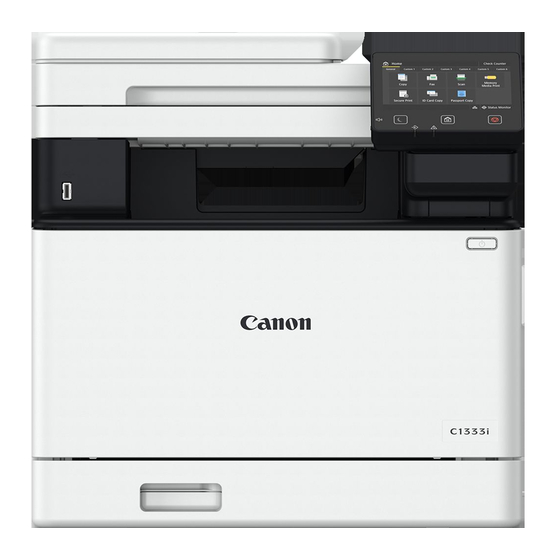Inhaltsverzeichnis
Werbung
Verfügbare Sprachen
Verfügbare Sprachen
Quicklinks
Setup Guide
• After you finish reading this guide, store it in a safe
place for future reference.
• The information in this guide is subject to change
without notice.
1
Important Safety Instructions
Be sure to read these instructions before using
the machine.
2
Setup Guide
3
User's Guide
This section explains all the ways this machine
can be used.
FAQ
This section describes problems that may arise
and how to resolve these problems.
https://oip.manual.canon/
See p. 5 "Accessing the Online Manual" for details.
(this document)
En
Fr
De
It
Es
Pt
Werbung
Inhaltsverzeichnis

Inhaltszusammenfassung für Canon C1333iF
- Seite 1 This section describes problems that may arise and how to resolve these problems. • After you finish reading this guide, store it in a safe https://oip.manual.canon/ place for future reference. • The information in this guide is subject to change See p.
- Seite 2 To use System Manager mode, select <Yes>. Unless otherwise stated, illustrations used in this • Set the System Manager ID and PIN so that you document are for the C1333iF. can configure the settings for extended functions and the management of access privileges, etc.
-
Seite 3: Wireless Lan
: XXXXXXXXXXXX Network key : XXXXXXXXXXXX Search for “(model name) download.” XXXXXXX download Example: C1333iF download If you cannot find the download site, go to To configure the settings, select <Yes> on https://global.canon/en/support/ the operation panel. Download the software and drivers, and Select the network with a matching SSID. -
Seite 4: Fax Setup
Configuring the Initial Settings Fax Setup * These settings do not appear on models without a fax function. The first time you select <Fax> in the Home screen, the Fax Setup Guide starts. Setup Procedure Select <Fax> on the Home screen. Connect the machine to a telephone line. - Seite 5 Mobile Device (Linking with Mobile Devices) Scan the QR code to open the website to the Canon online manual. This machine can be used from mobile devices such as smartphones. This makes it easy to print documents or photos from a mobile device and to save data scanned on this machine on a mobile device.
-
Seite 7: Consignes De Sécurité Importantes
Cette section décrit les problèmes qui peuvent survenir et la manière de les résoudre. • Après avoir lu ce guide, rangez-le dans un https://oip.manual.canon/ endroit sûr pour information. • Les informations figurant dans ce guide sont Voir p. 11 «Accès au manuel en ligne» pour plus de détails. -
Seite 8: Configuration Des Réglages Initiaux
Pour utiliser le mode Manageur du Sauf indication contraire, les illustrations utilisées système, sélectionnez <Oui>. dans ce document sont pour le modèle C1333iF. • Définissez l'ID et le code PIN de manageur du système de sorte à pouvoir configurer les Réglages de base... - Seite 9 Rechercher «Télécharger (nom du modèle)». SSID : XXXXXXXXXXXX Clé de réseau : XXXXXXXXXXXX Télécharger XXXXXXX Exemple : Télécharger C1333iF Si vous ne trouvez pas le site de téléchargement, allez sur Pour configurer les paramètres, https://global.canon/en/support/ sélectionnez <Oui> sur le panneau de Téléchargez le logiciel et les pilotes, et...
-
Seite 10: Procédure De Configuration
Configuration des réglages initiaux Configuration de la télécopie * Ces réglages ne s’affichent pas sur les modèles non équipés d’une fonction de télécopie. La première fois que vous sélectionnez <Fax> sur l’écran Accueil, le guide de configuration de la télécopie démarre. Procédure de configuration Sélectionnez <Fax>... - Seite 11 (liaison avec les périphériques mobiles) Scannez le code QR pour ouvrir le site web du manuel en ligne Canon. Cette machine peut être utilisée depuis des appareils mobiles tels que des smartphones. Il est ainsi facile d’imprimer des documents ou des photos depuis un appareil mobile et d’enregistrer les données...
- Seite 12 Note...
-
Seite 13: Wichtige Sicherheitsvorschriften
Probleme behoben werden können. • Bewahren Sie diese Anleitung nach der Lektüre an https://oip.manual.canon/ einem sicheren Ort zum späteren Nachschlagen auf. • Die Informationen in dieser Anleitung können Siehe p. 17 „Zugriff auf das Online-Handbuch“ für ohne vorherige Ankündigung geändert werden. -
Seite 14: Konfigurieren Der Anfangseinstellungen
Konfigurieren der Anfangseinstellungen Funktionen und die Verwaltung von Sofern nicht anders angegeben, beziehen sich die in Zugriffsrechten usw. konfigurieren können. diesem Dokument verwendeten Abbildungen auf C1333iF. • Um fortzufahren, ohne den Systemmanager- Modus zu verwenden, wählen Sie <Nein>, und Festlegen der fahren Sie mit Schritt 5 fort. -
Seite 15: Netzwerkeinstellungen
Suchen Sie nach „(Modellname) Download“. SSID : XXXXXXXXXXXX Netzwerkschlüssel : XXXXXXXXXXXX XXXXXXX download Beispiel: C1333iF download Wenn Sie die Download-Seite nicht finden können, gehen Sie zu https://global.canon/en/support/ Um die Einstellungen zu konfigurieren, Laden Sie die Software und die Treiber wählen Sie <Ja> auf dem Bedienfeld. -
Seite 16: Einrichtungsverfahren
Konfigurieren der Anfangseinstellungen Fax-Installation * Diese Einstellungen erscheinen nicht bei Modellen ohne Faxfunktion. Wenn Sie auf dem Startbildschirm zum ersten Mal <Fax> auswählen, wird die Fax-Installationsanleitung gestartet. Einrichtungsverfahren Wählen Sie <Fax> auf dem Startbildschirm. Schließen Sie das Gerät an eine Telefonleitung an. -
Seite 17: Nützliche Funktionen Und Hilfreiche Informationen
Zugriff auf das Online-Handbuch ein Mobilgerät (Verknüpfung mit Mobilgeräten) Scannen Sie den QR-Code, um die Website mit dem Canon Online-Handbuch zu öffnen. Sie können dieses Gerät über Mobilgeräte wie beispielsweise Smartphones bedienen. So können Sie ganz einfach Dokumente oder Photos von einem Mobilgerät aus drucken und die mit diesem Gerät... -
Seite 19: Guida All'installazione
Questa sezione descrive i problemi che potrebbero verificarsi e come risolverli. • Dopo aver letto questa guida, conservarla in https://oip.manual.canon/ un luogo sicuro per riferimento futuro. • Le informazioni contenute in questa guida Consultare p. 23 “Accesso al manuale online” per sono soggette a modifiche senza preavviso. - Seite 20 Salvo diversa indicazione, le illustrazioni utilizzate accesso, ecc. in questo documento sono relative al C1333iF. • Per continuare senza utilizzare la Modalità gestore sistema, selezionare <No> e procedere al passaggio 5. Specifica delle Impostare l'ID Gestore sistema.
-
Seite 21: Lan Wireless
Cercare “(nome modello) download”. SSID : XXXXXXXXXXXX Chiave di rete : XXXXXXXXXXXX Scaricare XXXXXXX Esempio: Scaricare C1333iF Se non si riesce a trovare il sito di download, visitare https://global.canon/en/support/ Scaricare il software e i driver, quindi Per configurare le impostazioni, installarli sul computer. -
Seite 22: Procedura Di Configurazione
Configurazione delle impostazioni iniziali Configurazione del fax * Queste impostazioni non vengono visualizzate sui modelli privi della funzione fax. La prima volta che si seleziona <Fax> nella schermata iniziale, si avvia la Guida alla configurazione del fax. Procedura di configurazione Selezionare <Fax>... - Seite 23 Eseguire la scansione del codice QR per aprire il sito web del manuale online Questa macchina può essere utilizzata da dispositivi Canon. mobili, come uno smartphone. Ciò facilita la stampa di documenti o foto da un dispositivo mobile e il salvataggio dei dati acquisiti su questa macchina su un apparecchio mobile.
-
Seite 25: Configuración
En esta sección se describen los problemas que pueden surgir y cómo resolverlos. • Cuando haya leído esta guía, guárdela en un https://oip.manual.canon/ lugar seguro para poder consultarla en el futuro. • La información de esta guía puede sufrir Puede consultar los detalles en p. 29 “Acceso al manual cambios sin previo aviso. - Seite 26 A menos que se indique lo contrario, las sistema, seleccione <Sí>. ilustraciones utilizadas en este documento se corresponden con C1333iF. • Establezca el ID del administrador del sistema y el PIN para poder configurar las opciones de funciones ampliadas y la administración de los Especificar las opciones privilegios de acceso, etc.
-
Seite 27: Red Inalámbrica
Red inalámbrica Busque “Descarga (nombre del modelo)”. Descarga XXXXXXX Compruebe el “SSID” y la “Clave de red” del router. Ejemplo: Descarga C1333iF Si no encuentra el sitio de descarga, vaya a SSID : XXXXXXXXXXXX https://global.canon/en/support/ Clave de red... -
Seite 28: Procedimiento De Configuración
Configuración de las opciones iniciales Configuración de fax * Estas opciones no aparecen en los modelos sin función de fax. La primera vez que seleccione <Fax> en la página de inicio, se abrirá la Guía de configuración de fax. Procedimiento de configuración Seleccione <Fax>... - Seite 29 (vinculación con dispositivos móviles) Lea el código QR para abrir el sitio web del manual en línea de Canon. Este equipo se puede utilizar desde dispositivos móviles como smartphones. Así, es más sencillo imprimir documentos o fotos desde un dispositivo móvil y guardar datos escaneados con este equipo en...
- Seite 30 Notas...
-
Seite 31: Instruções De Segurança Importantes
Esta seção descreve os problemas que podem surgir e como resolvê-los. • Após concluir a leitura deste guia, guarde-o https://oip.manual.canon/ em um local seguro para referência futura. • As informações contidas neste guia estão Veja a p. 35 "Acessando o Manual Online" para mais detalhes. -
Seite 32: Configurações Básicas
Para usar o modo de Gerenciador de Salvo indicação em contrário, as ilustrações usadas Sistema, selecione <Sim>. nesse manual são do C1333iF. • Configure a ID e PIN do Gerenciador de Sistema de modo que possa fazer as configurações Especificando as das funções estendidas e o gerenciamento de... -
Seite 33: Configurações De Rede
SSID : XXXXXXXXXXXX Chave de rede : XXXXXXXXXXXX XXXXXXX download Exemplo: C1333iF download Se não conseguir encontrar o site de download, acesse https://global.canon/en/support/ Para acessar as configurações, selecione <Sim> no painel de operação. Baixe o software e os drivers e instale-os em seu computador. - Seite 34 Fazendo as configurações iniciais Configuração de Fax *Essas configurações não aparecem em modelos sem a função de fax. Na primeira vez em que você selecionar <Fax> na tela Inicial, o Guia de Configuração de Fax é iniciado. Procedimento de configuração Selecione <Fax>...
- Seite 35 (Vinculando com dispositivos móveis) Leia o código QR para abrir o site para o manual online da Canon. Esta máquina pode ser usada a partir de dispositivos móveis como smartphones. Isso facilita a impressão de documentos e fotos a partir de um dispositivo móvel e possibilita armazenar os dados digitalizados pela máquina no dispositivo móvel.
- Seite 36 8000 Mississauga Road Brampton ON L6Y 5Z7, Canada CANON EUROPA N.V. Bovenkerkerweg 59, 1185 XB Amstelveen, The Netherlands (See http://www.canon-europe.com/ for details on your regional dealer) CANON AUSTRALIA PTY LTD Building A, The Park Estate, 5 Talavera Road, Macquarie Park, NSW 2113, Australia...