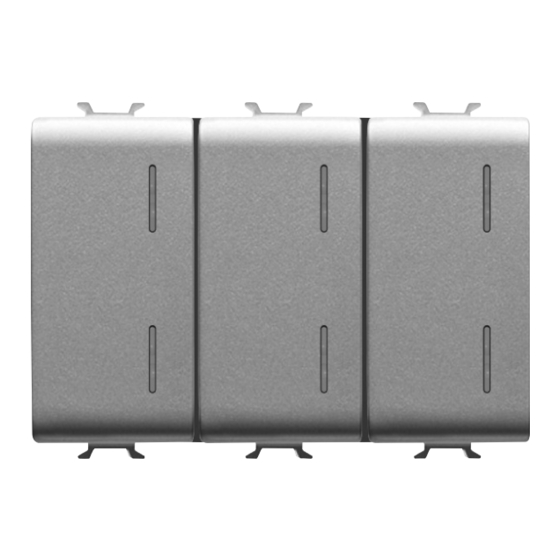Inhaltsverzeichnis
Werbung
Verfügbare Sprachen
Verfügbare Sprachen
Quicklinks
Werbung
Kapitel
Inhaltsverzeichnis

Inhaltszusammenfassung für Gewiss Сhorus GW 10 784
- Seite 1 Pulsantiera 6 canali con attuatore 1 canale KNX KNX 6-channel push-button panel with 1-channel actuator Commande à 6 canaux avec actionneur à 1 canal KNX Botonera 6 canales con accionador 1 canal KNX 6-Kanal-Sendeeinrichtung mit 1-Kanal-Schaltgeber KNX GW 10 784 - GW 12 784 - GW 14 784...
- Seite 2 LED di stato e localizzazione notturna configurabili LED for status and night-time localisation Voyants d’état et de localisation nocturne configurables LED de estado y localización nocturna configurables Leds für Statusanzeige und Orientierungslicht - konfigurierbar Terminali bus Bus terminal - Borniers bus Terminales bus - Busanschlüsse LED di programmazione Programming LED - LED de programmation...
-
Seite 3: Inhaltsverzeichnis
INDICE pag. AVVERTENZE GENERALI..................DESCRIZIONE GENERALE ..................INSTALLAZIONE....................PROGRAMMAZIONE CON SOFTWARE ETS ............DATI TECNICI......................10... -
Seite 4: Avvertenze Generali
L’organizzazione di vendita GEWISS è a disposizione per chiarimenti e informazioni tecniche. Gewiss SpA si riserva il diritto di apportare modifiche al prodotto descritto in questo manuale in qualsiasi momento e senza alcun preavviso. Contenuto della confezione n. -
Seite 5: Descrizione Generale
DESCRIZIONE GENERALE In breve La pulsantiera 6 canali con attuatore 1 canale KNX - da incasso è un apparecchio di comando dotato di 6 canali utilizzabili singolarmente o abbinati, per svolgere la funzione di comando on/off, controllo dimmer, controllo tapparelle, gestione scenari, comandi prioritari e temporizzati, su bus KNX. A bordo del dispositivo è... -
Seite 6: Installazione
INSTALLAZIONE Funzioni - sezione attuatore L’attuatore viene configurato con il software ETS per realizzare le funzioni elencate qui di seguito. Commutazione: - parametrizzazione comportamento uscite (NA/NC) - temporizzazione luci scale con possibilità di impostare la durata della temporizzazione via bus - temporizzazione luci scale con funzione di preavviso allo spegnimento - ritardo all’attivazione/disattivazione - lampeggio... -
Seite 7: Avvertenze Per L'installazione Knx
INSTALLAZIONE ATTENZIONE: l’installazione del dispositivo deve essere effettuata esclusivamente da personale qualificato, seguendo la normativa vigente e le linee guida per le installazioni KNX. Avvertenze per l’installazione KNX Avvertenze per l’installazione KNX 1. La lunghezza della linea bus tra la pulsantiera e l’alimentatore non deve superare i 350 metri. 2. - Seite 8 INSTALLAZIONE Completamento Inserire il dispositivo in un supporto a 3 moduli Chorus, facendo attenzione che il LED posteriore di programmazione si trovi in basso. Fissare il supporto al contenitore prescelto (scatola da incasso, scatola da parete, etc.). Applicare la placca di finitura. Manutenzione Il dispositivo non necessita di manutenzione.
-
Seite 9: Programmazione Con Software Ets
PROGRAMMAZIONE CON SOFTWARE ETS Il dispositivo deve essere configurato con il software ETS. Informazioni dettagliate sui parametri di configurazione e sui loro valori sono contenute nel Manuale Tecnico... -
Seite 10: Dati Tecnici
DATI TECNICI Comunicazione Bus KNX Alimentazione Tramite bus KNX, 29 V dc SELV Assorbimento corrente dal bus 10 mA max Cavo bus KNX TP1 Elementi di comando 1 tasto miniatura di programmazione indirizzo fisico 3 pulsanti basculanti interbloccati Elementi di attuazione 1 relè... - Seite 11 INDEX page GENERAL WARNINGS ................... 12 GENERAL DESCRIPTION ..................13 INSTALLATION...................... 14 PROGRAMMING WITH ETS SOFTWARE..............17 TECHNICAL DATA ....................18...
-
Seite 12: General Warnings
IEC 60364, or the European harmonization document HD 60364. Gewiss sales organization is ready to provide full explanations and technical data on request. Gewiss S.p.A. reserves the right to make any necessary modifications to the product described in this manual, at any time and without forewarning. -
Seite 13: General Description
GENERAL DESCRIPTION Briefly The 6-channel push-button panel with KNX 1-channel actuator (flush-mounting) is a command device with 6 channels that can be used on their own or combined, to perform the functions of ON/OFF, dimmer control, roller shutters control, scene management, priority and timed controls on a KNX BUS. On the device there is a relay with a changeover contact for managing an On/Off actuator channel that controls the connected load;... -
Seite 14: Installation
INSTALLATION Functions - actuator section The actuator is configured with the ETS software to create the functions listed below. Switchover: - parameterisation of output behaviour (NO/NC) - timing of stair raiser lights, with the possibility to set the duration of the timing via BUS - timing of the stair raiser lights, with switch-off pre-warning function - activation/deactivation delay - flashing... -
Seite 15: Recommendations For Installing The Knx
INSTALLATION ATTENTION: the device must only be installed by qualified personnel, observing current regulations and the guidelines for KNX installations. Recommendations for installing the KNX 1. The length of the BUS line between the push-button panel and the power supply unit must not exceed 350 metres. - Seite 16 INSTALLATION Completion Insert the device in a Chorus 3-module support, ensuring the rear programming LED is at the bottom. Fix the support to the chosen container (flush-mounting box, surface-mounting box, etc.). Attach the finish plate. Maintenance The device does not require any maintenance. Use a dry cloth if cleaning is required.
-
Seite 17: Programming With Ets Software
PROGRAMMING WITH ETS SOFTWARE The device must be configured with the ETS software. Detailed information about the configuration parameters and their values can be found in the Technical Manual... -
Seite 18: Technical Data
TECHNICAL DATA Communication KNX BUS Power supply via KNX BUS, 29V DC SELV Bus current consumption 10 mA max Bus cable KNX TP1 Command elements 1 miniature physical address programming key 3 interlocked tilting push-buttons Actuation elements 1 relay with NO/NC potential-free contact Maximum switchover current 10A (cos =1) Maximum power for load type... - Seite 19 SOMMAIRE page CONSIGNES GÉNÉRALES ..................20 DESCRIPTION GÉNÉRALE ..................21 INSTALLATION...................... 22 PROGRAMMATION À L'AIDE DU LOGICIEL ETS............ 25 DONNÉES TECHNIQUES ..................26 Ç...
-
Seite 20: Consignes Générales
électriques à basse tension CEI 60364, ou le document d'harmonisation européen HD 60364. Le réseau de vente de Gewiss est prêt à fournir des explications complètes et des données techniques sur demande. -
Seite 21: Description Générale
DESCRIPTION GÉNÉRALE Résumé La commande à 6 canaux avec actionneur à 1 canal KNX - à encastrer est un appareil muni de 6 canaux utilisables individuellement ou en association afin de réaliser les fonctions de commande marche/arrêt, de contrôle du variateur d'intensité lumineuse, de contrôle des stores, de gestion des scénarios, de commandes prioritaires et temporisées, sur bus KNX. -
Seite 22: Installation
INSTALLATION Fonctions - section de l'actionneur L’actionneur est configuré à l'aide du logiciel ETS pour réaliser les fonctions listées ci-dessous. Commutation : - paramétrisation du comportement des sorties (NO/NF) - temporisation de la lumière des escaliers avec possibilité d'imposer la durée de la temporisation via bus - temporisation de la lumière des escaliers avec fonction de préavis à... -
Seite 23: Connexions Électriques
INSTALLATION ATTENTION: l’installation du dispositif doit uniquement être réalisée par un personnel qualifié, en suivant la réglementation en vigueur et les lignes directrices relatives aux installations KNX. Consignes d’installation KNX 1. La longueur de la ligne bus entre la commande et l’alimentation ne doit pas dépasser 350 mètres. 2. - Seite 24 INSTALLATION Achèvement Insérer le dispositif sur un support à 3 modules Chorus, en faisant attention à ce que le voyant arrière de programmation se trouve en bas. Fixer le support au boîtier choisi (boîte à encastrer, boîte en saillie, etc.). Appliquer la plaque de finition.
-
Seite 25: Programmation À L'aide Du Logiciel Ets
PROGRAMMATION À L’AIDE DU LOGICIEL ETS Le dispositif doit être configuré avec le logiciel ETS. Pour de plus amples informations sur les paramètres de configuration et leurs valeurs, voir le Manuel Technique. Ç... -
Seite 26: Données Techniques
DONNÉES TECHNIQUES Communication Bus KNX Alimentation Par bus KNX, 29 V cc SELV Absorption de courant sur le bus 10 mA max Câble bus KNX TP1 Éléments de commande 1 touche miniature de programmation de l’adresse physique 3 boutons-poussoirs basculants interverrouillés Éléments de réalisation 1 relais à... - Seite 27 ÍNDICE pág. ADVERTENCIAS GENERALES................28 DESCRIPCIÓN GENERAL..................29 INSTALACIÓN ....................... 30 PROGRAMACIÓN CON SOFTWARE ETS ..............33 DATOS TÉCNICOS....................34 Ñ...
-
Seite 28: Advertencias Generales
CEI 60364 o a la norma europea armonizada HD 60364. La organización de ventas de Gewiss está a disposición para proporcionar aclaraciones y datos técnicos si se solicitan. -
Seite 29: Descripción General
DESCRIPCIÓN GENERAL En síntesis La botonera de 6 canales con accionador 1 canal KNX - de empotrar es un aparato de mando dotado de 6 canales utilizables por separado o combinados, para desempeñar la función de mando on/off, control de dimer, control de persianas, gestión de escenarios, mandos prioritarios y temporizados, en bus KNX. A bordo del dispositivo está... -
Seite 30: Instalación
INSTALACIÓN Funciones - sección accionador El accionador se configura con el software ETS para realizar las funciones indicadas a continuación. Conmutación: - parametrización del comportamiento de las salidas (NA/NC) - temporización de luces escaleras con posibilidad de configurar la duración de la temporización mediante el bus - temporización de las luces escaleras con función de preaviso en el apagado - retardo en la activación/desactivación... -
Seite 31: Advertencias Para La Instalación Knx
INSTALACIÓN ATENCIÓN: instalación dispositivo debe efectuarla exclusivamente personal cualificado, siguiendo la normativa vigente y las directrices para las instalaciones KNX. Advertencias para la instalación KNX 1. La longitud de la línea bus entre la botonera y la fuente de alimentación no debe superar los 350 metros. 2. - Seite 32 INSTALACIÓN Acabado Introducir el dispositivo en un soporte de 3 módulos Chorus, prestando atención a que el LED trasero de programación se encuentre abajo. Fijar el soporte a la carcasa seleccionada (caja de empotrar, caja de superficie, etc.). Aplicar la placa de acabado. Mantenimiento El dispositivo no necesita mantenimiento.
-
Seite 33: Programación Con Software Ets
PROGRAMACIÓN CON SOFTWARE ETS El dispositivo se debe configurar con el software ETS. El Manual Técnico contiene información detallada sobre los parámetros de configuración y sobre sus valores Ñ... -
Seite 34: Datos Técnicos
DATOS TÉCNICOS Comunicación Bus KNX Alimentación Mediante bus KNX, 29 V cc SELV Absorción de corriente del bus 10 mA máx. Cable de bus KNX TP1 Elementos de mando 1 tecla miniatura de programación de dirección física 3 pulsadores basculantes interbloqueados Elementos de accionamiento 1 relé... - Seite 35 INHALT ALLGEMEINE HINWEISE ..................36 ALLGEMEINE BESCHREIBUNG................37 INSTALLATION...................... 38 PROGRAMMIERUNG MIT SOFTWARE ETS............41 TECHNISCHE DATEN..................... 42...
-
Seite 36: Allgemeine Hinweise
Norm für Niederspannungsanlagen, IEC 60364, oder den Europäischen Harmonisierungsdokument HD 60364 beachten. Für genauere Informationen und technische Daten wenden Sie sich bitte an den Vertrieb von Gewiss. Gewiss SpA behält sich das Recht vor, jederzeit und ohne Vorankündigung Änderungen an den in diesem Handbuch beschriebenen Produkten vorzunehmen. -
Seite 37: Allgemeine Beschreibung
ALLGEMEINE BESCHREIBUNG Kurzbeschreibung Die 6-Kanal-Sendeeinrichtung mit 1-Kanal-Schaltgeber KNX - für den Unterputz ist ein Steuergerät mit 6 Kanälen, die einzeln oder kombiniert benutzt werden können, um die Funktionen ON/OFF-Steuerung, Dimmersteuerung, Rolllädensteuerung, Verwaltung von Lichtszenarien, prioritäre und zeitgeschaltete Befehle über KNX-Bus auszuführen. Im Gerät befindet sich ein Relais mit Wechselkontakt, das die Verwaltung eines On/Off-Schaltgeberkontakts für die Steuerung der angeschlossenen Last gestattet. -
Seite 38: Installation
INSTALLATION Funktionen - Abschnitt Schaltgeber Der Schaltgeber wird mit der Software ETS konfiguriert, um die in der Folge aufgelisteten Funktionen auszuführen. Umschaltung: - Parametrierung des Verhaltens der Ausgänge (Schließer/Öffner) - Zeitschaltung des Treppenlichts mit Einstellungsmöglichkeit der Dauer der Zeitschaltung über - Zeitschaltung Treppenlicht mit Funktion Abschaltvorwarnung - Einschalt-/Ausschaltverzögerung - Blinken... -
Seite 39: Elektrische Anschlüsse
INSTALLATION ACHTUNG: Die Installation des Geräts darf ausschließlich durch qualifiziertes Fachpersonal unter Beachtung der geltenden Bestimmungen und der Richtlinien für KNX-Installationen durchgeführt werden. Hinweise für die KNX-Installation 1. Die Länge der Busleitung zwischen Sendeeinrichtung und Netzgerät darf 350 Meter nicht überschreiten. 2. -
Seite 40: Vervollständigung
INSTALLATION Vervollständigung Das Gerät in eine Chorus-Halterung mit 3 Teilungseinheiten einsetzen, und dabei darauf achten, dass sich die hintere Programmierled unten befindet. Die Halterung am ausgewählten Gehäuse befestigen (Unterputzdose, Wanddose, usw.). Den Abdeckrahmen anbringen. Wartung Das Gerät bedarf keiner Wartung. Für eine eventuelle Reinigung einen trockenen Lappen benutzen. -
Seite 41: Programmierung Mit Software Ets
PROGRAMMIERUNG MIT SOFTWARE ETS Das Gerät muss mit der Software ETS konfiguriert werden. Genauere Informationen zu den Konfigurationsparametern und ihren Werten befinden sich im Technischen Handbuch. -
Seite 42: Technische Daten
TECHNISCHE DATEN Kommunikation KNX-Bus Versorgung Über KNX-Bus, 29 V DC SELV Stromaufnahme vom Bus 10 mA max Buskabel KNX TP1 Steuerelemente 1 Miniaturtaste für die Programmierung der physikalischen Adresse 3 verriegelte Wipptaster Schaltelemente 1 Relais mit spannungsfreiem Schließer-/Öffnerkontakt Max. Schaltstrom 10A (cos =1) Max Leistung für Lastart Glühlampen (230Vac): 1500W... - Seite 43 230 V ≥ 4 mm Cavo bus - Bus cable - Câble bus - Cable bus - Buskabel Conduttore di continuità elettrica - Electrical continuity conductor - Conducteur de continuité électrique - Conductor de continuidad eléctrica - Stromdurchgangsleiter Schermatura - Shielding - Blindage - Blindaje - Abschirmung Connessione dispositivo bus Bus device connection - Connexion dispositif bus - Conexión dispositivo bus...
- Seite 44 According to article 9 paragraph 2 of the European Directive 2004/108/EC the responsible for placing the apparatus on the Community market is: GEWISS S.p.A Via A. Volta, 1 - 24069 Cenate Sotto BG) Italy Tel: +39 035 946 111 Fax: +39 035 945 270 E-mail: qualitymarks@gewiss.com +39 035 946 111 sat@gewiss.com...