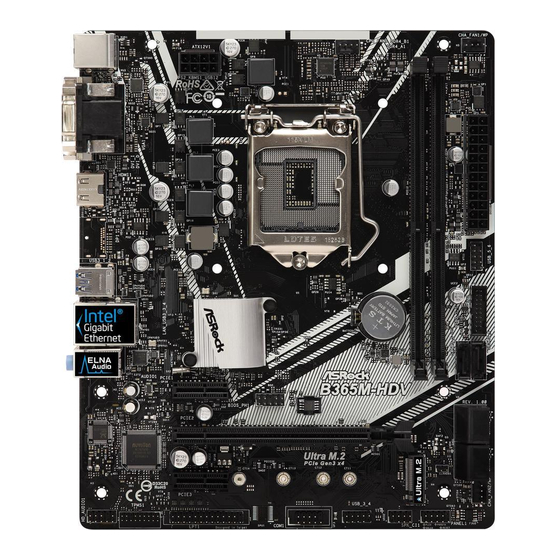Inhaltsverzeichnis
Werbung
Verfügbare Sprachen
Verfügbare Sprachen
Questo manuale d'istruzione è fornito da trovaprezzi.it. Scopri tutte le offerte per
cerca il tuo prodotto tra le
Version 1.0
Published February 2018
Copyright©2018 ASRock INC. All rights reserved.
Copyright Notice:
No part of this documentation may be reproduced, transcribed, transmitted, or
translated in any language, in any form or by any means, except duplication of
documentation by the purchaser for backup purpose, without written consent of
ASRock Inc.
Products and corporate names appearing in this documentation may or may not
be registered trademarks or copyrights of their respective companies, and are used
only for identification or explanation and to the owners' benefit, without intent to
infringe.
Disclaimer:
Specifications and information contained in this documentation are furnished for
informational use only and subject to change without notice, and should not be
constructed as a commitment by ASRock. ASRock assumes no responsibility for
any errors or omissions that may appear in this documentation.
With respect to the contents of this documentation, ASRock does not provide
warranty of any kind, either expressed or implied, including but not limited to
the implied warranties or conditions of merchantability or fitness for a particular
purpose.
In no event shall ASRock, its directors, officers, employees, or agents be liable for
any indirect, special, incidental, or consequential damages (including damages for
loss of profits, loss of business, loss of data, interruption of business and the like),
even if ASRock has been advised of the possibility of such damages arising from any
defect or error in the documentation or product.
This device complies with Part 15 of the FCC Rules. Operation is subject to the following
two conditions:
(1) this device may not cause harmful interference, and
(2) this device must accept any interference received, including interference that
may cause undesired operation.
CALIFORNIA, USA ONLY
The Lithium battery adopted on this motherboard contains Perchlorate, a toxic substance
controlled in Perchlorate Best Management Practices (BMP) regulations passed by the
California Legislature. When you discard the Lithium battery in California, USA, please
follow the related regulations in advance.
"Perchlorate Material-special handling may apply, see www.dtsc.ca.gov/hazardouswaste/
perchlorate"
ASRock Website: http://www.asrock.com
migliori offerte di Schede Madri
AsRock B365M-HDV
o
Werbung
Inhaltsverzeichnis

Inhaltszusammenfassung für ASROCK B360M-HDV
- Seite 29 B360M-HDV 1 Einleitung Vielen Dank, dass Sie sich für das B360M-HDV von ASRock entschieden haben – ein zuverlässiges Motherboard, das konsequent unter der strengen Qualitätskontrolle von ASRock hergestellt wurde. Es liefert ausgezeichnete Leistung mit robustem Design, das ASRock Streben nach Qualität und Beständigkeit erfüllt.
-
Seite 30: Technische Daten
1.2 Technische Daten Plattform • Micro-ATX-Formfaktor • Feststoffkondensator-Design Prozessor • Unterstützt Intel® Core -Prozessoren (Sockel 1151) der 8 Generation • Unterstützt Intel® Turbo Boost 2.0-Technologie Chipsatz • Intel® B360 Speicher • Dualkanal-DDR4-Speichertechnologie • 2 x DDR4-DIMM-Steckplätze • Unterstützt ungepufferten DDR4-2666/2400/2133-Non-ECC- Speicher • Systemspeicher, max. - Seite 31 B360M-HDV • Unterstützt HDMI mit maximaler Auflösung von 4K x 2K (4096 x 2160) bei 30Hz • Unterstützt DVI-D mit maximaler Auflösung von 1920 x 1200 bei 60 Hz • Unterstützt D-Sub mit maximaler Auflösung von 1920 x 1200 bei 60 Hz • Unterstützt Auto-Lippensynchronizität, hohe Farbtiefe (12 bpc),...
- Seite 32 2230/2242/2260/2280-M.2-SATA-III-6,0-Gb/s-Modul und M.2- PCI-Express-Modul bis Gen. 3 x 4 (32 Gb/s)** ** Unterstützt Intel® Optane -Technologie ** Unterstützt NVMe-SSD als Bootplatte ** Unterstützt ASRock U.2-Kit Anschluss • 1 x Druckerport-Anschlussleiste • 1 x COM-Anschluss-Stiftleiste • 1 x TPM-Stiftleiste • 1 x Gehäuseeingriff- und Lautsprecher-Stiftleiste • 1 x CPU-Lüfteranschluss (4-polig)
- Seite 33 • FCC, CE • ErP/EuP ready (ErP/EuP ready-Netzteil erforderlich) * Detaillierte Produktinformationen finden Sie auf unserer Webseite: http://www.asrock.com Bitte beachten Sie, dass mit einer Übertaktung, zu der die Anpassung von BIOS-Einstellungen, die Anwendung der Untied Overclocking Technology oder die Nutzung von Übertaktung- swerkzeugen von Drittanbietern zählen, bestimmte Risiken verbunden sind.
-
Seite 34: Jumpereinstellung
1.3 Jumpereinstellung Die Abbildung zeigt, wie die Jumper eingestellt werden. Wenn die Jumper-Kappe auf den Kontakten angebracht ist, ist der Jumper „kurzgeschlossen“. Wenn keine Jumper- Kappe auf den Kontakten angebracht ist, ist der Jumper „offen“. CMOS-löschen-Jumper Kurzgeschlossen: CMOS (CLRCMOS1) löschenOffen: Standard 2-poliger Jumper (siehe S. -
Seite 35: Integrierte Stiftleisten Und Anschlüsse
B360M-HDV 1.4 Integrierte Stiftleisten und Anschlüsse Integrierte Stiftleisten und Anschlüsse sind KEINE Jumper. Bringen Sie KEINE Jumper-Kap- pen an diesen Stiftleisten und Anschlüssen an. Durch Anbringen von Jumper-Kappen an diesen Stiftleisten und Anschlüssen können Sie das Motherboard dauerhaft beschädigen. Systemblende-Stiftleiste... - Seite 36 Gehäuseeingriffs- und Bitte verbinden Sie SPEAKER DUMMY Lautsprecher-Stiftleiste die Betrieb-LED des DUMMY (7-polig, SPK_CI1) Gehäuses und den (siehe S. 1, Nr. 16) Gehäuselautsprecher mit dieser Stiftleiste. SIGNAL DUMMY Serial-ATA-III-Anschlüsse Diese sechs SATA-III- (SATA3_0: Anschlüsse unterstützen siehe S. 1, Nr. 12) SATA-Datenkabel für (SATA3_1: interne Speichergeräte mit...
- Seite 37 B360M-HDV Audiostiftleiste Diese Stiftleiste dient PRESENCE# MIC_RET (Frontblende) dem Anschließen von OUT_RET (9-polig, HD_AUDIO1) Audiogeräten an der OUT2_L (siehe S. 1, Nr. 22) Frontblende. J_SENSE OUT2_R MIC2_R MIC2_L 1. High Definition Audio unterstützt Anschlusserkennung, der Draht am Gehäuse muss dazu jedoch HDA unterstützt. Bitte befolgen Sie zum Installieren Ihres Systems die Anweisungen in unserer Anleitung und der Anleitung zum Gehäuse.
- Seite 38 ATX-Netzanschluss Dieses Motherboard bietet ei- (24-polig, ATXPWR1) nen 24-poligen ATX-Netzan- (siehe S. 1, Nr. 5) schluss. Bitte schließen Sie es zur Nutzung eines 20-poligen ATX-Netzteils entlang Kon- takt 1 und Kontakt 13 an. ATX-12-V-Netzanschluss Dieses Motherboard bietet (8-polig, ATX12V1) einen 8-poligen ATX-12- (siehe S.