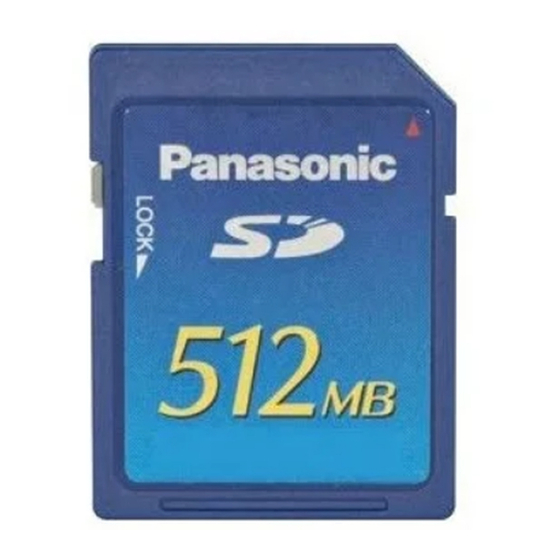
Werbung
Verfügbare Sprachen
Verfügbare Sprachen
Quicklinks
SD Logo is
a trademark.
Description
By installing the SD Memory Card for VoIP Encryption (KX-NCPS01/KX-TDES01/
KX-TDES61) in the IPCMPR/IPCEMPR card of the PBX, all voice packets sent
through the IPCMPR/IPCEMPR card are encrypted to prevent unauthorised
access on a private IP network.
Therefore, all IP telephones connected to the IPCMPR/IPCEMPR card, and the
other PBX on a private IP network must be VoIP encryption compatible.
Conditions
When using the SD Memory Card for VoIP Encryption, the following conditions
must be met:
•
Only KX-NT300 series IP-PTs are connected to the IPCMPR/IPCEMPR card.
•
All PBXs on the private IP network are KX-NCP500/KX-NCP1000/KX-
TDE100/KX-TDE200/KX-TDE600 with an SD Memory Card for VoIP
Encryption installed.
•
Only the H.323 protocol is used for IP trunk calls through the IPCMPR/
IPCEMPR card.
IMPORTANT
Conversations cannot be established when the network structure does not
meet the conditions above.
SD Memory Card for VoIP Encryption
Model No.
KX-TDES01/KX-TDES61
KX-NCPS01
1
Werbung

Inhaltszusammenfassung für Panasonic KX-TDES01
- Seite 1 Model No. KX-TDES01/KX-TDES61 Description By installing the SD Memory Card for VoIP Encryption (KX-NCPS01/KX-TDES01/ KX-TDES61) in the IPCMPR/IPCEMPR card of the PBX, all voice packets sent through the IPCMPR/IPCEMPR card are encrypted to prevent unauthorised access on a private IP network.
-
Seite 2: Installation
<Encryption Compatible Network Example> KX-NT300 series KX-NT300 series KX-TDE200 KX-NCP500 (with KX-TDES01) (with KX-NCPS01) H.323 protocol Peer-to-peer Peer-to-peer IP Network Voice packets KX-NT300 series KX-NT300 series CAUTION • The SD Memory Card poses a choking hazard. Keep the SD Memory Card out of reach of children. - Seite 3 Install the SD Memory Card for VoIP Encryption in the SD Memory Card slot of the IPCMPR/IPCEMPR card. KX-NCP500/KX-NCP1000 KX-TDE100/KX-TDE200/KX-TDE600 CARD CARD CARD Slide the System Initialise Switch to the "SYSTEM INITIALIZE" position. KX-NCP500/KX-NCP1000 System Initialise Switch Reset Button...
- Seite 4 KX-TDE100/KX-TDE200/KX-TDE600 Reset Button RESET SYSTEM INITIALIZE System Initialise Switch NORMAL Turn on the power to the PBX. While the RUN indicator is flashing, slide the System Initialise Switch back to the "NORMAL" position. When the PBX is already installed (with the SD Memory Card included with the PBX installed) When there are existing PBX system files (programme files, data files and activation key files) on the SD Memory Card included with the PBX, it is...
- Seite 5 KX-TDE100/KX-TDE200/KX-TDE600 CARD CARD CARD Slide the System Initialise Switch to the "SYSTEM INITIALIZE" position. KX-NCP500/KX-NCP1000 System Initialise Switch Reset Button KX-TDE100/KX-TDE200/KX-TDE600 Reset Button RESET SYSTEM INITIALIZE System Initialise Switch NORMAL Turn on the power to the PBX. While the RUN indicator is flashing, slide the System Initialise Switch back to the "NORMAL"...
- Seite 6 Click Open. The file will be transferred to the SD Memory Card as the backup system data file (DBSYS_S/DMSYS_S/DGSYS_S). A message will be displayed when the transfer is complete. Click OK. Set the transferred system data file to be the active file. From the Utility menu, point to System Reset and then click Reset by the Command.
- Seite 7 Warenzeichen. Beschreibung Durch die Installation der SD Memory Card für VoIP-Verschlüsselung (KX- NCPS01/KX-TDES01/KX-TDES61) in der IPCMPR-/IPCEMPR-Karte der TK- Anlage werden über die IPCMPR-/IPCEMPR-Karte versendete Sprachpakete zur Vermeidung unberechtigter Zugriffe in einem privaten IP-Netzwerk verschlüsselt. Daher müssen alle mit der IPCMPR-/IPCEMPR-Karte verbundenen IP-Telefone und die andere TK-Anlage in einem privaten IP-Netzwerk die Fähigkeit zur VoIP-...
- Seite 8 <Beispiel für ein verschlüsselungsfähiges Netzwerk> Serie KX-NT3xx Serie KX-NT3xx KX-TDE200 KX-NCP500 (mit KX-TDES01) (mit KX-NCPS01) H.323-Protokoll Peer-to-Peer Peer-to-Peer IP-Netzwerk Sprachpakete Serie KX-NT3xx Serie KX-NT3xx VORSICHT • Die SD Memory Card birgt die Gefahr des Erstickens durch Verschlucken. Verwahren Sie die SD Memory Card außerhalb der Reichweite von Kindern.
- Seite 9 KX-TDE100/KX-TDE200/KX-TDE600 CARD CARD CARD Schieben Sie den Schalter zum Initialisieren der Systemeinstellungen (System Initialize Switch) in die Position "SYSTEM INITIALIZE". KX-NCP500/KX-NCP1000 Schalter zum Initialisieren der Systemeinstellungen (System Initialize Switch) Reset-Taste KX-TDE100/KX-TDE200/KX-TDE600 Reset-Taste RESET SYSTEM INITIALIZE Schalter zum Initialisieren der Systemeinstellungen NORMAL (System Initialize Switch) Schalten Sie die TK-Anlage ein.
- Seite 10 Wenn sich bereits TK-Anlagen-Systemdateien (Programmdateien, Datendateien und Aktivierungsschlüsseldateien) auf der mit der TK-Anlage erhaltenen SD Memory Card befinden, können diese mithilfe der Panasonic Programmierungs- und Wartungssoftware auf die SD Memory Card für VoIP- Verschlüsselung kopiert werden. Dies ermöglicht die Beibehaltung bestehender Einstellungen.
- Seite 11 Während die RUN-Anzeige blinkt, schieben Sie den Schalter zum Initialisieren der Systemeinstellungen (System Initialize Switch) in die Position "NORMAL" zurück. Stellen Sie über die Panasonic Programmierungs- und Wartungssoftware die Verbindung zur TKAnlage her. Übertragen Sie die Sicherungsversion der Systemdatendatei vom PC auf die TK-Anlage.
- Seite 12 Klicken Sie auf OK. Stellen Sie die übertragene Systemdatendatei als aktive Datei ein. Wählen Sie im Menu Wartung die Option System Neustart und klicken Sie auf Neustart mit Befehl. Wählen Sie Weiter, um fortzufahren, ohne die aktuellen Daten auf der SD Memory Card zu sichern. Wählen Sie Neue Datei verwenden für DBSYS/DMSYS/DGSYS und Jetzige Datei behalten für PBMPR/PMMPR/PGMPR.
- Seite 13 Le logo SD est une marque déposée. Description En installant la carte mémoire SD pour cryptage VoIP (KX-NCPS01/KX-TDES01/ KX-TDES61) dans la carte IPCMPR/IPCEMPR du PBX, tous les paquets vocaux envoyés via la carte IPCMPR/IPCEMPR sont cryptés pour empêcher un accès non autorisé...
- Seite 14 <Exemple de réseau compatible avec le cryptage> Série KX-NT300 Série KX-NT300 KX-TDE200 KX-NCP500 (avec KX-TDES01) (avec KX-NCPS01) Protocole H.323 Peer-To-Peer Peer-To-Peer Réseau IP Paquets vocaux Série KX-NT300 Série KX-NT300 PRUDENCE • La carte mémoire SD présente un danger d'étouffement. Maintenez la carte mémoire SD hors de la portée des enfants.
- Seite 15 KX-TDE100/KX-TDE200/KX-TDE600 CARD CARD CARD Passez le commutateur d'initialisation système à la position "SYSTEM INITIALIZE". KX-NCP500/KX-NCP1000 Commutateur d’initialisation système Bouton de réinitialisation KX-TDE100/KX-TDE200/KX-TDE600 Bouton de réinitialisation RESET SYSTEM INITIALIZE Commutateur NORMAL d’initialisation système Allumez l'alimentation du PBX. Pendant que le voyant RUN clignote, retournez le commutateur d'initialisation système à...
- Seite 16 le PBX, il est possible de copier les fichiers sur la carte mémoire SD pour cryptage VoIP en utilisant la Console de maintenance. Ceci vous permettra de garder les mêmes paramètres qu'avant. Remarque Nous assumons que vous avez déjà sauvegardé les fichiers de configuration de la carte mémoire SD actuelle sur le PC en utilisant la Console de maintenance.
- Seite 17 Passez le commutateur d'initialisation système à la position "SYSTEM INITIALIZE". KX-NCP500/KX-NCP1000 Commutateur d’initialisation système Bouton de réinitialisation KX-TDE100/KX-TDE200/KX-TDE600 Bouton de réinitialisation RESET SYSTEM INITIALIZE Commutateur NORMAL d’initialisation système Allumez l'alimentation du PBX. Pendant que le voyant RUN clignote, retournez le switch d'initialisation système à...
- Seite 18 Dans le menu Utilitaires, sélectionnez Réinitialisation Système et cliquez sur la Réinitialisation par commande. Sélectionnez Passer pour continuer sans sauvegarder les données actuelles sur la carte mémoire SD. Sélectionnez Utiliser le fichier de remplacement pour DBSYS/ DMSYS/DGSYS et Garder le fichier pour PBMPR/PMMPR/ PGMPR.
- Seite 19 Scheda di memoria SD per crittografia VoIP Il logo SD è un (KX-NCPS01/KX-TDES01/KX-TDES61) marchio registrato. Descrizione Installando la scheda di memoria SD per crittografia VoIP (KX-NCPS01/KX- TDES01/KX-TDES61) nella scheda IPCMPR/IPCEMPR del PBX, tutti i pacchetti vocali inviati tramite la scheda IPCMPR/IPCEMPR vengono crittografati per impedire l’accesso non autorizzato su una rete IP privata.
-
Seite 20: Installazione
<Esempio di rete compatibile con la crittografia> Serie KX-NT3xx Serie KX-NT3xx KX-TDE200 KX-NCP500 (con KX-TDES01) (con KX-NCPS01) Protocollo H.323 Peer-to-peer Peer-to-peer Rete IP Pacchetti vocali Serie KX-NT3xx Serie KX-NT3xx ATTENZIONE • La scheda di memoria SD provoca il rischio di ostruzione. Tenere la scheda di memoria SD fuori dalla portata dei bambini. - Seite 21 KX-TDE100/KX-TDE200/KX-TDE600 CARD CARD CARD Portare l'interruttore di inizializzazione del sistema in posizione "SYSTEM INITIALIZE". KX-NCP500/KX-NCP1000 Interruttore di inizializzazione del sistema Pulsante di ripristino KX-TDE100/KX-TDE200/KX-TDE600 Pulsante di ripristino RESET SYSTEM INITIALIZE Interruttore di NORMAL inizializzazione del sistema Accendere il PBX. Mentre l'indicatore RUN lampeggia, riportare l'interruttore di inizializzazione del sistema in posizione "NORMAL".
- Seite 22 il PBX, è possibile copiarli nella scheda di memoria SD per crittografia VoIP mediante la Consolle di Manutenzione. In questo modo è possibile mantenere le impostazioni precedenti. Nota Si presume che sia già stato effettuato il backup dei file di impostazione della scheda di memoria SD corrente sul PC utilizzando la Consolle di Manutenzione.
- Seite 23 Portare l'interruttore di inizializzazione del sistema in posizione "SYSTEM INITIALIZE". KX-NCP500/KX-NCP1000 Interruttore di inizializzazione del sistema Pulsante di ripristino KX-TDE100/KX-TDE200/KX-TDE600 Pulsante di ripristino RESET SYSTEM INITIALIZE Interruttore di NORMAL inizializzazione del sistema Accendere il PBX. Mentre l'indicatore RUN lampeggia, riportare l'interruttore di inizializzazione del sistema in posizione "NORMAL".
- Seite 24 Selezionare Salta per continuare senza eseguire il backup dei dati correnti sulla scheda di memoria SD. Selezionare Utilizza file modificato per DBSYS/DMSYS/DGSYS e Mantieni file attuale per PBMPR/PMMPR/PGMPR . Fare clic su OK. Viene visualizzata una schermata di conferma. Fare clic su OK. Viene visualizzata un'altra schermata di conferma.
- Seite 25 Tarjeta de memoria SD para codificacion VoIP (KX-NCPS01 / El logotipo SD es una KX-TDES01 / KX-TDES61) marca comercial. Descripción Si instala la tarjeta de memoria SD para codificación VoIP (KX-NCPS01 / KX- TDES01 / KX-TDES61) en la tarjeta IPCMPR / IPCEMPR de la central, todos los paquetes de voz que se envíen a través de la tarjeta IPCMPR / IPCEMPR se...
-
Seite 26: Instalación
<Ejemplo de red compatible con la codificación> Serie KX-NT300 Serie KX-NT300 KX-TDE200 KX-NCP500 (con KX-TDES01) (con KX-NCPS01) Protocolo H.323 Punto-a-punto Punto-a-punto Red IP Paquetes de voz Serie KX-NT300 Serie KX-NT300 CUIDADO • La tarjeta de memoria SD puede provocar asfixia. Mantenga la tarjeta de memoria SD fuera del alcance de los niños. - Seite 27 Instale la tarjeta de memoria SD para codificación VoIP en la ranura de la tarjeta de memoria SD de la tarjeta IPCMPR / IPCEMPR. KX-NCP500 / KX-NCP1000 KX-TDE100 / KX-TDE200 / KX-TDE600 CARD CARD CARD Deslice el Conmutador de iniciación del sistema hacia la posición "SYSTEM INITIALIZE".
- Seite 28 KX-TDE100 / KX-TDE200 / KX-TDE600 Pulsador de reinicio RESET SYSTEM INITIALIZE Conmutador de NORMAL iniciacion del sistema Active la central. Mientras el Indicador RUN parpadea, vuelva a deslizar el Conmutador de iniciación del sistema hacia la Posición "NORMAL". Cuando la central ya está instalada (con la tarjeta de memoria SD incluida en la central instalada) Si la tarjeta de memoria SD incluida en la central dispone de archivos de sistema de central (archivos de programa, archivos de datos y archivos de la...
- Seite 29 KX-TDE100 / KX-TDE200 / KX-TDE600 CARD CARD CARD Deslice el Conmutador de iniciación del sistema hacia la posición "SYSTEM INITIALIZE". KX-NCP500 / KX-NCP1000 Conmutador de iniciacion del sistema Pulsador de reinicio KX-TDE100 / KX-TDE200 / KX-TDE600 Pulsador de reinicio RESET SYSTEM INITIALIZE Conmutador de...
- Seite 30 Se visualizará el cuadro de diálogo Abrir. Seleccione el archivo de datos del sistema de la lista de archivos. Haga clic en Abrir. El archivo se transferirá a la tarjeta de memoria SD como archivo de datos del sistema de seguridad (DBSYS_S / DMSYS_S / DGSYS_S).
- Seite 31 шифрования VoIP Логотип SD является товарным знаком.
- Seite 32 < > Модели серии Модели серии Модели серии Модели серии KX NT300 KX NT300 KX NT300 KX NT300 KX TDE200 KX NCP500 KX TDE200 KX NCP500 (с KX TDES01) (с KX NCPS01) (с KX TDES01) (с KX NCPS01) Протокол H.323 Протокол...
- Seite 33 VoIP IPCMPR/IPCEMPR. KX-NCP500/KX-NCP1000 KX-TDE100/KX-TDE200/KX-TDE600 CARD CARD CARD CARD CARD CARD "SYSTEM INITIALIZE". KX-NCP500/KX-NCP1000 Переключатель инициализации системы Кнопка сброса (Reset)
- Seite 34 KX-TDE100/KX-TDE200/KX-TDE600 Кнопка сброса (Reset) RESET SYSTEM INITIALIZE Переключатель инициализации NORMAL системы RUN, "NORMAL". VoIP Maintenance Console. Maintenance Console. IPCMPR/IPCEMPR. VoIP IPCMPR/IPCEMPR.
- Seite 35 KX-NCP500/KX-NCP1000 KX-TDE100/KX-TDE200/KX-TDE600 CARD CARD CARD "SYSTEM INITIALIZE". KX-NCP500/KX-NCP1000 Переключатель инициализации системы Кнопка сброса (Reset) KX-TDE100/KX-TDE200/KX-TDE600 Кнопка сброса (Reset) RESET SYSTEM INITIALIZE Переключатель инициализации NORMAL системы...
- Seite 36 RUN, "NORMAL". Maintenance Console Utility File Transfer PC to PBX (SD Card). "Open". Open. (DBSYS_S/DMSYS_S/ DGSYS_S). Utility System Reset, Reset by the Command. Skip. DBSYS/DMSYS/DGSYS Use Replace File Keep PBMPR/PMMPR/PGMPR. Present File...
- Seite 38 < > • • "SD ACCESS" (Reset). • •...
- Seite 39 VoIP IPCMPR/IPCEMPR. KX-NCP500/KX-NCP1000 KX-TDE100/KX-TDE200/KX-TDE600 CARD CARD CARD "SYSTEM INITIALIZE". KX-NCP500/KX-NCP1000...
- Seite 40 KX-TDE100/KX-TDE200/KX-TDE600 RESET SYSTEM INITIALIZE NORMAL RUN, "NORMAL". VoIP Maintenance Console ( Maintenance Console IPCMPR/IPCEMPR. VoIP IPCMPR/IPCEMPR.
- Seite 41 KX-NCP500/KX-NCP1000 KX-TDE100/KX-TDE200/KX-TDE600 CARD CARD CARD "SYSTEM INITIALIZE". KX-NCP500/KX-NCP1000 KX-TDE100/KX-TDE200/KX-TDE600 RESET SYSTEM INITIALIZE NORMAL...
- Seite 42 RUN, "NORMAL". Maintenance Console ( Utility ( File Transfer PC to PBX (SD Card) ( SD)). Open ( (DBSYS_S/DMSYS_S/DGSYS_S). Utility ( System Reset ( Reset by the Command ( Skip ( Use Replace File ( DBSYS/DMSYS/DGSYS Keep Present File PBMPR/PMMPR/PGMPR.
- Seite 43 [MEMO]...








