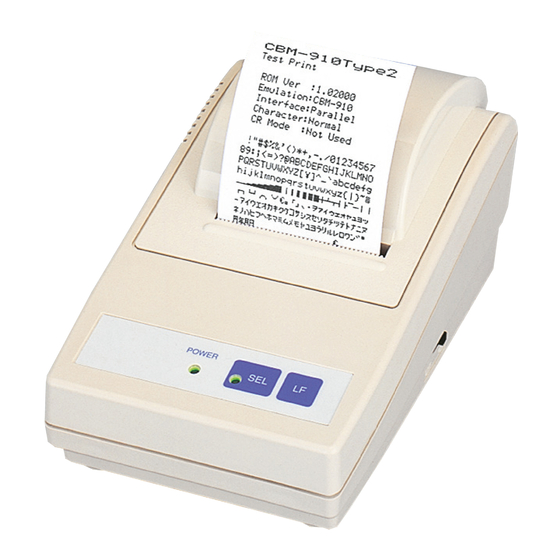
Inhaltsverzeichnis
Werbung
Werbung
Inhaltsverzeichnis

Inhaltszusammenfassung für Citizen CBM-910
- Seite 1 DOT MATRIX PRINTER CBM-910 MODEL...
-
Seite 2: Declaration Of Conformity
CBM-910 User’s Manual Declaration of Conformity Manufacturer's Name : Japan CBM Corporation Manufacturer's Address : CBM Bldg.,5-68-10, Nakano, Nakano-ku, Tokyo 164-0001, Japan Declare the Product Product Name : Dot Matrix Printer Model Number (s) : CBM-910 Series (CBM-910R, CBM-910P) (S.NO.0090001 -... -
Seite 3: Important Safety Instructions
CBM-910 User’s Manual IMPORTANT SAFETY INSTRUCTIONS * Read all of these instructions and save them for later reference. * Follow all warnings and instructions marked on the product. * Unplug this product from the wall outlet before cleaning. Do not use liquid or aerosol cleaners. Use a damp cloth for cleaning. - Seite 4 CBM-910 User’s Manual IMPORTANT: This equipment generates, uses, and can radiate radio frequency energy and if not installed and used in accordance with the instruction manual, may cause interference to radio communications. It has been tested and found to comply with the limits for a Class A computing device pursuant to Subpart J of Part 15 of FCC Rules, which are designed to provide reasonable protection against such interference when operated in a commercial environment.
-
Seite 5: Inhaltsverzeichnis
CBM-910 User’s Manual CONTENTS 1. INTRODUCTION .............................. 1 Features ..................................1 Accessories................................1 2. TYPE CLASSIFICATIONS ..........................2 2.1 Type..................................2 2.2 AC Adapter................................2 2.3 Specifications ................................3 3. EXTERNAL APPEARANCE AND PART DESCRIPTIONS ................5 3.1 External Appearance ..............................5 3.2 Part Descriptions ..............................6 4. - Seite 6 CBM-910 User’s Manual 8.1 List of Control Codes.............................24 8.2 Input Data Format ..............................25 9. CHARACTER SET............................38 9.1 U.S.A. Specifications .............................38 9.2 Character code Table..............................39 10. EXTERNAL DIMENSIONS (in mm)......................41 German 3. AUSSENANSICHT UND BESCHREIBUNG DER TEILE................44 3.1 Außenansicht................................44 3.2 Beschreibung der Teile............................45...
-
Seite 7: Introduction
CBM-910 User’s Manual 1. INTRODUCTION The CBM-910 is a dot-impact printer widely usable with various data communication terminals and measurement terminals. This printer, being extremely compact and equipped with extensive functions, is suitable for a wide range of applications. You are kindly requested to read this manual thoroughly to understand the product prior to actual use. -
Seite 8: Type Classifications
CBM-910 User’s Manual 2. TYPE CLASSIFICATIONS Type The product is categorized according to the naming plan indicated below. CBM-910 CBM-910 Model Name Printer cover Number of columns *1 A : 60mm(Dia.) 24 : 24 columns/144 dots(MD-910) Paper roll 40 : 40 columns/180 dots(MD-911) B : 80mm(Dia.) -
Seite 9: Specifications
CBM-910 User’s Manual Specifications Item CBM-910-24* CBM-910-40* Printing method Dot matrix Printing direction One-way printing Character configuration (W × H) (5 + 1) × 8 (4 + 0.5) × 8 Number of columns per line 24 columns: 144 dot/line 40 columns: 180 dot/line Printing speed Approx. -
Seite 10: Recommended Paper
CBM-910 User’s Manual *1. SPECIAL REMARKS CONCERNING PAPER SHAPE: The roll end (end part of the inside diameter) should satisfy the following (Refer to Drawing A): 1. Free of fold and well aligned to inside diameter 2. Free of flaps 3. -
Seite 11: External Appearance And Part Descriptions
CBM-910 User’s Manual 3. EXTERNAL APPEARANCE AND PART DESCRIPTIONS External Appearance CITIZEN... -
Seite 12: Part Descriptions
CBM-910 User’s Manual Part Descriptions 1. DC Jack Insert the output plug of the AC adapter attached. 2. Power Switch When switched ON, power is supplied to the Printer, starting the initializing operation. 3. Power Lamp Lights up when power is turned ON and goes out when turned OFF. -
Seite 13: Operations
CBM-910 User’s Manual 4. OPERATIONS Connection of the AC adapter (1) Make sure that the power switch is OFF. (2) Insert the output plug of the AC adapter into the DC jack of the printer. (3) Insert the power plug of the AC adapter into a power outlet supplying the designated voltage. -
Seite 14: Setting Of The Printer Cover
CBM-910 User’s Manual Setting of the Printer Cover (1) Hold the protruding section at the rear of the printer cover and lift in the direction of the arrow. (2) Attach the cover by pressing downward after hooking the cover to the acceptor located in the front part. -
Seite 15: Setting Ribbon Cassettes
CBM-910 User’s Manual Setting Ribbon Cassettes (1) Remove the printer cover turning OFF the printer. (2) Press down the Ribbon cassette while inserting the ribbon between the printing head and the platen. (3) Wind up the ribbon slack by turning the knob in the direction of the arrow. -
Seite 16: Setting Paper
CBM-910 User’s Manual Setting Paper (1) Remove the printer cover. (2) Make sure that the end of the paper is straight or incline as indicated in the diagram. (3) Fix the core by inserting the printing paper with the paper holder turned down as the arrows indicate below. -
Seite 17: Self-Printing Function
CBM-910 User’s Manual Self-Printing Function (1) Test printing With power supplied as LF switch being pressed down, all characters available for use are printed out. At this stage, the SEL lamp is off and a BUSY signal is output. On completion of test printing, normal operation is recovered. -
Seite 18: Paper End. Mechanical Alarm
CBM-910 User’s Manual Paper End. Mechanical Alarm (1) Paper end Printing paper shortage is detected and informed with SEL lamp blinking at 0.5 second intervals, when printing is suspended. At this time, power supply to the motor and printing solenoid stops with BUSY signals output in the host computer. -
Seite 19: General Remarks
CBM-910 User’s Manual General Remarks (1) Do not print without ink ribbon properly provided. It may cause damage on the print head. (2) Change ink ribbon before it becomes worn-out. Do not supply ink. (3) Be careful not to drop a clip, a setting pin, or any foreign matter inside the main body. It will lead to machine failure. -
Seite 20: Parallel Interface
CBM-910 User’s Manual 5. PARALLEL INTERFACE Specifications (1) Data input system : 8 bit parallel (DATA 1-8) (2) Control signal : ACK, STB, BUSY, RESET, (3) Compatible Connector : Printer side : 57LE-40360 (AMPHENOL or equivalent) Cable side : 57-30360 (AMPHENOL or equivalent) -
Seite 21: Description Of Input/ Output Signals
CBM-910 User’s Manual Description of Input/ Output Signals (1) Input signal * DATA 1………..8 bit parallel signal (positive logic) * DATA 2………..8 bit parallel signal (positive logic) * DATA 3………..8 bit parallel signal (positive logic) * DATA 4………..8 bit parallel signal (positive logic) * DATA 5………..8 bit parallel signal (positive logic) -
Seite 22: Electrical Characteristics
CBM-910 User’s Manual Electrical Characteristics (1) Input signal level RESET signal are at TTL level, while inputs other than this are at HCMOS level. TTL Level HCMOS Level “HIGH” level : 2.0V MIN “HIGH” level : 4.0V MIN “LOW” level : 0.8V MAX “LOW”... -
Seite 23: Output Signal
CBM-910 User’s Manual OUTPUT SIGNAL BUSY (7407 or equivalent) CITIZEN... -
Seite 24: Serial Interface
CBM-910 User’s Manual 6. SERIAL INTERFACE Specifications (1) Synchronization : Asynchronous (2) Baud rate : 1200, 2400, 4800, 9600 Baud/sec (User selection) (3) Word configuration •Start bit : 1 bit •Data bit : 7 bit or 8 bit (User selection) •Parity bit... -
Seite 25: Connector Pin Assignment
CBM-910 User’s Manual Connector Pin Assignment SIGNAL SIGNAL SIGNAL DIRECTION FUNCTION RS-232C NAME HOST-PRINTER Frame ground Signal ground ← Transmit data → Receive data ← Printer BUSY signal → RESET Printer reset signal Note: 1. Signals for RS-232C are based on EIA RS-232C level. - Seite 26 CBM-910 User’s Manual (2) Data configuration (1) Start bit (1 bit) (2) Data bit (7 or 8 bit) (3) Stop bit (more than 1) CITIZEN...
-
Seite 27: Electrical Characteristics
CBM-910 User’s Manual Electrical Characteristics (1) RS-232C I/O Signals (RD / TD / DTR) ∗Input (RD / TD) Mark = (-8V): stop bit Space = (+8V): start bit ∗Output (DTR) Mark = (-8V): for Busy Space = (+8V): for Ready... -
Seite 28: Error Detection
On occurrence of the above error, convert data at the time of occurrence into ‘ ’ (7FH) to print it out. RECEIVING CONTROL AND BUFFERING The CBM-910 controls, on receipt of print data, receiving (DTR Control) in one-word unit. If the host disregards DTR and carries out data transmission at this time, over-run of receiving data may be resulted. -
Seite 29: Dip Switch Setting
CBM-910 User’s Manual 7. DIP SWITCH SETTING Serial Interface Type Switch Function Factory Setting Character International CR disregarded CR + LF Bit Length 8 bits 7 bits Parity Provided Not provided Conditions Even Baud Rate (bps) Selection Switch 1200 2400... -
Seite 30: Print Control Function
CBM-910 User’s Manual 8. PRINT CONTROL FUNCTION List of Control Codes Symbol Code (Hexadecimal) Function Line feed performed after printing. Line feed performed after printing. Standard letters assigned. Laterally enlarged letters assigned. Standard letters assigned. Laterally enlarged letters assigned. Data cancelled. -
Seite 31: Input Data Format
CBM-910 User’s Manual Input Data Format (1) Command for line feed after printing (CR / LF) With CR (0DH)/ LF (0AH) codes input, data in the print buffer are printed. Without data in the print buffer, only line feed is performed. This command is disregarded when the buffer is full. CR can be disregarded with the DIP SW. - Seite 32 CBM-910 User’s Manual (2) SI / SO and US / RS Commands SI / SO codes function in the same manner as US / RS as long as 8-bit data are assigned (serial communication data bit length), which, however, are divided, under 7-bit assignment, into SI (20H~7FH characters) print assignment and SO (A0H~FFH characters) print assignment functions.
- Seite 33 CBM-910 User’s Manual (3) Data Cancel (CAN) Command With CAN (18H) code input, print data held within the line before input of the CAN code are all cancelled. [Receiving Data] 123456 [Results of Printing] A B C * As data “1 2 3 4 5 6” are cancelled without the command “SO” cancelled, “ABC” is printed in lateral enlargement.
- Seite 34 CBM-910 User’s Manual (7) International character setting ( ESC + “R” + n ) By entering the code ESC (1BH) + “R” (52H) + n, characters input hereafter are set to the characters for the following countries. n value and country setting...
- Seite 35 CBM-910 User’s Manual (9) Registered Sentence Printing (ESC + “!” + n) Command With ESC (1BH) + “!” (21H) + n code input, sentences already registered in the numeral assigned to n are printed. Assign, to n, a numeral of 1 to 8. With any other numeral having been set, no execution takes place.
- Seite 36 CBM-910 User’s Manual Application Example 2) [Receiving Data] This is a pen No. of columns has overflowed. Japan CBM Corporation Micro CITIZEN NEW PRODUCTS enlargement canceled Is this a pen ? Impact dot printer <Registered State> This is a pen...
- Seite 37 CBM-910 User’s Manual Application Example 3) [Receiving Data] JAPAN CBM Registered in 4 enlarged letters. JAPAN CBM JAPAN CBM <Registered State> JAPAN CBM <Printed Result> JAPAN CBM ← J A PA N C B M Sentence registered in x 4 enlargement is printed.
- Seite 38 CBM-910 User’s Manual (10) Character registration (ESC + “&”) command 1. For 24-column model (ESC + “&” + A1 + A2) Individual patterns can be registered by entering the code ESC + & + A1 + A2, then entering the pattern data.
- Seite 39 CBM-910 User’s Manual [Pattern Data Configuration](For 24-Column Model) Pattern data to be registered must consist of 6 bytes per character. That is, pattern data configured by a 6 × 8 dot matrix is broken up into 6 vertically positioned units each of which is represented by 1 byte of data.
- Seite 40 CBM-910 User’s Manual [Pattern Data Configuration](For 40-Column Model) Pattern data to be registered must consist of 9 bytes per character. That is, pattern data configured by 9×8 dot matrix is broken up into 9 vertically each of which is represented by 1 byte of data.
- Seite 41 CBM-910 User’s Manual NOTE) With 0 being set in “C1” parameter even if data has been registered in the uppermost position, registered letter image is made incomplete. (11) Registered Letter Valid / Invalid (ESC + “%” + n) Command Whether a registered pattern is valid or invalid is set with ESC (1BH) + “%” (26H) + n code being input.
- Seite 42 CBM-910 User’s Manual (12) Bit Image Printing (ESC + “K” + n1 + n2 + n3) Command With ESC (1BH) + K (4BH) + n1 + n2 + n3 code input, conversation from Text mode into Bit Image mode takes place. The n1/n2/n3 assigns the amount of transmission of bit image data which follows these.
- Seite 43 CBM-910 User’s Manual (13) ×4 Enlarged Letter Assignment (FS + “W” + 1) Command With FS (1CH) + “W” (57H) + 1 (01H) code input, ×4 enlarged letters are assigned. Data following this code are printed vertically and laterally twice enlarged.
-
Seite 44: Character Set
CBM-910 User’s Manual 9. CHARACTER SET U.S.A. Specifications CITIZEN... -
Seite 45: Character Code Table
CBM-910 User’s Manual Character code Table (*1 - *12 in the following code table are placed in the next page under ESC+R+n command.) CITIZEN... - Seite 46 CBM-910 User’s Manual International Character Set Character Codes CITIZEN...
-
Seite 47: External Dimensions (In Mm)
CBM-910 User’s Manual 10. EXTERNAL DIMENSIONS (in mm) CITIZEN... - Seite 48 CBM-910 User’s Manual CITIZEN...
-
Seite 49: German
CBM-910 User’s Manual German CITIZEN... -
Seite 50: Aussenansicht Und Beschreibung Der Teile
CBM-910 User’s Manual 3. AUSSENANSICHT UND BESCHREIBUNG DER TEILE Außenansicht Druckerabdeckung Oberes Gehäuse Unteres Gehäuse Netzkontrolllampe Select-Kontroll- lampe (SEL) Netzschalter Select-Taste (SEL) Zeilenvorschubtaste (LF) Gleichstrombuchse (Eingang) Schnittstelle CITIZEN... -
Seite 51: Beschreibung Der Teile
CBM-910 User’s Manual Beschreibung der Teile 1. Gleichstrombuchse Hier den Ausgangsstecker des mitgelieferten Netzteils anschließen. 2. Netzschalter Durch Einschalten des Netzschalters wird der Drucker mit Strom versorgt und der Betrieb initialisiert. 3. Netzkontrolllampe Leuchtet bei eingeschaltetem Drucker und ist bei ausgeschaltetem Drucker erloschen. -
Seite 52: Betrieb
CBM-910 User’s Manual 4. BETRIEB Anschließen des externen Netzteils (1) Vergewissern Sie sich, dass der Netzschalter ausgeschaltet ist. (2) Den Ausgangsstecker des externen Netzteils an die Gleichstrombuchse des Druckers anschließen. (3) Den Netzstecker des externen Netzteils an eine Netzsteckdose mit der vorgeschriebenen Spannung anschließen. -
Seite 53: Einsetzen Der Druckerabdeckung
CBM-910 User’s Manual Einsetzen der Druckerabdeckung (1) Die Druckerabdeckung zum Abnehmen am hinteren Vorsprung anfassen und in Pfeilrichtung aufklappen. (2) Die Abdeckung zum Wiederanbringen in die vorn befindliche Aufnahme einsetzen, schließen und andrücken. Vorsprung CITIZEN... -
Seite 54: Einsetzen Der Farbbandkassette
CBM-910 User’s Manual Einsetzen der Farbbandkassette (1) Den Drucker ausschalten und die Druckerabdeckung abnehmen. (2) Die Farbbandkassette in die Halterung drücken und dabei das Farbband zwischen Druckkopf und Gegendruckplatte einführen. (3) Das Farbband durch Drehen des Knopfes in Pfeilrichtung straffen. -
Seite 55: Einsetzen Des Papiers
CBM-910 User’s Manual Einsetzen des Papiers (1) Die Druckerabdeckung abnehmen. (2) Sicherstellen, dass der Papieranfang wie gezeigt gerade oder angeschrägt ist. (3) Das Papier wie unten von den Pfeilen gezeigt einsetzen und den Rollenkern in den Papierhalter einspannen. (4) Das Papier in den Druckwerkschlitz schieben. -
Seite 56: Selbstdruckfunktion
CBM-910 User’s Manual Selbstdruckfunktion (1) Testdrucken Wenn der Netzschalter bei gedrückt gehaltener Zeilenvorschubtaste (LF) eingeschaltet wird, druckt der Drucker den gesamten verwendbaren Zeichenvorrat aus. Dabei ist die SEL-Lampe erloschen und ein BUSY-Signal wird ausgegeben. Nach Ende des Ausdruckens ist wieder normaler Betrieb möglich. -
Seite 57: Alarme Bei Papierende Und Mechanischen Störungen
CBM-910 User’s Manual Alarme bei Papierende und mechanischen Störungen (1) Papierende Bei Erreichen des Papierendes wird dieses von der Detektion erfasst und durch Blinken der SEL-Kontrolllampe im 0,5-Sek.-Takt gemeldet, wobei das Drucken aussetzt. Dabei werden die Stromversorgungen von Motor und Drucktauchspule unterbrochen und an den Hostcomputer BUSY-Signale ausgegeben. -
Seite 58: Einstellung Der Dip-Schalter
CBM-910 User’s Manual 7. EINSTELLUNG DER DIP-SCHALTER Ausführung mit serieller Schnittstelle Schalter Nr. Funktion Werksvoreinstellung Zeichensatz International CR wird ignoriert CR + LF Bitlänge 8 Bit 7 Bit Parität Gegeben Nicht gegeben Zustand Ungerade Gerade Einstellen der Baudrate (bps) Schalter Nr. -
Seite 59: Drucksteuerfunktion
CBM-910 User’s Manual 8. DRUCKSTEUERFUNKTION Liste der Steuercodes Symbol Code (hexadezimal) Funktion Line feed performed after printing. Line feed performed after printing. Standard letters assigned. Laterally enlarged letters assigned. Standard letters assigned. Laterally enlarged letters assigned. Data cancelled. Inverted prints assigned. - Seite 60 Information Systems Division CBM Bldg., 5-68-10, Nakano, Nakano-ku, Tokyo 164-0001, Japan Head Office Tel: (+81-3) 5345-7540 Fax: (+81-3) 5345-7541 Printed in Japan...















