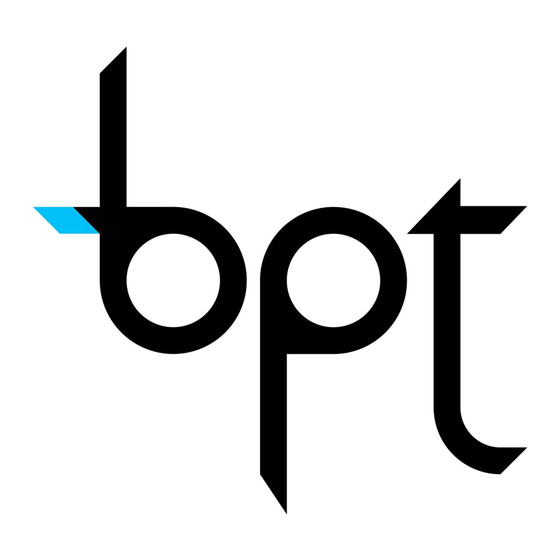
Werbung
Quicklinks
1
1)Placca/Plate/Tableau/Platine/Placa/Placa.
2)Microcontatto/Micro-contact/Mikrokontakt/Micro-
contact/Microcontacto/Micro contacto.
03.2004/2406-7700
HPC/1HNA
2
ISTRUZIONI PER
I
L'INSTALLAZIONE
PLACCA HPC/1HNA
Da utilizzare per il montaggio del modulo acces-
si HNA/102 in impianti citofonici con posti ester-
ni serie TARGHA.
POSTO ESTERNO CITOFONICO
CON MODULO ACCESSI HNA/102,
VERSIONE DA INCASSO
Inserire il gruppo audio in alto, vicino alla testa-
ta del telaio (fig. 1).
Nel caso di impianti dove può insorgere l'effetto
Larsen, il microfono può essere montato in posi-
zione remota, come indicato nelle figure 2 e 3.
Applicare il microcontatto (in alto a destra) nel-
l'apposita sede (fig. 4).
Togliere i due bollini di protezione dei fori filetta-
1
ti nella scatola incasso e fissare il telaio tramite
le due viti in dotazione (fig. 5).
Effettuare i collegamenti. Inserire il modulo con-
trollo accessi HNA/102 in basso e bloccarlo con
la vite in dotazione (fig. 6). Per scrivere i dati
desiderati sul cartellino portanome, estrarre il
ferma cartellino e quindi il cartellino (fig. 7).
NOTA. Si possono utilizzare cartellini portanome
personalizzati fino ad un massimo di 2 mm di
spessore.
Per montare la placca inserire prima la parte
superiore nella testata e quindi, tramite una
chiave maschio esagonale s 2,5, avvitare la vite
di bloccaggio (fig. 8 e 9).
POSTO ESTERNO CITOFONICO
CON MODULO ACCESSI HNA/102,
VERSIONE DA PARETE
Inserire il gruppo audio in alto, vicino alla testa-
ta della base (fig. 10).
2
Nel caso di impianti dove può insorgere l'effetto
Larsen, il microfono può essere montato in posi-
zione remota, come indicato nelle figure 11 e 12.
Applicare il microcontatto (in alto a destra) nel-
l'apposita sede (fig. 13).
Effettuare i collegamenti. Inserire il modulo con-
trollo accessi HNA/102 in basso e bloccarlo con
la vite in dotazione (fig. 14). Per scrivere i dati
desiderati sul cartellino portanome, estrarre il
ferma cartellino e quindi il cartellino (fig. 7).
NOTA. Si possono utilizzare cartellini portanome
personalizzati fino ad un massimo di 2 mm di
spessore.
Per montare la placca inserire prima la parte
superiore nella testata e quindi, tramite una
chiave maschio esagonale s 2,5, avvitare la vite
di bloccaggio (fig. 15 e 16).
Caratteristiche tecniche
• Potenza massima commutabile del microcon-
tatto: 24 V 1A.
3
• Temperatura di funzionamento: da -15°C a +50°C.
BPT S.p.A.
30020 Cinto Caomaggiore
Venezia/Italy
SMALTIMENTO
Assicurarsi che il materiale d'imballaggio non
venga disperso nell'ambiente, ma smaltito
seguendo le norme vigenti nel paese di utilizzo
del prodotto.
Alla fine del ciclo di vita dell'apparecchio evita-
re che lo stesso venga disperso nell'ambiente.
Lo smaltimento dell'apparecchiatura deve esse-
re effettuato rispettando le norme vigenti e privi-
legiando il riciclaggio delle sue parti costituenti.
Sui componenti, per cui è previsto lo smaltimen-
to con riciclaggio, sono riportati il simbolo e la
sigla del materiale.
GB INSTALLATION
INSTRUCTIONS
FRONT PLATE HPC/1HNA
To be used for assembly of access module
HNA/102 in audio entry systems with TARGHA-
series entry panels.
RECESSED WITH HNA/102
ACCESS CONTROL MODULE
AUDIO ENTRY PANEL
Insert the audio module at the top, near to the
top moulding of the chassis (fig. 1). In those
installations liable to be affected by the Larsen
effect, the microphone can be fitted in a remote
position, as indicated in figures 2 and 3.
Apply the micro-contact (bottom high) in the
relevant seat (fig. 4).
Remove the two plugs protecting the threaded
holes in the embedding box and secure the chas-
sis using the two screws supplied (fig. 5).
Perform the wiring. Insert the HNA/102 access
control module at the bottom and fasten it using
the screw provided (fig. 6).
The name card can be removed and filled in with
the relevant information by removing the card
clip followed by the actual card itself (fig. 7).
NOTE. Personalized name cards can be used
up to a maximum of 2 mm thick.
In order to fit the front plate, first insert the upper
part in the top moulding and then, using a Allenkey
s 2.5, tighten the lock screw (fig. 8 and 9).
SURFACE-MOUNTED WITH
HNA/102 ACCESS CONTROL MODULE
AUDIO ENTRY PANEL
Insert the audio module at the top, near to the
top moulding of the base (fig. 10). In those
installations liable to be affected by the Larsen
effect, the microphone can be fitted in a remote
position, as indicated in figures 11 and 12.
Apply the micro-contact (bottom high) in the
relevant seat (fig. 13).
Perform the wiring. Insert the HNA/102 access
1
Werbung

Inhaltszusammenfassung für Bpt HPC/1HNA
- Seite 1 Togliere i due bollini di protezione dei fori filetta- ti nella scatola incasso e fissare il telaio tramite le due viti in dotazione (fig. 5). FRONT PLATE HPC/1HNA Effettuare i collegamenti. Inserire il modulo con- To be used for assembly of access module...
- Seite 2 INSTRUCTIONS POUR L’INSTALLATION INSTALLATIONS- ANLEITUNG PLATINE HPC/1HNA À utiliser pour l'assemblage du module accès HNA/102 dans les installations de portiers élec- TABLEAU HPC/1HNA Für die Montage des Zugangsmoduls HNA/102 troniques avec les postes extérieurs de la série in Haussprechanlagen mit Außenstationen der...
- Seite 3 INSTRUCCIONES vista la eliminación con reciclaje, se indican el PARA LA INSTALACION símbolo y la sigla del material. PLACA HPC/1HNA A utilizar para montar el módulo de accesos HNA/102 en instalaciones de portero electróni- co con placas exteriores serie TARGHA.
- Seite 4 PLACA BOTONEIRA DE PORTEIRO E MÓDULO CONTROLO ACESSOS HNA/102, VERSÃO DE PAREDE Inserir o grupo áudio em cima, próximo à cabe- ceira da base (fig. 10). No caso de instalações onde se pode levantar o efeito Larsen, o microfone pode ser montado na posição remota, como indicado nas figuras 11 e Aplicar o micro contacto (em cima à...





