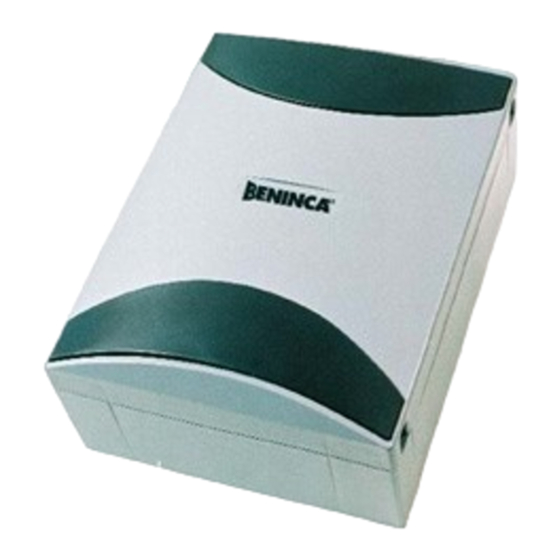Inhaltsverzeichnis
Werbung
Verfügbare Sprachen
Verfügbare Sprachen
L8542078
Rev. 11/07/04
Libro istruzioni
Operating instructions
Betriebsanleitung
Livret d'instructions
Manual de instrucciones
Książeczka z instrukcjami
CENTRALE DI COMANDO
CENTRALE DE COMMANDE
CENTRAL DE MANDO
CENTRALKA STEROWANIA
UNIONE NAZIONALE COSTRUTTORI
AUTOMATISMI PER CANCELLI, PORTE,
SERRANDE ED AFFINI
CONTROL UNIT
STEUEREINHEIT
Werbung
Inhaltsverzeichnis

Inhaltszusammenfassung für Beninca brain
- Seite 1 L8542078 Rev. 11/07/04 CENTRALE DI COMANDO CONTROL UNIT STEUEREINHEIT CENTRALE DE COMMANDE CENTRAL DE MANDO CENTRALKA STEROWANIA Libro istruzioni Operating instructions Betriebsanleitung UNIONE NAZIONALE COSTRUTTORI Livret d’instructions AUTOMATISMI PER CANCELLI, PORTE, Manual de instrucciones SERRANDE ED AFFINI Książeczka z instrukcjami...
- Seite 2 Hiermit erklaren wir, dass unser Produkt Nous déclarons par la présente que notre produit Por la presente declaramos que nuestro producto Niniejszym oświadczamy że nasz produkt BRAIN è conforme alle seguenti disposizioni pertinenti: complies with the following relevant provisions: folgenden einschlagigen Bestimmungen entspricht:...
-
Seite 4: Avvertenze Generali
CENTRALE DI COMANDO BRAIN La centrale elettronica BRAIN può essere utilizzata per il controllo di 1 o 2 motori con potenza non superiore a 500W+500W. AVVERTENZE GENERALI a) L’installazione elettrica e la logica di funzionamento devono essere in accordo con le normative vigenti. -
Seite 5: Per Accedere Alla Programmazione
PER ACCEDERE ALLA PROGRAMMAZIONE 1 - Premere il pulsante <PG>, il display si porta nel primo menu Parametri “PAR”. 2 - Scegliere con il pulsante <+> o <-> il menu che si intende selezionare. 3- Premere il pulsante <PG>, il display mostra la prima funzione disponibile nel menu. 4 - Scegliere con il pulsante <+>... - Seite 6 Valori impostabili MENU FUNZIONE MEMO ON-OFF-(Default) Abilita o disabilita la chiusura automatica On: chiusura automatica abilitata (ON) Off: chiusura automatica disabilitata Abilita o disabilita la funzione condominiale. On: funzione condominiale abilitata. L’impulso P.P. o del trasmettitore non ha (OFF) effetto durante la fase di apertura. Off: funzione condominiale disabilitata.
- Seite 7 Valori impostabili MENU FUNZIONE MEMO ON-OFF-(Default) Seleziona la modalità di funzionamento 1/2 motori: On: Attivo solo il motore 1. Funzione da utilizzare nei seguenti casi: - per singolo motore, collegare M1:4-5-6. 1mot - per due motori sincronizzati (ad es. porte basculanti), collegare M1:4-5-6 e (OFF) M2:7-8-9.
- Seite 8 Effettuata la programmazione, il display si riporta alla funzione appena settata Premere simultaneamente <+> e <-> per tornare al menu superiore e uscire dalla programmazione o attendere 30s. VERIFICA COLLEGAMENTI 1) Togliere alimentazione. 2) Sbloccare manualmente le ante, portarle a circa metà della corsa e ribloccarle. 3) Ripristinare l’alimentazione.
-
Seite 9: General Warnings
BRAIN CONTROL UNIT The BRAIN electronic control unit may be used for the control of 1 or 2 motors with power not higher than 500W+500W. GENERAL WARNINGS a) The electrical installation and the operating logic must comply with the regulations in force. - Seite 10 TO ACCESS PROGRAMMING 1 – Press the button <PG>, the display goes to the first menu, Parameters “PAR”. 2 – With the <+> or <-> button, select the menu you want. 3- Press the button <PG>, the display shows the first function available on the menu. 4 - With the <+>...
- Seite 11 Settable values MENU FUNCTION MEMO ON-OFF-(Default) Enables or disables automatic closing On: automatic closing enabled (ON) Off: automatic closing disabled Enables or disables condominium function. Off: condominium function disabled. (OFF) On: condominium function enabled. The step-by-step impulse or transmitter impulse has no effect during the opening phase. Enables or disables rapid closing On: rapid closing enabled.
- Seite 12 Settable values MENU FUNCTION MEMO ON-OFF-(Default) Select the 1/2 motors operating mode: On: only one motor (motor 1) active. Function to be used in the following cases: - for single motor, to connect M1:4-5-6. 1mot - for two syncronized motors (for instance overhead door), to connect M1:4-5-6 (OFF) and M2:7-8-9.
- Seite 13 The value is programmed When programming has been made, the display goes to the function just set Press <+> and <-> simultaneously to go to the higher menu and quit programming or wait 30s. TO CHECK CONNECTIONS: 1) Cut-off power supply. 2) Manually release the wings, move them to approx.
-
Seite 14: Steuerzentrale Brain
STEUERZENTRALE BRAIN Die elektronische Steuerzentrale BRAIN kann 1 oder 2 Motoren mit einer Leistung bis max. 500W+500W steuern. ALLGEMEINE HINWEISE a) Die Elektroinstallation und die Funktionslogik müssen den einschlägigen Normen entsprechen. b) Verschiedene Spannungen führende Leiter müsse physisch getrennt oder mit einer zusätzlichen Isolierung von mindestens 1 mm versehen sein. -
Seite 15: Für Den Zugriff Auf Die Programmierung
FÜR DEN ZUGRIFF AUF DIE PROGRAMMIERUNG 1 – Die Taste <PG> drücken, das Display stellt sich auf das erste Parameter-Menü “PAR”. 2 – Mit der Taste <+> oder <-> das gewünschte Menü selektieren. 3- Die Taste <PG> drücken, am Display wird die erste Funktion des Menüs sichtbar. 4 –... - Seite 16 Einstellbare Werte MENÜ FUNKTION MEMO ON-OFF-(Default) Aktiviert oder deaktiviert das automatische Schließen Off: Automatisches Schließen deaktiviert (ON) On: Automatisches Schließen aktiviert Aktiviert oder deaktiviert die Mehrbenutzerfunktion. Off: Mehrbenutzerfunktion aktiviert. (OFF) On: Mehrbenutzerfunktion deaktiviert. Der Impuls „Schrittschaltung“ oder des Senders hat während des Öffnens keine Auswirkung. Aktiviert oder deaktiviert das schnelle Schließen On: Schnelles Schließen aktiviert.
- Seite 17 Einstellbare Werte MENÜ FUNKTION MEMO ON-OFF-(Default) Wählt die Betriebsweise des Ausgangs 1-2 Motoren: On: Nur der Motor 1 ist im Betrieb. Diese Tätigkeit muß in diese Fälle benutzt wer- den: - für einen Antrieb, bitte M1:4-5-6 verbinden: 1mot (OFF) - für zwei synchronisierten Antrieben (zum Beispiel bei Kipptore), bitte M1:4-5-6 und M2:7-8-9 verbinden.
-
Seite 18: Anschlüsse Überprüfen
Nach erfolgter Programmierung stellt sich das Display auf die soeben eingestellte Funktion zurück Gleichzeitig <+> und <-> drücken, um zum höheren Menü zurückzugehen und die Programmierung zu verlassen, oder 30s abwarten. ANSCHLÜSSE ÜBERPRÜFEN 1 Stromversorgung abtrennen. 2) Von Hand die Torflügel entsichern, bis auf halbem Hub führen und wieder blockieren. 3) Wieder Strom geben. -
Seite 19: Recommandations Générales
LOGIQUE DE COMMANDE BRAIN La logique de commande électronique BRAIN peut être utilisée pour le contrôle d’1 ou de 2 moteurs s’une puissance ne dépassant pas 500 W + 500 W. RECOMMANDATIONS GÉNÉRALES a) L’installation électrique et la logique de fonctionnement doivent être conformes aux normes en vigueur. - Seite 20 POUR ACCÉDER À LA PROGRAMMATION 1 - Presser la touche <PG>, l’afficheur présente le premier menu Paramètres “PAR”. 2 - Choisir avec la touche <+> ou <-> le menu que l’on souhaite sélectionner. 3- -Presser la touche <PG>, l’afficheur présente la première fonction disponible dans le menu. 4 - Choisir avec la touche <+>...
- Seite 21 Valeurs programmab, MENU FONCTION MÉMO ON-OFF-(Default) Active ou désactive la fermeture automatique On: fermeture automatique activée (ON) Off: fermeture automatique désactivée Active ou désactive le fonctionnement collectif On: fonctionnement collectif désactivé. L’impulsion P.P. ou de l’émetteur n’a (OFF) pas d’effet durant la phase d’ouverture. Off: fonctionnement collectif activé.
-
Seite 22: Exemple De Programmation
Valeurs programmab, MENU FONCTION MÉMO ON-OFF-(Default) Sélectionnez la modalité de fonctionnement 1/2 moteurs: On: Active seulement le moteur 1. Fonction à utiliser dans les cas suivants: - pour moteur single, brancher M1:4-5-6. 1mot - pour deux moteurs synchronisés, (par ex. portes basculantes), brancher (OFF) M1:4-5-6 et M2:7-8-9. -
Seite 23: Vérification Des Connexions
Une fois la programmation effectuée, l’afficheur revient à la fonction qui vient d’être réglée. Presser simultanément <+> et <-> pour revenir au menu supérieur et sortir de la program- mation ou attendre 30 s. VÉRIFICATION DES CONNEXIONS: 1) Couper le courant. 2) Débloquer manuellement les vantaux, les placer à... -
Seite 24: Advertencias Generales
CENTRAL DE MANDO BRAIN La central electrónica BRAIN se utiliza para controlar 1 ó 2 motores con potencia no superior a 500W+500W. ADVERTENCIAS GENERALES a) La instalación eléctrica y la lógica de funcionamiento cumplirán las normativas vigentes. b) Los conductores alimentados con tensiones diversas, estarán separados físicamente, o estarán aislados de forma adecuada con aislamiento suplementario de por lo menos 1 mm. -
Seite 25: Parámetros, Lógicas Y Funciones Especiales
El menú de parámetros permite programar un valor numérico a una función, en modo análogo a un trimmer de regulación. Con el menú de lógicas se activa o se desactiva una función, en modo análogo a la configuración de un dip-switch. Otras funciones especiales siguen a los menús de parámetros y lógicas, y pueden variar según el tipo de centralita o revisión del software. - Seite 26 Valores programabl. MENU FUNCIÓN MEMO ON-OFF-(Default) Habilita o deshabilita el cierre automático. On: cierre automático habilitado. (ON) Off: cierre automático deshabilitado. Habilita o deshabilita la función de comunidad. On: función de comunidad habilitada. El impulso P.P. o del transmisor no tiene (OFF) efecto durante la fase de apertura.
-
Seite 27: Ejemplo De Programación
Valores programabl. MENU FUNCIÓN MEMO ON-OFF-(Default) Selecciona la modalidad de funcionamiento 1/2 motores: On: Sólo activo el motor 1. Función de utilizar en los siguientes casos: - por motor individual, conectar M1:4-5-6. 1mot - por dos motores sincronizados, por ejemplo puertas basculanti, conectar M1: (OFF) 4-5-6 y M2:7-8-9. -
Seite 28: Comprobación De Las Conexiones
Una vez terminada la programación, el display vuelve a la función que se acaba de progra- Presionar simultáneamente <+> y <-> para volver al menú superior y salir de la programa- ción o esperar 30 segs. COMPROBACIÓN DE LAS CONEXIONES 1) Cortar la alimentación. -
Seite 29: Ostrzeżenia Ogólne
CENTRALNA JEDNOSTKA STEROWANIA BRAIN Centralka elektroniczna BRAIN może być stosowana do napędzania 1 lub 2 silników o mocy nie wyższej niż 500W+500W. OSTRZEŻENIA OGÓLNE a) Instalacja elektryczna i logika funkcjonowania muszą być zgodne z obowiązującymi normami. b) Przewody zasilania prądem zmiennym, muszą być fizycznie odseparowane, lub posiadać odpowiednią dodatkową izolację o grubości około 1 mm. - Seite 30 Menu logiki umożliwia włączanie lub wyłączanie jednej z funkcji, w sposób analogiczny do nastawiania jednego z dip-switch. Inne funkcje specialn występują po menu parametrów i menu logiki i mogą zmieniać się one w zależności od rodzaju centralki lub rodzaju kontroli wykonywanej przez software. BY WEJŚĆ...
- Seite 31 Wartości nastawialne MENU FUNKCJA MEMO MIN-MAX-(Default) Włącza lub wyłącza samozamykanie On: samozamykanie włączone (ON) Off: samozamykanie wyłączone Włącza lub wyłącza funkcję zbiorczą. On: funkcja zbiorcza włączona. Impuls P.P. lub przekaźnikowy nie ma wpływu (OFF) podczas fazy otwierania. Off: funkcja zbiorcza wyłączona. Włącza lub wyłącza zamykanie z wyprzedzeniem On: zamykanie z wyprzedzeniem włączone.
- Seite 32 Wartości nastawialne MENU FUNKCJA MEMO MIN-MAX-(Default) Wybierz tryb działania silników 1/2 On: Aktywny tylko silnik 1. Funkcji tej nale|y u|ywa w nast puj cych przypadkach: - przy jednym silniku nale|y poB czy M1:4-5-6. 1mot (OFF) - przy dwu silnikach zsynchronizowanych (na przykBad przy drzwiach uchylnych), poB czy M1:4-5-6 e M2:7-8-9.
-
Seite 33: Sprawdzanie Połączeń
Wartość zostaje zaprogramowan Po zaprogramowaniu, display powraca do dopiero co nastawionej funkcji Naciskać jednocześnie <+> i <-> by powrócić do menu nadrzędnego i wyjść z programowania lub odczekać SPRAWDZANIE POŁĄCZEŃ 1) Odłączyć zasilanie. 2) Odsprzęglić ręcznie skrzydła bramy, przesunąć na pozycję do około połowy biegu, a następnie zablokować. 3) Włączyć... - Seite 36 � � � � � �� �������������������������������������� �� ����������������������������������������� ��������������������������������� ������������������������������ �� ����������������������������������������� �� �������� ���� ����� ���� ���� ��� ����� �������������� ������������������� �� ���������� ��� ���� ����� ���� ��������� ��� �� ���������������������������������������� �������������������������������������� ������������������������������������� ������������������������������������ ������ �� ���������� ������������ ��� ���� �������...