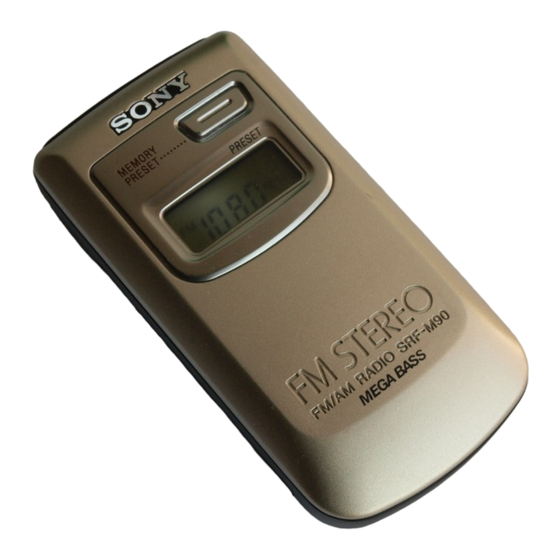
Werbung
Quicklinks
English
3-858-458-13(2)
FM Stereo/AM PLL
Before You Begin
Synthesized Radio
Thank you for choosing the Sony radio! It will
give you many hours of reliable service and
listening pleasure.
Operating Instructions
Before operating the radio, please read these
instructions thoroughly and retain them for
Mode d'emploi
future reference.
Bedienungsanleitung
Bruksanvisning
Features
Istruzioni per l'uso
• Quartz-controlled PLL(Phase Locked Loop)
synthesizer system using a microcomputer for
easy pinpoint tuning.
• Up to 7 stations in FM and 7 stations in AM
can be preset.
• You can enjoy a powerful bass sound using
the "MEGA BASS" system.
SRF-M90
• Power goes off automatically in about 90
minutes.
Notes on AM Channel Step
Sony Corporation © 1996
Printed in Taiwan, R.O.C.
The AM channel step differs depending on areas.
The channel step of this unit is factory-set to
10 kHz (models for North and South America)/
9 kHz (models for other countries).
Area
North and South
American countries
Other countries
Installing the
VOL
Batteries
2
1
Open the lid at the rear of the radio.
POWER
2
(AUTO
Install two R03 (size AAA) batteries
OFF)
(not supplied) with correct polarity.
ENTER/
3
Close the lid.
CLOCK
MEMORY
PRESET
Battery Life
BAND
Using Sony R03 (AAA) batteries UM – 4 (NU)
FM
TUNE/
AM
TIME
Knowing When to Replace the
SET
Batteries
• When the batteries become weak, the sound
becomes weak and distorted, and "i"
will appear or flash in the display.
Replace the batteries with new ones.
MEGA
• Before replacing the batteries, make sure that
FM
BASS
the radio is turned off. Replace the batteries
ST
ON
within 30 seconds. Otherwise, the clock
setting and preset stations could be erased. In
this case, set the clock and preset the stations
MONO
OFF
again.
• After replacing the batteries, to clear "i",
press POWER (AUTO OFF).
Notes on Batteries
• Insert the batteries with correct polarity.
A
• Do not charge the dry batteries.
Rear
• Do not use different types of batteries at the
Arrière
same time.
Rückseite
• When you replace the batteries, replace both
with new ones.
• When the unit is not being used for a long
period of time, remove the batteries to avoid
damage from battery leakage and corrosion.
• If a battery leakage occurs, wipe the battery
compartment with a soft cloth before inserting
new ones.
Setting the Clock
The time display of this clock is a 12-hour
system.
The display will flash "AM 12:00" when the
batteries are first installed.
Press ENTER/CLOCK to stop the flashing of the
display.
R03(AAA)X2
1
Press POWER (AUTO OFF) to turn off
the power.
2
While holding down ENTER/CLOCK,
press TUNE/TIME SET + or – to set the
clock to the current time.
Each time you press the button, the digits
move forward or backward by one.
When you keep the button pressed, the
digits change rapidly.
3
When you release ENTER/CLOCK, the
clock starts operating, and ":" starts
flashing.
• To set the current time exactly to the second,
release ENTER/CLOCK at step 3 with the
telephone time signal.
• 12-hour system : "AM 12:00"= midnight ,
"PM 12:00"= noon.
Changing AM
Channel Step
The channel step of this unit is factory-set to
9 kHz or 10 kHz to match the frequency
allocation system of the country as listed.
When needed, change the channel step before
listening to the radio.
Area
North and South
American countries
Other countries
1
Press POWER (AUTO OFF) to turn off
the power.
2
While holding down ENTER/CLOCK,
keep pressing POWER (AUTO OFF) for
more than 5 seconds.
You can hear the confirmation beep and the
channel step will flash in the display.
If you proceed to step 2 again, the channel
step changes again.
Note
• When the AM channel step is changed, the
clock time will be kept but the preset stations
will be erased.
Operating the Radio
1
Connect the headphones to 2 .
2
Press POWER (AUTO OFF).
3
Press BAND to select the band.
4
Press TUNE/TIME SET + or – to tune in
a station.
5
Adjust VOL (volume).
• To turn off the radio, press POWER (AUTO
OFF).
• The radio will be shut off automatically in
about 90 minutes to prevent unnecessary wear
of the batteries. To listen to the radio
continuously, press the POWER (AUTO OFF)
switch again.
• To improve radio reception
FM: Extend the headphones cord which
functions as the FM antenna.
AM: Rotate the unit horizontally for optimum
reception. A ferrite bar antenna is built
in the unit.
To improve the sensitivity of stereo
program
When listening to stereo program, normally set
the FM selector (at the rear of the unit) to the ST
position. If the stereo program is too weak and
noisy, set the FM selector to the MONO position.
(When the selector is set to the MONO position,
the sound will become monaural.)
To obtain powerful bass sound
Switch MEGA BASS to ON. The "MEGA BASS"
system produces a powerful bass.
When the sound become distorted, switch the
MEGA BASS to OFF.
Preset Tuning
You can preset up to 7 stations in FM and 7
stations in AM.
1
Tune in a station to preset. (See
"Operating the Radio")
2
Hold down ENTER/CLOCK until the
preset number flashes in the display.
3
Press the MEMORY PRESET button
repeatedly to choose the preset number.
4
Press ENTER/CLOCK.
You can hear the confirmation beep and
preset number appears in the display.
Channel step
10 kHz
Example: To set FM 90 MHz in preset
number 2 for FM.
9 kHz
(See Fig. A)
To preset another station, repeat these steps.
• To change the preset station, preset a new
station number. The previous station will be
cancelled.
Tuning in a Preset Station
1
Press POWER (AUTO OFF).
2
Select the band with BAND.
Approx. 13 hours
3
Press MEMORY PRESET button
Approx. 22 hours
repeatedly.
4
Adjust VOL (volume).
Precautions
• Operate the unit only on 3 V DC with two R03
(size AAA) batteries.
• Avoid exposure to temperature extremes,
direct sunlight, moisture, sand, dust or
mechanical shock. Never leave in a car parked
in the sun.
• Should anything fall into the unit, remove the
batteries, and have the unit checked by
qualified personnel before operating it any
further.
• To clean the casing, use a soft cloth dampened
with a mild detergent solution.
• In vehicles or buildings, radio reception may
be difficult of noisy. Try listening near a
window.
Notes on Headphones
Road safety
Do not use headphones while driving, cycling, or
operating any motorized vehicle. It may create a
traffic hazard and is illegal in many areas. It can
also be potentially dangerous to play your
headphones at high volume while walking,
especially at pedestrian crossings. You should
exercise extreme caution or discontinue use in
potentially hazardous situations.
Preventing hearing damage
Avoid using headphones at high volume.
Hearing experts advise against continuous, loud
and extended play. If you experience a ringing in
your ears, reduce volume or discontinue use.
Caring for others
Keep the volume at a moderate level. This will
allow you to hear outside sounds and to be
considerate to people around you.
Warning
If there is lightning when you are using the unit,
take off the headphones immediately.
If you have any questions or problems concern-
ing your unit, please consult your nearest Sony
dealer.
Specifications
Time display: 12-hour system
Frequency range:
Model for North and South America
Band
Frequency
Channel step
FM
87.5 – 108 MHz
0.1 MHz
AM
530 – 1,710 kHz
10 kHz
531 – 1,710 kHz
9 kHz
Model for other countries
Band
Frequency
Channel step
FM
87.5 – 108 MHz
0.05 MHz*
AM
531 – 1,602 kHz
9 kHz
530 – 1,610 kHz
10 kHz
* The frequency display is raised or lowered by
Channel step
a step of 0.1 MHz. (Example: Frequency 88.00
10 kHz
and 88.05 MHz is displayed as "88.0 MHz".)
Output: 2 (headphones) jack (stereo minijack)
9 kHz
Power output: 4 mW + 4 mW (headphones)
(at 10% harmonic distortion)
Power requirements:
3 V DC, two R03 (size AAA) batteries
Power auto off: 90 minutes
Dimensions: Approx. 45 × 88 × 19.8 mm
× 3
×
(w/h/d) (Approx. 1
13
⁄
1
⁄
25
⁄
inches)
16
2
32
incl. projecting parts and controls
Mass: Approx. 54.1 g (1.9 oz ) incl. headphones
Supplied accessories:
Stereo headphones (1)
Design and specifications are subject to change
without notice.
Troubleshooting
Guide
Should any problem persist after you have made
the following checks, consult your nearest Sony
dealer.
Very weak or interrupted sound, or unsatis-
factory reception
• Weak batteries
• In a vehicle or in a building, listen near a
window.
Display is dim, or no indication is displayed.
• Weak batteries.
• The unit is being used in extremely high or
low temperatures or in a place with excessive
moisture.
The station cannot be received when a
MEMORY PRESET button is pressed.
• Chosen the wrong preset number.
• The memory of the station has been erased,
preset the station again.
i
i
i " flashes in the
Sound is not heard and "i
i
display.
• Weak batteries.
Français
A pleine puissance, l'écoute prolongée du
Pour améliorer la sensibilité des
baladeur peut endommager l'oreille de
émissions stéréo
l'utilisateur.
Lorsque vous écoutez une émission stéréo, réglez
normalement le sélecteur FM (au dos de
l'appareil) sur la position ST. Si l'émission stéréo
Avant de commencer
est trop faible et parasitée, mettez le sélecteur FM
sur la position MONO. (Lorsque le sélecteur FM
Merci d'avoir choisi cette radio Sony ! Elle vous
se trouve sur la position MONO, le son est
donnera de longues heures de service fiable et de
monophonique.)
plaisir d'écoute.
Pour obtenir un grave puissant
Avant de faire fonctionner la radio, lisez
attentivement toutes ces instructions, et
Réglez MEGA BASS sur ON. Le système "MEGA
conservez-les pour pouvoir vous y reporter
BASS" délivre un grave puisant.
ultérieurement.
Si le son se déforme, ramenez MEGA BASS sur
OFF.
Préréglage de l'accord
Caractéristiques
Vous pouvez prérégler jusqu'à 7 stations FM et 7
• Système à synthétiseur PLL (à verrouillage de
stations AM.
phase) commandé au quartz, utilisant un
1
microprocesseur permettant un accord de
Accordez la station que vous voulez
haute précision en toute facilité.
prérégler. (Voir "Fonctionnement de la
• Possibilité de préréglage de 7 stations FM et 7
radio").
stations AM.
2
Maintenez ENTER/CLOCK enfoncé
• Grave puissant grâce au système "MEGA
BASS".
jusqu'à ce que le numéro de préréglage
• Mise hors tension automatique au bout de 90
clignote sur l'affichage.
minutes.
3
Appuyez de façon répétée sur la touche
MEMORY PRESET pour sélectionner
Remarques sur le pas des canaux
le numéro de préréglage.
AM
Le pas des canaux AM varie suivant les régions.
Le pas de l'appareil a été réglé en usine sur 10
kHz (modèles pour l'Amérique du Nord et du
Sud)/9 kHz (modèles pour les autres pays).
4
Appuyez sur ENTER/CLOCK.
Région
Pas des canaux
Vous entendez un bip de confirmation et le
Pays d'Amérique du
10 kHz
numéro de préréglage apparaît sur
Nord et du Sud)
l'affichage.
Autres pays
9 kHz
Exemple: Pour régler la station FM 90 MHz
sur le numéro de préréglage 2 de
la gamme FM.
Mise en place des
piles
(Voir fig. A)
1
Ouvrez le couvercle au dos de la radio.
Pour prérégler une autre station,
2
Insérez deux piles R03 (format AAA)
recommencez ces opérations.
(non fournies) en respectant les
• Pour modifier la station préréglée, préréglez
polarités.
un nouveau numéro de station. La station
3
Refermez le couvercle.
préalablement mémorisée s'annule.
Accord des stations préréglées
Autonomie des piles
1
Piles Sony R03 (AAA) UM – 4 (NU)
Appuyez sur POWER (AUTO OFF).
2
Sélectionnez la gamme avec BAND.
FM
Env. 13 heures
3
AM
Env. 22 heures
Appuyez de façon répétée sur la touche
MEMORY PRESET.
Quand remplacer les piles
4
Réglez VOL (volume).
• Lorsque les piles sont faibles, le son faiblit et
se déforme, et "i" apparaît ou clignote sur
l'affichage. Remplacez les piles par des
Précautions
neuves.
• Avant de remplacer les piles, vérifiez que la
• Ne faites fonctionner l'appareil que sur une
radio est éteinte. Remplacez les piles dans les
alimentation CC de 3 V, avec deux piles R03
30 secondes. Sinon, le réglage de l'heure et les
(format AAA).
stations préréglées seront effacés. Dans ce cas,
• Evitez d'exposer l'appareil à des températures
vous devrez recommencer à régler l'heure et à
extrêmes, en plein soleil, à l'humidité, au
prérégler les stations.
sable, à la poussière ou à des chocs
• Lorsque les piles ont été remplacées, "i"
mécaniques. Ne laissez jamais l'appareil dans
apparaît sur l'affichage. Pour effacer "i",
une voiture stationnée en plein soleil.
appuyez sur POWER (AUTO OFF).
• Si un objet venait à tomber à l'intérieur de
Remarques sur les piles
l'appareil, retirez les piles et faites vérifier
l'appareil par un personnel qualifié avant de
• Insérez les piles en respectant les polarités.
le réutiliser.
• Ne rechargez pas des piles sèches.
• Pour nettoyer le boîtier, utilisez un chiffon
• N'utilisez pas en même temps des piles de
doux humecté d'une solution détergente
type différent.
douce.
• Lorsque vous remplacez les piles, remplacez
• A l'intérieur d'un véhicule ou d'un immeuble,
les deux piles en même temps.
il se peut que la réception radio soit difficile
• Si vous ne prévoyez pas d'utiliser l'appareil
ou parasitée. Essayez de vous mettre près
pendant longtemps, retirez les piles pour
d'une fenêtre.
éviter tout dommage résultant d'une fuite des
piles et toute corrosion.
Remarques sur les écouteurs
• Si l'une des piles fuit, essuyez le logement des
piles avec un chiffon doux avant de mettre de
Sécurité routière
nouvelles piles.
N'utilisez pas les écouteurs en conduisant, en
faisant du vélo ni en pilotant un engin motorisé
quel qu'il soit. Cela pourrait provoquer un
Réglage de l'heure
accident de la route, et c'est illégal dans bon
nombre de régions. Il peut également être
dangereux d'utiliser les écouteurs à volume élevé
L'heure s'affiche suivant un cycle de 12
en marchant, en particulier dans les passages
heures.
pour piétons. Faites extrêmement attention, ou
"AM 12:00" clignote sur l'affichage la première
bien cessez d'utiliser les écouteurs dans des
fois que vous mettez des piles dans l'appareil.
situations potentiellement dangereuses.
Appuyez sur ENTER/CLOCK pour faire cesser le
clignotement.
Prévention des dommages auditifs
Evitez d'utiliser les écouteurs à un volume élevé.
1
Appuyez sur POWER (AUTO OFF)
Les spécialistes de l'ouïe déconseillent toute
pour mettre l'appareil hors tension.
écoute prolongée et sans interruption à un
2
Tout en maintenant ENTER/CLOCK,
volume élevé. Si vous percevez un
bourdonnement dans les oreilles, réduisez le
enfoncé, appuyez sur TUNE/TIME SET
volume ou cessez l'écoute.
+ ou – pour régler l'heure.
Civisme
Chaque fois que vous appuyez sur la touche,
Laissez le volume à un niveau modéré. Vous
les chiffres avancent ou reculent d'une unité.
pourrez ainsi entendre les sons extérieurs, et
Si vous maintenez la touche enfoncée, les
vous ne dérangerez pas les personnes qui sont
chiffres défilent rapidement.
près de vous.
3
Quand vous relâchez ENTER/CLOCK,
l'horloge commence à fonctionner et ":"
Avertissement
se met à clignoter.
S'il se produit un orage pendant que vous
utilisez l'appareil, enlevez immédiatement les
• Pour régler l'heure à la seconde près, relâchez
écouteurs.
ENTER/CLOCK au point 3 au moment d'un
Pour toute question ou problème au sujet de cet
signal horaire.
appareil, veuillez contacter votre revendeur Sony.
• Cycle de 12 heures : "AM 12:00" = minuit,
"PM 12:00" = midi.
Spécifications
Réglage du pas des
Affichage de l'heure: Cycle de 12 heures
Plage de fréquence:
canaux
Modèle pour l'Amérique du Nord et du Sud
Gamme Plage de fréquence Pas des canaux
Le pas des canaux de l'appareil a été réglé en
FM
87,5 – 108 MHz
usine sur 9 kHz ou 10 kHz, en fonction du
AM
530 – 1.710 kHz
système d'allocation des fréquences de chaque
531 – 1.710 kHz
pays (voir liste).
Si nécessaire, changez le pas des canaux avant
Modèle pour les autres pays
d'utiliser la radio.
Gamme Plage de fréquence Pas des canaux
Région
Pas des canaux
FM
87,5 – 108 MHz
AM
531 – 1.602 kHz
Pays d'Amérique du
10 kHz
530 – 1.610 kHz
Nord et du Sud)
* L'affichage de fréquence augmente ou diminue
Autres pays
9 kHz
par pas de 0,1 MHz. (Exemple: Les fréquences
1
88,00 et 88,05 MHz sont affichées comme
Appuyez sur POWER (AUTO OFF)
"88,0 MHz".)
pour mettre l'appareil hors tension.
2
Tout en maintenant ENTER/CLOCK
Sortie: Prise 2 (écouteurs) (minijack stéréo)
Sortie de puissance: 4 mW + 4 mW (écouteurs)
enfoncé, continuez à appuyer sur
(à une distorsion harmonique de 10%)
POWER (AUTO OFF) pendant plus de
Alimentation:
5 secondes.
CC 3 V, deux piles R03 (format AAA)
Mise hors tension automatique au bout de:
Vous entendez un bip de confirmation, et le
90 minutes
pas des canaux clignote sur l'affichage.
Dimensions: Env. 45 × 88 × 19,8 mm (l/h/p)
Si vous recommencez l'opération 2, le pas des
× 3
(Env. 1
13
⁄
1
⁄
canaux change de nouveau.
16
2
Poids: Env. 54,1 g (1,9 on.), écouteurs compris
Accessoires fournis: Ecouteurs stéréo (1 paire)
Remarque
• Lorsque le pas des canaux AM a été modifié,
Pour les utilisateurs en France
l'horloge est conservée mais les stations
En cas de remplacement du casque/écouteurs,
préréglées sont effacées.
référez-vous aux modèles de casques/écouteurs
adaptés à votre appareil et indiqués ci-dessous.
TRH-11
Fonctionnement de
La conception et les spécifications sont sujettes à
modification sans préavis.
la radio
1
Branchez les écouteurs sur 2.
Guide de dépannage
2
Appuyez sur POWER (AUTO OFF).
Si un problème persiste après que vous ayez fait
3
Appuyez sur BAND pour sélectionner
les vérifications suivantes, consultez votre
la gamme.
revendeur Sony.
4
Appuyez sur TUNE/TIME SET + ou –
Son faible ou intermittent, ou réception
pour accorder la station.
médiocre.
5
Réglez VOL (volume).
• Piles faibles.
• A l'intérieur d'un véhicule ou d'un immeuble,
• Pour éteindre la radio, appuyez sur POWER
mettez-vous près d'une fenêtre.
(AUTO OFF).
L'affichage est sombre, ou pas d'indication.
• La radio s'éteindra automatiquement au bout
• Piles faibles.
de 90 minutes afin d'éviter toute usure inutile
• L'appareil fonctionne dans un environnement
des piles. Pour écouter la radio sans
extrêmement chaud ou froid, ou dans un
interruption, appuyez une nouvelle fois sur
endroit extrêmement humide.
POWER (AUTO OFF).
• Pour améliorer la réception radio
Impossible de capter la station quand vous
FM: Déployez le cordon des écouteurs, car il
appuyez sur une touche MEMORY PRESET.
fait office d'antenne FM.
• Vous vous êtes trompé de numéro.
AM: Tournez l'appareil à l'horizontale de
• La mémoire de la station a été effacée ;
façon à obtenir la meilleure réception
recommencez à prérégler la station.
possible. En effet, l'appareil renferme
Pas de son, et "i
i " clignote sur l'affichage.
i
i
i
une antenne à barre de ferrite.
• Piles faibles.
Deutsch
Herzlichen
Glückwunsch!
Wir beglückwünschen Sie zu diesem Sony Radio
und sind überzeugt davon, daß Sie lange Freude
an diesem zuverlässigen Gerät haben werden.
Lesen Sie vor der Inbetriebnahme diese
Anleitung sorgfältig durch, und bewahren Sie sie
zum späteren Nachschlagen gut auf.
Merkmale
• Quartzgesteuerter PLL-Synthesizer (Phase
Locked Loop) mit Mikrocomputer für
haargenaues Abstimmen.
• Bis zu 7 UKW- und 7 MW-Sender vorwählbar.
• MEGA BASS-System zur wirkungsvollen
Baßanhebung.
• Automatische Abschaltung nach etwa 90
Minuten.
Zum MW-Abstimmraster
Das Frequenzraster, in dem die Sender liegen,
kann von Land zu Land verschieden sein.
Werksseitig ist das Abstimmraster dieses Geräts
auf 10 kHz (Modell für Nord- und Südamerika)
oder 9 kHz (Modell für andere Länder)
voreingestellt.
Land
Raster
Nord- und Südamerika
10 kHz
Andere Länder
9 kHz
Einlegen der
Batterien
(Siehe Abb. A)
1
Öffnen Sie den Deckel an der Rückseite
des Radios.
2
Legen Sie zwei R03/AAA-Batterien
(nicht mitgeliefert) mit richtiger
Polarität ein.
3
Schließen Sie den Deckel.
Batterie-Lebensdauer
Mit Sony R03/AAA-Batterien UM - 4 (NU)
UKW
ca. 13 Stunden
MW
ca. 22 Stunden
Wann müssen die Batterien
ausgewechselt werden?
• Wechseln Sie die Batterien aus, wenn der Ton
schwach oder verzerrt ist und die Anzeige i
im Display erscheint oder blinkt.
• Schalten Sie das Radio vor dem
Batteriewechsel aus. Wechseln Sie die
Batterien innerhalb von 30 Sekunden aus, da
sonst die Uhrzeit und die
Senderspeicherungen gelöscht werden. Falls
erforderlich, stellen Sie die Uhr erneut ein und
speichern Sie die Sender erneut ab.
• Um nach dem Batteriewechsel die Anzeige i
zu löschen, drücken Sie POWER (AUTO OFF).
Hinweise zu den Batterien
• Achten Sie darauf, daß die Batterien
polaritätsrichtig eingelegt sind.
• Versuchen Sie niemals, Trockenbatterien
aufzuladen.
• Legen Sie keine Batterien unterschiedlichen
Typs ein.
• Wechseln Sie stets beide Batterien zusammen
aus.
• Nehmen Sie bei längerer Nichtverwendung
die Batterien heraus, um eine Beschädigung
durch Auslaufen und Korrosion zu vermeiden.
• Wenn eine Batterie ausgelaufen ist, wischen
Sie das Batteriefach sorgfältig mit einem
weichen Tuch sauber, bevor Sie neue Batterien
einlegen.
Einstellen der Uhr
Die Uhrzeitanzeige arbeitet mit einem 12-
Stunden-System
Wenn die Batterien zum allerersten Mal eingelegt
werden, blinkt AM 12:00 im Display.
Drücken Sie ENTER/CLOCK, damit das Blinken
aufhört.
1
Drücken Sie POWER (AUTO OFF), um
das Gerät auszuschalten.
2
Während Sie ENTER/CLOCK gedrückt
halten, stellen Sie durch Drücken von
TUNE/TIME SET + oder – die Uhrzeit
ein.
Bei jedem Tastendruck werden die Ziffern
um eins erhöht oder verringert.
Wird die Taste gedrückt gehalten, ändern
sich die Ziffern in schneller Abfolge.
3
Beim Loslassen von ENTER/CLOCK,
nimmt die Uhr den Betrieb auf, und „:"
beginnt zu blinken.
• Zum sekundengenauen Einstellen der Uhrzeit
lassen Sie im Schritt 3 die Taste ENTER/CLOCK
bei Ertönen eines Telefon-Zeitzeichens los.
• Zum 12-Stunden-System: AM 12:00 =
Mitternacht, PM 12:00 = Mittag
Umschalten des MW-
Abstimmrasters
Das MW-Abstimmraster ist werksseitig in
öbereinstimmung mit dem Raster Ihres Landes
auf 9 kHz oder 10 kHz voreingestellt (siehe
0,1 MHz
folgende Tabelle). Falls erforderlich, stellen Sie
10 kHz
das Raster vor dem Betrieb des Radios um.
9 kHz
Land
Raster
Nord- und Südamerika
10 kHz
Andere Länder
9 kHz
0,05 MHz*
1
9 kHz
Drücken Sie POWER (AUTO OFF), um
10 kHz
das Radio auszuschalten.
2
Während Sie ENTER/CLOCK gedrückt
halten, drücken Sie POWER (AUTO
OFF) mindestens 5 Sekunden lang.
Ein Bestätigungston ist zu hören, und das
Raster blinkt im Display.
Zum Zurückschalten auf das andere Raster
wiederholen Sie Schritt 2.
Hinweis
• Beim Umschalten des MW-Kanalrasters
werden die gespeicherten Sender gelöscht, die
Uhrzeit bleibt jedoch erhalten.
×
25
⁄
po.), saillies comprises
32
Radiobetrieb
1
Schließen Sie den Kopfhörer an 2 an.
2
Drücken Sie POWER (AUTO OFF).
3
Wählen Sie durch Drücken von BAND
den Wellenbereich.
4
Stimmen Sie durch Drücken von TUNE/
TIME SET + oder – auf den Sender ab.
5
Stellen Sie an VOL die Lautstärke ein.
• Zum Ausschalten des Radios drücken Sie
POWER (AUTO OFF).
• Um unnötigen Batterieverbrauch zu
vermeiden, schaltet sich das Gerät
automatisch nach etwa 90 Minuten aus. Wenn
Sie weiter Radio hören wollen, drücken Sie
erneut POWER (AUTO OFF).
• Für optimalen Empfang:
UKW: Breiten Sie das Kopfhörerkabel auf
volle Länge aus; das Kabel arbeitet
gleichzeitig als UKW-Antenne.
MW: Drehen Sie das Gerät horizontal, bis
der Empfang optimal ist. In diesem
Wellenbereich arbeitet die eingebaute
Ferritstabantenne.
Bei verrauschtem UKW-
Stereoempfang
Normalerweise sollte der FM-Wähler (an der
Geräterückseite) auf ST stehen, damit
UKW-Stereoprogramme in Stereo
wiedergegeben werden. Bei verrauschtem oder
gestörtem
UKW-Stereoempfang stellen Sie den FM-Wähler
auf MONO. (Der Empfang verbessert sich dann,
der Sender ist jedoch nur in MONO zu hören.)
Zum Anheben der Bässe
Stellen Sie MEGA BASS auf ON. Das MEGA
BASS-System ist dann aktiviert, und man erhält
kräftigere Bässe. Bei Verzerrungen stellen Sie
MEGA BASS auf OFF.
Abspeichern eines
Senders
Bis zu 7 UKW- und 7 MW-Sender können
gespeichert werden.
1
Stimmen Sie auf den Sender ab (siehe
„Radiobetrieb").
2
Halten Sie ENTER/CLOCK gedrückt, bis
die Stationsnummer im Display blinkt.
3
Wählen Sie durch wiederholtes
Drücken von MEMORY PRESET die
gewünschte Stationsnummer.
4
Drücken Sie ENTER/CLOCK.
Ein Bestätigungston ist zu hören; die
Stationsnummer wird nun konstant
angezeigt.
Beispiel: Abspeichern der UKW-Frequenz 90
MHz unter Stationsnummer 2.
Zum Abspeichern weiterer Sender
wiederholen Sie die obigen Schritte.
• Zum Ändern der Speicherung speichern Sie
den gewünschten neuen Sender ab. Die alte
Speicherung wird dabei automatisch gelöscht.
Abrufen eines gespeicherten
Senders
1
Drücken Sie POWER (AUTO OFF).
2
Wählen Sie mit BAND den
Wellenbereich.
3
Wählen Sie durch wiederholtes
Drücken von MEMORY PRESET die
Stationsnummer.
4
Stellen Sie an VOL die Lautstärke ein.
Zur besonderen
Beachtung
• Betreiben Sie das Gerät nur mit 3 V
Gleichspannung aus zwei R03/AAA-
Batterien.
• Halten Sie das Gerät vor extremen
Temperaturen, direktem Sonnenlicht,
Feuchtigkeit, Sand, Staub und Stößen fern.
Lassen Sie es auch nicht in einem in der Sonne
geparkten Wagen zurück.
• Wenn ein Fremdkörper in das Gerät gelangt,
nehmen Sie die Batterien heraus, und lassen
Sie das Gerät von einem Fachmann
überprüfen, bevor Sie es weiterverwenden.
• Zum Reinigen des Gehäuses verwenden Sie
ein weiches, leicht mit einem milden
Haushaltsreiniger angefeuchtetes Tuch.
• In Fahrzeugen und Gebäuden kann der
Radioempfang schwach oder verrauscht sein.
Halten Sie das Radio in diesem Fall in die
Nähe eines Fensters.
Zum Kopfhörer
Verkehrssicherheit
Tragen Sie beim Autofahren, Fahrradfahren oder
Betrieb irgendeines motorisierten Fahrzeugs
keinen Kopfhörer, da dies gefährlich und in
vielen Ländern gesetzlich verboten ist. Auch
beim Gehen kann Kopfhörerbetrieb mit hoher
Lautstärke gefährlich sein, insbesondere an
Kreuzungen und Fußgängerüberwegen.
Nehmen Sie den Kopfhörer in
Gefahrensituationen sofort ab.
Vermeidung von Gehörschäden
Betreiben Sie den Kopfhörer nicht mit hoher
Lautstärke, da dies schädlich für Ihre Hörorgane
ist. Wenn Sie ein dumpfes Gefühl in Ihren Ohren
verspüren, reduzieren Sie die Lautstärke oder
nehmen Sie den Kopfhörer ab.
Rücksicht auf andere
Stellen Sie stets einen mäßigen Lautstärkepegel
ein. So können Sie Außengeräusche noch
wahrnehmen, und andere Leute werden nicht
gestört.
Warnung
Bei einem Gewitter nehmen Sie umgehend den
Kopfhörer ab.
Bei weiterführenden Fragen wenden Sie sich
bitte an den nächsten Sony Händler.
Technische Daten
Uhrzeitanzeige: 12-Stunden-System
Empfangsbereich:
Modell für Nord- und Süd-amerika
Wellenbereich Frequenzbereich Raster
UKW
87,5 – 108 MHz
0,1 MHz
AM
530 – 1.710 kHz
10 kHz
531 – 1.710 kHz
9 kHz
Modell für andere Länder
Wellenbereich Frequenzbereich Raster
UKW
87,5 – 108 MHz
0,05 MHz*
AM
531 – 1.602 kHz
9 kHz
530 – 1.610 kHz
10 kHz
* Die Frequenzziffern im Display ändern sich in
0,1-MHz-Schritten (Beispiel: Bei der
Empfangsfrequenz 88,00 MHz und 88,05 MHz
zeigt das Display 88,0 MHz an.)
Ausgang: 2 Buchse (Kopfhörerbuchse, Stereo-
Minibuchse)
Ausgangsleistung: 4 mW + 4 mW (an
Kopfhörer, bei 10% Klirrgrad)
Stromversorgungs: 3 V Gleichspannung, zwei
R03/AAA-Batterien
Automatische Ausschaltung: nach 90 Minuten
Abmessungen: ca. 45 × 88 × 19,8 mm (B/H/T),
einschl. vorspringender Teile und
Bedienungselemente
Gewicht: ca. 54,1 g, einschl. Kopfhörer
Mitgeliefertes Zubehör:
Stereo-Kopfhörer (1)
Änderungen, die dem technischen Fortschritt
dienen, bleiben vorbehalten.
Störungsüberprüfungen
Wenn die Störung mit der folgenden Liste nicht
behoben werden kann, wenden Sie sich an den
nächsten Sony Händler.
Schwacher oder unterbrochener Ton,
schlechter Empfang.
• Die Batterien sind erschöpft.
• In einem Fahrzeug oder Gebäude das Radio in
die Nähe eines Fensters halten.
Anzeige im Display ist schwach oder
überhaupt nicht zu sehen.
• Die Batterien sind erschöpft.
• Das Gerät ist sehr hohen oder sehr niedrigen
Temperaturen oder Feuchtigkeit ausgesetzt.
Mit der MEMORY PRESET-Taste kann der
gewünschte Sender nicht abgerufen werden.
• Es wurde eine falsche Stationsnummer
gewählt.
• Der gespeicherte Sender wurde gelöscht und
muß neu abgespeichert werden.
Kein Ton, und i
i
i
i
i blinkt im Display.
• Die Batterien sind erschöpft.
Werbung

Inhaltszusammenfassung für Sony SRF-M90
- Seite 1 Normalerweise sollte der FM-Wähler (an der system produces a powerful bass. Glückwunsch! Thank you for choosing the Sony radio! It will normalement le sélecteur FM (au dos de Geräterückseite) auf ST stehen, damit When the sound become distorted, switch the give you many hours of reliable service and l’appareil) sur la position ST.
- Seite 2 Tack för inköpet av Sonys radio. Denna radio är Anslut hörlurarna till hörlursuttaget 2. Tidsangivelse: 12-timmars tidsangivelse Grazie per aver scelto questa radio Sony! Vi Collegare le cuffie a 2. en pålitlig radio som du kan njuta av i åratal.












