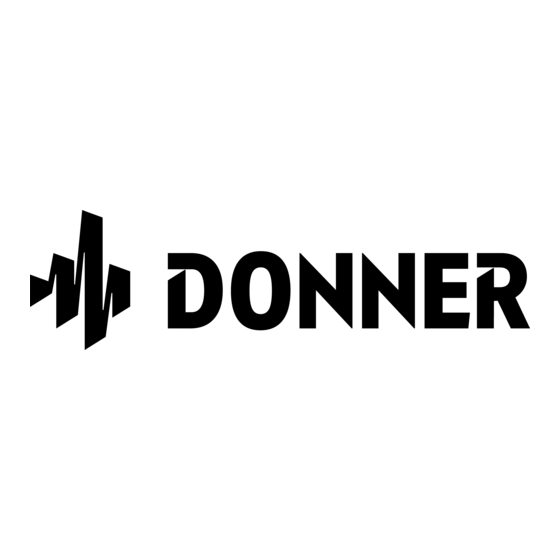
Inhaltszusammenfassung für Donner DEP-1
- Seite 1 DONNER MANÜÅ DIGITAL KEYBOARD Thank You for Choosing DONNER! Please Read This Manual Carefully Before Use.
- Seite 2 øø øøø...
- Seite 3 CONTENTS English 01-03 Franqais 04-06 Deutsch - 07-09 Italiano 10-12 Espafiol - 13-15 16-18 Demo Song Table - Tone Table Rhythm Table Changes or modifications not expressly approved by the party responsible for compliance could void the user's authority to operate the equipment.
- Seite 4 ENGLISH Welcome to Donner Thank you for choosing Donner DEP-I Digital Keyboard! Please read this instruction manual carefully before using this product. Be sure to save these instructions for future reference. IMPORTANT SAFETY INFORMATION Please charge before use! With a high-capacity...
- Seite 5 • Interface SUS Jack - Sustain pedal delay function MP3 Jack - Audio input function. MIC Jack - Microphone function. Headphone Jack - Audio input function. Charging Indicator - The charging indicator is red when the piano is plugged into USB for charging, and the charging indicator is green the battery is full.
- Seite 6 • Tempo I. Press Tempo - key (FI#) and Tempo+ key (GI) to adjust the tempo from level O to level 16. The default boot level is 8. 2. Hold down the Tempo - key (Fl#) and Tempo+ key (GI) at the same time to move back to level 8. •...
- Seite 7 FRANGAIS Bienvenue Donner Nous vous remercions d'avoir choisi le piano numérique DEP-I Donner Veuillez lire attentivement ce manuel d'instructions avant d'utiliser ce produit. Assurez-vous de conserver correctement ces instructions pour toute référence ultérieure. CONSIGNES DE SÉCURITÉ IMPORTANTES Veuillez charger l'instrument de musique avant de l'utiliser ! Avec une batterie au lithium de haute capacité,...
- Seite 8 • Interface Prise - Fonction de la pédale de sustain Prise - Fonction d'entrée audio Prise - Fonction de microphone Prise Casque - Fonction d'entrée audio Indicateur de Charge - L'indicateur de charge est rouge lorsque le piano numérique est branché sur le port USB pour la charge, et l'indicateur de charge est vert une fois la batterie complétement chargée.
- Seite 9 • Transposer I. Appuyez sur Ies touches Transposer - (E I) et Transpose+ (Fl) pour ajuster Ia transposition de -6 6. Le niveau de démarrage par défaut est de O. 2. Maintenez simultanément les touches Transposer - (E I) et Transpose+ (Fl) enfoncées pour revenir au niveau O. •...
- Seite 10 DEUTSCH Willkommen in Donner Vielen Dank, dass Sie sich für das Donner DEP-I Digitalpiano entschieden haben! Bitte lesen Sie diese Bedienungsanleitung vor dem Gebrauch sorgfältig durch. Bewahren Sie diese Bedienungsanleitung zum späteren Nachschlagen auf. WICHTIGE SICHERHEITSHINWEISE Bitte vor Gebrauch aufladen!
- Seite 11 • Anschluss SUS-Buchse - Verzögerungsfunktion des Sustain-Pedals MP3-Buchse - Audioeingang MIC-Buchse - Mikrofon-Anschluss Kopfhörerbuchse - Audioeingang Ladeanzeige - Die Ladeanzeige leuchtet rot, wenn das Digitalpiano zum Aufladen an den USB-Anschluss angeschlossen ist. Sie leuchtet grün, wenn der Akku voll aufgeladen ist. USB-Anschluss - Aufladen durch MIDl Typ-C/Übertragen von MIDl - Nicht kompatibel...
- Seite 12 • Tempo I. Drücken Sie die Taste „Tempo +" (GI) und die Taste „Tempo -" (FI#), um das Tempo von Stufe O bis Stufe 16 einzustellen. Die Standard-Stufe ist 8. 2. Halten Sie gleichzeitig die Taste „Tempo +" (GI) und die Taste „Tempo -" (Fl#) gedrückt, um zur Stufe 8 zurückzukehren •...
- Seite 13 ITALIANO Benvenuto a Donner Grazie per aver scelto questo Pianoforte Digitale Donner DEP-I! Leggere attentamente il presente manuale di istruzioni prima di utilizzare il prodotto Conservare il presente manuale di istruzioni per eventuali future consultazioni. IMPORTANT' 'STRUZIONI SICUREZZA Caricare completamente...
- Seite 14 • Prese/Porte Presa Jack - Serve per collegare il pedale di risonanza. Presa Jack Funzione di ingresso audio. Presa Jack - Serve per collegare un microfono Presa Jack per cuffie - Serve per collegare cuffie Spia di Ricarica Quando il pianoforte collegato a un cavo USB per la ricarica, la spia di ricarica si illumina con luce rossa.
- Seite 15 • Tempo I. Regolare il ritmo dal livello O al livello 16 premendo il tasto "Tempo -" (FI#) e il tasto "Tempo +" (GI) ivello predefinito all'avvio é 8 2. Tornare al livello 8 premendo e tenendo premuti contemporaneamente il tasto "Tempo -" (Fl#) e il tasto "Tempo +" (GI). •...
- Seite 16 ESPANOL Bienvenido a Donner iMuchas gracias por elegir el piano digital Donner DEP-I! Lea esta manual de usuario atentamente antes de usar eI producto. Asegürese de guardar las instrucciones para futura referencia. INFORMACIÖN IMPORTANTE DE SEGURIDAD iCargue antes del uso! El tiempo de carga es de unas 5 horas con una bateria de litio de alta capacidad, cargue durante mås de 6 horas por...
- Seite 17 • Interfaz Toma - Funciön de retrasodel pedal de sustain Toma - Funciön de entrada de audio Toma Ö - Funciön de micröfono Toma de Auriculares - Funciön de entrada de audio Indicador de Carga - El indicador de carga se vuelve rojo cuando el piano estå enchufado en el USB para la carga, y el indicador de carga se vuelve verde cuando la bateria estå...
- Seite 18 • Tempo I. Presione la tecla Tempo (FI#) y la tecla Tempo+ (GI) para ajustar el tempo del nivel O al nivel 16. El nivel de inicio predeterminado es 8 2. Mantenga presionado la tecla Tempo —(Fl) y a tecla Tempo + (GI) simultåneamente para volver al nivel 8 •...
- Seite 19 •1110 Ill* Q-S-J...
- Seite 20 SUSYy,y5 Rd 5tßfiE0 •MIDI Type-CfiWMlDIGi*0 < 0123456789 Setting Tone (A2) 127) Demo Rhythm Chord 1. Z— —> - > 3— Ft7 -> Metronome 2/4\ 3A 4/43 Volume Transpose...
- Seite 21 Tempo Velocity Switch l. rAQYidÄ4y+J*— (Gl#) Split Drum 2. F3L#-y Sustain +jÄid>1715 Vibrate GZUT—MIDI 74-VLÄ: 2.4-2.4835GHz MIDI iPhoneAØ$EG POPian0Z#Æ 1 App 3. GarageBand - Bluetooth MIDI -FJ Perfect I . Perfect Piano)' 71) &PianoBar &Äü7Q— FC*j0 AndroidÄZ— Bluetooth*...
- Seite 22 DEMO SONG TABLE 7. Colourful Clouds Chasing The Moon O. Castle in the Sk 14. Snowdreams 8. In My Song I. Son of Jo Bandari 9. CrystlLake Little Stars Edelweiss 17. Dance of fireflie BY Alice My soul Dancing Girl 11.
- Seite 23 RHYTHM TABLE O. Beguines Wing 43. Rock_l 86. R.roII_2 1. Beguine_2 Rock Fast Beat 2. Beguine_3 Rock 88. Quick Beat 89. Smooth Beat 3. Pop hit 46. Airy Rock 4. pop 90. Square Beat Heart Rock 5. Pop Malay Rock &...
- Seite 24 Tel: 001 571 3705977 Tel: 001 613 4168166 Tel: 0044 2080 895 663 Tel: 0061 384004871 Get in touch with our customer service at local time (hotline hours are listed on the Donner official website) Information for EUrepresentatives Information for UKrepresentatives E-mail: goalservice@hotmail.com...





