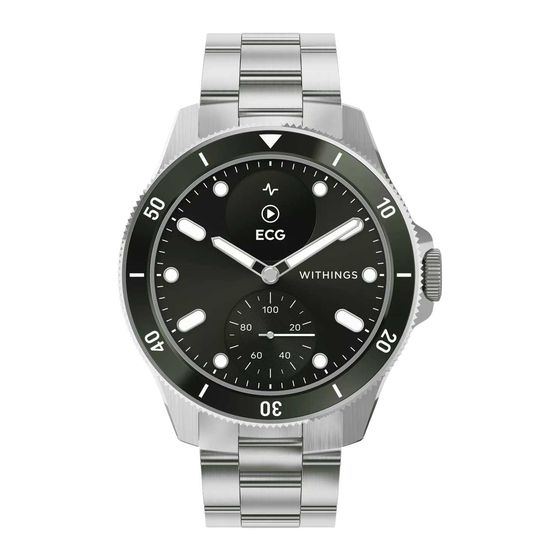
Werbung
Verfügbare Sprachen
Verfügbare Sprachen
Quicklinks
Werbung

Inhaltszusammenfassung für Withings ScanWatch Nova
- Seite 1 WITHINGS PRODUCT GUIDE...
- Seite 2 You may also find this guide online at: https://www.withings.com/guides. This product should not be used to diagnose or treat any medical conditions. DO NOT use the Withings Scan Monitor if you have a cardiac pacemaker, ICD, or USER GUIDE other implanted electronic devices.
- Seite 3 Getting started Warranty Box Content Withings two (2) year Limited Warranty - Withings ScanWatch Nova Withings, 2 rue Maurice Hartmann, 92130 Issy-les-Moulineaux, FRANCE (“Withings”) warrants the Withings-branded hardware product (“Withings Product”) against defects related to materials and workmanship when used normally in accordance with Withings’...
- Seite 4 Band toolkit Note: This toolkit is only suitable for a metal wristband with a folding clasp. Adjust the wristband on your wrist to estimate Position the wristband in the HOLDER. the number of mesh links to be removed. The arrows inside the wristband should Note that one of the links is smaller in order to point downward.
- Seite 5 Band toolkit Remove the second pin. Remove the mesh. Repeat if necessary. Reassemble the wristband by replacing one Use the pin punch and the hammer to of the pins, then the other (in the opposite push out the pin that supports the mesh direction of the arrows) with the hammer.
- Seite 6 Note that your wristband should be cleaned regularly. For cleaning instructions, please visit withings.com/support/ scanwatch-2. In case of skin irritation, we advise you that you contact a dermatologist before you resume wearing your ScanWatch Nova. Skin reactions can also be caused by: - An allergic reaction to the materials used in the back casing of the watch.
- Seite 7 Withings also recommends upgrading your Withings app when an upgrade is available. The Withings app is not intended to be used on a computer. No anti-virus software is needed. Only use official app stores to down- load the Withings companion app. If in doubt, use the link go.withings.com.
- Seite 8 Frequency Range : 2402.0 - 2480.0 MHZ Maximum output power : 0.44 dBm For regulatory information about ScanWatch Nova, go to Devices > IP22 Additional Regulatory Information Serial number...
- Seite 9 Ce guide explique comment utiliser Tout incident grave survenu en lien avec l’utilisation de Withings ScanWatch votre Withings ScanWatch Nova. Nova doit être signalé à Withings et aux autorités compétentes de votre pays de résidence. WITHINGS, 2 rue Maurice Hartmann,...
- Seite 10 Démarrage Garantie Contenu de la boîte Garantie limitée de deux (2) ans de Withings - Withings ScanWatch Nova Withings, 2 rue Maurice Hartmann, 92130 Issy-les-Moulineaux, FRANCE (“Withings”) garantit le produit de marque Withings (« Produit Withings ») contre les défauts de matériaux et de fabrication lorsqu’il est utilisé...
- Seite 11 Kit d’outils pour bracelet Attention : Ce kit convient exclusivement au bracelet métallique à boucle déployante. Ajustez le bracelet à votre poignet pour estimer Positionnez le bracelet dans le bloc nervuré. le nombre de maillons à retirer. Notez que l’un Les flèches à...
- Seite 12 Kit d’outils pour bracelet Enlevez la deuxième goupille et retirez le maillon. Répétez si besoin. Assemblez le bracelet en replaçant les Utilisez le chasse-goupille et le marteau goupilles dans leur axe (sens inverse des pour pousser la goupille qui soutient le flèches) à...
- Seite 13 Appareils pris en charge et exigences minimales Afin d’installer et d’utiliser votre ScanWatch Nova, vous devez disposer d’une tablette ou d’un smartphone iOS (15.0 ou plus) ou Android (9.0 ou plus). Le produit peut être ensuite utilisé sans que vous ayez votre mobile sur vous, grâce à la connectivité Bluetooth. Vous aurez besoin de votre téléphone pour synchroniser vos résultats afin de les afficher dans l’application Withings.
- Seite 14 Les utilisateurs recevront aussi des notifications de mise à jour supplémentaires sur l’appli Withings ; les mises à jour sont envoyées sans fil, ce qui facilite l’ajout rapide des dernières mesures de sécurité. Les utilisateurs peuvent consulter la version actuelle du logiciel installé...
- Seite 15 L’appareil et ses composants doivent être éliminés de façon appropriée conformément à la réglementation nationale ou régionale. Plage de fréquences : 2402.0 - 2480.0 MHZ Puissance de sortie maximum : 0.44 dBm Pour les informations réglementaires sur la ScanWatch Nova, rendez-vous IP22 dans Appareils > Informations réglementaires supplémentaires Numéro de série...
- Seite 16 Wichtige Hinweise Lesen Sie vor der Verwendung der ScanWatch Nova die Informationen in dieser Bedienungsanleitung. Sie finden diese Bedienungsanleitung auch online unter: https://www.withings.com/guides. BEDIENUNG- Dieses Produkt sollte nicht zur Diagnose oder Behandlung von Krankheiten verwendet werden. Verwenden Sie den Withings Scan Monitor NICHT mit SANLEITUNG Herzschrittmachern, ICDs oder anderen implantierten elektronischen Geräten.
- Seite 17 Erste Schritte Garantie Lieferumfang Begrenzte Garantie von Withings für zwei (2) Jahre – Withings ScanWatch Nova Withings, 2 rue Maurice Hartmann, 92130 Issy-les-Moulineaux, FRANKREICH (nachfolgend „Withings“ genannt) gewährt eine Garantie auf Geräte der Marke Withings (nachfolgend „Withings-Produkt“ genannt) im Falle von Material- und Verarbeitungsfehlern, die bei zweckmäßigem Gebrauch gemäß...
- Seite 18 Wechsel-Kit für Armbänder Hinweis: Dieses Wechsel-Kit ist ausschließlich für Metallarmbänder mit Faltschließe geeignet. Passen Sie zur Bestimmung der zu entfernenden Legen Sie das Armband in den Halterblock Glieder das Armband an Ihrem Handgelenk an. mit den Pfeilen an der Innenseite des Beachten Sie bitte, dass eines der Glieder kleiner Armbands nach unten zeigend.
- Seite 19 Wechsel-Kit für Armbänder Entfernen Sie den zweiten Stift und anschließend das Glied. Wiederholen Sie den Vorgang, falls notwendig. Setzen Setzen Sie das Armband wieder zusammen, Drücken Sie mit dem Stiftausdrücker und indem Sie mit dem Hammer erst einen der dem Hammer den Stift aus dem Glied, beiden Stifte einbringen und anschließend das Sie entfernen möchten.
- Seite 20 Unterstützte Geräte und Mindestanforderungen Um Ihre ScanWatch Nova installieren und verwenden zu können, benötigen Sie ein Smartphone oder Tablet mit iOS (15.0 oder höher) oder Android (9.0 oder höher). Nach der Installation können Sie das Produkt dank Bluetooth-Verbindung auch ohne Ihr mobiles Gerät verwenden.
- Seite 21 Withings-App. Updates werden drahtlos übertragen, um eine schnelle Übernahme der neuesten Sicherheitsupdates zu gewährleisten. Benutzer können die aktuell installierte Softwareversion in der Withings App unter Geräte > ScanWatch 2 > Mehr erfahren > Weitere Informationen einsehen. Diese Registerkarte zeigt außerdem an, ob ein Update verfügbar ist. Installieren Sie Ihre ScanWatch Nova nicht auf einem Gerät, das nicht Ihr Eigentum ist.
- Seite 22 Das Gerät und seine Einzelteile sind in Übereinstimmung mit den für die Entsorgung geltenden nationalen oder regionalen Vorschriften zu entsorgen. Frequenzbereich: 2402,0 - 2480,0 MHz Maximale Ausgangsleistung: 0.44 dBm Weitere Informationen zu regula- torischen Belangen bezüglich der ScanWatch Nova finden Sie unter IP22 Geräte > Zusätzliche regulatorische Informationen. Seriennummer Gleichstrom...
- Seite 23 Additional languages Find this guide in the following languages here:...
- Seite 24 AW_PRODUCT_GUIDE_HWA10_NOVA_INT_A Withings ScanWatch Nova © 2023 Withings. All rights reserved. V1.0 September 2023 support.withings.com - 2 rue Maurice Hartmann, 92130 Issy-les-Moulineaux, FRANCE...












