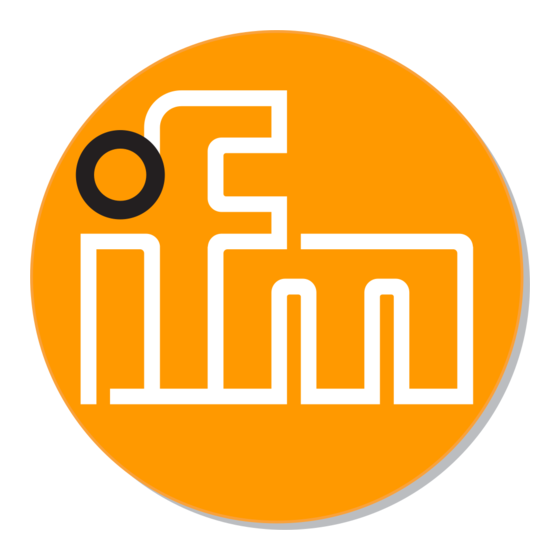
Inhaltszusammenfassung für IFM Electronic ClassicLine AC5295
- Seite 1 Montageanleitung Installation Instructions Notice de Montage ClassicLine Modul ClassicLine module Module ClassicLine AC5295...
- Seite 2 Bestimmungsgemäße Verwendung • maximale Anzahl von Modulen pro Master: 62 • AS-Interface Version 3.0, abwärtskompatibel Bedien- und Anzeigeelemente Adressierschnittstelle LED PWR Beschriftungsfelder LED 1 4 Buchsen M12 Montage Hinweise zur Montage ab Seite 11. Adressieren Auslieferungsadresse ist 0. Adressieren mit dem Adressiergerät AC1144 Das Modul kann über die implementierte Adressierschnittstelle mit dem Adressierkabel (E70213) im montierten und verdrahteten Zustand adressiert werden.
- Seite 3 Wird ein Slave mit dem erweiterten Adressmodus in Kombination mit einem Master der 1. Generation (Version 2.0) eingesetzt, muß diesem Slave eine Adresse zwischen 1A und 31A zugewiesen werden. AC5295 4 Eingänge AS-i Profil S-0.A.E / erweiterter Adressmodus: ja Datenbit Eingang Buchse I-1/2...
- Seite 4 Betrieb Vermeiden Sie Schmutz- und Staubablagerungen auf Ober- und Unterteil, um die Verschlussmechanik nicht zu beeinträchtigen. Prüfen Sie, ob das Gerät sicher funktioniert. Anzeige durch LEDs: • LED gelb: Eingang, Ausgang geschaltet • LED PWR grün: AS-i Spannungsversorgung o.k. • LED FAULT rot leuchtet: AS-i Kommunikationsfehler, Slave nimmt nicht am „normalen“...
- Seite 5 Function and features • maximum number of modules per master: 62 • AS-interface version 3.0, downward compatible Operating and display elements addressing interface LED PWR labels LED 1 4 M12 sockets Montage Notes on mounting from page 11. Addressing The address is set to 0 at the factory. Addressing with the addressing unit AC1144 When mounted and wired the module can be addressed with the addressing cable (E70213) via the implemented addressing interface.
- Seite 6 If a slave with the extended addressing mode is used in combination with a master of the first generation (version 2.0), an address between 1A and 31A must be assigned to this slave. AC5295 4 inputs AS-i profile S-0.A.E / extended addressing mode: yes Data bit Input Socket...
- Seite 7 Operation Avoid build-up of dirt and dust on the upper and lower parts so that the locking mechanism is not affected. Check the safe functioning of the unit. LED display: • LED yellow: input /output switched • LED PWR green: AS-i voltage supply o.k.
- Seite 8 Fonctionnement et caractéristiques • Nombre maximal de modules par maître : 62 • Version AS-interface 3.0, compatibilité descendante Eléments de service et d'indication interface d'adressage LED PWR étiquettes LED 1 4 prises M12 Montage Consignes de montage à partir de page 11. Adressage A la livraison, l'adresse est 0.
- Seite 9 Si un esclave avec le mode d'adressage étendu est utilisé en combinaison avec un maître de la première génération (version 2.0), une adresse entre 1A et 31A doit être affectée à cet esclave. AC5295 4 entrées Profil AS-i S-0.A.E / mode d'adressage étendu : oui Bit de données D0 Entrée Prise...
- Seite 10 Fonctionnement Evitez les dépôts de souillure et de poussières sur l'embase et la partie supérieure afin que le mécanisme de verrouillage ne soit pas affecté. Vérifiez le bon fonctionnement de l'appareil. Affichage par LED : • LED jaune : entrée, sortie commutée •...
- Seite 11 Montage / Assembly Flachkabelausrichtung Auslieferungszustand Legen Sie das gelbe AS-i Flachka- bel sorgfältig in die Profilnut ein. Orientation of the flat cable on delivery Carefully place the yellow AS-i flat cable into the profile slot. Orientation du câble plat à la livraison Posez le câble plat AS-i jaune soigneusement dans le guide...
- Seite 12 Verriegeln Sie das Gerät. Lock the unit. Verrouillez l'appareil. mitgelieferte Unterteil ermöglicht die Ausrichtung des Flachkabels in drei Richtungen. Legen Sie die Flachkabelführung (1) für die gewünschte Richtung entsprechend ein. With the supplied lower part the flat cable can be aligned in three directions.
- Seite 13 Einstellungen am Unterteil Wählen gemäß Ihrer gewünschten Flachkabelausrich- tung (→) die Position 1, 2 oder 3 aus. A = Auslieferungszustand Settings at the lower part Select the position 1, 2 or 3 depending on the requested flat cable alignment (→). A = Factory setting Réglages sur l'embase Sélectionnez la position 1, 2 ou 3...
- Seite 14 Einstellungen am Oberteil Stellen Sie dann am Oberteil die gewählte Position ein, drehen Sie dafür das Dreieck auf die ent- sprechende Ziffer (Bild D1 und D2). Settings at the upper part Then set the selected position at the upper part. To do so, turn the arrow to the corresponding num- ber (figure D1 and D2).
- Seite 15 Gerät öffnen / Open the unit / Ouvrir l'appareil Öffnen Sie das Gerät wie abge- bildet mit einem Werkzeug (z. B. Schraubendreher). Open the unit using a tool as shown (e.g. screwdriver). Ouvrez l'appareil à l'aide d'un outil comme indiqué (par ex. tournevis).



