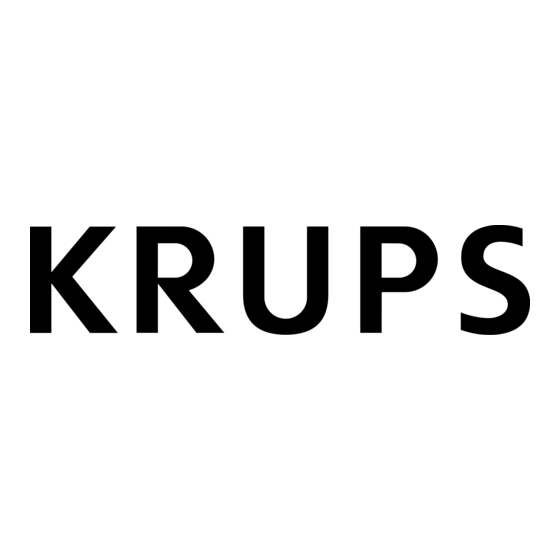
Inhaltsverzeichnis
Werbung
Verfügbare Sprachen
Verfügbare Sprachen
Quicklinks
Werbung
Inhaltsverzeichnis

Inhaltszusammenfassung für Krups I-COACH TOUCH WIFI
- Seite 1 I-COACH TOUCH WIFI www.krups.com...
-
Seite 2: Inhaltsverzeichnis
Gerätebeschreibung....................P. 01 Technische Daten Für Das Gerät................P. 01 Erste Schritte......................P. 02 Reinigung Des Geräts....................P. 02 Tipps Und Ratschläge....................P. 03 I-Coach Touch: Ihr Coach Für Leichtes Backen............P. 05 Offline-Modus ......................P. 09 Wichtig: Wenn Das Gerät In Den Sicherheitsmodus Wechselt.........P. 09 Was Sie Tun Können, Wenn Ihr Gerät Nicht Funktioniert.........P. 10 Recycling........................P. - Seite 3 fig. 1.1 fig. 1.2 A1 A2 CLIC fig. 1.3 fig. 1.4 fig. 1.5 fig. 1.6...
- Seite 4 fig. 1.7 fig. 1.8 fig. 2.3 fig. 2.4 fig. 1.9 fig. 2.5 fig. 2.6 fig. 2.1 fig. 2.2 fig. 2.7...
-
Seite 5: Gerätebeschreibung
Hallo und vielen Dank, dass Sie sich für unsere i-Coach Touch Küchenmaschine entschieden haben! In der folgenden Gebrauchsanweisung finden Sie alle Informationen, die Sie für eine sichere Verwendung benötigen. Wir wünschen Ihnen viel Spaß und gutes Gelingen. Warnung: Im Lieferumfang dieses Geräts ist auch eine Sicherheitsbroschüre enthalten. -
Seite 6: Erste Schritte
ERSTE SCHRITTE TIPPS UND RATSCHLÄGE Bevor Sie das Gerät zum ersten Mal verwenden, reinigen Sie alle Teile des Geräts mit Seifenwasser, mit Alle Modelle verfügen über Schneebesen, Rührer und Knethaken. Je nach Modell kann auch der Mini-Zerkleinerer Ausnahme der Motoreinheit (siehe Abschnitt „Reinigung“). Wir empfehlen, alle Zubehörteile (D1), (D2) und (D3) enthalten sein. -
Seite 7: I-Coach Touch: Ihr Coach Für Leichtes Backen
KNETHAKEN (D2) Für die Zubereitung von Hefeteigen: Brot, Pizza und Brioche-Teig sowie frische Pasta. I-COACH TOUCH: IHR COACH FÜR LEICHTES BACKEN Rezept Die folgenden Steuerungstasten leuchten auf, wenn sie zur Verwendung verfügbar sind: Max. 1,8 kg 1 Min. Drücken Mitte Weißbrotteig Abbrechen/Zurück 10 Min. - Seite 8 - Kompatible Geräte: Anzahl der Portionen Ruhezeit Eine Liste der Smartphone- und Tablet-Modelle, die mit dem i-Coach Touch kompatibel sind, finden Sie unter www.krups.com. - App herunterladen: Laden Sie die Coach App herunter. Kostenloser Download im App Store (iPhone/iPad) und in Backzeit Zubereitungszeit Google Play (Android).
-
Seite 9: Offline-Modus
OFFLINE-MODUS (nur mit WLAN-Verbindung verfügbar) „ IN MEINEM KÜHLSCHRANK Sie können über den Startbildschirm auf die Funktion „In meinem Kühlschrank“ zugreifen. Mit dieser Funktion können Sie nach einem Rezept mit Zutaten Ihrer Wahl suchen. Sie können Ihren i-Coach Touch im Offline-Modus verwenden. Die folgenden Funktionen stehen im Um eine Rezeptidee zu finden, tippen Sie auf die Funktion „In meinem Kühlschrank“... -
Seite 10: Was Sie Tun Können, Wenn Ihr Gerät Nicht Funktioniert
PROBLEM URSACHE LÖSUNG WAS SIE TUN KÖNNEN, WENN IHR GERÄT NICHT FUNKTIONIERT Lassen Sie das Gerät 30 Minuten abkühlen, und SECU-Fehlermeldung ERR 26 Motor überhitzt reduzieren Sie die Menge an PROBLEM URSACHE LÖSUNG Lebensmitteln in der Schüssel. Ihre Rezepte, ob persönliche Zu hohe Drehzahl durch große Reduzieren Sie die Zutaten oder aus dem Internet, sind... -
Seite 11: Recycling
Touch, um Informationen auszutauschen, wenn sie verbunden sind. Verbinden: Herstellen einer Verbindung zwischen der App (Smartphone/Tablet) und dem Gerät (i-Coach Touch). Dies ist für die Synchronisierung erforderlich. Cookies: Dies sind die Nutzungsinformationen, die an Krups gesendet werden, um die App zu verbessern. -
Seite 12: Appliance Description
Hello and thank you for choosing our i-Coach Touch kitchen machine to help you succeed in all your baking desires and achievements! You will find in the following instructions for use all the information you need to use it. We hope you will enjoy it. Warning: a safety booklet is also provided with this appliance. -
Seite 13: Getting Started
GETTING STARTED TIPS & ADVICE Before using the appliance for the first time, wash all parts of the unit with soapy water except for the motor All models include the whisk, beater and dough hook attachments. Depending on the model the Mini unit (see «Cleaning»... -
Seite 14: I-Coach Touch: My Coach To Dare Baking
DOUGH HOOK To prepare yeast doughs: bread, pizza and brioche doughs and fresh pasta. I-COACH TOUCH: MY COACH TO DARE BAKING (D2) Recipe The following control keys will light up when they are available for use: Max 1,8kg 1 min You should press the center of the White bread dough Cancel/Go back... - Seite 15 Number of portions Resting time - Compatible devices: A list of smartphone and tablet models that are compatible with i-Coach Touch can be found at www.krups.com - Downloading the app: Cooking time Preparation time Download the Coach app. Downloadable for free from the App Store (iPhone/iPad) and Google Play (Android).
-
Seite 16: Offline Mode
OFFLINE MODE (only available with WiFi connection) „ IN MY FRIDGE You can access the «In my fridge» function from the home screen. This function lets you search for a recipe using ingredients of your choice. You can use your i-Coach Touch when in offline mode. The below functions are available in offline mode: To find a recipe idea, tap on the «In my fridge»... -
Seite 17: What To Do If Your Appliance Does Not Work
WHAT TO DO IF YOUR APPLIANCE DOES NOT WORK PROBLEM CAUSE SOLUTION The rotor is blocked. Your Empty the bowl. If the problem SECU error message ERR 24 appliance has detected an persists, contact the after-sales PROBLEM CAUSE SOLUTION anomaly service Allow the machine to cool for Your recipes—whether... -
Seite 18: Recycling
Connect: Establishing a link between the app (smartphone/tablet) and the appliance (i-Coach Touch). This is required for synchronization to take place. Cookies: This is the usage information sent to Krups to improve the app. - Seite 19 DE ....P. 01 – 12 EN ....P. 13 – 24 8020009479-01...


