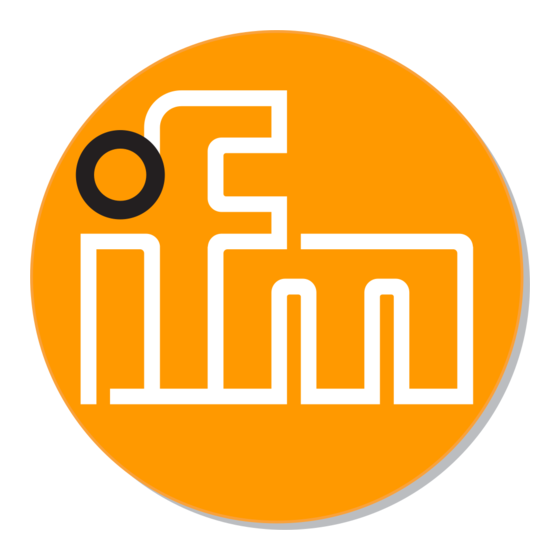
Inhaltszusammenfassung für IFM Electronic efector200 OG
- Seite 1 All manuals and user guides at all-guides.com Bedienungsanleitung Operating instructions Notice pour utilisateurs Einweglichtschranke Through-beam sensor Barrage photoélectrique...
-
Seite 2: Bestimmungsgemäße Verwendung
All manuals and user guides at all-guides.com Bestimmungsgemäße Verwendung Die Lichtschranke erfaßt berührungslos Gegenstände und Materialien und meldet sie durch ein Schaltsignal. Reichweite (r): siehe Typaufkleber Elektrischer Anschluß Schalten Sie die Anlage spannungsfrei. Schließen Sie das Gerät an (s. Seite 17 oder Typenschild). Adernfarben bei Kabelgeräten: BN = braun, BU = blau. -
Seite 3: Einstellen Der Empfindlichkeit Bei Stillstehenden Objekten
All manuals and user guides at all-guides.com Einstellen der Empfindlichkeit bei stillstehenden Objekten Gerät in den Programmiermodus schalten. Sender Empfänger Drücken Sie ca. 2s, bis die LED blinkt. Die LED beginnt schnell zu blinken. Sobald die LED langsam blinkt ist das Gerät im Programmiermodus. -
Seite 4: Einstellen Der Empfindlichkeit Bei Bewegten Objekten
All manuals and user guides at all-guides.com Einstellen der Empfindlichkeit bei bewegten Objekten Gerät in den Programmiermodus schalten. Sender Empfänger Drücken Sie ca. 2s, bis die LED blinkt. Die LED beginnt schnell zu blinken. Sobald die LED langsam blinkt ist das Gerät im Programmiermodus. -
Seite 5: Einstellen Maximaler Empfindlichkeit
All manuals and user guides at all-guides.com Wird die Einstelltaste während der Programmierung 15 min. nicht betätigt geht das Gerät automatisch mit unveränderter Empfindlichkeit in den Betriebsmodus über. Wärend des gesamten Programmiervorgangs ist der Ausgang des Gerätes durchgeschaltet! Einstellen maximaler Empfindlichkeit •... -
Seite 6: Dunkelschaltende Geräte (Öffner)
All manuals and user guides at all-guides.com Dunkelschaltende Geräte (Öffner) Der Empfänger empfängt kein Licht des Senders → LED leuchtet, Aus- gang geschaltet: Objekt erkannt (sicherer Bereich). Der Empfänger empfängt sehr wenig Licht des Senders → LED blinkt (1 Hz), Ausgang geschaltet: Objekt erkannt (unsicherer Bereich). Der Empfänger empfängt das Licht des Senders →... -
Seite 7: Function And Features
All manuals and user guides at all-guides.com Function and features The through-beam sensor detects objects and materials without contact and indicates their presence by a switched signal. Range (r): see type label. Electrical connection Isolate power, then connect the unit (see page 17 or type label). Core colours: BN = brown, BU = blue. - Seite 8 All manuals and user guides at all-guides.com Setting of the sensitivity with stationary objects Activate the programming mode of the unit. transmitter receiver Press for about 2s until the LED flashes. The LED starts to flash rapidly. The unit is in the programming mode as soon as the LED flashes slowly Set the sensitivity with object.
- Seite 9 All manuals and user guides at all-guides.com Setting of the sensitivity with moving objects Activate the programming mode of the unit. transmitter receiver Press for about 2s until the red LED flashes. The LED starts to flash rapidly. The unit is in the programming mode as soon as the LED flashes slowly.
-
Seite 10: Locking / Unlocking
All manuals and user guides at all-guides.com If the setting button is not activated for 15 minutes during the programming process, the unit passes automatically into the operating mode with the sensitivity being unchanged. The output of the unit is switched during the whole program- ming operation! Setting of the maximum sensitivity •... -
Seite 11: Maintenance
All manuals and user guides at all-guides.com Units with dark-on mode (normally open) The receiver receives no transmitter light → LED is on, output switched: object pre-sent (certain range). The receiver receives very little transmitter light → LED flashes (1 Hz), output switched: object present (uncertain range). -
Seite 12: Fonctionnement Et Caractéristiques
All manuals and user guides at all-guides.com Fonctionnement et caractéristiques Ces barrages photoélectriques détectent des objects et des matières sans contact et indique leur présence par un signal de commutation. Portée (r): voir l'étiquette. Raccordement électrique Mettre l’installation hors tension avant le raccordement de la cel- lule optoélectronique. - Seite 13 All manuals and user guides at all-guides.com Réglage de la sensibilité en cas d’objets statiques Activer le mode programmation de la cellule. émetteur récepteur Appuyer pendant env. 2s jusqu’à ce que la LED clignote. La LED commence à clignoter rapidement. Dès que la LED clignote lentement, la cellule est en mode programma-tion.
- Seite 14 All manuals and user guides at all-guides.com Réglage de la sensibilité en cas d’objets mobiles Activer le mode programmation de la cellule. émetteur récepteur Appuyer pendant env. 2s jusqu’à ce que la LED clignote. La LED commence à clignoter rapidement. Dès que la LED clignote lentement, la cellule est en mode programmation.
- Seite 15 All manuals and user guides at all-guides.com Si le bouton-poussoir n'est pas appuyé pendant 15 minutes lors de la programmation, la cellule passe automatiquement au mode de fonctionnement sans changer la sensibilité. La sortie de la cellule est commutée pendant toute la program- mation! Réglage de la sensibilité...
-
Seite 16: Entretien
All manuals and user guides at all-guides.com Cellules avec mode obscurcissement (normalement ouvert) Le récepteur ne reçoit pas de lumière émise → La LED est allumée, la sortie est commutée: objet présent (zone sûre). Le récepteur reçoit très peu de lumière émise → La LED clignote (1 Hz), la sortie est commutée: objet présent (zone non sûre). - Seite 17 All manuals and user guides at all-guides.com Anschlußschema / Wiring / Schéma de branchement Sender mit Anschlußleitung Sender mit Steckverbindung Transmitter with cable Transmitter with connector Émetteur avec câble Émetteur avec connecteur Empfänger mit Anschlußleitung Empfänger mit Steckverbindung Receiver with cable Receiver with connector Récepteur avec câble Récepteur avec connecteur...

