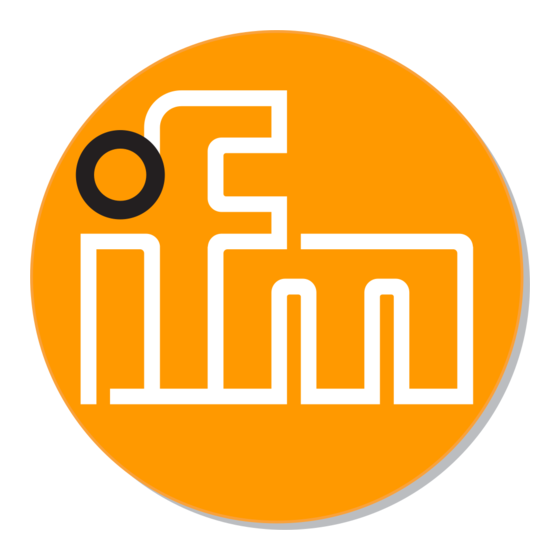Inhaltszusammenfassung für IFM Electronic efector200 OL
- Seite 1 All manuals and user guides at all-guides.com Bedienungsanleitung Operating instructions Notice pour utilisateurs Einweglichtschranke OL Through-beam sensor OL Barrage photoélectrique OL...
- Seite 2 All manuals and user guides at all-guides.com Bestimmungsgemäße Verwendung Die Lichtschranke erfaßt berührungslos Gegenstände und Materialien und meldet sie durch ein Schaltsignal. Reichweite (r): siehe Typenschild. Elektrischer Anschluß Schalten Sie die Anlage spannungsfrei. Schließen Sie das Gerät an (s. Seite 14 oder Typenschild).
- Seite 3 All manuals and user guides at all-guides.com Einstellen der Schaltschwelle (dynamischer Betrieb) • Objekte bewegen sich durch den Erfassungsbereich der Optik Das Gerät erfaßt Eingangssignale verschiedener Intensität in beliebiger Reihenfolge und berechnet die optimale Schaltschwelle. LEDs gelb und grün blinken im Wechsel (= Gerät ist im Drücken Sie, bis die rote Programmiermodus).
- Seite 4 All manuals and user guides at all-guides.com Einstellen der Schaltschwelle (statischer Betrieb) • Statische Objekte Das Gerät erfaßt Eingangssignale verschiedener Intensität in beliebiger Reihenfolge und berechnet die optimale Schaltschwelle. LEDs gelb und grün blinken im Wechsel (= Gerät ist im Drücken Sie, bis die rote Programmiermodus).
- Seite 5 All manuals and user guides at all-guides.com Programmieren der Ausgangsfunktion Die rote LED beginnt nach 2s schnell zu blinken. Danach blinken die LEDs gelb und grün im Wechsel. Nach 8s erlöschen alle LEDs, die Aus- gangsfunktion hat von Hellschaltend auf Dunkelschaltend gewechselt (oder um- Drücken Sie 10s lang.
- Seite 6 All manuals and user guides at all-guides.com Functions and features The through-beam sensor detects objects and materials without contact and indicates their presence by a switched signal. Range (r): see type label. Electrical connection Isolate power, then connect unit (see page 14 or type label). Note: insert a miniature fuse according to the technical data sheet, if specified.
- Seite 7 All manuals and user guides at all-guides.com Setting the switching threshold (dynamic operation) • Moving objects in the detection area The unit detects input signals of various intensity in any sequence and calculates the optimum switching threshold. Yellow and green LED’s flash alternately (= unit is in the Press until the programming mode).
- Seite 8 All manuals and user guides at all-guides.com Setting the switching threshold (stationary operation) • Stationary objects The unit detects input signals of various intensity in any sequence and calculates the optimum switching threshold. Yellow and green LED’s flash alternately (= unit is in the Press until the programming mode).
- Seite 9 All manuals and user guides at all-guides.com Programming the output function The red LED starts to flash fast after 2 s. Then the yellow and green LED's flash alternately. After 8 s all LED's go off, the output function has changed from light- Press for 10s.
- Seite 10 All manuals and user guides at all-guides.com Fonctionnement et caractéristiques Ces barrages photoélectriques détectent des objects et des matières sans contact et indique leur présence par un signal de commutation. Portée (r): voir l'étiquette. Raccordement électrique Mettre l'installation hors tension avant le raccordement de la cellule optoélec- tronique.
- Seite 11 All manuals and user guides at all-guides.com Réglage du seuil de commutation (fonctionnement dynamique) • Objets en mouvement dans le faisceau optique. La cellule réceptrice détecte les signaux d'entrée de différente intensité dans n'im- porte quel ordre et calcule le seuil de commutation optimal. Les LED jaune et verte clignotent alternativement (= la cellule est en mode...
- Seite 12 All manuals and user guides at all-guides.com Réglage du seuil de commutation (fonctionnement statique) • Objets immobiles La cellule réceptrice détecte les signaux d'entrée de différente intensité dans n'im- porte quel ordre et calcule le seuil de commutation optimal. Les LED jaune et verte clignotent alternativement (= la cellule est en mode...
- Seite 13 All manuals and user guides at all-guides.com Programmation de la fonction de sortie: La LED rouge commence à clignoter rapi- dement après 2 s. Ensuite les LED jaune et verte clignotent alternativement. Après 8 s toutes les LED s'éteignent, la fonction de sortie a changé...
- Seite 14 All manuals and user guides at all-guides.com Anschluß Connection Raccordement • • Sender transmitter émetteur DC • • Sender transmitter émetteur AC/DC • •...
- Seite 15 All manuals and user guides at all-guides.com Anschluß Connection Raccordement • • Empfänger receiver récepteur DC PNP • • Empfänger receiver récepteur DC NPN • • Empfänger AC/DC Relais receiver récepteur • AC/DC relay• AC/DC relais...