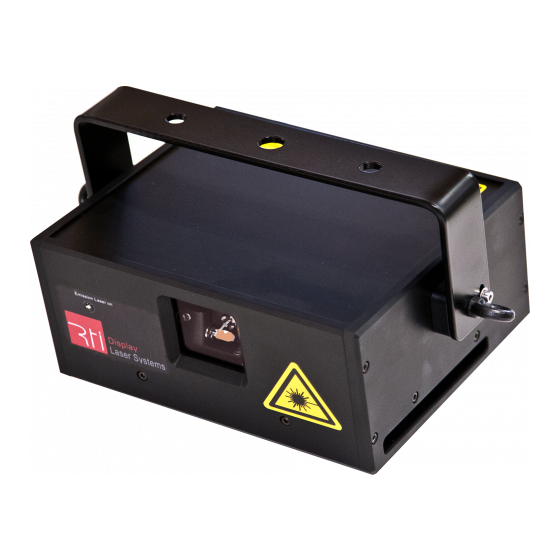
Inhaltsverzeichnis
Werbung
Verfügbare Sprachen
Verfügbare Sprachen
Quicklinks
Manual / Bedienungsanleitung /
Mode d´emploi
RTI ATTO Series
Please spend a few minutes to read this manual fully
before operating this laser!
Bitte lesen Sie diese Bedienungsanleitung sorgfältig
vor Inbetriebnahme dieses Showlasersystems!
Avant d'utiliser cet appareil pour la première fois nous vous recommandons
de lire cette notice d'utilisation!
English
Deutsch
Français
10/2015
Werbung
Kapitel
Inhaltsverzeichnis

Inhaltszusammenfassung für Laserworld RTI ATTO Series
- Seite 1 Manual / Bedienungsanleitung / Mode d´emploi RTI ATTO Series Please spend a few minutes to read this manual fully before operating this laser! Bitte lesen Sie diese Bedienungsanleitung sorgfältig vor Inbetriebnahme dieses Showlasersystems! Avant d’utiliser cet appareil pour la première fois nous vous recommandons de lire cette notice d’utilisation!
- Seite 2 Due to continual product developments and technical improvements, Laserworld (Switzer- land) AG reserves the right to make modifications to its products. This manual and its content have been made with due care but Laserworld (Switzerland) AG cannot however, take any responsibility for any errors, omissions or any resulting damages forthwith.
-
Seite 3: Inhaltsverzeichnis
Manual: RTI ATTO Series Content: Product and package contents Preliminary warning notices Initial operations, safety instructions Working on the device Service notes Warnings and other notices on the device Device connections Operation Final statement Technical data sheet Laser specifications page 3 / 27... -
Seite 4: Product And Package Contents
Manual: RTI ATTO Series 1. Product and package contents Please check if all listed parts are included and undamaged. Included in delivery: 1 x laser projector 2 x key (for key switch) 1 x manual 1 x power con 1 x Interlock connector 2. -
Seite 5: Working On The Device
Manual: RTI ATTO Series diating surface. Especially the ventilati- 11. Never use dimmer, RC or other electroni- cally switched sockets. Whenever possib- on openings must not be covered! le, do not use the laser projector together 13. Ensure that device does not get over- with large appliances (especially fog ma- heated. -
Seite 6: Warnings And Other Notices On The Device
Manual: RTI ATTO Series • 6. Warnings and other notices on the device Please read manual before operation Laser radiation! Avoid exposure to beam. Model type Laser class 4 Production year Caution of Wavelength radiation if cover is removed Output power Power supply &... -
Seite 7: Operation
Fuse There is a fuse at the rear side of the device. If the fuse should blow, please change it by a new 2.5At. If the problems recurs, please contact your dealer or the Laserworld service department. Colors The trim pots Red, Green and Blue on the rear side of the device can be used to adjust the single colors in their color balance. - Seite 8 Manual: RTI ATTO Series Key Switch There is a key switch on the rear side of the device. Please connect the key with the switch and turn it on. The laser device only runs when the key is inserted and switched...
-
Seite 9: Final Statement
Due to continual product developments, please check for the latest update of this product manual at www.laserworld.com. If you do have any further questions, then please contact your dealer/place of purchase or use our contact section on our website. - Seite 10 Manual: RTI ATTO Series Inhaltverzeichnis: Lieferumfang & Hinweise Einleitende Warnhinweise Schritte zur Inbetriebnahme, Sicherheitshinweise Sicherheitshinweise für Arbeiten am Gerät Pflege- und Wartungshinweise Warnhinweise und Spezifikationen am Gerät Geräteanschlüsse & Bedienelemente Bedienung Abschließende Erklärung Technische Daten Laserleistungsdaten page 10 / 27...
-
Seite 11: Lieferumfang & Hinweise
Manual: RTI ATTO Series 1. Lieferumfang & Hinweise Bitte prüfen Sie, ob Sie die Lieferung vollständig erhalten haben und die Ware unbeschädigt ist. Im Lieferumfang enthalten sind: 1 x Laserprojektor 2 x Schlüssel 1 x Power-Con 1 x Interlock Stecker 1 x Bedienungsanleitung 2. -
Seite 12: Sicherheitshinweise Für Arbeiten Am Gerät
Manual: RTI ATTO Series o.ä., sichern Sie den Laser zusätzllich mit Steckdosen! Falls möglich benutzen Sie einem Sicherheitsfangseil. Das Fang- den Laser nicht zusammen mit anderen seil sollte mindestens dem 10-fachen großen elektrischen Verbrauchern (ins- Gewicht des Geräts standhalten kön- besondere Nebelmaschinen) auf dersel- nen. - Seite 13 Manual: RTI ATTO Series Keine Scheinwerfer (insbesondere • Lüfter und Kühlkörper (Kühlrippen usw.) kopfbewegte) auf das Gerät richten. müssen frei von Staubansammlungen und Ablagerungen sein, da sonst die Ge- Bei jeder Neuinstallation nach ca. 30 fahr des Überhitzens droht und jegliche Minuten die Gerätetemperatur prü-...
-
Seite 14: Geräteanschlüsse & Bedienelemente
Manual: RTI ATTO Series 7. Geräteanschlüsse & Bedienelemente ILDA Eingang ILDA through Potis für die Farbein- stellung Potis zur Schlüssel- Achsein- schalter stellung Sicherung 2,5At LED-Zu- standsan- zeigen für Stromanschluss Strom und - Power Con Interlock- LED leuchtet bei RTI-Label mit Kühlung... - Seite 15 Manual: RTI ATTO Series ILDA in / ILDA through Das Lasersystem kann bequem über ILDA angesteuert werden. Auf der Rückseite des Gerätes befinden sich eine ILDA-in- (ILDA-Eingang) und eine ILDA-through (ILDA-Signal durchschleifen) Schnittstelle. Verwenden Sie die ILDA-in-Schnittstelle und verbinden Sie diese mit einem ILDA-Kabel über ein kompatibles Interface mit einem Computer.
- Seite 16 Manual: RTI ATTO Series Voreingestellte Safety Funktion Das Gerät besitzt eine bereits werkseitig eingestellte, aktive Scan Fail Safety . Ausschalten Um das Gerät auszuschalten, drehen Sie den Schlüssel auf „OFF“ und trennen Sie es von der Stromversorgung. Wichtiger Hinweis: Betreiben Sie die Scanner/Galvos nur mit der angegebenen Geschwindig- keit bezogen auf den Winkel.
-
Seite 17: Abschließende Erklärung
Sollten Änderungen an dieser Bedienungsanleitung vorgenommen werden, können wir Sie darüber nicht in Kenntnis setzen. Bitte kontaktieren Sie für Fragen Ihren Händler. Für Servicefragen wenden Sie sich bitte an Ihren Händler oder aber an Laserworld. Verwenden Sie auschließlich Laserworld-Ersatzteile. Änderungen vorbehalten. Aufgrund der Datenmenge kann keine Gewähr für die Richtigkeit der Angaben gegeben werden. - Seite 19 Manual: RTI ATTO Series Table des matières: Contenu et informations Avertissements d’usage et précautions avant d’utiliser cet appareil Démarches pour la mise en service, mesures de précaution Instructions de sécurité pour le travail avec l’appareil Soin et entretien Description de l’appareil et mesures de sécurité...
-
Seite 20: Contenu Et Informations
5. Protéger le laser de l’humidité et des projections d’eau. Aucune bouteille contenant un liquide ne doit être posée sur l’appareil ou à proximité. En cas de rupture du sigle de garantie, Laserworld décline toute responsabilité et votre appareil ne sera dès lors plus sous garantie! 3. -
Seite 21: Instructions De Sécurité Pour Le Travail Avec L'appareil
Manual: RTI ATTO Series Si vous préférez un montage fixe mural, 11. N’utilisez jamais de variateurs, de prises au plafond ou à des matériaux semblab- de courant radio ou autres prises de cou- les, veuillez ne pas oublier de sécuriser le rant! Si possible, n’utilisez pas l’appareil... -
Seite 22: Description De L'appareil Et Mesures De Sécurité
Manual: RTI ATTO Series • Pour améliorer la longévité de votre ap- • Les ventilateurs et radiateurs (aillettes pareil laser, il faut le protéger des risques etc.) doivent être exemptes de poussières de surchauffe de la manière suivante: pour éviter tout risque de surchauffe de Assurer une ventilation adaptée. -
Seite 23: Comment Brancher L'appareil - Connectiques
Manual: RTI ATTO Series 7. Comment brancher l’appareil - connectiques Entrée ILDA Sortie ILDA Réglage des dif- férentes couleurs Réglages Interrup- des dif- teur à clé férents axes Fusible 2,5At LED témoins pour l‘alimentation et le refroidisse- Alimentation ment électrique -... - Seite 24 Sur la face arrière du projecteur se situe un fusible. Si le fusible venait à se déclencher, veuillez le remplacer par un nouveau fusible temporisé 2,5At. Si le problème persiste, veuillez contacter votre revendeur ou le service après-vente de Laserworld Réglages des couleurs Les potentiomètres Red (Rouge), Green (Vert) et Blue (Bleu) sur la face arrière du pro-...
-
Seite 25: Explication Finale
Veuillez-vous renseigner sur notre site internet ou auprès de votre marchand. Pour les questions liées au service, demandez à votre marchand ou adressez-vous à Laser- world. Utilisez uniquement des pièces de rechange Laserworld. Nous nous réservons le droit d’effectuer des modifications, améliorations à ce mode d’emploi. Laserworld décline toute res- ponsabilité... - Seite 26 Manual: RTI ATTO Series Technical data / Technische Daten / caractéristiques techniques Laser sources: Diodes only Laserquellen: Ausschließlich Dioden Sources laser: Diodes uniquement Laser class: Laserklasse: Classe laser Scanner: RayScan, 45kpps@8° ILDA Scan angle: Strahlauslenkung: 60° max. Angle de scan:...
- Seite 27 Manual: RTI ATTO Series page 27 / 27...












