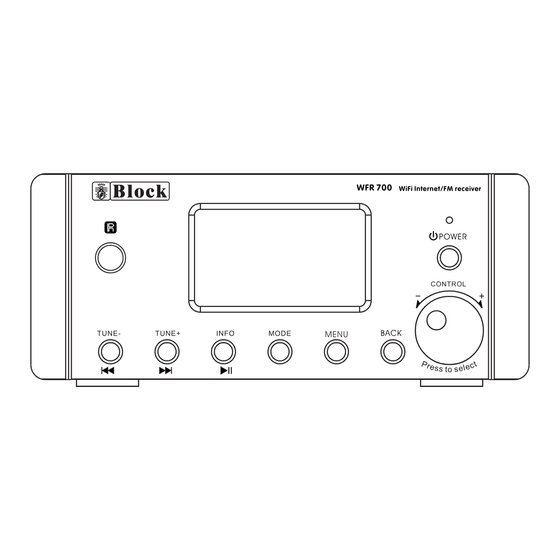
Kapitel
Inhaltsverzeichnis
Fehlerbehebung

Inhaltszusammenfassung für Block WFR 700
- Seite 1 Bedienungsanleitung 1--28 Instruction Manual 29--60 WFR 700 WIFI Internet / FM Radio WFR 700 WiFi Internet/FM receiver POWER MENU Downloaded from www.Manualslib.com manuals search engine...
-
Seite 2: Inhaltsverzeichnis
Inhaltsverzeichnis 4 Abschnitt 1 Sicherheitshinweise Sicherheits-und Warnhinweise 7 Abschnitt 2 Vor der Inbetriebnahme 8 Abschnitt 3 Bedienung des Gerätes Fernbedienung 10 Abschnitt3 Anschlüsse am Gerät 11 Abschnitt 4 Anschlüsse Anschluss am Strom Antenne Signal Eingänge Netzwerk W-LAN 12 Abschnitt 5 Generelle Funktionen Installation (Setup) UKW Einstellung... - Seite 3 19 Abschnitt 8 Musik Server Musik Player Informationen 21 Abschnitt 9 Internet Radioportal 22 Abschnitt 10 Generelle Funktionen Alarm Schlaffunktion Software Upgrade Werksrückstellung Sprache Zeiteinstellung 12/24 Stundenumstellung 24 Abschnitt 11 Fehlermeldung 25 Abschnitt 11 Fehlermeldung am Verstärker 26 Abschnitt 12 Problembehebung 27 Abschnitt 13 Pflege und Handhabung...
- Seite 4 Sehr geehrter Kunde, danke, dass Sie sich für dieses hochwertige Gerät entschieden haben. Die Bedienungsanleitung wird ihnen eine generelle Übersicht darüber geben, wie Sie dieses Gerät bedienen können. Sie erhalten Sicherheitsinformationen und werden darüber informiert, wie Sie ihr Gerät am besten reinigen. Bitte nehmen Sie sich einige Minuten Zeit, die Bedienungsanleitung sorgfältig durchzulesen.
-
Seite 5: Abschnitt 1 Sicherheitshinweise
Abschnitt 1 Sicherheitshinweise -4- Downloaded from www.Manualslib.com manuals search engine... - Seite 6 Umgang mit Batterien Batterien können brennbare Stoffe enthalten. Bei unsachgemäßer Behandlung können Batterien auslaufen, sich stark erhitzen, entzünden oder gar explodieren, was Schäden für Ihr Gerät und Ihre Gesundheit zur Folge haben könnte. Befolgen Sie folgende Hinweise: Halten Sie Kinder von Batterien fern. Sollten Batterien verschluckt worden sein, melden Sie dies sofort Ihrem Arzt.
- Seite 7 Abschnitt 1 Sicherheitshinweise -6- Downloaded from www.Manualslib.com manuals search engine...
-
Seite 8: Abschnitt 2 Vor Der Inbetriebnahme
Vor der Inbetriebnahme Bevor Sie Ihr Internet Radio benutzen, benötigen Sie: ●Einen Breitband - Internet Anschluss. ●Kabelloser Anschluss (Wi-Fi), angeschlossen an ein Breitband - Internet, bevorzugt über einen Router. ● Wenn Sie keine kabellose Anschlussmöglichkeit haben, können Sie einen Kabelanschluss verwenden. Ein kabelloser Anschluss wird bevorzugt. -
Seite 9: Abschnitt 3 Bedienung Des Gerätes
Bedienung des Gerätes Vorderseite P O W E R MENU 1. Im Tuner Betrieb: Drücken Sie diese Taste, um automatisch Sender rückwärts zu suchen. Im Media Player Betrieb: Drücken Sie diese Taste, um zum vorherigen Stück zu gelangen. 2. Im Tuner Betrieb: Drücken Sie diese Taste, um automatisch Sender vorwärts zu suchen. -
Seite 10: Fernbedienung
Fernbedienung 19. Info: Drücken Sie diese Taste, um RDS MODE Informationen zu bekommen RADIO 20. Mit dieser Taste kommen Sie zum vorherigem Sender 21. Mit dieser Taste kommen Sie zum nächsten Sender SHIFT 22. Mute: Mit dieser Taste unterbrechen Sie INFO ST/MONO den Ton... -
Seite 11: Anschlüsse Am Gerät
Anschlüsse am Gerät M o d e l : W F R 7 0 0 W i f i i n t e r n e t / F M r e c e i v e r Wi-Fi Antenna P o w e r R a t i n g : A C 2 3 0 V 5 0 H z M a x P o w e r C o n s u m p t i o n : 8 0 W... -
Seite 12: Anschluss Am Strom
Anschluss Anschluss am Strom: -Schließen Sie das Netzkabel an einer Steckdose an. Antenne: -Schließen Sie die UKW Wurfantenne am Gerät an. Signal Eingänge: -Schließen Sie hier den CD Spieler an. Netzwerk: -Schließen Sie hier ein RJ 45 Kabel an, um das Gerät mit ihrem Router zu verbinden. Schließen Sie hier ein RJ 45 Kabel an, um das Gerät mit ihrem Router zu verbinden. -
Seite 13: Abschnitt 5 Generelle Funktionen
Generelle Funktionen Setup -Wenn das Gerät zum ersten Mal angeschlossen wird, werden Sie aufgefordert Region, Zeit, Sprache usw. einzugeben. Wenn Sie das zu einem späteren Zeitpunkt wünschen, gehen Sie wie folgt vor: Menü > System Einstellung > Setup Folgende Punkte können Sie im Setup einstellen: -Sie können das Zeiteinstellungsformat umstellen (12 oder 24 Stunden) -Sie können das Gerät auf „automatische Updates“... -
Seite 14: Abschnitt 5 Sender Speichern
-Drücken Sie STR/MONO oder ST/MO, um die Einstellung Stereo oder Mono auszuwählen. Sender speichern: -Drücken Sie die Taste 1-5 und halten diese gedrückt, um die Stationen 1-5 zu belegen -Um Stationen über 5 zu belegen, drücken Sie die „Shift“ Taste und drücken 1-5, um die Stationen 6-10 zu belegen 10 Sender können Sie speichern. -
Seite 15: Abschnitt 6 Anschluss An Ein Netzwerk
Anschluss an ein Netzwerk -Sie benötigen einen Netzwerk Anschluss, um das Internet Radio oder den Musikserver zu benutzen. -Sie benötigen einen Router mit einem RJ 45 Kabel, oder einen W-LAN Router mit dem dazugehörigen Passwort, um ins Netzwerk zu gelangen. -Ihr Router benötigt einen Breitband-Internet-Anschluss, um das Internet Radio und um Software Updates nutzen zu können. -
Seite 16: Abschnitt 7 Verbinden Mit Dem Netzwerk
-Drücken Sie die „Mode“ Taste oder wählen Sie im Menü Internet Radio, um ins Internet Radio zu gelangen. -Der WFR 700 empfängt tausende von Sendern aus aller Welt. Wenn Sie das Program Internet Radio anwählen, wird sich der WFR 700 über das Radio Portal von Frontier Selicon mit verschiedenen Kategorien versorgen. - Seite 17 4.Gateway Adresse Wählen Sie die Gateway Adresse mit den Tasten oder mit dem Control Regler, nutzen Sie die Tasten > und < um ein Feld auszusuchen. Drücken Sie Enter und suchen Sie das nächste Feld. 5.DNS Nun setzen Sie eine und wenn gewünscht, eine zweite Adresse mit den Tasten oder mit dem Control Regler.
-
Seite 18: Netzwerk Profile
Netzwerk Profile -Wählen Sie im Menü > System Einstellung > Netzwerk > Netzwerk Profile, um ein nicht gewünschtes Netzwerk zu entfernen. Hier finden Sie eine Liste der genutzten Netzwerke. Wählen Sie ein Profil mit den Tasten ▲ aus und drücken Sie „Enter“. - Seite 19 -Die folgenden Funktionen finden Sie unter dem Punkt „ Sender Liste“ Meine Favoriten / Sender / Podcast / Meine hinzugefügten Sender -Wählen Sie „ zuletzt gehört“, um zu den zuletzt gehörten Sendern zu gelangen Sender speichern: -Drücken Sie die Taste 1-5 und halten diese gedrückt, um die Stationen 1-5 zu belegen -Um Stationen über 5 zu belegen, drücken Sie die „Shift“...
-
Seite 20: Abschnitt 8 Musik Server
-Um die Funktion Musik von ihrem Computer abzuspielen - nutzen zu können, müssen Sie erst Ihren Computer konfigurieren. UPnP (Universal Plug and Play) erlaubt Geräten, wie diesem WFR 700, Musik vom Computer wiederzugeben. Sie erhalten ebenfalls die Möglichkeit ein erweitertes Menü, wie z.B. - Seite 21 Informationen -Drücken Sie mehrfach die INFO Taste, um verschieden Informationen zu bekommen. Die Art der Informationen die Sie erhalten, hängen von dem gehörten Sender ab. Abschnitt 8 Musik Server -20- Downloaded from www.Manualslib.com manuals search engine...
-
Seite 22: Abschnitt 9 Internet Radioportal
Internet Radioportal -Die „Frontier Selicon“ Radio Webseite gibt ihnen die Möglichkeit, ihr Radio über ihren Computer zu verwalten und ihre Senderlisten zu erstellen. -Der Zugang ist kostenlos. Um ihr Radio auf dieser Seite zu registrieren, benötigen Sie einen Zugangscode. Wählen Sie im Menü Station List > Help > Access Code Schreiben Sie den Zugangscode auf. -
Seite 23: Abschnitt 10 Generelle Funktionen
Generelle Funktionen Alarm -Sie können zwei verschiedene Alarmzeiten in Ihrem WFR 700 eingeben. Wählen Sie im Hauptmenü den Punkt „Alarm“. Sie können nun zwischen Alarm eins und zwei wählen. Sie können den Alarm mit an/aus aktivieren. Stellen der Alarmzeit: Wählen Sie in der Option „Mode“ welchen Alarm Sie wünschen (z.B. Internet Radio). -
Seite 24: Sprache
Einstellung auszuwählen. Wenn Sie „Daylight Saving“ auswählen, stellt sich ihr Gerät von Sommer - auf Winterzeit. In dem Bereich „Time Zone“ können Sie ihre Zeitzone auswählen. Der WFR 700 wird sich automatisch auf das Datum und die Zeit einstellen, sobald er Internet Empfang hat. -
Seite 25: Abschnitt 11 Fehlermeldung
Fehlermeldung Angabe Meldung Beispiel Keine Richtiges Passwort aber Der Mac Filter ist am Verbindung kein Kontakt zum Router Router deaktiviert Vergewissern Sie sich, Das File Format wird Format Error dass der Stream in WMA nicht erkannt nabhängig ist. Wenn nicht, bitte vom Netzwerk dekodieren Falsche Informationen... -
Seite 26: Problembehebung Am Verstärker
Problembehebung am Verstärker Problem Möglicher Fehler Kein Strom, obwohl das - Das Stromkabel ist nicht Gerät angeschaltet ist angeschlossen - Die Steckdose ist defekt - Die Sicherung im Gerät ist defekt! Dieser Fehler muss durch einen Techniker repariert werden - Das Stromkabel ist defekt! Auch dieser Fehler muss durch einen Techniker repariert werden. -
Seite 27: Abschnitt 12 Problembehebung
Problembehebung Ihr gerade neu erworbenes Gerät ist mit der neusten Technik unserer Zeit ausgestattet und sicher zu bedienen. Probleme bei der Bedienung können auftreten, aber bevor Sie einen Servicetechniker rufen, lesen Sie sich folgende Punkte genau durch. Verzerrter Ton oder kein Ton -Kontrollieren Sie, ob die Kabel richtig angeschlossen sind Die Fernbedienung funktioniert nicht -Kontrollieren Sie, ob die Batterien richtig eingelegt sind... -
Seite 28: Abschnitt 13 Pflege Und Handhabung
Pflege und Handhabung Lesen Sie sich diese Bedienungsanleitung sorgfältig durch. Achten Sie darauf, dass z.B. das Stromkabel nicht beschädigt ist. Wenn Sie den Verdacht haben, dass das Gerät nicht mehr sicher zu nutzen ist, nehmen Sie das Gerät vorsichtig vom Netz, indem Sie vorsichtig den Stecker aus der Steckdose ziehen. -
Seite 29: Abschnitt 14 Technische Daten
Technische Daten Technische Daten Netzteil: AC 230V 50 Hz Maximale Stromaufnahme: 80W FM FREQUENCY RANGE: 87.5 – 108 MHz Anschlüsse: UKW Antenne 3 X Stereo Eingänge RJ 45 Anschluss WIFI 2.4 Anschluss 1 X Stereo Lautsprecherausgang Abschnitt 14 Technische Daten -28- Downloaded from www.Manualslib.com manuals search engine... - Seite 30 Table of contents Chapter 1 Intended use Explanation of symbols Chapter 2 Safety information Before use Chapter 3 The device Front panel control Remote control Rear panel Information on handling batteries/rechargeable batteries Chapter 4 Connection Power supply Antenna Signal output Network W-LAN Chapter 5...
- Seite 31 Chapter 8 Music server Music player Information Chapter 9 Internet radio portal Chapter 10 General functions Alarm Sleep function Software upgrade Factory default settings Language Setting the time 12/24 hour display Chapter 11 Error messages Chapter 12 Troubleshooting Delivery contents Chapter 13 Chapter 14 Specifcations...
- Seite 32 Dear customer, thank you for deciding on purchasing this quality product . This instruction manual will give you a general idea of how this device operates, as well as provide you with informa- tion on cleaning and safety procedures. Please take a few minutes to read and follow all safety and operating instructions found in this manual carefully, in order to maintain this products condition and ensure safe operation.
-
Seite 33: Chapter 1 Intended Use
Intended use The unit is a hi-fi stereo internet radio. This device can be used for internet radio station reception by means of a (broadband) high-speed internet access via cable (Ethernet) or W-LAN (Wi-Fi). FM radio reception is also possible via antenna. Music fles stored on a network can also be used. -
Seite 34: Chapter 2 Safety Information
Dear customer, the following safety and hazard warnings are not only for the protection of your device, but also serve as a protection against potential health hazards. Please take time to read the following instructions carefully. We assume no liability for personal or property damage resulting from the failure to comply with the safety instructions, improper operation and handling. - Seite 35 › Always pull on the plug’s grips and never on the cable to remove from a wall outlet. › Unplug the device from the power outlet, if it is not in use for a longer period of time. › For safety reasons, always unplug the device from the power outlet during thunder storms.
- Seite 36 › Make sure the device is properly ventilated during operation and never operate it in constricted areas, such as for example in a bookcase or shelf. Never block ventilation openings with magazines, tablecloths, curtains or similar. › Make sure the device is placed on a frm and stable surface.
-
Seite 37: Before Use
Before use Please read this instruction manual thoroughly before operating this device and retain it for fur ther reference, questions and use. Following and heeding all information found in this instruc tion manual shall maintain this products condition and ensure safe operation. This instruction manual contains information on how to operate and maintain this device. -
Seite 38: Front Panel Control
The device Front panel control WiFi Internet/FM receiver POWER MENU 1. WHEN PLAY MODE IS TUNER, PRESS TO AUTO SCAN PREVIOUS STATION WHEN PLAY MODE IS MEDIA PLAYER, PRESS TO SKIP TO PREVIOUS TRACK. 2. WHEN PLAY MODE IS TUNER , PRESS TO AUTO SCAN NEXT STATION, WHEN PLAY MODE IS MEDIA PLAYER ,PRESS TO SKIP TO NEXT TRACK. -
Seite 39: Remote Control
Remote control MODE RADIO SHIFT INFO ST/MONO PRE- PRE+ MUTE MENU ENTER CD PLAYER 9. STANDBY KEY 10. PLAY MODE CHANGE. PRESS TO SELECT ONE MODE WITHIN FM, DAB, INTERNET RADIO, MEDIA PLAYER, AUX1, AUX2, AUX3. 11--15: PRESET STATION NUMBER.(1-5) 16. -
Seite 40: Chapter 3 The Device
Rear panel M o d e l : W F R 7 0 0 Wi-Fi Antenna W i f i i n t e r n e t / F M r e c e i v e r P o w e r R a t i n g : A C 2 3 0 V 5 0 H z M a x P o w e r C o n s u m p t i o n : 8 0 W AudioBlock Bollmannsweg 41 26125 Oldenburg... -
Seite 41: Information On Handling Batteries/Rechargeable Batteries
Information on handling batteries/rechargeable batteries › The remote control requires two „AAA” batteries for operation. Inserting/changing batteries Remove the battery compartment lid carefully. Remove the used batteries. Insert new batteries and ensure correct polarity, as graphically dis- played inside the compartment. Replace the battery lid carefully. Information on handling batteries/rechargeable batteries Please adhere to the following information when handling batteries and rechargeable batteries. - Seite 42 Chapter 3 The device Downloaded from www.Manualslib.com manuals search engine...
-
Seite 43: Chapter 4 Connection
Connection Power supply › Plug the power cable into a correctly installed power outlet of your public power system. Antenna › Connect the FM antenna connector to the „F M Antenna” connection on the back of the device. Signal output ›... -
Seite 44: Basic Operation
Basic operation Setup › You will be asked if “Setup Wizard” is to be started, when the device is turned on for the frst time. If you don’t want this to be installed or it is to be started at a later point in time, you will be able to start this setup function again as follows: MENU ›... -
Seite 45: Stations
› Press „STR/MONO“ or „ST/MO“ to switch between two-channel stereo and one-channel mono operation. Storing stations > Press and hold the numeric key(1-5) to save the station to preset number(1-5). If the preset number over 5, then press and hold “SHIFT” key, then press key(1-5) to save the station to preset number(6-10). -
Seite 46: Chapter 6 Connecting To A Network
Connecting to a network › You will need a network connection for „I nternet radio“ or „M usic player“ operation modes. › You will need either a router and RJ45 cable or a W-LAN router together with the required pass- word to establish a connection to your network. -
Seite 47: Chapter 7 Internet Radio
› Press the „MODE”button repeatedlly or select „Internet radio”in the main menu for radio ope- ration. › The unit has access to thousands of stations and podcasts from around the whole world. If you select the internet radio mode, then the unit will contact the Frontier Silicon Internet ra- dio portal to access a list of stations that are organized into diferent categories, such as Country or Genre. -
Seite 48: Gateway Address
4. Gateway address Set the Gateway address with „ “ and „ “ or with the „CONTROL“ dial. Use the „ u “ and „t “ buttons to switch between fields. Press „ENTER“ to switch to the next field. 5. DNS “... -
Seite 49: Network Profle
Network profle › You can use the options MENU › System settings › Network › Network Profle to delete an un- wanted network. Here you will see a list of the previously used wireless networks. Select a profle with the „ ▲“ and „ “ buttons and press „ENTER“. C onfrm with „YES” to delete. Stations Selecting a station ›... - Seite 50 › The following features are also available through the option „S tation List”: My favorites / Stations / Podcasts / My added stations › Select „Last List ened“ to gain access to a selection of the previously listened to stations. Storing stations >...
-
Seite 51: Music Server
Music server › In order for the unit to play music from your computer, you will have to configure your computer to allow access to files or media first. UPnP (Universal Plug and Play) allows devices, such as the unit to play music from a shared media library. -
Seite 52: Chapter 8 Music Server
Information › Press the „ INFO“ button repeatedly to browse through diverse information. The type of information and whether information is displayed all depends on the broadcasting station. Chapter 8 Music server Downloaded from www.Manualslib.com manuals search engine... -
Seite 53: Chapter 9 Internet Radio Portal
Internet radio portal › The Frontier Silicon Internet radio website allows you to listen to internet radio through your computer and also lets you organize your favorite lists. › This portal is free of charge. To register your unit to this portal, you will require an access code: 1. -
Seite 54: Chapter 10 General Functions
General functions Alarm › You can set two diferent alarm times with the IR-1200. Select in the main menu the option ALARM. Now you can select the alarm number one or two. You can activate or deactivate the „ON/OFF“ this function. Set the alarm time. Select the option „MODE“ to select the type of alarm to be used (e.g. -
Seite 55: Language
Language › Select System settings › Languages to choose a preferred language. Setting the time › Select System settings › Time setup to set the time. Select „A UTO“ to activate an automatic time adjustment. „Daylight savings” determines whether you would like to use a summer or winter time and with the „Time zone”... -
Seite 56: Error Messages
Error messages Message Description Example Failed to connect Key entered correctly, but MAC fltering is deactiva- the router rejects request. ted on the router. Received *.wma , but Format error File format can not be reco gnized – independent of found that the stream the network. -
Seite 57: Chapter 11 Error Messages
Troubleshooting of amplifier Chapter 11 Error messages Downloaded from www.Manualslib.com manuals search engine... -
Seite 58: Chapter 12 Troubleshooting
Troubleshooting The device you have just purchased is equipped with state-of-the-art technology and is safe to operate. Nevertheless, problems or malfunctions may occur. Before contacting a service technician, refer to the following possible solutions. Distorted sound or no sound is audible. ›... -
Seite 59: Maintenance And Handling
Maintenance and handling Carry out a technical safety inspection on a regular basis, e.g. check if the power cable or housing may have become damaged. If there is reason to believe that the device can no longer be operated safely, then disconnect it immediately from the power supply and secure it against any unintentional operation. - Seite 60 Cleaning the device › Unplug the power cable before cleaning. Always use a soft and dry cloth to clean the unit’s exterior. If the device is extremely dirty you can use a soft cloth, dampened with water or a mild cleaning solution to clean.
-
Seite 61: Chapter 14 Specifcations
Specifcations Technical data › Operating voltage: AC 230 V/ ~ 50 Hz › Max. power consumption: 80 W › Frequency range: FM 87.5 – 108 MHz FM antenna connection (75 Ω) › Connections: 3 x Stereo input source jack RJ-45 jack Wi-Fi 2.4 G connection 1 x Stereo speaker output jack NOTE:... - Seite 62 Downloaded from www.Manualslib.com manuals search engine...












