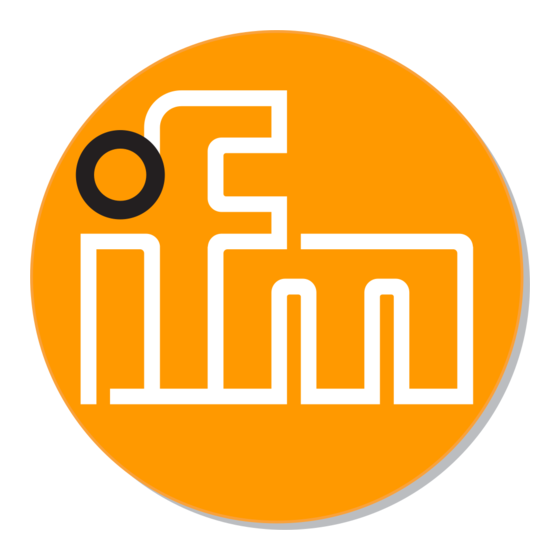
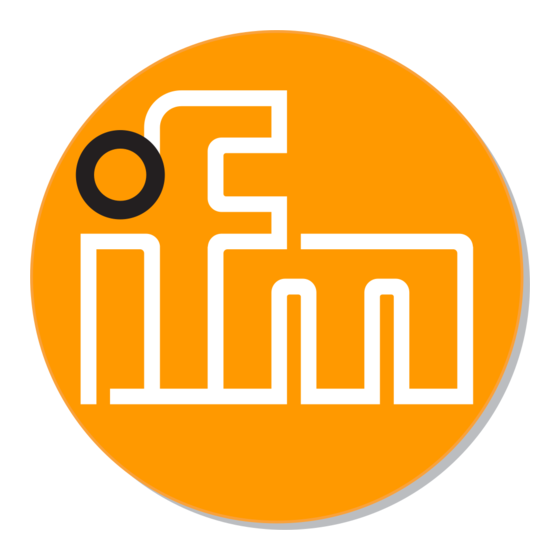
IFM Electronic efector190 DTS125 Montageanleitung
Rf-identifikationssystem mit integriertem as-i slave
Vorschau ausblenden
Andere Handbücher für efector190 DTS125:
- Bedienungsanleitung (16 Seiten) ,
- Montageanleitung (79 Seiten) ,
- Montageanleitung (79 Seiten)
Inhaltsverzeichnis
Werbung
Verfügbare Sprachen
Verfügbare Sprachen
Quicklinks
Werbung
Kapitel
Inhaltsverzeichnis

Inhaltszusammenfassung für IFM Electronic efector190 DTS125
- Seite 1 Montageanleitung RF-Identifikationssystem mit integriertem AS-i Slave Installation instructions RF-identification system with integrated AS-i slave Notice de montage Système d‘identification RFID avec esclave AS-i intégré DTS125...
-
Seite 2: Inhaltsverzeichnis
Inhalt 1 Vorbemerkung .....................4 1.1 Verwendete Symbole ..................4 2 Sicherheitshinweise .....................4 2.1 Allgemein ......................4 2.2 Funkanlagen ....................5 2.3 Störung elektronischer und medizinischer Geräte ........5 3 Bestimmungsgemäße Verwendung ..............5 4 Funktion .......................5 4.1 Funktionsweise .....................5 4.2 Typenübersicht .....................6 5 Montage .......................7 5.1 Generelle Montagehinweise .................7 5.2 Hinweise zur ID-TAG Montage ..............7 5.3 DTA10x ......................8... - Seite 3 6 Elektrischer Anschluss ..................17 6.1 Anschlussbelegung ..................17 6.2 Mindestabstand AS-i Leitung zum Gehäuse ..........17 6.2.1 DTA10x ....................17 6.2.2 DTA20x ....................18 6.2.3 DTA30x ....................18 7 Anzeigeelemente ....................19 7.1 Lesebetrieb (Grundeinstellung) ..............19 7.2 Schreibbetrieb (nur DTA100, DTA200, DTA300) ........19 8 Betrieb .......................20 8.1 Grundeinstellungen im AS-i Netzwerk ............20 8.2 Adressierung ....................20 8.3 Analogwert-Repräsentation ................20...
-
Seite 4: Vorbemerkung
Vorbemerkung Dieses Dokument gilt für alle Geräte des Typs DTS125. Es ist Bestandteil des Gerätes und enthält Angaben zum korrekten Umgang mit dem Produkt. Dieses Dokument richtet sich an Fachkräfte. Dabei handelt es sich um Personen, die aufgrund ihrer Ausbildung und ihrer Erfahrung befähigt sind, Risiken zu erkennen und mögliche Gefährdungen zu vermeiden, die der Betrieb oder die Instandhaltung des Gerätes verursachen kann. -
Seite 5: Funkanlagen
Bei Fehlfunktion des Gerätes oder bei Unklarheiten bitte mit dem Hersteller in Verbindung setzen. Eingriffe in das Gerät können schwerwiegende Beeinträchti- gungen der Sicherheit von Menschen und Anlagen zur Folge haben. Sie sind nicht zulässig und führen zu Haftungs- und Gewährleistungsauschluss. Funkanlagen Funkgeräte dürfen generell nicht in der Nähe von Tankstellen, Kraftstoffdepots, Chemiewerken oder Sprengarbeiten benutzt werden. -
Seite 6: Typenübersicht
Funktion (Beispiel Lese-/Schreibkopf DTA100 und ID-TAG E80301) Typenübersicht DTA10x DTA20x DTA30x Art.-Nr. Funktion Typbezeichnung H x B x T [mm] DTA100 Lese-/Schreibkopf DTS125 AARWASUS 55 x 24 x 41 DTA101 Lesekopf DTS125 AAROASUS DTA200 Lese-/Schreibkopf DTS125 MCRWASUS 40 x 40 x 54 DTA201 Lesekopf DTS125 MCROASUS... -
Seite 7: Montage
Art.-Nr. Funktion Typbezeichnung H x B x T [mm] DTA300 Lese-/Schreibkopf DTS125 DCRWASUS 92 x 80 x 40 DTA301 Lesekopf DTS125 DCROASUS Montage Generelle Montagehinweise Bei der Montage von mehreren Systemen die Mindestabstände zwischen den Lese-/Schreibköpfen beachten. Der bündige Einbau eines Lese-/Schreibkopfes in Metall verringert den Lese-/Schreibabstand. -
Seite 8: Dta10X
DTA10x 5.3.1 Befestigung ► Das Gerät wahlweise mit 2 Stk. M4 Schrauben und Muttern oder mittels Klemmhalterung befestigen. Montagebeispiel E20898 Montagebeispiel E20901 5.3.2 Montageabstände Betriebsart Abstand seitlich (A) Abstand frontal (B) Nur Lesen ≥ 200 mm ≥ 200 mm Lesen und Schreiben ≥... -
Seite 9: Positionierung Der Id-Tags
5.3.3 Positionierung der ID-TAGs Frontseite Überkopf 5.3.4 Ausrichtung der ID-TAGs Antennenachse DTA10x = Achse ID-TAG Antennenmitte DTA10x = Mitte ID-TAG... -
Seite 10: Lese-/Schreibabstände
5.3.5 Lese-/Schreibabstände ID-TAG Bauform Positionierung Lesen Schreiben E80301 Frontseite E80302 5...20 E80311 E80312 5...20 E80317 10...28 E80318 15...40 Überkopf E80319 20...60 20...50 E80320 18...60 E80322 15...40 Alle Angaben gelten für statische Lese-/Schreibvorgänge. Wenn nicht anders angegeben, beziehen sie sich auf den ID-TAG Einbau in eine nicht-metallische Umgebung. Alle Angaben in mm *) ID-TAG Einbau bündig in Metall DTA20x... -
Seite 11: Aktive Fläche Ausrichten
5.4.2 Aktive Fläche ausrichten 180° 90° Schraube lösen. Antennenkopf vom Befestigungselement trennen und drehen. Befestigungselement und Antennenkopf Schraube anziehen. zusammenstecken. 5.4.3 Befestigung ► Das Gerät mit 2 Stk. M4 Schrauben und Muttern befestigen. Wahlweise nicht bündig oder bündig. nicht bündig bündig... -
Seite 12: Montageabstände
5.4.4 Montageabstände Betriebsart Abstand seitlich (A) Abstand frontal (B) Nur Lesen ≥ 150 mm ≥ 150 mm Lesen und Schreiben ≥ 300 mm ≥ 300 mm 5.4.5 Positionierung der ID-TAGs E80311 E80312 E80317 E80318 E80319 E80322 E80320 Frontseite... -
Seite 13: Ausrichtung Der Id-Tags
5.4.6 Ausrichtung der ID-TAGs Antennenachse DTA20x = Achse ID-TAG Antennenmitte DTA20x = Mitte ID-TAG 5.4.7 Lese-/Schreibabstände Einbau Lese-/Schreibkopf ID-TAG Bauform nicht bündig bündig in Metall E80311 E80312 E80317 E80318 E80319 E80320 E80322 Alle Angaben gelten für statische Lese-/Schreibvorgänge. Wenn nicht anders angegeben, beziehen sie sich auf den ID-TAG Einbau in eine nicht-metallische Umgebung. -
Seite 14: Dta30X
DTA30x 5.5.1 Befestigung ► Das Gerät wahlweise auf einer 35 mm Normschiene oder mit 4 Stk. M5 Schrauben und Muttern befestigen. Montagebeispiel E11122 5.5.2 Montageabstände Betriebsart Abstand seitlich (A) Abstand frontal (B) Nur Lesen ≥ 280 mm ≥ 400 mm Lesen und Schreiben ≥... -
Seite 15: Positionierung Der Id-Tags
5.5.3 Positionierung der ID-TAGs E80311 E80312 E80317 E80318 E80319 E80322 E80320 Frontseite 5.5.4 Ausrichtung der ID-TAGs Antennenachse DTA30x = Achse ID-TAG Antennenmitte DTA30x = Mitte ID-TAG 5.5.5 Lese-/Schreibabstände ID-TAG Bauform Lesen Schreiben E80311 E80312 E80317 E80318... -
Seite 16: Steckereinsatz Drehen
ID-TAG Bauform Lesen Schreiben E80319 E80320 E80322 Alle Angaben gelten für statische Lese-/Schreibvorgänge. Wenn nicht anders angegeben, beziehen sie sich auf den ID-TAG Einbau in eine nicht-metallische Umgebung. Alle Angaben in mm 5.5.6 Steckereinsatz drehen Der Steckereinsatz ist in 45°-Schritten drehbar. 1. -
Seite 17: Elektrischer Anschluss
Elektrischer Anschluss Anschlussbelegung ► Das Gerät über die M12-Steckverbindung mit dem AS-i-Netz verbinden. Die Spannungsversorgung erfolgt aus dem AS-i-Netz. ASI+ Anschlussbelegung und Adernfarben bei ifm-Kabeldosen 1 = BN (braun) 2 = BU (blau) Eine Auswahl an Kabeldosen ist im Internet abrufbar unter: →... -
Seite 18: Dta20X
6.2.2 DTA20x A) 50 mm B) 100 mm 6.2.3 DTA30x A) 250 mm B) 500 mm... -
Seite 19: Anzeigeelemente
Anzeigeelemente grün (Betriebsspannung) gelb (ID-TAG) rot (AS-i Datenkommunikation) Lesebetrieb (Grundeinstellung) Zustand Bedeutung grün Betriebsspannung ok Betriebsspannung fehlt gelb EIN (Impuls) ID-TAG erfolgreich gelesen EIN (permanent) ID-TAG erfolgreich gelesen und noch im Feld kein ID-TAG im Feld oder fehlerhafter ID-TAG im Feld oder ungültiger ID-TAG im Feld Fehler AS-i Datenkommunikation AS-i Datenkommunikation ok... -
Seite 20: Betrieb
Zustand Bedeutung gelb 500 ms blinkend ID-TAG beschreiben nicht möglich – ID-TAG nicht formatiert – ID-TAG nicht im Erfassungsbereich – ID-TAG mit Lockbit geschützt – Wert außerhalb des Wertebereiches – ungültiger Befehl Betrieb Grundeinstellungen im AS-i Netzwerk Parameter Lese-/Schreibkopf Lesekopf DTA100, DTA200, DTA101, DTA201, DTA300... -
Seite 21: Belegung Der Datenbits
Belegung der Datenbits In einem Übertragungszyklus werden folgende Daten in Datentripel übertragen: E3 D16 D15 D14 D13 D12 D11 D10 D9 Extension bits User Data Bits (statisch 0) Additional Information Bits: O = Overflow-Bit (wird bei den Werten 7FFF und 8000 Hex. gesetzt, sonst 0) V = Valid-Bit (wird bei einem gültigen Wert gesetzt) Codewert-Darstellung durch Datenbits D16...D1 Die Darstellung des ID-Wertes erfolgt als vorzeichenbehaftete 16 Bit Zahl. -
Seite 22: Maße
Maße DTA10x M12 x1 DTA20x... -
Seite 23: Dta30X
DTA30x Alle Angaben in mm Technische Daten Die Datenblätter sind im im Internet abrufbar unter: → Datenblatt-Suche → z.B. DTA100 www.ifm.com Wartung, Instandsetzung und Entsorgung ► Da innerhalb des Gerätes keine vom Anwender zu wartenden Bauteile enthal- ten sind, das Gehäuse nicht öffnen. Die Instandsetzung des Gerätes darf nur durch den Hersteller durchgeführt werden. -
Seite 24: Hinweise Fcc (Usa, Kanada)
12.1.3 Hinweise FCC (USA, Kanada) Dieses Gerät erfüllt den Teil 15 der Bestimmungen der FCC und die RSS-210 der Industry Canada. Der Betrieb setzt die folgenden zwei Bedingungen voraus: (1) Dieses Gerät darf keine schädlichen Störungen verursachen und (2) dieses Gerät muss eine Beeinflussung tolerieren, einschließlich einer Beein- flussung, die einen unerwünschten Betrieb verursachen kann. -
Seite 25: Singapur
12.1.5 Singapur Complies with IDA Standards Db 103032 Die “Equipment Registration” ist im Internet abrufbar unter: → Datenblatt-Suche → z.B. DTA100 → Zulassungen www.ifm.com 12.2 EG-Konformitätserklärung Die EG-Konformitätserklärung ist im Internet abrufbar unter: → Datenblatt-Suche → z.B. DTA100 → Zulassungen www.ifm.com... - Seite 26 Contents 1 Preliminary note ....................4 1.1 Symbols used ....................4 2 Safety instructions ....................4 2.1 General ......................4 2.2 Radio equipment ..................5 2.3 Interference of electronic and medical devices ..........5 3 Functions and features ..................5 4 Function .......................5 4.1 Operating principle ..................5 4.2 Type overview ....................6 5 Installation......................7 5.1 General installation instructions ..............7...
- Seite 27 6 Electrical connection ..................17 6.1 Wiring ......................17 6.2 Minimum distance between AS-i cable and housing ........17 6.2.1 DTA10x ....................17 6.2.2 DTA20x ....................18 6.2.3 DTA30x ....................18 7 Indicators ......................19 7.1 Read operation (basic setting) ..............19 7.2 Write operation (only DTA100, DTA200, DTA300) ........19 8 Operation ......................20 8.1 Basic settings in the AS-i network ..............20 8.2 Addressing ....................20...
-
Seite 28: Preliminary Note
Preliminary note This document applies to all DTA125 type units. It is part of the device and contains information about the correct handling of the product. This document is intended for specialists. These specialists are people who are qualified by their training and their experience to see risks and to avoid possible hazards that may be caused during operation or maintenance of the device. -
Seite 29: Radio Equipment
Radio equipment In general, radio equipment must not be used in the vicinity of petrol stations, fuel depots, chemical plants or blasting operations. ► Do not transport and store any flammable gases, liquids or explosive substances near the unit. Interference of electronic and medical devices Operation can affect the function of electronic devices that are not correctly shielded. -
Seite 30: Type Overview
function (example read/write head DTA100 and ID tag E80301) Type overview DTA10x DTA20x DTA30x Art. no. Function Type designation H x V x D [mm] DTA100 Read/write head DTS125 AARWASUS 55 x 24 x 41 DTA101 Read head DTS125 AAROASUS DTA200 Read/write head DTS125 MCRWASUS... -
Seite 31: Installation
Art. no. Function Type designation H x V x D [mm] DTA300 Read/write head DTS125 DCRWASUS 92 X 80 X 40 DTA301 Read head DTS125 DCROASUS Installation General installation instructions When mounting several read/write heads adhere to the minimum distances between the systems. -
Seite 32: Dta10X
DTA10x 5.3.1 Fixing ► The device is fixed via either 2 M4 screws and nuts or via an angle bracket. mounting example E20898 mounting example E20901 5.3.2 Mounting distances Operating mode Distance side (A) Distance front (B) Reading only ≥ 200 mm ≥... -
Seite 33: Positioning Of The Id Tags
5.3.3 Positioning of the ID tags front side overhead 5.3.4 Orientation of the ID tags DTA10x antenna axis = ID tag axis DTA10x middle of the antenna = middle of the ID tag... -
Seite 34: Read/Write Distances
5.3.5 Read/write distances ID tag Type Positioning Read Write E80301 front side E80302 5...20 E80311 E80312 5...20 E80317 10...28 E80318 15...40 overhead E80319 20...60 20...50 E80320 18...60 E80322 15...40 All indications apply to static read/write operations. If not otherwise stated they refer to ID tag installation in a non-metallic environment. -
Seite 35: Alignment Of The Sensing Face
5.4.2 Alignment of the sensing face 180° 90° Loosen the screw. Remove the antenna head from the fixing element and turn it. Attach the fixing element to the antenna Tighten the screw. head. 5.4.3 Fixing ► The device is fixed with 2 M4 screws and nuts. Order non flush or flush. -
Seite 36: Mounting Distances
5.4.4 Mounting distances Operating mode Distance side (A) Distance front (B) Reading only ≥ 150 mm ≥ 150 mm For reading and writing ≥ 300 mm ≥ 300 mm 5.4.5 Positioning of the ID tags E80311 E80312 E80317 E80318 E80319 E80322 E80320 front side... -
Seite 37: Orientation Of The Id Tags
5.4.6 Orientation of the ID tags antenna axis DTA20x = ID tag axis middle of the antenna DTA20x = middle of the ID tag 5.4.7 Read/write distances Installation read/write head ID tag Type Non flush Flush in metal E80311 E80312 E80317 E80318 E80319... -
Seite 38: Dta30X
DTA30x 5.5.1 Fixing ► The device is fixed via either a 35 mm DIN rail or via 4 M5 screws and nuts. example mounting E11122 5.5.2 Mounting distances Operating mode Distance side (A) Distance front (B) Reading only ≥ 280 mm ≥... -
Seite 39: Positioning Of The Id Tags
5.5.3 Positioning of the ID tags E80311 E80312 E80317 E80318 E80319 E80322 E80320 front side 5.5.4 Orientation of the ID tags DTA30x antenna axis = ID tag axis DTA30x middle of the antenna = middle of the ID tag 5.5.5 Read/write distances ID tag Type... -
Seite 40: Rotating Plug Insert
ID tag Type Read Write E80319 E80320 E80322 All indications apply to static read/write operations. If not otherwise stated they refer to ID tag installation in a non-metallic environment. All indications in mm. 5.5.6 Rotating plug insert The plug insert can be rotated in steps of 45°. 1. -
Seite 41: Electrical Connection
Electrical connection Wiring ► Connect the unit to the AS-i network using the M12 connector. Voltage is supplied via the AS-i network. ASI+ Wiring and core colours of ifm sockets 1 = BN (brown) 2 = BU (blue) A selection of sockets is available on our website at: →... -
Seite 42: Dta20X
6.2.2 DTA20x A) 50 mm B) 100 mm 6.2.3 DTA30x A) 250 mm B) 500 mm... -
Seite 43: Indicators
Indicators green (operating voltage) yellow (ID tag) red (AS-i data communication) Read operation (basic setting) Status Description green operating voltage OK operating voltage missing yellow ON (pulse) ID tag read successfully ON (permanently) ID tag read successfully and still in the field no ID tag in the field or faulty ID tag in the field or invalid ID tag in the field... -
Seite 44: Operation
Status Description yellow 500 ms flashing writing of the ID tag not possible – ID tag not formatted – ID tag not in the detection zone – ID tag protected by lock bit – value outside the value range – invalid command Operation Basic settings in the AS-i network... -
Seite 45: Assignment Of The Data Bits
Assignment of the data bits In one transmission cycle the following data is transferred in data triples: E3 D16 D15 D14 D13 D12 D11 D10 D9 extension bits user data bits (static 0) Additional information bits: O = overflow bit (is set with the values 7FFF and 8000 hex., otherwise 0) V = valid bit (is set with a valid value) Code value representation using the data bits D16...D1 The ID value is represented as a signed 16-bit number. -
Seite 46: Dimensions
Dimensions DTA10x M12 x1 DTA20x... -
Seite 47: Dta30X
DTA30x All indications in mm Technical data The data sheets are available on our website at: → Data sheet direct → e.g. DTA100 www.ifm.com Maintenance, repair and disposal ► Do not open the housing, as the device does not contain any components which must be maintained by the user. -
Seite 48: Fcc Notices (Usa, Canada)
12.1.3 FCC Notices (USA, Canada) This device complies with Part 15 of the FCC Rules and with RSS-210 of Industry Canada. Operation is subject to the following two conditions: (1) this device must not cause harmful interference, and (2) this device must accept any interference received, including interference that may cause undesired operation. -
Seite 49: Singapore
12.1.5 Singapore Complies with IDA Standards Db 103032 The “Equipment Registration” is available on our website at: → Data sheet direct → e.g. DTA100 → Approvals www.ifm.com 12.2 EC Declaration of Conformity You can find the EC declaration of conformity on our website at: →... - Seite 50 Contenu 1 Remarque préliminaire ..................4 1.1 Symboles utilisés ..................4 2 Consignes de sécurité ..................4 2.1 Général ......................4 2.2 Equipements radio ..................5 2.3 Perturbations d'appareils électroniques et médicaux ........5 3 Fonctionnement et caractéristiques ..............5 4 Fonction .......................5 4.1 Principe de fonctionnement ................5 4.2 Aperçu des types ..................6 5 Montage .......................7 5.1 Notices de montage générales ..............7...
- Seite 51 6 Raccordement électrique ...................17 6.1 Schéma de branchement ................17 6.2 Distance minimale entre le câble AS-i et le boîtier ........17 6.2.1 DTA10x ....................17 6.2.2 DTA20x ....................18 6.2.3 DTA30x ....................18 7 Eléments de visualisation ..................19 7.1 Fonctionnement lecture (réglage de base) ..........19 7.2 Fonctionnement écriture (uniquement DTA100, DTA200 et DTA300) ..19 8 Fonctionnement ....................20 8.1 Réglages de base dans le réseau AS-i ............20...
-
Seite 52: Remarque Préliminaire
Remarque préliminaire Ce document s'applique à tous les appareils DTS125. Il fait partie de l'appareil et fournit des informations sur l'utilisation correcte du produit. Ce document s'adresse à des personnes compétentes. Ce sont des personnes qui sont capables - grâce à leur formation et expérience – d’apercevoir des risques et d'éviter des dangers potentiels qui pourraient être causés par le fonctionnement ou la maintenance de l'appareil. -
Seite 53: Equipements Radio
pour la sécurité des personnes et des installations. Elles ne sont pas autorisées et aboutissent à une exclusion de responsabilité et de garantie. Equipements radio En général, les équipements radio ne doivent pas être utilisés à proximité de stations d'essence, de dépôts de carburants, d'usines chimiques ou de lieux où il existe des risques de détonation. -
Seite 54: Aperçu Des Types
Fonctionnement (exemple tête de lecture/écriture DTA100 et TAG E80301) Aperçu des types DTA10x DTA20x DTA30x Référence Fonction Désignation H x L x P [mm] DTA100 tête de lecture/écriture DTS125 AARWASUS 55 x 24 x 41 DTA101 tête de lecture DTS125 AAROASUS DTA200 tête de lecture/écriture DTS125 MCRWASUS... -
Seite 55: Montage
Référence Fonction Désignation H x L x P [mm] DTA300 tête de lecture/écriture DTS125 DCRWASUS 92 x 80 x 40 DTA301 tête de lecture DTS125 DCROASUS Montage Notices de montage générales En cas de montage de plusieurs systèmes respecter les distances minima- les entre les tètes de lecture/écriture . -
Seite 56: Dta10X
DTA10x 5.3.1 Fixation ► La fixation se fait par 2 vis M4 et écrous ou par une équerre. exemple de montage E20898 exemple de montage E20901 5.3.2 Distances de montage Mode de fonctionnement Distance latérale (A) Distance frontale (B) Seulement lecture ≥... -
Seite 57: Positionnement Des Tag
5.3.3 Positionnement des TAG face avant au dessus de la tête 5.3.4 L'orientation des TAG axe de l'antenne DTA10x = axe du TAG milieu de l'antenne DTA10x = milieu du TAG... -
Seite 58: Distances De Lecture/Écriture
5.3.5 Distances de lecture/écriture Type Positionnement Lecture Ecriture E80301 face avant E80302 5...20 E80311 E80312 5...20 E80317 10...28 E80318 15...40 au dessus de la tête E80319 20...60 20...50 E80320 18...60 E80322 15...40 Toutes les indications s'appliquent à des process lecture/écriture statiques. Sauf indications contraires, elles se réfèrent au montage du TAG dans un environnement non-métallique. -
Seite 59: Orientation De La Face Active
5.4.2 Orientation de la face active 180° 90° Desserrer la vis. Séparer la tête d'antenne de l'accessoire de fixation et la tourner. Placer l'accessoire de fixation sur la tête Serrer la vis. d'antenne. 5.4.3 Fixation ► La fixation se fait par 2 vis M4 et écrous ou par une équerre. Au choix encastré... -
Seite 60: Distances De Montage
5.4.4 Distances de montage Mode de fonctionnement Distance latérale (A) Distance frontale (B) Seulement lecture ≥ 150 mm ≥150 mm Lecture et écriture ≥ 300 mm ≥ 300 mm 5.4.5 Positionnement des TAG E80311 E80312 E80317 E80318 E80319 E80322 E80320 face avant... -
Seite 61: L'orientation Des Tag
5.4.6 L'orientation des TAG axe de l'antenne DTA20x = axe du TAG milieu de l'antenne TA20x = milieu du TAG 5.4.7 Distances de lecture/écriture Montage de la tête de lecture/écriture Encastré dans le Type Non encastré métal E80311 E80312 E80317 E80318 E80319 E80320... -
Seite 62: Dta30X
DTA30x 5.5.1 Fixation ► La fixation se fait sur rail 35 mm ou par 4 vis et écrous M5. Exemple de montage E11122 5.5.2 Distances de montage Mode de fonctionnement Distance latérale (A) Distance frontale (B) Seulement lecture ≥ 280 mm ≥... -
Seite 63: Positionnement Des Tag
5.5.3 Positionnement des TAG E80311 E80312 E80317 E80318 E80319 E80322 E80320 face avant 5.5.4 L'orientation des TAG axe de l'antenne DTA30x = axe du TAG milieu de l'antenne TA30x = milieu du TAG 5.5.5 Distances de lecture/écriture Type Lecture Ecriture E80311 E80312 E80317... -
Seite 64: Orienter L'insert Du Connecteur
Type Lecture Ecriture E80319 E80320 E80322 Toutes les indications s'appliquent à des process lecture/écriture statique. Sauf indications contraires, elles se réfèrent au montage du TAG dans un environnement non-métallique. Toutes les indications en mm. 5.5.6 Orienter l'insert du connecteur L'insert du connecteur est orientable en pas de 45°. 2. -
Seite 65: Raccordement Électrique
Raccordement électrique Schéma de branchement ► Raccorder la tête de lecture/écriture au réseau AS-i via le connecteur M12. L'alimentation en tension s'effectue via le réseau AS-i. ASI+ Schéma de branchement et couleurs des fils conducteurs des connecteurs femelles ifm 1 = BN (brun) 2 = BU (bleu) Une sélection de connecteurs femelles est disponible sur notre site web à... -
Seite 66: Dta20X
6.2.2 DTA20x A) 50 mm B) 100 mm 6.2.3 DTA30x A) 250 mm B) 500 mm... -
Seite 67: Eléments De Visualisation
Eléments de visualisation verte (tension d'alimentation) jaune (TAG) rouge (AS-i communication de données) Fonctionnement lecture (réglage de base) Etat Signification verte ALLUMEE tension d'alimentation ok ETEINTE tension d'alimentation manque jaune ALLUMEE (impulsion) TAG lu avec succès ALLUMEE TAG lu avec succès et toujours dans le champ (en permanence) ETEINTE aucun TAG dans le champ... -
Seite 68: Fonctionnement
Etat Signification jaune ALLUMEE (impulsion) TAG écrit avec succès ETEINTE aucun TAG dans le champ ou TAG défectueux dans le champ ou TAG non valable (identification incorrecte) jaune 500 ms clignotant écriture du TAG pas possible – TAG non formaté –... -
Seite 69: Représentation Des Valeurs Analogiques
Représentation des valeurs analogiques Pour l'AS-interface la tête de lecture/écriture est un esclave ayant une entrée analogique avec le protocole de transmission selon le profil 7.4 ou 7.3 (voir ci-dessus). Si le maître travaille selon le profil maître M3 ou M4, il détecte automatiquement la tête de lecture/écriture et est compatible avec le profil 7.4. -
Seite 70: Dimensions
Fonctionnement, description DTA100 DTA200 DTA300 Read Parameter String (lecture de la chaîne de paramètres) Relire des données du TAG – ● ● Write Parameter String (écriture de la chaîne de paramètres) Ecrire des données sur le TAG ● ● ● Vérifier des données du TAG –... -
Seite 71: Dta20X
DTA20x DTA30x Toutes les indications en mm. -
Seite 72: Données Techniques
Attention: Tout changement ou modification effectué sans autorisation explicite de la part d'ifm electronic gmbh peut entraîner l'annulation de l'autorisation de la part de FCC d'utiliser ces appareils. Remarque : Cet appareil a été testé et est conforme aux limites concernant les dispositifs numériques de classe B selon la partie 15 des règlements FCC. -
Seite 73: Chine
Cet appareil génère, utilise et peut émettre de l‘énergie radiofréquence et, s‘il n‘est pas installé et utilisé conformément aux consignes, peut occasionner des interférences préjudiciables à la radiocommunication. Néanmoins, il n‘y a aucune garantie que des interférences ne se produiront pas dans une installation particulière.
