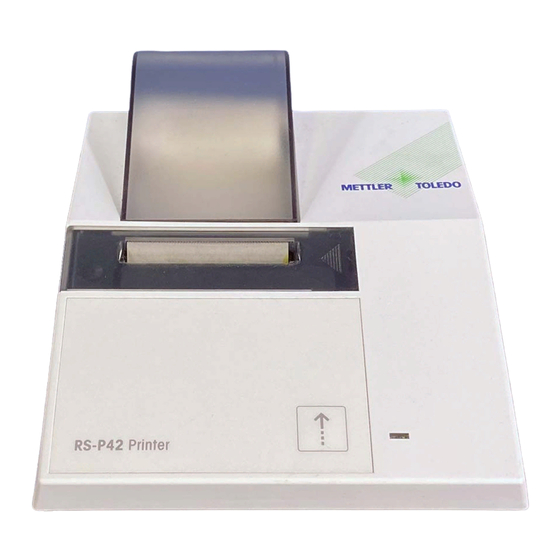
Inhaltsverzeichnis
Werbung
Verfügbare Sprachen
Verfügbare Sprachen
Quicklinks
Operating Instructions
Bedienungsanleitung
Mode d'emploi
Manual de Instrucciones
Istruzioni d'uso
METTLER TOLEDO
BT-P42 Printer
Drucker BT-P42
Imprimante BT-P42
Impresora BT-P42
Stampante BT-P42
Bluetooth is a registered trademark of Bluetooth SIG, Inc.
Page 2
Seite 8
Page 14
Paigna 20
certified
Pagina 26
Werbung
Kapitel
Inhaltsverzeichnis

Inhaltszusammenfassung für Mettler Toledo BT-P42
- Seite 1 Operating Instructions Bedienungsanleitung Mode d'emploi Manual de Instrucciones Istruzioni d'uso METTLER TOLEDO BT-P42 Printer Drucker BT-P42 Imprimante BT-P42 Impresora BT-P42 Stampante BT-P42 Page 2 Seite 8 Page 14 Paigna 20 certified Pagina 26 Bluetooth is a registered trademark of Bluetooth SIG, Inc.
-
Seite 2: Inhaltsverzeichnis
BT-P42 Printer Content Introduction ....................3 Startup procedure ..................3 Safety measures .................... 3 Inserting paper ....................4 Connecting the printer to the device ..............4 Operation ....................4 Printer test ....................5 Maintenance ....................5 Changing paper .................... 5 Replacing the ribbon .................. -
Seite 3: Introduction
BT-P42 Printer Introduction What are the capabilities of the BT-P42 Printer The BT-P42 is a rugged and simple to operate dot matrix printer for METTLER TOLEDO balances ® with an a wireless Bluetooth interface. The printout on normal paper fulfills the requirements of modern quality assurance systems (GLP, GMP, ISO 9001, etc.). -
Seite 4: Inserting Paper
Operating instructions for the BT or BTS interface option. As soon as the device to be connected has been set up for the BT-P42, the printer is ready to operate. The connection may take 10 to 20 seconds to establish. -
Seite 5: Printer Test
The BT-P42 is equipped with a self-test which automatically prints out the character set of the printer. Starting the test • Switch on BT-P42 and at the same time press and hold for a few seconds. Terminating the test • Switch off the BT-P42. -
Seite 6: Cleaning
Ribbon cartridge, black, minimum order quantity: 2 65975 1 piece Spare printing unit 600133 (may be changed only by METTLER TOLEDO service!) – Power line fuse 230 V (T100L250V) or 115 V (T200L250V) commercially available (may be changed only by METTLER TOLEDO service!) -
Seite 7: Technical Data
BT-P42 Printer Technical data Printer Printing unit Dot matrix printer 5x9 dots, 24-character line length, Epson IBM character table No. 4 Printing speed 1 line per second Ribbon cartridge Exchangeable, black Paper roll Normal paper, 58 x dia. 51 mm, integrated in housing,... - Seite 8 BT-P42 Drucker Inhalt Einleitung ....................9 Inbetriebnahme .................... 9 Sicherheitshinweise ..................9 Papier einsetzen ..................10 Drucker mit dem Gerät verbinden ..............10 Bedienung des Druckers ................10 Test des Druckers ..................11 Wartung ....................11 Papier ersetzen ................... 11 Farbband ersetzen ..................
-
Seite 9: Einleitung
PT-P42 Drucker Einleitung Was kann der BT-P42 Der BT-P42 ist ein robuster und einfach zu bedienender Nadeldrucker für METTLER TOLEDO Waagen mit kabelloser Bluetooth ® -Schnittstelle*. Der Ausdruck auf Normalpapier erfüllt die An- forderungen moderner Qualitätssicherungssysteme (GLP, GMP, ISO 9001 usw.). Diese legen unter anderem Prinzipien und Pflichten für den Anwender von Messgeräten oder Prüfmitteln fest. -
Seite 10: Papier Einsetzen
Maximale Distanz: 10 m • Verbindung gemäss der Montage- und Bedienungsanleitung der Schnittstellenoption BT oder BTS erstellen. Sobald das zu verbindende Gerät für den BT-P42 eingestellt ist, ist der Drucker betriebsbereit. Der Verbindungsaufbau kann 10–20 Sekunden betragen. Der Zustand der Verbindung wird mit der blauen Bluetooth Lampe (1) angezeigt: –... -
Seite 11: Test Des Druckers
Test abbrechen • BT-P42 ausschalten. Wartung Unter normalen Umgebungsbedingungen ist der BT-P42 dank seiner robusten Bauweise prak- tisch wartungsfrei. Für allfällige Servicemöglichkeiten steht Ihnen der METTLER TOLEDO Service zur Verfügung. Bitte erkundigen sie sich bei Ihrer zuständigen METTLER TOLEDO Vertretung. -
Seite 12: Reinigen
2 Stück Papierrolle, selbstklebend, 3 Stück 11600388 1 Stück Farbbandkassette schwarz, Mindestbestellmenge: 2 Stück 65975 1 Stück Ersatzdruckwerk 600133 (Wechsel nur durch METTLER TOLEDO Service!) – Netzsicherung 230 V (T100L250V) oder 115 V (T200L250V) handelsüblich (Wechsel nur durch METTLER TOLEDO Service!) -
Seite 13: Technische Daten
PT-P42 Drucker Technische Daten Druckwerk Druckwerktyp Nadel-Matrixdrucker 5x9 Dots, 24 Zeichen Zeilenlänge, Epson/IBM-Charaktertabelle Nr. 4 Druckgeschwindigkeit 1 Zeile pro Sekunde Farbbandkassette Auswechselbar, schwarz Papierrolle Normalpapier, 58 x ø 51 mm, im Gehäuse integriert, handelsübliche Grösse Druckerfunktionen Drucken, lichtecht und thermisch beständig (GLP, GMP, ISO 9001), Zeilenvorschub, Selbst-Test ®... - Seite 14 BT-P42 Imprimante Sommaire Introduction ....................15 Mise en service ..................15 Mesures de sécurité ..................15 Mise en place du papier ................16 Raccordement de l'imprimante à l'appareil ............. 16 Utilisation ....................16 Test de l'imprimante .................. 17 Maintenance ....................17 Remplacement du papier ................
-
Seite 15: Introduction
Mise en service Mesures de sécurité La BT-P42 a été contrôlée en vue des connexions et usages prévus décrits dans ce mode d’emploi. Cependant, cela ne vous empêche pas de vérifier que le produit que nous vous livrons est approprié aux procédés et objectifs pour lesquels vous envisagez de l’utiliser. En conséquen- ce, respectez les consignes de sécurité... -
Seite 16: Mise En Place Du Papier
• Procéder au raccordement selon les instructions de monta- ge et d'utilisation de l'interface Option BT ou BTS. Dès que l'appareil à brancher est réglé pour la BT-P42, l'imprimante est prête à l'emploi. La procédure de raccorde- ment peut prendre 10 à 20 secondes. -
Seite 17: Test De L'imprimante
Grâce à sa construction robuste, l'imprimante BT-P42 ne nécessite pratiquement aucun entretien dans les conditions ambiantes normales. Pour les éventuelles besoins de maintenan- ce, le service après-vente METTLER TOLEDO est à votre disposition. Renseignez-vous auprès de votre agence METTLER TOLEDO. -
Seite 18: Nettoyage
Cassette avec ruban encreur noir, 65975 1 pièce commande minimale: 2 unités Elément d'impression de rechange (remplacement 600133 uniquement par le service après-vente METTLER TOLEDO) Fusibles: 230 V (T100L250V) ou 115 V (T200L250V) type courant (remplacement uniquement par le service après-vente METTLER TOLEDO) -
Seite 19: Caractéristiques Techniques
BT-P42 Imprimante Caractéristiques techniques Elément d'impression Type d'imprimante Imprimante matricielle à aiguilles, 5x9 points, 24 caractères par ligne, table de caractères Epson/IBM Nº 4 Vitesse d'impression Minimum 1 ligne par seconde Cassette avec ruban encreur Interchangeable, noir Rouleau de papier Papier normal, 58 x Ø... - Seite 20 BT-P42 Impresora Indice Introducción ....................21 Procedimiento de puesta en marcha ............21 Indicaciones de seguridad ................21 Inserción del papel ..................22 Conexión de la impresora al equipo .............. 22 Funcionamiento ..................22 Prueba de impresión .................. 23 Mantenimiento ................... 23 Cambio del papel ..................
-
Seite 21: Introducción
(GLP, GMP, ISO 9001, etc.). Estos definen los principios y obligaciones del usuario de equipos de medida o de ensayo. La impresora BT-P42 cumple con el principio de trazabilidad de medidas, documentando con precisión el origen de los datos y los procedimientos de calibración. -
Seite 22: Inserción Del Papel
• Conéctela según las instrucciones de montaje y manejo de la opción de interface BT o BTS. Tan pronto como esté ajustado el equipo al que se conecta la BT-P42, la impresora estará en condiciones de funciona- miento. Establecer la conexión puede llevar de 10 a 20 segundos. -
Seite 23: Prueba De Impresión
Bajo condiciones ambientales normales, la impresora BT-P42 no requiere prácticamente mantenimiento gracias a su robusta construcción. En caso necesario, tiene a su disposición el departamento de mantenimiento de METTLER TOLEDO. Para más información, consulte con su distribuidor autorizado METTLER TOLEDO. -
Seite 24: Limpieza
• Cinta desgastada/enredada • Cambie/tense la cinta • Hacia el final de la duración • Contacte con el servicio del servicio de la impresora postventa de METTLER TOLEDO El piloto verde • Sin alimentación • La impresora no está encendida no se enciende •... -
Seite 25: Características Técnicas
BT-P42 Impresora Características técnicas Impresora Unidad impresora Impresora matricial 5x9 puntos, 24 caracteres, tabla nº 4 de caracteres IBM Epson Velocidad de impresión 1 línea por segundo Cartucho de cinta Intercambiable, negro Rollo de papel Papel normal, 58 x ø 51 mm, integrado en la carcasa, tamaño comercial... - Seite 26 BT-P42 Stampante Sommario Introduzione ....................27 Installazione ....................27 Misure di sicurezza ..................27 Inserimento della carta ................. 28 Connessione della stampante allo strumento ..........28 Funzionamento ..................28 Test di stampa ................... 29 Manutenzione .................... 29 Sostituzione della carta ................29 Sostituzione del nastro .................
-
Seite 27: Introduzione
BT-P42 Stampante Introduzione Le caratteristiche della stampante BT-P42 La BT-P42 è una stampante a matrice di punti, solida e semplice da collegare alle bilance METTLER TOLEDO con interfaccia wireless Bluetooth ® La stampa su carta normale soddisfa i requisiti dei moderni sistemi per l'assicurazione della qualità (GLP, GMP, ISO 9001, ecc.). -
Seite 28: Inserimento Della Carta
BT o BTS. Non appena lo strumento sarà impostato per la connessione alla BT-P42, la stampante sarà pronta per il funzionamento. La procedura di connessione durerà 10–20 secondi. Lo stato di connessione è indicato dalla spia blu di Blueto- oth (1): –... -
Seite 29: Test Di Stampa
Manutenzione In condizioni ambientali normali, la BT-P42 non richiede pressoché nessuna manutenzione grazie alla sua robusta struttura. Il servizio di assistenza METTLER TOLEDO è comunque a disposizione se si rendesse necessario il suo intervento. Rivolgersi al rivenditore METTLER TOLEDO per ulteriori dettagli. -
Seite 30: Pulizia
BT-P42 Stampante Pulizia La stampante è realizzata con materiali resistenti e di elevata qualità; per la pulizia è quindi possibile utilizzare qualunque detergente in commercio. Cause di malfunzionamento Malfunzionamento/messaggio Possibile causa Intervento Stampa illeggibile • nastro usurato/inceppato • Sostituire o mettere in tensione il nastro •... -
Seite 31: Dati Tecnici
BT-P42 Stampante Dati tecnici Stampante Unità di stampa Stampante a matrice di punti 5x9, riga di 24 caratteri, tabella caratteri Epson IBM n. 4 Velocità di stampa 1 riga al secondo Cartuccia nastro Sostituibile, col. nero Rotolo carta Carta normale, 58 x 51 mm di diametro, inserita... - Seite 32 Gracias. Per un buon futuro dei Vostri prodotti METTLER TOLEDO: Il servizio assistenza tecnica METTLER TOLEDO Vi garantisce nel corso degli anni la loro qualità, la loro precisione di misura e la conservazione del loro valore. Richiedeteci subito la documentazione illustrativa del servizio altamente professionale che Vi offriamo.



