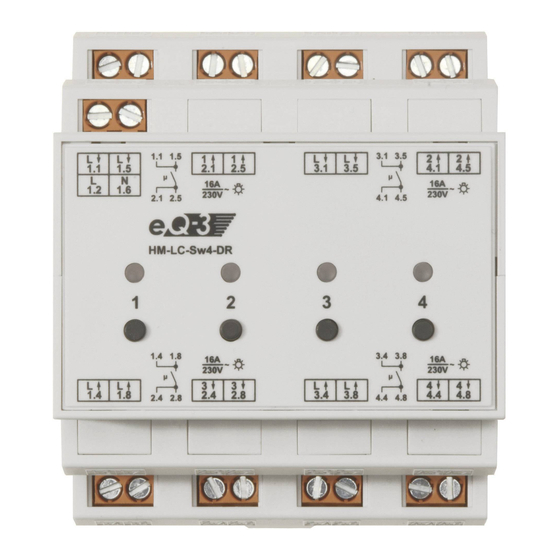
HomeMatic HM-LC-Sw4-DR Bedienungsanleitung
Funk-schaltaktor 4-fach
Vorschau ausblenden
Andere Handbücher für HM-LC-Sw4-DR:
- Installations- und bedienungsanleitung (40 Seiten)
Inhaltszusammenfassung für HomeMatic HM-LC-Sw4-DR
- Seite 1 Installations- und Bedienungsanleitung (S. 2) Installation and operating manual (p. 29) Funk-Schaltaktor 4-fach, Hutschienenmontage Wireless Switch Actuator 4-channel, DIN rail mount HM-LC-Sw4-DR...
- Seite 2 Dokumentation © 2014 eQ-3 AG, Deutschland Alle Rechte vorbehalten. Ohne schriftliche Zustimmung des Herausgebers darf dieses Handbuch auch nicht auszugsweise in irgendeiner Form reproduziert werden oder unter Verwendung elektronischer, mechanischer oder chemischer Verfahren vervielfältigt oder verarbeitet werden. Es ist möglich, dass das vorliegende Handbuch noch drucktechnische Mängel oder Druckfehler aufweist.
-
Seite 3: Inhaltsverzeichnis
Anlernen ......19 7.2.1 Anlernen an Homematic Geräte... 19 7.2.2 Anlernen an eine Homematic Zentrale. -
Seite 4: Hinweise Zu Dieser Anleitung
Nutzung überlassen, übergeben Sie auch diese Bedie- nungsanleitung. Benutze Symbole: Achtung! Hier wird auf eine Gefahr hingewiesen. Hinweis. Dieser Abschnitt enthält zusätzliche wichtige Informationen! Hinweis. Dieser Abschnitt enthält zusätzliche wichtige Informationen zur Verwendung des Gerätes in Verbindung mit der Homematic Zen- trale. -
Seite 5: Gefahrenhinweise
Gefahrenhinweise Gefahrenhinweise Bei Sach- oder Personenschäden, die durch unsachgemäße Handhabung oder Nichtbeach- ten der Sicherheitshinweise verursacht werden, übernehmen wir keine Haftung. In solchen Fäl- len erlischt jeder Gewährleistungsanspruch! Für Folgeschäden übernehmen wir keine Haf- tung! Beachten Sie insbesondere die Sicher- heitshinweise und Handlungsanweisungen im Kapitel „Installation“! Der beschriebene Aktor ist Teil einer Ge-... - Seite 6 Gefahrenhinweise spannung frei (Sicherungsautomat abschalten). Bei Nichtbeachtung der Installationshinweise können Brand oder andere Gefahren entste- hen. Betreiben Sie das Gerät nur in Innenräumen und vermeiden Sie den Einfluss von Feuchtig- keit, Staub sowie Sonnen- oder andere Wär- mebestrahlung. Jeder andere Einsatz als in dieser Bedienungs- anleitung beschrieben, ist nicht bestimmungs- gemäß...
- Seite 7 Gefahrenhinweise Das Öffnen des Gerätes birgt die Gefahr eines Stromschlages. Im Fehlerfall schicken Sie das Gerät an den Service. Verwenden Sie das Gerät nicht, wenn es von außen erkennbare Schäden z. B. am Gehäuse, an Bedienelementen oder an den Anschluss- buchsen bzw.
- Seite 8 Gefahrenhinweise Beachten Sie die Installationsvorschriften für Installationen in Verteilersystemen. Beachten Sie vor Anschluss eines Verbrau- chers unbedingt die technischen Daten, insbe- sondere die maximal zulässige Schaltleistung der Relais und Art des anzuschließenden Ver- brauchers. Alle Lastangaben beziehen sich auf ohmsche Lasten. Geräte mit elektronischen Netzteilen (z.
-
Seite 9: Funktion
Funktion Funktion Der Aktor schaltet bis zu 4 angeschlossene Verbrau- cher mit einer Gesamt-Schaltleistung von 5750 W (230 V/25 A) bzw. 3680 W (230 V/16 A) je Kanal. Sie kön- nen Funk-Befehle durch Betätigung von Tastern, Fern- bedienungen oder über die Softwareoberfläche an den Schaltaktor senden. - Seite 10 Funktion Geräteübersicht: Kanal-Taste Kanal 1-4 Kanal-LED Kanal 1-4 Spannungsversorgung 230 V Schaltkanal 1 Schaltkanal 2 Schaltkanal 3 Schaltkanal 4...
-
Seite 11: Allgemeine Systeminformation Zu Homematic
Allgemeine Systeminformation zu Homematic Allgemeine Systeminformation zu Homematic Dieses Gerät ist Teil des Homematic Systems und arbeitet mit dem bidirektionalen Homematic Funkpro- tokoll. Alle Geräte werden mit einer Standardkonfiguration ausgeliefert. Darüber hinaus ist die Funktion des Gerätes über ein Programmiergerät und Software kon- figurierbar. - Seite 12 • höheres Kommunikationsaufkommen, • Aktor-Gruppen können nicht mehr gleichzeitig Befehle ausführen. Weitere Informationen zur gesicherten Übertragung (AES) finden Sie im Homematic WebUI Handbuch un- ter www.homematic.com. Hiermit erklärt die eQ-3 AG, dass sich dieses Gerät in Übereinstimmung mit den grundlegenden Anforde- rungen und den anderen relevanten Vorschriften der Richtlinie 1999/5/EG befindet.
-
Seite 13: Installation
Installation Installation Beachten Sie die Installationsvorschriften für Installationen in Verteilersystemen. Der Stromkreis, an den das Gerät und die Last angeschlossen werden, muss mit einem Lei- tungsschutzschalter gemäß EN60898-1 (Auslö- secharakteristik B oder C, max. 16 A Nennstrom, min. 6 kA Abschaltvermögen, Energiebegrenzungsklasse 3) abgesichert sein. - Seite 14 Installation Installation nur durch Personen mit ein- schlägigen elektrotechnischen Kenntnissen und Erfahrungen! *) Durch eine unsachgemäße Installation gefährden Sie: • Ihr eigenes Leben; • das Leben der Nutzer der elektrischen Anlage. Mit einer unsachgemäßen Installation riskieren Sie schwere Sachschäden, z. B. durch Brand. Es droht für Sie die persönliche Haftung bei Personen- und Sachschäden.
- Seite 15 Installation • Auswahl des Elektro-Installationsmaterials zur Si- cherstellung der Abschaltbedingungen; • IP-Schutzarten; • Einbau des Elektroinstallationsmaterials; • Art des Versorgungsnetzes (TN-System, IT-System, TT-System) und die daraus folgenden Anschluss- bedingungen (klassische Nullung, Schutzerdung, erforderliche Zusatzmaßnahmen etc.). Um den Schaltaktor zu installieren, gehen Sie wie folgt vor: •...
- Seite 16 Installation Vergewissern Sie sich, dass alle Anschlüsse fest und sicher in den Installationsklemmen fixiert sind.
-
Seite 17: Spannungsversorgung (Außenleiter)
Installation Klemme Funktion Spannungsversorgung (Außenleiter) Spannungsversorgung (Neutralleiter) 1.1, 1.5 Außenleiteranschluss Kanal 1 2.1, 2.5 Geschaltete Phase Kanal 1 3.1, 3.5 Außenleiteranschluss Kanal 2 4.1, 4.5 Geschaltete Phase Kanal 2 1.4, 1.8 Außenleiteranschluss Kanal 3 2.4, 2.8 Geschaltete Phase Kanal 3 3.4, 3.8 Außenleiteranschluss Kanal 4 4.4, 4.8... -
Seite 18: Inbetriebnahme
Inbetriebnahme Zugelassene Leitungsquerschnitte zum Anschluss an den Aktor: flexible Leitung mit Aderend- starre Leitung hülse [mm 0,14 – 2,50 0,14 – 1,50 Inbetriebnahme 7.1 Einfache Bedienfunktionen mit integrierten Tastern Am Gerät ist pro Kanal ein Bedientaster vorhanden. Sie können den Aktor über diesen sofort bedienen (Anlernen nicht erforderlich) und die korrekte elektri- sche Installation überprüfen. -
Seite 19: Anlernen
(z. B. eine Homematic Fernbedienung) kom- munizieren kann, muss das Gerät zunächst angelernt werden. Sie können den Homematic Funk-Schaltaktor an andere Homematic Geräte oder an die Homematic Zentrale anlernen: 7.2.1 Anlernen an Homematic Geräte Wenn Sie den Funk-Schaltaktor an ein oder mehrere Geräte anlernen möchten, müssen die beiden zu... -
Seite 20: Anlernen An Eine Homematic Zentrale
• steuern und konfigurieren, • direkt mit anderen Geräten verknüpfen oder • in Zentralenprogrammen nutzen zu können, muss es zunächst an die Homematic Zentrale an- gelernt werden. Das Anlernen neuer Geräte an die Zentrale erfolgt über die Homematic Bedienoberfläche „WebUI“. - Seite 21 Jede Komponente kann immer nur an eine Zen- trale angelernt werden. Halten Sie beim Anlernen einen Mindestabstand von 50 cm zwischen den Homematic Geräten und der Zentrale ein. Zum Anlernen Ihres Gerätes an die Zentrale gehen Sie wie folgt vor: •...
- Seite 22 Inbetriebnahme • Der Anlernmodus ist für 60 Sekunden aktiv. Das Info- feld zeigt die aktuell noch verbleibende Anlernzeit. • Versetzen Sie innerhalb dieser Anlernzeit auch den Funk-Schaltaktor in den Anlernmodus. Halten Sie eine beliebige Kanaltaste für mindestens 4 Sekun- den gedrückt. Dauerhaftes Blinken der LED signali- siert den Anlernmodus.
-
Seite 23: Bedienung
Anschließend können Sie Ihr Gerät über die WebUI steuern und konfigurieren, direkt mit anderen Geräten verknüpfen oder in Zentralenprogrammen nutzen. Ein- zelheiten hierzu entnehmen Sie bitte dem Homematic WebUI Handbuch (zu finden im Download-Bereich der Website www.homematic.com). Bedienung Nach dem Anlernen stehen einfache Bedienfunktionen über das angelernte Homematic Gerät zur Verfügung. -
Seite 24: Rückmeldungen Der Geräte-Led
Rückmeldungen der Geräte-LED die erste Kanaltaste (mindestens 4 Sekunden Taste gedrückt halten). • Befindet sich das Gerät im Anlernmodus, halten Sie erneut die erste Kanaltaste für mindestens 4 Sekunden gedrückt. Schnelles Blinken der Geräte-LED zeigt das Rücksetzen des Aktors an. 10 Rückmeldungen der Geräte-LED 10.1 Blinkcodes Verschiedene Zustände des Aktors werden durch Blin-... -
Seite 25: Anzeige Des Betriebszustandes
Verhalten nach Spannungswiederkehr 10.2 Anzeige des Betriebszustandes Sobald das Relais eines Kanals angezogen (bzw. ein- geschaltet) ist, leuchtet die entsprechende Kanal-LED dauerhaft. Nach Konfiguration des Aktors über die Zentrale oder über ein Programmiertool zeigt die Geräte-LED neben den beschriebenen noch zusätzliche Zustände des Geräts an. -
Seite 26: Wartung Und Reinigung
Leinentuch, das bei starken Verschmutzungen leicht angefeuchtet sein kann. Verwenden Sie zur Reinigung keine lösemittelhaltigen Reinigungsmittel. Achten Sie darauf, dass keine Feuchtigkeit in das Geräteinnere gelangt. 13 Technische Daten Geräte-Kurzbezeichnung: HM-LC-Sw4-DR Versorgungsspannung: 230 V/50 Hz Stromaufnahme: 20 mA Leistungsaufnahme Ruhebetrieb: 0,4 W Ausgänge:... - Seite 27 Technische Daten Relais: Schließer Lastart: ohmsche Last Maximale Schaltleistung: 3680 W (230 V/50 Hz/16 A) pro Kanal, Summe aller Kanäle max. 25 A (5750 W) Leitungsart und -querschnitt: starre Leitung, 0,14–2,5 mm²; flexible Leitung mit Aderendhülse, 0,14–1,5 mm² Installation: auf Tragschiene (Hutschiene, DIN-Rail) gemäß...
- Seite 28 Technische Daten Entsorgungshinweis Gerät nicht im Hausmüll entsorgen! Elektro- nische Geräte sind entsprechend der Richtlinie über Elektro- und Elektronik-Altgeräte über die örtlichen Sammelstellen für Elektronik-Altgeräte zu entsorgen. Das CE-Zeichen ist ein Freiverkehrszeichen, das sich ausschließlich an die Behörden wendet und keine Zusicherung von Eigenschaften beinhaltet.
- Seite 29 Documentation © 2014 eQ-3 AG, Germany All rights reserved. This manual may not be reproduced in any format, either in whole or in part, nor may it be duplicated or edited by electronic, mechanical or chemical means, without the written consent of the publisher.
- Seite 30 7.2.1 Teaching-in to Homematic devices..45 7.2.2 Teaching in to a Homematic CCU ..46 Operation ......49 Resetting to the initial state .
-
Seite 31: Information About This Manual
Used symbols: Attention! This indicates a hazard. Note. This section contains important additional information! Note. This section contains additional important information about using the device in connec- tion with the Homematic Central Control Unit. -
Seite 32: Hazard Information
Hazard information Hazard information We do not assume any liability for damage to property or personal injury caused by improper use or the failure to observe the safety instructions. In such cases, any claim under warranty is extinguished! For consequential damages, we assume no liability! Especially observe the safety and handling instructions in the chapter “Installation”! - Seite 33 Hazard information the miniature circuit-breaker). Noncompliance with the installation instructions can cause fire or introduce other hazards. The device may only be operated indoors and must be protected from the effects of damp and dust, as well as solar or other methods of heat radiation.
- Seite 34 Hazard information Do not use the device if there are signs of damage to the housing, control elements or connecting sockets, for example, or if it demonstrates a malfunction. If you have any doubts, have the device checked by an expert. For safety and licensing reasons (CE), unauthorized change and/or modification of the product is not permitted.
-
Seite 35: Function
Function switching capacity of the relay and the type of load to be connected) into account before con- necting a load. All load data relates to resistive loads. Devices with electronic power supply units (e.g. TV or high voltage LED light sources) are no ohmic loads. - Seite 36 Function Channel button, channel 1-4 Channel LED, channel 1-4 Power supply, 230 V Switching channel 1 Switching channel 2 Switching channel 3 Switching channel 4...
-
Seite 37: General System Information About Homematic
General system information about Homematic General system information about Homematic This device is part of the Homematic home control system and works with the bi-directional Homematic wireless protocol. All devices are delivered in a stand- ard configuration. The functionality of the device can also be configured with a programming device and software. - Seite 38 • actuator groups are unable to execute commands simultaneously. For further information about secure transmission (AES) please refer to the Homematic WebUI manual, available for download at www.homematic.com. eQ-3 AG hereby declares that this device conforms with the essential requirements and other relevant regulations of Directive 1999/5/EC.
-
Seite 39: Installation
Installation Installation Refer to the relevant installation regulations when performing installations in distribution systems. The circuit to the which the device and the load will be connected has to be secured by a cable protection switch in accordance with EN60898- 1 (tripping characteristic B or C, max. - Seite 40 Installation Only to be installed by persons with the relevant electro-technical knowledge and experience! *) Incorrect installation can put • your own life at risk; • and the lives of other users of the electrical system. Incorrect installation also means that you are running the risk of serious damage to property, e.g.
- Seite 41 Installation • Selection of electrical installation material for safeguarding shut-off conditions; • IP protection types; • Installation of electrical installation material; • Type of supply network (TN system, IT system, TT system) and the resulting connecting conditions (classical zero balancing, protective earthing, required additional measures etc.) To install the switching actuator, proceed as follows: •...
- Seite 42 Installation Make sure that all connections are tight and se- cured in the installation terminals.
- Seite 43 Installation Terminal Function Power supply (phase conductor) Power supply (neutral conductor) 1.1, 1.5 Phase conductor connection, channel 1 2.1, 2.5 Switched phase channel 1 3.1, 3.5 Phase conductor connection, channel 2 4.1, 4.5 Switched phase channel 2 1.4, 1.8 Phase conductor connection, channel 3 2.4, 2.8 Switched phase channel 3 3.4, 3.8...
-
Seite 44: Start-Up
Start-up Permitted cable cross sections for connecting to the actuator: Rigid cable Flexible cable with ferrule [mm 0.14 – 2.50 0.14 – 1.50 Start-up 7.1 Simple operator functions using integrated buttons The device features one control button per channel. You can operate the actuator by means of these but- tons immediately (no teaching-in required) and check that the electrical installation has been performed correctly. -
Seite 45: Teaching-In
7.2.1 Teaching-in to Homematic devices If you would like to teach-in the switching acutator to one or more Homematic devices, you must put the devices to be taught-in into teach-in mode and select the required teach-in channel. To do this, proceed as... -
Seite 46: Teaching In To A Homematic Ccu
• connected directly to other devices or • used in central control programs via the Homematic software „WebUI“. Therefore, your switching acutator has to be taught-in to the Homematic Central Control Unit first. New devices are taught-in to the Central Control Unit via the Homematic „WebUI“. - Seite 47 Start-up A soon as a component has been taught-in to a Central Control Unit, it can only be connected to other components via the CCU. Each component can only be taught-in to one Central Control Unit. During teach-in, please make sure you maintain a distance of at least 50 cm between the Home- matic devices and the Central Control Unit.
- Seite 48 Configuring newly taught-in devices Once you have taught-in your switching actuator to the Homematic Central Control Unit, it will be moved to the inbox. Here, you must configure the device and its associated channels in order to make them available for operating and configuration tasks.
-
Seite 49: Operation
Operation After teaching-in has been performed, simple operations are available via the taught-in Homematic device. Via the taught-in device (e.g. remote control), you can switch on and off the switching actuator with one button (toggle function) or two buttons. -
Seite 50: Device Led Feedback
Device LED feedback 10 Device LED feedback 10.1 Flashing codes Various actuator states are indicated by the channel LEDs flashing: Flash code Feedback Short flashing Teach mode Fast flashing Reset 1 x long, 1 x short Transmit limit (duty cycle) reached 1 x long, 2 x short Device defective 10.2 Operating status display... -
Seite 51: Response To Power Recovery
Response to power recovery 11 Response to power recovery When the operating voltage is switched on (recovery of mains voltage), the actuator checks its components. If an error is detected, all channel LEDs will flash. This is repeated continuously and the device does not perform its function. -
Seite 52: Technical Data
Technical data 13 Technical data Device short description: HM-LC-Sw4-DR Supply voltage : 230 V/50 Hz Current consumption: 20 mA Standby power consumption: 0.4 W Outputs: 4 potential-free relay switch outputs Relay: Shutter contact Kind of load: Ohmic load Switching capacity (max.):... - Seite 53 Technical data Dimensions (W x H x D): Standard DIN rail housing, 4 WM, 72 x 65 x 87 mm Weight: 189 g Subject to technical changes. Instructions for disposal Do not dispose of the device with regular do- mestic waste. Electronic equipment must be disposed of at local collection points for waste electronic equipment in compliance with the Waste Electrical and Electronic Equipment Di-...
- Seite 56 Bevollmächtigter des Herstellers: Manufacturer’s authorised representative: eQ-3 AG Maiburger Straße 29 26789 Leer / GERMANY www.eQ-3.de...



