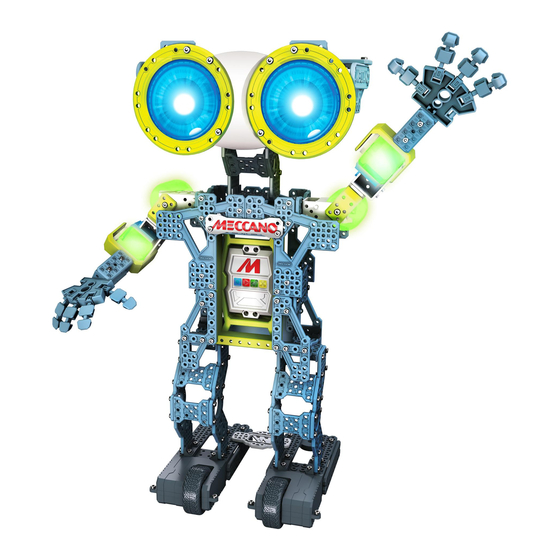Inhaltsverzeichnis
Werbung
Verfügbare Sprachen
Verfügbare Sprachen
For instructions in other languages, visit www.meccano.com
Pour télécharger les instructions dans une autre langue, rends-toi sur www.meccano.com
Para consultar las instrucciones en otros idiomas, visita www.meccano.com
Eine detaillierte Bedienungsanleitung in deutscher Sprache findest du auf www.meccano.com
Voor instructies in andere talen, bezoek www.meccano.com
Per le istruzioni in altre lingue, visitare il sito www.meccano.com
Para instruções em outros idiomas, acesse www.meccano.com
Инструкции на других языках можно найти на сайте www.meccano.com
WARNING: Cords could be a
strangulation hazard. Not for use
by children under 3 years of age.
ATTENTION ! Les câbles peuvent
présenter un risque de strangulation.
Ne pas laisser à la portée des enfants
de moins de 3 ans.
For instructions in other languages, visit www.meccano
com For instructions in other languages, visit www.
meccano.com
• INSTRUCTION GUIDE
• MODE D'EMPLOI
• GUÍA DE INSTRUCCIONES
• BEDIENUNGSANLEITUNG
• GEBRUIKSAANWIJZING
• GUIDA PER L'USO
• GUIA DE INSTRUÇÕES
• ИНСТРУКЦИЯ ПО ИСПОЛЬЗОВАНИЮ
Werbung
Inhaltsverzeichnis

Inhaltszusammenfassung für Meccano Meccanoid G15
- Seite 1 • ИНСТРУКЦИЯ ПО ИСПОЛЬЗОВАНИЮ For instructions in other languages, visit www.meccano.com Pour télécharger les instructions dans une autre langue, rends-toi sur www.meccano.com Para consultar las instrucciones en otros idiomas, visita www.meccano.com Eine detaillierte Bedienungsanleitung in deutscher Sprache findest du auf www.meccano.com Voor instructies in andere talen, bezoek www.meccano.com...
- Seite 2 FCC Statement: This device complies with Part 15 of the FCC rules. Operation is subject to the following two conditions: (1) This device may not cause harmful interference, and (2) This device must accept any interference received, including interference that may cause undesired operation. This equipment has been tested and found to comply with the limits for Class B digital devices, pursuant to Part 15 of the FCC rules. These limits are designed to provide reasonable protection against harmful interference to radio communications.
- Seite 3 The product may have unexpected movement. User and third body should stay at least 30 cm away from the product to avoid unexpected impact. The toy is only to be connected to Class II equipment bearing the symbol: CAUTION Cut Hazard: Product has functional sharp points. Contact may result in injury. Always keep points away from fingers and body. Handle with care. Use with adult supervision. All the wires should be well attached in the provided wire clip #M044 to avoid hazards caused by loose wire.
-
Seite 4: Inhaltsverzeichnis
TABLE OF CONTENTS • SOMMAIRE • Í NDICE • INHALTSVERZEICHNIS • INHOUD • INDICE • СОДЕРЖАНИЕ 1. ASSEMBLY ........................5-29 1. ASSEMBLAGE ........................5-29 1.1 BUILD YOUR ROBOT ....................7-29 1.1 MONTAGE DU ROBOT ....................7-29 2. CONNECT AND PLUG IN ......................30 2. -
Seite 5: Assembly
ASSEMBLY • ASSEMBLAGE • MONTAJE • ZUSAMMENBAU • MONTAGE • MONTAGGIO • MONTAGEM • СБОРКА... - Seite 6 CONSTRUCTION TIPS ASTUCES DE CONSTRUCTION TIPS DE CONSTRUCCIÓN TIPPS ZUM BAUEN MONTAGETIPS SUGGERIMENTI PER COSTRUIRE DICAS DE MONTAGEM...
-
Seite 7: Build Your Robot
1.1 BUILD YOUR ROBOT • MONTAGE DU ROBOT • CONSTRUYE TU ROBOT • BAUE DEINEN ROBOTER ZUSAMMEN • BOUW JE EIGEN ROBOT • COSTRUISCI IL TUO ROBOT • MONTE SEU ROBÔ • СБОРКА РОБОТА... - Seite 29 HOW TO INSTALL BATTERIES DE BATTERIJEN PLAATSEN 1. Open the battery door with a Meccano tool. 2. If 1. Open het batterijdeksel met Meccano-gereedschap. 2. Verwijder eventueel gebruikte aanwezige batterijen uit used batteries are present, remove these batteries from the unit by pulling up on one end of each battery.
-
Seite 30: Connect And Plug In
• To change my language, go to www.meccano.com • Si quieres cambiar el idioma, ve a • Om mijn taal te veranderen, ga je naar • Para mudar meu idioma, acesse www.meccano.com and find your language. -
Seite 31: Connect The Electronics
2.2 CONNECT THE ELECTRONICS Plug in servos and LED module into ports 1, 2 and 3 Right Arm Servo Head LEDs Left Arm Servo Left Foot Motor Right Foot Motor Plug in left foot motor and right foot motor. Make sure robot is in robot mode Plug in battery cable Turn robot on... -
Seite 32: Play
PLAY 3.1 LET’S PLAY 1 Meccanoid will start speaking and do a systems check to verify connections. MeccaBrain 2 If connections are correct, the robot will restart, ask for your name, and then introduce himself. Microphone GREEN Note: If connections are not correct, the robot will let you know. Return to step 88 and review connections. L.I.M. -
Seite 33: Command Card
VOICE CONTROL TIPS 3.2 COMMAND CARD 1 When the robot’s eyes are BLUE, he is listening for “Meccanoid” (or his custom name if it has been changed). 2 Then say “Main Menu”, “Motion Control” or “Settings” to navigate between the three voice command sections, shown below. 3 Then you can say a voice command from the section that you have selected. -
Seite 34: Voice Commands
3.3 VOICE COMMANDS Say: Walk with me 1 When the Robot’s eyes are BLUE, he is Say: Main Menu Say: Shake hands Meccanoid will: Ask you to take his listening for “Meccanoid” (or custom name). hand and lead him on a walk. Meccanoid will: Meccanoid will: Exit to Main Menu. -
Seite 35: Program With App
(MAY NOT WORK WITH ALL DEVICES*) *COMPATIBLE WITH SELECT IOS AND SELECT ANDROID DEVICES (SOLD SEPARATELY). CHECK WWW. MECCANO.COM FOR A LIST OF COMPATIBLE DEVICES AND SYSTEM REQUIREMENTS, TO DETERMINE IF YOUR DEVICE IS COMPATIBLE. SPIN MASTER RESERVES THE RIGHT TO WITHDRAW THE APPLICATION AT... -
Seite 36: Réalisation Des Branchements
2.2 RÉALISATION DES BRANCHEMENTS Branche les servomoteurs et le module LED dans les ports 1, 2 et 3. Servomoteur du bras droit LED de la tête Servomoteur du bras gauche Moteur du pied gauche Moteur du pied droit Branche le moteur du pied gauche... -
Seite 37: Jeu
3.1 JOUONS MeccaBrain™ 1 Meccanoid commence à parler et vérifie ses systèmes afin de détecter d’éventuels problèmes de branchements. Micro VERT 2 Si aucun problème n’est détecté, il redémarre, te demande ton nom, puis se présente à son tour. Bibliothèque L.I.M. Remarque : Le robot t’indiquera si des branchements sont incorrects. -
Seite 38: Liste Des Commandes
3.2 LISTE DES COMMANDES CONSEILS POUR L’UTILISATION DES COMMANDES VOCALES 1 Lorsque ses yeux sont BLEUS, le robot attend le signal « Meccanoid » (ou le nouveau nom que tu as choisi de lui donner). 2 Dis ensuite « Menu principal », « Contrôle des mouvements » ou « Paramètres » pour naviguer entre les trois catégories de commandes vocales ci-dessous. 3 Prononce alors l’une des commandes vocales de la catégorie que tu as choisie. -
Seite 39: Commandes Vocales
3.3 COMMANDES VOCALES 1 Le robot attend le signal « Meccanoid » Dis : Marche avec moi Dis : Serrons-nous la main Dis : Menu principal (ou le nom que tu as choisi) lorsque ses yeux sont BLEUS. Meccanoid va : Te demander de lui Meccanoid va : Revenir au Meccanoid va : prendre la main et de marcher à... -
Seite 40: Programmation Via L'application
(Les solutions 2 & 3 nécessitent un appareil mobile non fourni.) Application gratuite disponible sur : www.meccano.com IMPORTANT ! RENDS-TOI SUR WWW.MECCANO.COM POUR VÉRIFIER SI TON APPAREIL EST COMPATIBLE. Meccanoid communique avec les appareils mobiles en Bluetooth® (PEUT NE PAS FONCTIONNER AVEC TOUS LES APPAREILS*) *COMPATIBLE AVEC CERTAINS APPAREILS IOS ET ANDROID (VENDUS SÉPARÉMENT). - Seite 41 2.2 CONECTA LOS COMPONENTES ELECTRÓNICOS Conecta los servos y el módulo LED en los puertos 1, 2 y 3 Servo del brazo derecho LED de la cabeza Servo del brazo izquierdo Motor del pie Motor del pie izquierdo derecho Conecta el motor del pie izquierdo y el motor del pie derecho Asegúrate de que...
- Seite 42 CÓMO JUGAR 3.1 VAMOS A JUGAR 1 Meccanoid empezará a hablar y a hacer una revisión del sistema para comprobar las conexiones. MeccaBrain 2 Si las conexiones están bien, el robot se reiniciará, te preguntará cómo te llamas y se presentará. Micrófono VERDE Nota: Si las conexiones no están bien, el robot te lo dirá.
-
Seite 43: Menú Principal
CONSEJOS DE CONTROL POR VOZ 3.2 TARJETA DE COMANDOS 1 Si los ojos del robot están en AZUL, responderá al oír “Meccanoid” (o el nombre que se le haya dado, si se ha cambiado). 2 A continuación, di “Menú principal”, “Control de movimientos” o “Ajustes” para elegir entre las tres secciones de comandos que se muestran a continuación. 3 Ahora puedes decir un comando de voz de la sección que hayas seleccionado. - Seite 44 3.3 COMANDOS DE VOZ Di: Camina conmigo* 1 Si los ojos del robot son de color AZUL, Di: Estrechemos responderá a “Meccanoid” (o al nombre Meccanoid: Te pide que le des la Di: Menú principal las manos* personalizado). mano y lo lleves de paseo. Meccanoid: Meccanoid: Va al Menú...
- Seite 45 Meccanoid se comunica con tu dispositivo inteligente vía Bluetooth ® ¡IMPORTANTE! CONSULTA SI TU DISPOSITIVO ES COMPATIBLE EN EL SITIO WWW.MECCANO.COM Spin Master Inc., PMB #10053, 300 International Drive, Suite 100, Williamsville, NY 14221 (PUEDE QUE NO FUNCIONE CON TODOS LOS DISPOSITIVOS*).
- Seite 46 2.2 DE ELEKTRONICA AANSLUITEN Sluit de servo’s en de LED-module aan op poorten 1, 2 en 3 Servo rechterarm Hoofd-LED’s Servo linkerarm Motor linkervoet Motor rechtervoet Sluit de motor voor de linkervoet en de motor voor de rechtervoet aan Zorg ervoor dat de robot in de robot-modus staat Sluit de batterijkabel aan Zet de robot aan...
- Seite 47 SPELEN 3.1 LATEN WE SPELEN 1 Meccanoid begint te praten en voert een systeemcontrole uit om de aansluitingen te controleren. MeccaBrain 2 Als de aansluitingen kloppen, start de robot opnieuw op. Hij vraagt hoe jij heet en stelt dan zichzelf voor. Opmerking: als de aansluitingen niet kloppen, laat de robot je dat weten.
- Seite 48 TIPS VOOR SPRAAKBESTURING 3.2 COMMANDO-KAART 1 Wanneer de ogen van de robot BLAUW zijn, luistert hij naar de naam “Meccanoid” (of de naam die zelf voor de robot is ingesteld). 2 Zeg dan “Hoofdmenu”, “Bewegingsbesturing” of “Instellingen” om te navigeren tussen de drie spraakopdrachtsecties, zoals hieronder is weergegeven. 3 Je kunt een spraakcommando geven uit het gedeelte dat je hebt geselecteerd.
- Seite 49 3.3 SPRAAKOPDRACHTEN Zeg: Loop met me mee* 1 Wanneer de ogen van de robot BLAUW zijn luistert hij naar de naam “Meccanoid” Meccanoid: vraagt je om zijn hand vast Zeg: Hoofdmenu Zeg: Handen schudden* te pakken en hem te leiden tijdens een (of een aangepaste naam).
- Seite 50 Gratis app verkrijgbaar op www.meccano.com Meccanoid communiceert met je smartphone via Bluetooth® BELANGRIJK! SURF NAAR WWW.MECCANO.COM OM TE ZIEN OF JOUW APPARAAT GESCHIKT IS. Spin Master Inc., PMB #10053, 300 International Drive, Suite 100, Williamsville, NY 14221 (WERKT MOGELIJK NIET MET ALLE APPARATEN*) GA NAAR WWW.MECCANO.COM VOOR EEN LIJST MET COMPATIBELE APPARATEN EN SYSTEEMVEREISTEN...
-
Seite 51: Conecta Los Componentes Electrónicos • De Elektronica Aansluiten • Collega I Componenti Elettronici • Подключение Электронных Компонентов
2.2 COLLEGA I COMPONENTI ELETTRONICI Collegare i servomotori e il modulo a LED alle porte 1, 2 e 3 Servomotore braccio destro LED testa Servomotore braccio sinistro Motore piede Motore piede sinistro destro Collegare il motore del piede sinistro e il motore del piede destro Assicurarsi che il robot sia in modalità... -
Seite 52: Cómo Jugar • Spelen • Gioco • Воспроизведение
GIOCO 3.1 COMINCIAMO 1 Meccanoid inizierà a parlare ed eseguirà un controllo del sistema per verificare i collegamenti. MeccaBrain 2 Se i collegamenti sono corretti, il robot si riavvia, chiede il nome dell’utente e si presenta a sua volta. Nota: se i collegamenti non sono corretti, il robot lo comunicherà. In tal caso, tornare al passaggio 88 e Microfono VERDE controllare i collegamenti. -
Seite 53: Tarjeta De Comandos • Commando-Kaart • Scheda Dei Comandi • Карта Команд
3.2 SCHEDA DEI COMANDI SUGGERIMENTI PER I COMANDI VOCALI 1 Quando il robot ha gli occhi accesi di luce BLU, è pronto per ricevere il comando “Meccanoid” (oppure il nome personalizzato scelto). 2 Pronunciare “Menu principale”, “Controllo dei movimenti” o “Impostazioni” per esplorare le tre sezioni di comandi vocali visualizzate sotto. 3 Pronunciare un comando vocale appartenente alla sezione scelta. -
Seite 54: Comandos De Voz • Spraakopdrachten • Comandi Vocali • Голосовые Команды
3.3 COMANDI VOCALI Pronunciare: Cammina con me* 1 Quando il robot ha gli occhi BLU, è pronto Pronunciare: Dammi per ricevere il comando “Meccanoid” (o il Meccanoid: Chiederà di prendergli Pronunciare: Menu principale la mano* la mano e guidarlo in una nome personalizzato scelto). -
Seite 55: Programar Con Aplicación • Programmeerbaar Via App • Programma Con L' A Pp • Программирование С Помощью Приложения
COMPATIBILE. (POTREBBE NON FUNZIONARE CON TUTTI I DISPOSITIVI*) *COMPATIBILE CON DISPOSITIVI SELEZIONATI iOS E ANDROID (VENDUTI SEPARATAMENTE). VISITARE WWW. MECCANO.COM PER CONSULTARE UN ELENCO DI DISPOSITIVI COMPATIBILI E REQUISITI DI SISTEMA E VERIFICARE LA COMPATIBILITÀ DEL PROPRIO DISPOSITIVO. SPIN MASTER SI RISERVA IL DIRITTO DI RITIRARE L’APPLICAZIONE IN QUALSIASI MOMENTO SENZA PREAVVISO. - Seite 56 2.2 ПОДКЛЮЧЕНИЕ ЭЛЕКТРОННЫХ КОМПОНЕНТОВ Подключи сервоприводы и светодиодный модуль к портам 1, 2 и 3 Сервопривод для правой руки Светодиодная подсветка на голове робота Сервопривод для левой руки Привод для левой Привод для ноги правой ноги Подключи привод левой ноги и...
- Seite 57 ВОСПРОИЗВЕДЕНИЕ 3.1 ДАВАЙ ПОИГРАЕМ Meccanoid начнет говорить и выполнять проверку системы для подтверждения соединений. MeccaBrain ЗЕЛЕНЫЙ Каталог Если соединения в порядке, робот перезагрузится, спросит твое имя и представится сам. команд в режиме Микрофон Примечание. Если в соединениях есть неполадки, робот сообщит об этом. Вернись к шагу 88 и проверь соединения. программирования...
- Seite 58 СОВЕТЫ ПО ГОЛОСОВОМУ УПРАВЛЕНИЮ 3.2 КАРТА КОМАНД 1 Когда глаза робота становятся ГОЛУБЫМИ, он ждет, когда пользователь произнесет слово “Meccanoid” (или его имя, если оно было изменено). 2 Чтобы переключаться между тремя разделами голосового управления, указанными ниже, произносите команды “Главное меню”, “Контроль движения” или “Настройки”. 3 Выбрав...
- Seite 59 3.3 ГОЛОСОВЫЕ КОМАНДЫ Когда глаза робота становятся ГОЛУБЫМИ, Произнеси: “Пойдем со мной”* он ждет, когда пользователь произнесет слово Произнеси: “Пожмём руки”* Произнеси: “Главное меню” Meccanoid попросит взять его за ”Мекканоид” (или его имя, если оно было руку и прогуляться с ним. изменено).
- Seite 60 Бесплатное приложение доступно на сайте www.meccano.com Spin Master Inc., PMB #10053, 300 International Drive, Suite 100, Williamsville, NY 14221 ВАЖНО! СПИСОК СОВМЕСТИМЫХ УСТРОЙСТВ МОЖНО НАЙТИ НА САЙТЕ WWW.MECCANO.COM. (МОЖЕТ РАБОТАТЬ НЕ СО ВСЕМИ УСТРОЙСТВАМИ*) ИГРУШКА СОВМЕСТИМА С НЕКОТОРЫМИ УСТРОЙСТВАМИ НА ПЛАТФОРМАХ IOS И ANDROID (ПРОДАЮТСЯ ОТДЕЛЬНО).
-
Seite 61: Consumer Information
• NE PAS jeter les piles au feu ; elles pourraient podrías dañarlo. • Requiere 4 pilas alcalinas C de 1,5 V (no incluidas). vary from pictures. Meccano reserves the right to exploser ou fuir. RESOLUCIÓN DE PROBLEMAS: si se interrumpe el •... - Seite 62 Meccano VEILIGHEIDSMAATREGELEN: Ouderlijk toezicht wordt si riserva il diritto di rimuovere il sito www.meccano. • NÃO use pilhas recarregáveis. PFLEGE UND WARTUNG: Dieses Produkt ist nur zur aanbevolen. Gebruik Meccanoid niet op tafels of in de •...
-
Seite 63: Solução De Problemas
(not included). Batteries or battery packs must Meccano оставляет за собой право прекратить SOLUÇÃO DE PROBLEMAS: Se o funcionamento normal be recycled or disposed of properly. When Si desea obtener más información, consulte con las... - Seite 64 Colabore! E. Por la presente, Spin Master International SARL declara que este juguete Meccanoid G15™ cumple con los requisitos esenciales y con otras provisiones relevantes de la Directiva 1999/5/EC. Mantenha este produto fora do fluxo de resíduos Se puede solicitar una copia de la declaración de conformidad en customercare@spinmaster.com o en SPIN MASTER INTERNATIONAL S.A.R.L., 16 Avenue Pasteur, L-2310, Luxemburgo.