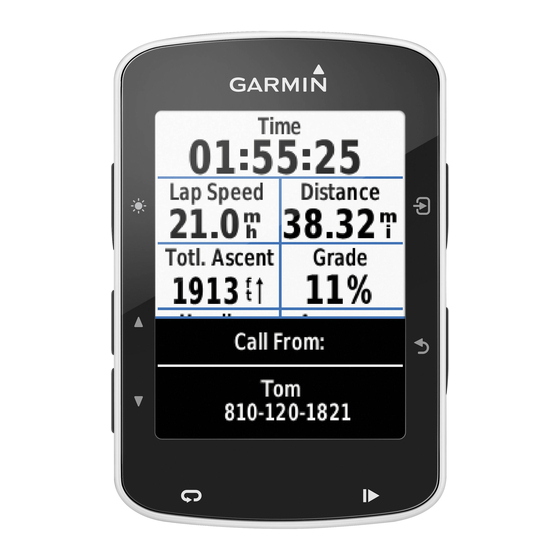
Garmin GPSMAP 500-Serie Installationsanleitung
Vorschau ausblenden
Andere Handbücher für GPSMAP 500-Serie:
- Benutzerhandbuch (56 Seiten) ,
- Installationsanweisungen (28 Seiten) ,
- Schnellstartanleitung (4 Seiten)
Werbung
Verfügbare Sprachen
Verfügbare Sprachen
Quicklinks
Use this kit to flush mount a GPSMAP 500 series unit into a flat panel.
•
Select an appropriately sized location for the unit.
•
Use the Flush Mount Template provided to determine a location.
•
Check that all cables reach the unit mounting location.
•
Always wear safety goggles and a dust mask when drilling, cutting, or sanding.
Included mounting hardware—(1) unit housing, (1) rubber seal, (2) tension mount brackets, (4) hex bolts, (4) hex nuts, and (4) wing nuts.
Tools (not included)—drill,
3
/
8
To install the Flush Mount Kit:
1. Cut the opening:
•
The flush mount template has adhesive on the back. Remove the protective liner and apply the template to the location you want to
mount the unit.
•
Using a
3
/
" (10 mm) drill bit, drill the pilot holes indicated on the template to begin cutting the mounting surface.
8
•
Using the jig saw, cut the mounting surface along the inside of the line indicated on the template. Be very careful when cutting this
hole, because there is only a small amount of clearance between the unit housing and the tension mount arms. Cut slightly inside the
indicated line and then sand or file the panel as needed to obtain the best fit.
2. Assemble the flush mount hardware (see Figure 1):
•
Attach the rubber seal to the front of the unit housing.
•
Insert the four hex bolts into the unit housing so they stick out of the back.
•
Use the four hex nuts to secure the hex bolts to the unit housing. Using the
overtightening.
•
Slide the unit into the unit housing. (If you have limited space behind the mounting surface, this can be done in step 3.)
•
When the unit is inserted correctly, it will snap into place within the unit housing.
•
Connect the wiring harness, GPS antenna, and XM antenna (if applicable) to the unit. (This can also be done in step 3, if necessary.)
Unit
October 2007
Installing the Flush Mount Kit
(10 mm) drill bit, jig saw, and a
"
Rubber seal
Part Number 190-00553-01 Rev. B
9
/
(7 mm) wrench.
"
32
/
" (7 mm) wrench, tighten the nuts without
9
32
Hex bolts
Hex bolts
Figure 1
Unit housing
Hex nuts
Hex nuts
Printed in Taiwan
Werbung

Inhaltszusammenfassung für Garmin GPSMAP 500-Serie
- Seite 1 Installing the Flush Mount Kit Use this kit to flush mount a GPSMAP 500 series unit into a flat panel. • Select an appropriately sized location for the unit. • Use the Flush Mount Template provided to determine a location. •...
- Seite 2 3. Install the unit in the opening (see Figure 2): • Place the unit housing in the recently cut hole in the mounting surface. • Slide the tension mount brackets onto the hex bolts and secure them with the four wing nuts. •...
- Seite 3 Installation du kit de montage sur panneau Utilisez ce kit pour monter un appareil de la série GPSMAP 500 sur un panneau plat. • Sélectionnez un emplacement de taille adéquate pour monter l'appareil. • Utilisez le modèle de montage sur panneau fourni pour choisir un emplacement adéquat. •...
- Seite 4 3. Installez l'appareil dans l'ouverture (voir la figure 2) : • Placez le boîtier de l'appareil dans le trou que vous venez de découper dans la surface de montage. • Glissez les supports de tension de la base sur les vis à tête hexagonale et fixez-les à l'aide des quatre écrous à oreilles. •...
- Seite 5 Installazione del kit opzionale per il montaggio a incasso Questo kit consente di eseguire l'installazione a incasso dell'unità GPSMAP serie 500 su un pannello piatto. • Selezionare una posizione di installazione di dimensioni appropriate per l'unità. • Per determinare se la posizione è adatta, utilizzare il modello per il montaggio a incasso fornito. •...
- Seite 6 3. Installare l'unità nell'apertura (vedere la figura 2): • Posizionare l'alloggiamento dell'unità nel foro praticato sulla superficie di montaggio. • Inserire le staffe per il montaggio in tensione sui bulloni esagonali e fissare con i quattro dadi ad alette. • Serrare i quattro dadi ad alette per fissare l'alloggiamento dell'unità...
- Seite 7 Installieren des Einbau-Montagesatzes Verwenden Sie diesen Montagesatz, um ein Gerät der GPSMAP 500-Serie bündig in eine Tafel einzubauen. • Wählen Sie einen für die Größe des Geräts passenden Einbauort aus. • Verwenden Sie die Montageschablone, um diesen Einbauort zu bestimmen.
- Seite 8 3. Montieren Sie das Gerät in der Öffnung (siehe Abbildung 2): • Schieben Sie das Gerätegehäuse in die zuvor in die Montageoberfläche gesägte Öffnung. • Schieben Sie die Halterungen auf die Sechskantschrauben, und befestigen Sie sie mit den vier Flügelmuttern. •...
- Seite 9 Instalación del kit de montaje alineado Utilice este kit para el montaje alineado de una unidad de la serie GPSMAP 500 en un panel plano. • Seleccione una ubicación del tamaño adecuado para la unidad. • Utilice la plantilla de montaje alineado proporcionada para determinar la ubicación. •...
- Seite 10 3. Instale la unidad en la abertura (consulte la ilustración 2): • Coloque la carcasa en el orificio que acaba de realizar en la superficie de instalación. • Coloque los soportes de montaje por tensión sobre los tornillos hexagonales y asegúrelos con las cuatro palomillas. •...
- Seite 11 Instalar o Kit de Montagem Embutida Utilize este kit para a montagem embutida da unidade da Série GPSMAP 500 num painel plano. • Seleccione um local de montagem com as dimensões adequadas. • Utilize o modelo de montagem embutida fornecido para escolher o local. •...
- Seite 12 3. Instalar a unidade na abertura (ver a figura 2): • Coloque a armação na abertura na superfície de montagem. • Introduza os suportes de montagem nos parafusos sextavados e fixe-os com as porcas de orelhas. • Aperte as porcas. Não aperte demasiado. •...
- Seite 13 De inbouwkit installeren Met deze kit kunt u een apparaat uit de GPSMAP 500-serie in een vlak paneel monteren. • Kies een locatie met voldoende ruimte om het apparaat te monteren. • Bepaal met behulp van het bijgeleverde installatiesjabloon een geschikte plek.
- Seite 14 3. Monteer het apparaat in de opening (zie afbeelding 2): • Plaats de apparaatbehuizing in de opening die u zojuist in het montageoppervlak hebt uitgezaagd. • Schuif de montagesteunen op de zeskantbouten en zet deze vast met de vier vleugelmoeren. •...
- Seite 15 Sådan installerer du sættet til planmontering Brug dette sæt til at planmontere en enhed fra GPSMAP 500-serien i et fladt panel. • Vælg en placering med den rette størrelse til enheden. • Brug planmonteringsskabelonen for at fastsætte en placering. • Kontroller, at alle kabler kan nå...
- Seite 16 3. Installer enheden i åbningen (se Figur 2): • Placer huset i det hul, du netop har skåret ud i monteringsoverfladen. • Skub tilstramningsbeslagene henover de sekskantede bolte, og fastgør dem med de fire fanemøtrikker. • Stram de fire fanemøtrikker for at fiksere huset på monteringsoverfladen. Pas på ikke at overstramme. •...
- Seite 17 Tasokiinnityssarjan asentaminen Tämän sarjan avulla voit asentaa GPSMAP 500 -sarjan laitteen tasaiseen paneeliin. • Valitse laitteelle sopivankokoinen asennuspaikka. • Määritä paikka sarjan mukana toimitetun tasokiinnitysmallin avulla. • Tarkista, että kaikki kaapelit ulottuvat laitteen kiinnityskohtaan. • Pidä turvalaseja ja hengityssuojusta, kun poraat, sahaat tai hiot osia. Toimitetut kiinnitysosat—(1) laitteen kotelo, (1) kumitiiviste, (2) kiristimet, (4) kuusiopultit, (4) kuusiomutterit ja (4) siipiruuvit.
- Seite 18 3. Asenna laite aukkoon (kuva 2): • Aseta laitteen kotelo kiinnityspintaan sahattuun aukkoon. • Aseta kiristimet kuusiopultteihin ja kiristä ne siipiruuveilla. • Kiinnitä laitteen kotelo kiinnityspintaan kiristämällä siipiruuvit. Älä kiristä niitä liian tiukalle. • Liitä johdinsarja laitteeseen (jos et tehnyt niin jo vaiheessa 2) ja aseta laite koteloon siten, että se napsahtaa paikalleen. Kiristimet Koottu laite ja tasokiinnityssarja...
- Seite 19 Installere settet for innebygging Bruk dette settet hvis du vil bygge en enhet i GPSMAP 500-serien inn i et flatt panel. • Velg en plassering der det er god nok plass til enheten. • Bruk malen for innebygging, som følger med, for å finne en god plassering. •...
- Seite 20 3. Installere enheten i åpningen (se Figur 2): • Sett huset inn i hullet du nettopp har skåret ut i monteringsoverflaten. • Skyv monteringsbrakettene inn på sekskantboltene og fest dem med de fire vingemutterne. • Trekk til de fire vingemutterne for å feste huset til monteringsoverflaten. Pass på at du ikke trekker for hardt til. •...
- Seite 21 Installera satsen för nedsänkt montering Använd den här satsen för nedsänkt montering av en GPSMAP 500-enhet i en platt panel. • Välj en plats med lämplig storlek för enheten. • Bestäm plats med hjälp av den medföljande mallen för nedsänkt montering. •...
- Seite 22 3. Montera enheten i öppningen (se figur 2): • Placera enhetens hölje i det nyskurna hålet i monteringsytan. • Skjut på monteringsfästena på sexkantsbultarna och fäst dem med de fyra vingmuttrarna. • Fäst enheten i monteringsytan genom att dra åt de fyra vingmuttrarna. Se upp så du inte drar åt för hårt. •...
- Seite 23 Установка набора для монтажа заподлицо Используйте этот набор для монтажа устройства GPSMAP серии 500 на плоской панели заподлицо. • Выберите место для установки устройства соответствующего размера. • Для выбора места для установки используйте поставляемый шаблон для установки заподлицо. • Убедитесь, что все кабели имеют достаточную длину. •...
- Seite 24 3. Установите устройство в отверстие (см. рисунок 2). • Установите кожух устройства в прорезанное отверстие на поверхности для установки. • Установите скобы на шестигранные болты и закрепите их с помощью барашковых гаек. • Затяните четыре барашковых гайки, чтобы закрепить кожух устройства на поверхности для монтажа. Не затягивайте слишком сильно.
- Seite 25 Instalacija kompleta za ugradbenu montažu Ovaj komplet koristite za ugradbenu montažu uređaja GPSMAP serije 500 u ravnu ploču. • Odaberite mjesto koje odgovara veličini uređaja. • Za određivanje mjesta ugradbene montaže upotrijebite šablonu. • Provjerite dosežu li svi kabeli mjesto montaže. •...
- Seite 26 3. Smjestite jedinicu u otvor (vidi sliku 2): • Postavite kućište jedinice u izrezani otvor na površini za montažu. • Gurnite montažne nosače na šesterokutne vijke i učvrstite ih pomoću četiri matice. • Pritegnite četiri leptir-matice kako biste učvrstili kućište na površinu za montažu. Pazite da ih ne pritegnete prejako. •...
- Seite 27 Εγκατάσταση του κιτ στήριξης σε πάνελ Χρησιμοποιήστε αυτό το κιτ για να στηρίξετε σε πάνελ μια μονάδα της σειράς GPSMAP 500 σε επίπεδο πίνακα. • Επιλέξτε μια θέση κατάλληλου μεγέθους για τη μονάδα. • Χρησιμοποιήστε τον παρεχόμενο οδηγό στήριξης σε πάνελ για να καθορίσετε μια θέση. •...
- Seite 28 3. Εγκαταστήστε τη μονάδα στο άνοιγμα (δείτε Εικόνα 2): • Τοποθετήστε το περίβλημα της μονάδας στην πρόσφατα κομμένη οπή στην επιφάνεια στήριξης. • Σπρώξτε τους βραχίονες τάνυσης πάνω στα εξαγωνικά μπουλόνια και ασφαλίστε τους με τα τέσσερα περικόχλια τύπου πεταλούδας. •...

