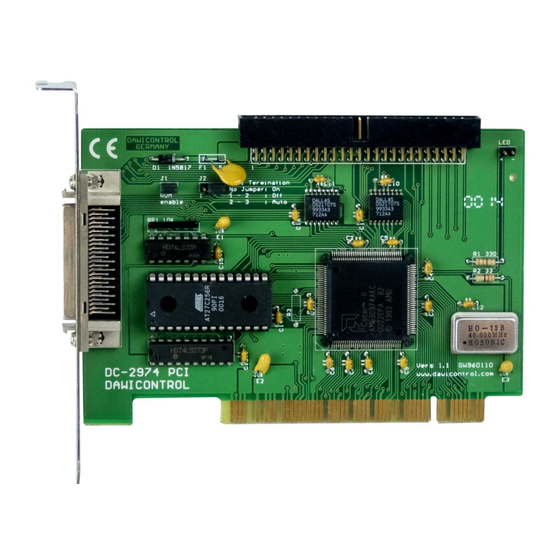
Werbung
Verfügbare Sprachen
Verfügbare Sprachen
DC-2974 PCI
PCI FAST SCSI2 Hostadapter
SCSI Hostadapter Kurzanleitung
SCSI Hostadapter Quick-Guide
Brève notice de la carte d'extension SCSI
W W W W W indows 95
indows 95
indows 95
indows 95
indows 95
W W W W W indows NT
indows NT
indows NT
indows NT
indows NT
Seite 3 - 10
Page 11 - 18
Pages 19 - 26
/W
/W
indows 98
indows 98
/W
/W
/W indows 98
indows 98
indows 98
TM
TM
TM
TM
TM
/W indows ME
/W
/W
indows ME
indows ME
indows ME
/W
/W
indows ME
TM
TM
TM
TM
TM
/W
/W
indows 2000
indows 2000
/W
/W indows 2000
/W
indows 2000
indows 2000
TM
TM
TM
TM
TM
/W indows XP
/W
/W
indows XP
indows XP
indows XP
/W
/W
indows XP
TM
TM
TM
TM
TM
TM
TM
TM
TM
TM
TM
TM
TM
TM
TM
Werbung
Inhaltsverzeichnis

Inhaltszusammenfassung für Dawicontrol DC-2974 PCI
- Seite 1 DC-2974 PCI PCI FAST SCSI2 Hostadapter SCSI Hostadapter Kurzanleitung Seite 3 - 10 SCSI Hostadapter Quick-Guide Page 11 - 18 Brève notice de la carte d’extension SCSI Pages 19 - 26 W W W W W indows 95 indows 95...
- Seite 2 MS-Windows sind eingetragene Wa- Inc. Novell NetWare is a registered Windows sont des marques déposées renzeichen der Microsoft Inc. Novell trademark of Novell Inc. Dawicontrol is de Microsoft Inc. Novell NetWare est NetWare ist ein eingetragenes Waren- registered trademark of Dawicontrol une marque déposée de Novell Inc.
-
Seite 3: Voreinstellungen Prüfen
- 3 - Voreinstellungen prüfen Der SCSI Hostadapter DC-2974 PCI wurde werkseitig so konfiguriert, dass in den meisten Fällen keine Änderung der Jumpereinstellung nötig sein wird. Dennoch sollten Sie sich vor dem Einbau vergewissern, dass die Einstellung der Jumper mit der empfohlenen Grundeinstellung übereinstimmt. -
Seite 4: Einbau
- 4 - Kurzanleitung Einbau Zum Einbau des DC-2974 PCI SCSI Hostadapters müssen Sie das Gehäuse Ihres Computers öffnen; beachten Sie in diesem Zusammenhang die Gewährleistungs- bedingungen des Herstellers. Vor dem Öffnen des Gehäuses in jedem Fall den Computer ausschalten und den Netzstecker ziehen! Den DC-2974 PCI SCSI Host- adapter können Sie in einem beliebigen freien "Busmaster"-fähigen 32 Bit PCI-Slot... - Seite 5 Kurzanleitung - 5 - Die für den Betrieb von CDROM oder Wechselplattenlaufwerken usw. erforder- lichen Gerätetreiber sind bereits in Windows integriert, sodass die Installation durch den von Windows vorgegebenen automatisierten Ablauf recht einfach ist. Der SCSI-Hostadapter wird von Windows während des ersten Bootens automa- tisch erkannt.
- Seite 6 - 6 - Kurzanleitung /!SN=x,..,x Hiermit werden die Geräte bestimmt, die nicht synchron, sondern asynchron betrieben werden sollen, unabhängig von der Windows Einstellung für dieses Gerät. Bei Hostadaptern mit SCSI-Setup wird dieser Parameter ignoriert und stattdessen die Einstellung aus dem Setup übernommen.
- Seite 7 Kurzanleitung - 7 - Klicken Sie anschließend “Geräte-Manager” an und wählen Sie den SCSI Hostadapter unter dem Abschnitt SCSI- und RAID-Controller aus. Unter der Rubrik Treiber wählen Sie "Treiber aktualisieren..." aus, daraufhin startet der Assistent zum Aktualisieren von Gerätetreibern. Folgen Sie bitte den Anweisungen auf dem Bild- schirm;...
-
Seite 8: Installation Während Der Windows Nt Installation
- 8 - Kurzanleitung /!SN=x,..,x Hiermit werden die Geräte bestimmt, die nicht synchron, sondern asynchron betrieben werden sollen, unabhängig von der Windows Einstellung für dieses Gerät. Bei Hostadaptern mit SCSI-Setup wird dieser Parameter ignoriert und stattdessen die Einstellung aus dem Setup übernommen. -
Seite 9: Nachträgliche Installation
Kurzanleitung - 9 - 7.3 Nachträgliche Installation Rufen Sie von der Windows Systemsteuerung “SCSI Adapter” auf und wählen Sie die Rubrik "Treiber". Von hier aus betätigen Sie die Schaltfläche "hinzufügen" und anschließend "Diskette": Sie werden daraufhin aufgefordert, die SCSI Treiberdiskette in ein Laufwerk einzulegen und das entsprechende Verzeichnis anzugeben. - Seite 10 - 10 - Kurzanleitung /!SN=x,..,x Hiermit werden die Geräte bestimmt, die nicht synchron, sondern asynchron betrieben werden sollen, unabhängig von der Windows Einstellung für dieses Gerät. Bei Hostadaptern mit SCSI-Setup wird dieser Parameter ignoriert und stattdessen die Einstellung aus dem Setup übernommen.
-
Seite 11: Installation
- 11 - Reviewing Defaults The factory settings of SCSI hostadapter DC-2974 PCI were chosen to make changing the jumper settings unnecessary in most cases. Yet prior to installation you should verify that the actual jumper settings correspond to the recommended defaults. - Seite 12 You will have to open your computer to install the DC-2974 PCI SCSI hostadapter. Please note the relevant manufacturer's guarantee terms. Switch off and unplug the computer before you ever open the casing! Plug the DC-2974 PCI SCSI hostadapter into any free 32-bit "bus master" PCI slot.
- Seite 13 Quick Guide - 13 - the Windows operating system providing an automatic setup procedure which much facilitates the installation process. Windows will recognize your SCSI hostadapter automatically during the first booting.In the dialog "new hardware found" you have to chose for installation "driver on producers disc".
- Seite 14 - 14 - Quick Guide synchronous mode. Hostadapters supplied with a SCSI setup ignore this parameter and use the setup settings instead. /SN=x,..,x This parameter specifies the devices to be operated in Synchronous Data Transfer mode if this mode is supported by these devices, independent of the Windows settings.
- Seite 15 Quick Guide - 15 - instructions on the screen. The necessary files for the installation are located in the "\WIN2000" directory of your installation diskette. After you have determined the corresponding drive and directory, a window with the exact model description of your SCSI hostadapter appears.
- Seite 16 - 16 - Quick Guide /SN=x,..,x This parameter specifies the devices to be operated in Synchronous Data Transfer mode if this mode is supported by these devices, independent of the Windows settings. Entering "/SN=1,4", for example, enables the synchronous mode for SCSI-IDs 1 and 4. Hostadapters supplied with a SCSI setup ignore this parameter and use the setup settings instead.
- Seite 17 Quick Guide - 17 - requested to insert the driver disk into the drive and specify the appropriate directory. If you are using the original driver diskette, the files required for installation are located in the "\WINNT" subdirectory. If the specified drive and directory are not correct, Windows will default to automatic installation of your SCSI hostadapter.
- Seite 18 - 18 - Quick Guide setting for these devices. Hostadapters supplied with a SCSI setup ignore this parameter and use the setup settings instead. /PS=.. Specifies the interval (in minutes) after which inactive drives are to be switched off. /SN=x,..,x This parameter specifies the devices to be operated in Synchronous Data Transfer mode if this mode is supported by these devices, independent of the Windows settings.
- Seite 19 - 19 - Vérifier les prépositionnements La carte d’extension SCSI DC-2974 PCI a été configurée à l’usine de manière à ne pas avoir besoin, dans la plupart des cas, de modifier le positionnement des ponts. Il faut pourtant s’assurer avant l’encastrement que le positionnement des ponts concorde bien avec le positionnement de base recommandé.
- Seite 20 Il faut ouvrir le boîtier de l’ordinateur pour encastrer la carte SCSI d’extension DC-2974 PCI; bien respecter à cet effet les conditions de garantie du fabricant. Bien débrancher en tout cas l’ordinateur et retirer la fiche de la prise de courant avant d’ouvrir le boîtier! La carte SCSI d’extension DC-2974 PCI peut s’installer dans...
- Seite 21 Brève notice - 21 - Les pilotes d’appareils nécessaires pour l’exploitation de lecteurs de CD-ROM ou de disques durs amovibles etc. sont déjà intégrés dans Windows, rendant ainsi l’installation du déroulement automatique défini par Windows très facile. Windows reconnait automatiquement votre carte d´extension SCSI lors du demarrage.Dans la fenêtre "nouveau matériel trouvé"...
- Seite 22 - 22 - Brève notice /!SN=x,..,x permet de définir les appareils qui ne seront pas exploités en mode synchrone mais en mode asynchrone, indépendamment du réglage Windows pour cet appareil. Ce paramètre est ignoré pour les cartes d’extension avec installation SCSI et le réglage de l’installation sera repris.
- Seite 23 Brève notice - 23 - Cliquer ensuite sur “gestionnaire de périphérie” et choisir la carte d’extension SCSI à la rubrique contrôleur SCSI et RAID. Choisir dans la rubrique pilote “actualiser le pilote...” ce qui fait démarrer l’assistant pour actualiser les pilotes des appareils. Il suffit de suivre les directives affichées sur l’écran;...
- Seite 24 - 24 - Brève notice synchrone mais en mode asynchrone, indépendamment du réglage Windows pour cet appareil. Ce paramètre est ignoré pour les cartes d’extension avec installation SCSI et le réglage de l’installation sera repris. /SN=x,..,x ce paramètre permet de définir les appareils qui seront exploités en mode synchrone de transfert de données, indépendamment du réglage Windows, à...
- Seite 25 Brève notice - 25 - 7.3. Installation ultérieure Appeler ”carte d’extension SCSI” à la commande de système Windows pour y sélectionner la rubrique ”pilote”. Dans cette position activer la case ”ajouter” et ensuite la case ”disquette”. Il vous sera alors demandé d’introduire la disquette pilote SCSI dans un lecteur en indiquant le répertoire voulu.
- Seite 26 - 26 - Brève notice /!SN=x,..,x ce qui détermine les appareils qui ne doivent pas se manoeuvrer de manière synchrone mais asynchrone, indépendamment du réglage windows pour cet appareil. Ignorer ce paramètre dans les cartes d’extension à installation SCSI pour reprendre à la place le réglage au setup.
- Seite 27 Brève notice - 27 -...
- Seite 28 - 28 - Brève notice...
