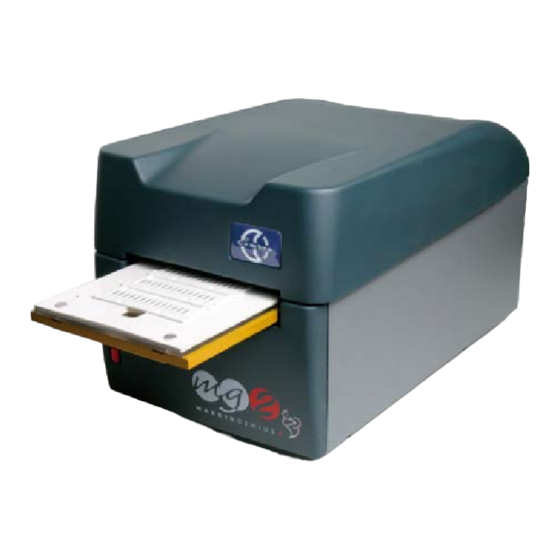
Inhaltsverzeichnis
Werbung
www.cembre.com
Cembre S.p.A.
Cembre Ltd.
Via Serenissima, 9
Dunton Park
25135 Brescia (Italia)
Kingsbury Road, Curdworth - Sutton Coldfield
Telefono: 030 36921
West Midlands B76 9EB (Great Britain)
Telefax: 030 3365766
Tel.: 01675 470440 - Fax: 01675 470220
E-mail: info@cembre.com
E-mail: sales@cembre.co.uk
www.cembre.it
www.cembre.co.uk
Cembre España S.L.
Cembre AS
Calle Verano, 6 y 8 - P.I. Las Monjas
Fossnes Senter
28850 Torrejón de Ardoz - Madrid (España)
N-3160 Stokke (Norway)
Teléfono: 91 4852580
Phone: (47) 33361765
Telefax: 91 4852581
Telefax: (47) 33361766
E-mail: info@cembre.es
E-mail: cembre@cembre.no
www.cembre.es
www.cembre.no
Cembre S.a.r.l.
22 Avenue Ferdinand de Lesseps
91420 Morangis (France)
Tél.: 01 60 49 11 90 - Fax: 01 60 49 29 10
B.P. 37 - 91421 Morangis Cédex
E-mail: info@cembre.fr
www.cembre.fr
Cembre GmbH
Cembre Inc.
Heidemannstraße 166
Raritan Center Business Park
80939 München (Deutschland)
181 Fieldcrest Avenue
Telefon: 089/3580676
Edison, New Jersey 08837 (USA)
Telefax: 089/35806777
Tel.: (732) 225-7415 - Fax: (732) 225-7414
E-mail: info@cembre.de
E-mail: Sales.US@cembreinc.com
www.cembre.de
www.cembreinc.com
Certified Quality
Certified Environmental
Management System
Management System
THERMAL TRANSFER PRINTER
IMPRIMANTE A TRANSFERT TERMIQUE
THERMOTRANSFERDRUCKER
IMPRESORA POR TRANSFERENCIA TÉRMICA
STAMPANTE A TRASFERIMENTO TERMICO
OPERATION AND MAINTENANCE MANUAL
NOTICE D'UTILISATION ET ENTRETIEN
BEDIENUNGSANLEITUNG
MANUAL DE USO Y MANTENIMIENTO
MANUALE D'USO E MANUTENZIONE
10 M 075
ENGLISH
FRANÇAIS
DEUTSCH
ESPAÑOL
Certified Occupational
ITALIANO
Health & Safety
Management System
Werbung
Inhaltsverzeichnis
Fehlerbehebung

Inhaltszusammenfassung für Cembre markin genius 2
- Seite 1 E-mail: sales@cembre.co.uk E-mail: info@cembre.fr MANUAL DE USO Y MANTENIMIENTO www.cembre.it www.cembre.co.uk www.cembre.fr MANUALE D'USO E MANUTENZIONE Cembre España S.L. Cembre AS Cembre GmbH Cembre Inc. Calle Verano, 6 y 8 - P.I. Las Monjas Fossnes Senter Heidemannstraße 166 Raritan Center Business Park 28850 Torrejón de Ardoz - Madrid (España)
- Seite 2 Deutsch ---------------------------------------------------------------------------------------------------------------------- INFORMATION FÜR DEN BENUTZER gemäß der “Richtlinien 2002/95/EG und 2002/96/EG in Bezug auf den reduzierten Gebrauch von gefährlichen Substanzen in elektrischen und elektronischen Geräten, sowie auf die Abfallentsorgung”. Das durchkreuzte Zeichen auf dem Mülleimer, welches auf dem Gerät oder seiner Verpackung angebracht ist, zeigt an, dass das Produkt am Ende seiner Lebenszeit getrennt von den anderen Abfällen entsorgt werden muss.
- Seite 3 • Use only genuine Cembre/General Marking media, printer ribbons, spare parts and cleaning kits with MG2. • We recommend cleaning the print head at each ribbon replacement, using only the genuine CLEANING KIT.
-
Seite 4: General Characteristics
Markingenius MG2 is a high resolution printer based on thermal transfer technology, capable of producing markers for cables and terminal blocks, legends for pushbuttons and all electrical panel components. All Cembre MG media can be printed with Windows True Type fonts in black or colours at high speed. Markingenius MG2 will also reproduce Clipart _____________________________________ images, drawings, barcodes and bitmaps down to very small sizes. -
Seite 5: Initial Setup
In caso di guasto contattare il nostro Agente di Zona il quale Vi consiglierà in merito e Vi fornirà le istruzioni necessarie per l’invio della stampante alla nostra Sede; se possibile, allegare copia del Certificato di Collaudo a suo tempo fornito dalla LAYOUT: Cembre con la stampante oppure, in mancanza di altri riferimenti, indicare la data approssimativa di acquisto. FRONT SIDE REAR 9. -
Seite 6: Soluzione Dei Problemi
Errori dovuti all'elettronica della stam- Riavviare la stampante, se il problema persiste, contattare 12..la Cembre. pante PULSANTE (4): questo pulsante oltre a comandare l'uscita o l'entrata del carrello, permette anche di accedere a specifiche funzioni di programmazione riservate solamente a personale qualificato. -
Seite 7: Manutenzione
Support templates each have a protective PET blank on their upper side. If this needs to be replaced due to contamination, damage or wear, use only genuine Cembre spare parts. 6. GARANZIA Do not use a template without its protective blank. - Seite 8 4.8) Procedura di stampa 4.7.1) Position mediasheets on the MG2-PLT support template All die-cut sheets of flat media are printed on the MG2-PLT template and have two holes to locate on pins mounted on the template: Dopo aver caricato il prodotto da stampare sulla piastra, procedere alla stampa. –...
- Seite 9 4.7.1) Posizionamento delle schede su piastra di interfaccia tipo MG2-PLT 4.8) Printing cycle Le schede stampabili con piastra di interfaccia MG2-PLT dispongono di due fori per permetterne un corretto e univoco Ensure there is a genuine printable medium correctly positioned on the template then: posizionamento sulla piastra;...
-
Seite 10: Maintenance
Targhe ed etichette di segnalazione MG-SIGNS quadro WARNING: Use only genuine Cembre/General Marking cleaning materials and methods with MG2. The use of any other materials or methods may cause irrevocable damage to the print head and/or void any remaining warranty. Piastre fornibili a richiesta. -
Seite 11: Troubleshooting
Switch MG2 OFF and then ON again after a few malfunction seconds Switch MG2 OFF and then ON again after a few seconds 12..MG2 electronic controller malfunction If the problem persists please contact Cembre, see section 7 Guida Nastro Ingranaggio adesivo RED BUTTON (4): Authorised user only TEST mode, accessed by pressing RED BUTTON (4) for more than 6 seconds during the initial start up cycle, is indicated by the YELLOW and ORANGE LEDs blinking simultaneously. -
Seite 12: Messa In Funzione
Service Centre; if possible, attach a copy of the Test Certificate supplied by Cembre together with MG2 or, if no other references are available, indicate the approximate purchase date and MG2... -
Seite 13: Caratteristiche Generali
Si tratta di una stampante ad alta risoluzione, basata su tecnologia a trasferimento termico, in grado di siglare supporti per cavi e per morsetti, targhette per pulsanti e tutta la componentistica di un quadro elettrico. Tutti i prodotti Cembre della •... -
Seite 14: Caracteristiques Generales
électrique. Tous les produits Cembre de la famille MG peuvent être marqués avec des polices True Type de Windows, en noir ou en couleurs, à très haute vitesse. Il est possible de reproduire des cIiparts, des dessins, des codes à barre et des images •... -
Seite 15: Mise En Service
En tal caso, adjuntar a ser posible una copia del Certificado de Ensayo entregado en su día por Cembre con la impresora o a falta de otro... -
Seite 16: Solución De Problemas
Errores debidos a la electrónica de la Reiniciar la impresora. 12..Si el problema persiste, contactar con Cembre. impresora. BOTON (4): este botón además de dirigir la entrada o la salida del carro, permite también acceder a funciones específicas de programación reservadas solamente para el personal cualificado. -
Seite 17: Mantenimiento
Markingenius MG2 posee una garantía de un año por anomalías y defectos de origen. dimensions, les matériaux, les couleurs varient en fonction de l’utilisation de destination. En se référant au catalogue Cembre La cabeza de impresión queda fuera de la garantía por considerarse material de consumo. - Seite 18 4.8) Procedimiento de impresión 4.7.1) Positionnement des cartes sur le plateau d’interface MG2-PLT Les cartes qui s’impriment avec le plateau MG2-PLT disposent de deux trous qui permettent un positionnement correct et Luego de haber cargado el producto a imprimir sobre la placa, proceder a la impresión. univoque sur les plateaux eux-mêmes.
- Seite 19 4.7.1) Posicionamiento de las tarjetas sobre la placa de interfaz MG2-PLT 4.8) Procédure d’impression Las tarjetas que se imprimen con la placa MG2-PLT cuentan con dos orificios que permiten un correcto e inequívoco posi- Après avoir chargé le produit à imprimer sur le plateau, procéder à l’impression. cionamiento sobre la placa.
-
Seite 20: Entretien
Markingenius MG2 est garanti un an contre les vices et défauts de fabrication. son de diversos tipos: dimensiones, materiales, colores varían según el uso de destino. En el especifico catálogo Cembre La tête d’impression est exclue de la garantie car elle est considérée comme un consommable. -
Seite 21: Solution Des Problemes
Erreurs imputables à l’électronique Redémarrer l’imprimante. 12..Si le problème persiste, contacter Cembre. de l’imprimante Guía BOUTON (4): ce bouton, en plus de commander la sortie ou l’entrée du chariot, permet aussi d’accéder à des fonctions Cinta Engranaje spécifiques de programmation réservées seulement à... -
Seite 22: Puesta En Marcha
échéant vous donnera les instructions nécessaires pour envoyer l'appareil à notre Centre de Service le plus proche. Dans ce cas, joindre une copie du Certificat d'Essai livré par Cembre avec l'appareil ou, à défaut d'autres éléments de référence, indiquer la date d'achat approximative et numéro de série. -
Seite 23: Caracteristicas Generales
Todos los productos Cembre de la familia MG pueden ser marcados con fuentes true type de Windows, en negro o a color, a gran velocidad. Es posible reproducir cIiparts, dibujos, códigos de barra e imágenes bitmap, incluso de muy pequeñas •... -
Seite 24: Allgemeine Eigenschaften
Max. Breite 110 mm - Max. Länge 140 mm – Systemanforderungen: PC mit Prozessor Pentium 4 (2,4 GHz), gleichwertig oder höher • Nunca utilizar la impresora con tarjetas o cintas de impresión que no sean las originales Cembre/General 512 MB RAM-Speicher Marking. -
Seite 25: Mg2 Zubehör Auf Anfrage
Sollten am Gerät Fehler auftauchen, wenden Sie sich bitte an unsere Gebietsvertretung, welche Sie gerne beraten und ANSICHT: Ihnen alle nötigen Informationen zum Einschicken des Gerätes an unseren Hauptsitz geben wird. Wenn vorhanden, legen Sie bitte dem Gerät das von Cembre mitgelieferte Überprüfungszertifikat bei; In Ermangelung dieser Informationen geben VORNE SEITE HINTEN Sie bitte an, wann Sie das Gerät erworben haben. -
Seite 26: Problemlösung
Den Drucker neu starten. Auf die Elektronik des Druckers 12..Wenn das Problem weiterhin besteht, bitte mit Cembre zurückführbare Fehler Kontakt aufnehmen. TASTE (4): Diese Taste steuert nicht nur das Ein- oder Ausfahren des Schlitten, sondern ermöglicht auch den Zugang zu Führung... -
Seite 27: Wartung
Der Druckkopf ist nicht in der Garantie eingeschlossen, da er als Verschleißmaterial gilt. Für die Auswahl der Materialien steht der Cembre Katalog “INDUSTRIELLE MARKIERUNG” zur Verfügung. Hier kann Die Garantie verfällt, wenn nicht Originalteile aus dem Hause Cembre in das Gerät eingebaut werden. - Seite 28 4.7.1) Positionieren der Karten auf der Grundplatte MG2-PLT 4.8) Druckvorgang Die Karten, die mit der Grundplatte MG2-PLT bedruckt werden, haben am Rand zwei Bohrungen, die die genaue Positio- Nachdem das zu bedruckende Material auf die Grundplatte gelegt wurde, kann der Druckvorgang gestartet werden. nierung und Ausrichtung gewährleisten.




