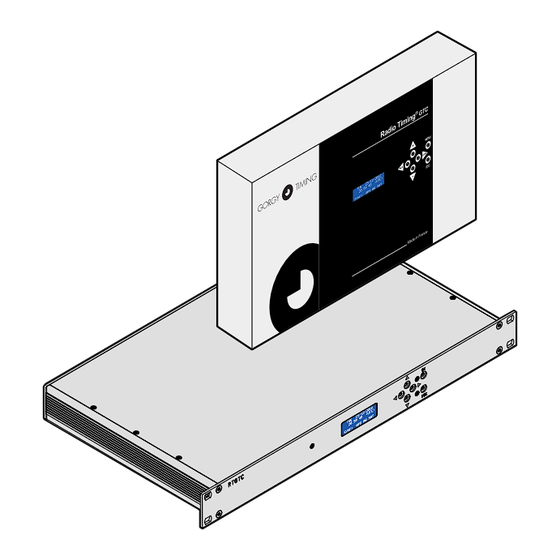
Inhaltsverzeichnis
Werbung
Verfügbare Sprachen
Verfügbare Sprachen
Quicklinks
Werbung
Kapitel
Inhaltsverzeichnis

Inhaltszusammenfassung für Gorgy Timing RADIO TIMING GTC
- Seite 1 HORLOGE MERE & PROGRAMMATEUR MODE D’EMPLOI - PAGE 3 MASTER CLOCK & PROGRAMMER USER GUIDE - PAGE 33 RELOJ PATRÓN Y PROGRAMADOR MANUAL DE UTILIZACIÓN - PÁGINA 65 HAUPTUHR & SCHALTUHR BEDIENUNGSANLEITUNG - SEITE 97 RADIO TIMING ® MDE-Radio-Timing-GTC-3080V2.3...
- Seite 33 MASTER CLOCK & PROGRAMMER RADIO TIMING ® USER GUIDE MDE-Radio-Timing-GTC-3080V2.3...
- Seite 65 RELOJ PATRÓN Y PROGRAMADOR RADIO TIMING ® MANUAL DE UTILIZACIÓN MDE-Radio-Timing-GTC-3080V2.3...
- Seite 97 H A U P T U H R & S C H A L T U H R RADIO TIMING ® BEDIENUNGSANLEITUNG MDE-Radio-Timing-GTC-3080V2.3...
- Seite 98 Sollte die RT GTC nach einem Stromausfall die Uhrzeit nicht mehr gespeichert haben, weist dies auf eine leere Sicherungsbatterie hin. Wenden Sie sich zum Austausch der Sicherungs- batterie an den Kundendienst von Gorgy Timing. (Siehe Rückseite der vorliegenden Anleitung) Sollten am Gerät Änderungen vorgenommen oder dieses geöffnet worden sein, ohne dass ein vorheriges Einverständnis seitens des Kundendienstes vorliegt, können Gewährleistung-...
-
Seite 99: Produktkennzeichnung
PRODUKTKENNZEICHNUNG Allgemeine Gefahr - Wenn die Anweisungen nicht befolgt werden, besteht die Gefahr von Schäden an den Geräten. Elektrische Gefahr - Wenn die Anweisungen nicht befolgt werden, besteht die Gefahr von Stromschlägen und Verletzungen. Gerät durch doppelte Isolierung geschützt. Vorsicht Befolgen Sie die Anweisungen und Vorsichtsmaßnahmen um Ihre Sicherheit sowie die Ihrer Umgebung zu gewährleisten und um Ihr Gerät vor Schäden zu bewahren. - Seite 100 INHALTSVERZEICHNIS TECHNISCHE EIGENSCHAFTEN ................101 INBETRIEBNHAME UND ANSCHLUSS ..............105 2.1. Installation RT GTC Wandgehäuse .................. 105 2.2. Installation RT GTC Rack ....................106 2.3. ANSCHLUSS ........................106 LCD ANZEIGE ......................109 PROGRAMMIERTASTEN ENTRIEGELN ..............110 4.1. PROGRAMMIERTASTEN ENTRIEGELN ................ 110 4.2.
-
Seite 101: Technische Eigenschaften
1. TECHNISCHE EIGENSCHAFTEN ► *Weißes Kunststoffgehäuse mit schwarzer Beschriftung. Einstellung der Uhrzeit und Programmierung über 6 Tasten auf der Fronseite. Betriebstemperatur: -20° C + 70° C. Lagertemperatur: -30° C + 80° C. Feuchtebeständigkeit: Standardausführung 80% , Tropenausführung 95%. CE-Kennzeichnung elektromagnetische Verträglichkeit. Gehäusemaße: L 373 x H 206 x T 82,5 mm. -
Seite 102: Stromversorgung
► Stromversorgung 230VAC +10% -15% / 50-60Hz oder 115V. Verbrauch 45 VA. Ausgestattet mit einem Netzfilter und einer Sicherung. ► Anzeige LCD-Anzeige mit 80 Zeichen Zeichenhöhe: 3,5 mm ► Zeitbasis CMOS-Technologie Low-Power-Mikrocontroller 80C51. Quarz 32,768 Khz. Genauigkeit 0.1 Sek./Std. zwichen 20° C und 30° C. Autonomie der Zeitbasis >... -
Seite 103: Externe Synchronisation
EXTERNE SYNCHRONISATION Die Hauptuhr GTC kann mit 4 verschiedene Signale synchronisiert werden: ► DCF oder TDF Funksynchronisation. ► GPS Synchronisation. ► Code AFNOR NFS 87500/IRIG B Synchronisation. ► Code ASCII Synchronisation. ► TDF Funksynchronisation (Eingangscode) Die Hauptuhr wird mit einer Antenne 3F1 ausgesttatet. (Siehe Hinweis). ►... - Seite 104 ☛ Dies bedeutet, daß mit Empfang des Zeichens «D» 76 Hundertstelsekunden vergangen sind. Dipschalter SW1 Dipschalter SW1 Parameter Switch Nr. Switch Nr. Format, Parität, Baudrate NB Stop Bit 7,no,2 8,no,1 8,no,2 1200 7,0,1 2400 7,odd,1 4800 7,even,1 9600 7,1,1 9600 8,0,1 9600 8,odd,1...
-
Seite 105: Inbetriebnhame Und Anschluss
2. INBETRIEBNHAME UND ANSCHLUSS 2.1. INSTALLATION RT GTC WANDGEHÄUSE ► 1 - Gehäuse öffnen ► Ziehen Sie beide Knöpfe links und rechts vom Gehäuse. ► Abdeckungen ablegen. ► Wahl der Kabelausgänge: von der Rückseite - 1 ► Von oben oder unten - 2 et 3 ►... -
Seite 106: Installation Rt Gtc Rack
230 VAC GROUND ( required 230 VAC 2.2. INSTALLATION RT GTC RACK ► Gehäusemaße: L 482 x H 44 x T 266 mm. Befestigung Frontseite Face avant fixation 464.5 Face avant 2.3. ANSCHLUSS ► Wandgehäusel Ausgang Min. Imp. Ausgang IRIGB /AFNOR Eingang Antenne Face arrière 464,6... - Seite 107 Face avant ► Rack Rückseite Face arrière 464,6 4x 10,5 Profil 8 9 10 11 1. Stromkabel 7. Manueller Schalter 464.5 2. Impuls Sicherung 1A 8. ASCII Anschluß (Option abhängig) 3. Zusätzliche Relais (Optional) 9. Antenne Synchronisationseingang (Input 4. NTP Eingang Code) 5.
- Seite 108 Verkabelung: ► RJ 45 kabel für NTP Verbindung (maximale Länge 100m.) ► Code AFNOR Verbindung (0.8mm² Kabelstärke) : AWG24 oder mehrpolig (maximal Länge 20 km) ► AWG22 Kabel für IRIG B ► Antennen Kabel 9/10 SYT1 geschirmt. Antennenkabel Verlängerung: ► Maximal 100m für TDF/DCF und GPS Antennen mit geschirmtem Kabel.
-
Seite 109: Lcd Anzeige
3. LCD ANZEIGE TDF/DCF SYNCHRO FRE 22 FEBR 2013 11:42:45 (LOKAL) IMP: 30s Sr 11:42:45 ► Erste Zeile: ► Antennensymbol. ► Synchronisationsart: TDF/DCF, GPS, AFNOR oder ASCII. ► Synchronisation Status: SYNCHRO oder KEIN SYNC. ► Bei einer autonome Uhr erscheint nur AUTONOM. ►... -
Seite 110: Programmiertasten Entriegeln
4. PROGRAMMIERTASTEN ENTRIEGELN Die Bedienung der Hauptuhr RT GTC kann mit einem 4 stelligen Zugangscode geschütz werden ► Bei Druck auf die «MENU» Taste erscheint folgende Anzeige: «NEIN» blinkt. CODE? JA/NEIN ► Drücken Sie auf «ENTER» um direkt auf Kapitel 6 zu gelangen. ►... -
Seite 111: Zugangscode Ändern Oder Zugangscode Entfernen
Hinweis 1: Nach Entriegelung der Programmiertasten (Code Eingabe oder druck auf«ESC» Taste), ist der Zugriff auf 15 Min. begrenzt. Danach verriegeln sich die Tasten automatisch. Hinweis 2: nachdem Sie Ihren persönlichen Code bestätigt haben, müssen Sie diesen Code eingeben um in das Menu zu gelagen. ☛... -
Seite 112: Programmier Modus
avant 5. PROGRAMMIER MODUS RT GTC Wandgehäuse RT GTC Rack arrière Programmiertasten + LCD Bildschirm Programmiertasten + LCD Bildschirm 464,6 ► Die «MENU» Taste ermöglicht die Auswahl verschiedener Menu . ► Die «ENTER» Taste ermöglicht den Zugriff, die Bestätigung und die Zeichenauswahl in dem angezeigtem Menu. -
Seite 113: Einstellung Vom Minutenimpuls Ausgang
☛ Bei falscher Programmierung zum Beispiel (30 FEBR) werden die Einstellung nicht übernommen. ☛ Mit einer externen Synchronisation (Bspl. DCF) erfolgt die Zeiteinstellung automatisch. 5.2. EINSTELLUNG VOM MINUTENIMPULS AUSGANG ☛ Die angeschlossenen Nebenuhren der Minutenimpulslinie müssen alle auf die gleiche Zeit eingestellt sein. ►... -
Seite 114: Wochenprogrammierung Von Einem Relais
☛ Der Impulsausgang wird aktiviert nach Eingabe des letzten blinkenden Zeichen. Vorrausgesetzt die Angaben sind richtig. (< 24). ☛ Ist die eingegeben Zeit im Vergleich zu der Zeitbasis geringer als zwei Stunden, werden kein Impuls ausgegeben bis die Zeiten übereinstimmen.. Danach werden die Impuls automatische im Normalmodus gesendet. -
Seite 115: Modus Timer (Klingel, Usw
► Mit Hilfe der «+» und «-» Tasten, wählen Sie den gewünschen Relais und bestätigen Sie mit Hilfe der «ENTER» Taste. Die Anzeige TIMER oder ON/OFF blinkt, ausser ess wurden schon ein Modus für diesen Relais gewählt: In diesem Fall gehen Sie zu Punkt 6.3.1. - Seite 116 ► Nach Einstellung der Minuten PROGRAMMIERUNG erscheint das Deaktivations- EINES EREIGNISSES Feld für Relais RELE: C1 ON/OFF gleichen Einstellungs C1= OFF 08:00 Parameter wie zuvor. Der Wochentag oder die Uhrzeit: ► Mit Hilfe der «+», «-» und «ENTER» Tasten, wählen Sie den Wochentag und die Uhrzeit für die Deaktivierung des gewählten Relais.Nach Einstellung der Minuten erscheint ein neues Relais-Aktivierungsfeld mit den gleichen Einstellungsparameter wie zuvor: der Wochentag oder die Uhrzeit blinkt.
-
Seite 117: Wochenprogrammierung Überprüfen
5.4. WOCHENPROGRAMMIERUNG ÜBERPRÜFEN ► Mit Hilfe der «MENU» Taste, ANZEIGE wählen Sie folgendes Menu: EINES EREIGNISSES FRE 22 FEBR 2013 11:42:45 (LOKAL) ► Bestätigen Sie mit der «ENTER» Taste: Gemäß der Programmierung erscheint eins von den drei unteren Felder. C1 blinkt: ANZEIGE ►... -
Seite 118: Programmierung Von Ferienzeiten Und Feiertagen
► Mit Hilfe der «+» Taste gehen Sie auf den nächsten Programmschritt. ► Mit Hilfe der «-» Taste gehen Sie ein Programmschritt zurück. ► Mit Hilfe der «BACK» Taste gehen Sie auf das vorherige Feld zurück (Relais Auswahl). 5.5. PROGRAMMIERUNG VON FERIENZEITEN UND FEIERTAGEN. Diese Funktion ermöglicht die Relais an bestimmten Tagen auszuschalten. -
Seite 119: Ferien- Und Feiertagsprogramme Überprüfen
☛ Beim ersten Zugriff auf das Menu ist das angezeigte Datum das aktuelle Datum. ☛ Nach Bestätigung des Anfangsdatum, erscheint dieses Datum automatisch im Enddatum, damit ist die Programmierung vereinfacht ☛ Um ein einzigen Tag zu programmieren (Bspl. 05. Okt.), geben Sie 05. Okt. -
Seite 120: Löschen Von Einem Oder Mehreren Programmen
► Nach dem letzten Eintrag ers- ANZEIGE cheint folgendes Bild: FEIERTAGEN PROG. LEER ► Mit Hilfe der «BACK» Taste gelangen Sie auf das vorherige Menu. ☛ Nach dem Sie einen Feiertag mit «ENTER» gelöscht haben, erscheint automatische der nächste Feiertag oder die Nachricht LEER. 5.7. -
Seite 121: Modus Einen
5.7.2. Modus EINEN ► Hilfe «-» Taste LOSCHEN gelangen Sie auf folgendes EINES EREIGNISSES Menu C1 blinkt. REL. C1: 008 ON/OFF ► Mit Hilfe der «+» und «-» Taste, wählen Sie den gewünschten Relais aus (C1, C2, etc…) ► Bestätigen Sie den gewählten LOSCHEN Relais mit ENTER. -
Seite 122: Vorgehensweise Bei Code Verlust
5.8. VORGEHENSWEISE BEI CODE VERLUST Force N°6 Force ☛ N°5 Notieren Sie die Firmware-Version und kontaktieren Sie unseren Support Tel. 0721-60156 oder support@gorgy-timing.de. Sie erhalten danach den Werkscode entsprechend Ihrer Firmware-Version AUT OFF ON Force ► Geben Sie den Code ein (siehe Kapitel 5.1). N°4 Force Nach Entriegelung der Programmiertasten ist der Zugriff auf 15 Min. -
Seite 123: Manueller Test Der Relais
5.11. MANUELLER TEST DER RELAIS Ausgang Rack Ausführung: lösen Sie die Schrauben der Abdeckung mit einem Torx T10 Min. Imp. Ausgang Schraubenzieher um an die Schalter zu gelangen. IRIGB /AFNOR Eingang Antenne 5.11.1. Relais Test über interne Schalter oder Synchr. Code RS485 RS232 ►... -
Seite 124: Tabelle Zur Programmierung Der Rt Gtc
5.12. TABELLE ZUR PROGRAMMIERUNG DER RT GTC BEISPIEL EINER PROGRAMMIERUNG ☛ Schaltkreis für ein Läutwerk, angeschlossen am Relais C1, Auslösen der Signale um: ► 08H30, 10H00, 10H15, 11H30 Montag, Dienstag, Donnerstag, Freitag und Samstag ► 13H30, 15H00, 15H15, 16H30 Montag, Dienstag, Donnerstag und Freitag ☛... - Seite 125 Tabelle zur Programmierung im Modus Timer Relais Nr. Schließdauer Zeitpunkt Uhrzeit MDE-Radio-Timing-GTC-3080V2.3...
- Seite 126 Tabelle zur Programmierung im ON/OFF Modus Relais Nr. Art des Auslösens Zeitpunkt Uhrzeit ON (Relais schließt) Mo-Di 08H15 OFF (Relais öffnet) Mo-Di 08H45 ON (Relais schließt) Do-Fr 08H15 OFF (Relais öffnet) Do-Fr 08H45 ON (Relais schließt) 08H15 OFF (Relais öffnet) 08H45 ON (Relais schließt) Mo-Di...
- Seite 127 Tabelle zur Programmierung im ON/OFF Modus Relais Nr. Art des Auslösens Zeitpunkt Uhrzeit MDE-Radio-Timing-GTC-3080V2.3...
- Seite 128 +33 476 30 48 20 support@gorgy-timing.de RADIO TIMING®, LEDI®, LEDICA®, HANDI® Marke und Modelle geschützt GORGY TIMING. GORGY TIMING RC 74 B 38 - Änderungen der Technik und Gestaltung vorbehalten Numéro de déclaration d’activité de prestataire de formation : 82 38 04877 38 MDE-Radio-Timing-GTC-3080V2.3...
- Seite 129 NOTES MDE-Radio-Timing-GTC-3080V2.3...
- Seite 130 GORGY TIMING. ® ® ® ® GORGY TIMING RC 74 B 38 - Cualquier modificación de orden técnico, estético o de color pueden realizarse sin previo aviso. RADIO TIMING , LEDI , LEDICA , HANDI Marke und Modelle geschützt GORGY TIMING.
