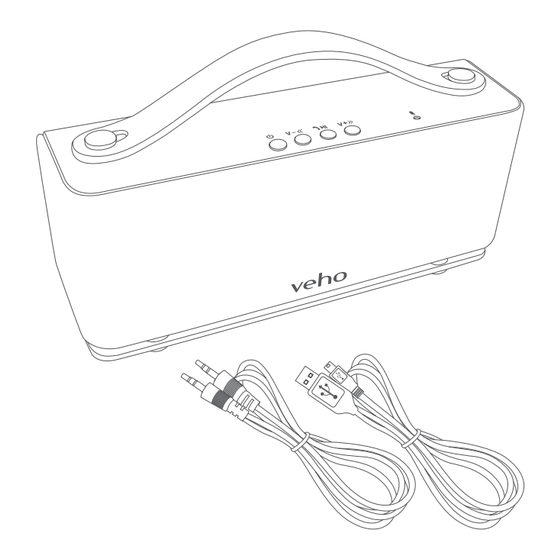
Werbung
Quicklinks
1. What's in the box
M6 Mode Bluetooth speaker, USB power cable and
GB
line in cable.
M6 Mode parleur Bluetooth, câble d'alimentation USB
FR
et câble de ligne.
M6 Mode Bluetooth- Lautsprecher, USB-Stromkabel
DE
und Line-In-Kabel
M6 Mode altoparlante Bluetooth, cavo di
IT
alimentazione USB e la linea in cavo
M6 Mode alto-falante Bluetooth, cabo de energia USB
PT
e cabo de linha.
M6 Mode Altavoz Bluetooth, cable de alimentación
ES
USB y entrada de línea por cable.
M6 Mode диктор Bluetooth, USB кабель питания и
RUS
линейный вход кабеля
M6 Mode Bluetoothスピーカー
J
USB電源ケーブル
ライン入力端子ケーブル
CHN
M6蓝牙扬声器, USB充电线,3.5mm音频线.
2. Charging the Veho M6
Mode Bluetooth speaker
To charge your speaker connect the USB power cable
GB
to the micro USB port on the speaker and connect
the other end to your computer's USB port. Whilst
charging the LED indicator will turn red. When fully
charged the red LED indicator will turn off. The speaker
will take 3 hours to fully charge.
Pour recharger votre haut-parleur brancher le
FR
câble d'alimentation USB au port micro USB sur le
haut-parleur et branchez l'autre extrémité au port
USB de votre ordinateur. Pendant la charge le voyant
devient rouge. En pleine charge l'indicateur LED rouge
s'éteint. L'orateur prendra 3 heures pour charger
complètement.
Zum Aufladen Sie Ihre Lautsprecher an den USB-
DE
Stromkabel an den Micro-USB-Anschluss auf den
Lautsprecher und das andere Ende an den USB-Port
Ihres Computers. Während die LED-Ladeanzeige
leuchtet rot. Voll aufgeladen leuchtet die rote
LED-Anzeige erlischt. Der Referent wird 3 Stunden
vollständig aufgeladen.
Mode M6 Manual (2).indd 1
Per caricare l'altoparlante collegare il cavo di
IT
alimentazione USB alla porta micro USB del diffusore e
collegare l'altra estremità alla porta USB del computer.
Mentre si carica l'indicatore LED diventa rosso.
Quando è completamente carica l'indicatore LED
rosso si spegne. L'oratore vorranno 3 ore per caricare
completamente.
Para carregar o altifalante conectar o cabo de
PT
alimentação USB à porta micro USB no alto-falante
e conecte a outra extremidade à porta USB do seu
computador. Enquanto cobrando o indicador LED fica
vermelho. Quando estiver totalmente carregada, o
indicador LED vermelho será desligado. O orador terá
3 horas para carregar totalmente.
Para cargar el altavoz, conecte el cable de alimentación
ES
USB al puerto micro USB en el altavoz y conecte el
otro extremo al puerto USB de su ordenador. Mientras
carga, el indicador LED se iluminará en rojo. Cuando
esté completamente cargada el indicador LED rojo
se apagará. El altavoz tomará 3 horas en cargarse
completamente.
Для зарядки акустическая подключите кабель
RUS
питания USB к Micro USB порт на динамик и
подключите другой конец к USB-порту компьютера.
В то время зарядки светодиодный индикатор
загорится красным. При полной зарядке красный
индикатор индикатор погаснет. Спикер займет 3
часа для полной зарядки.
スピーカーのマイクロUSBポートにUSB電源ケーブル
J
を差し込み、
反対側をコンピューターのUSBポートに差し込み充
電します。
充電中は赤いLEDランプが点灯します。
赤いLEDランプが消えたら充電完了です。
充電が完了するまでに約3時間かかります。
CHN
充电您的M6的扬声器,使用附带的USB连接到您的电
脑. 充电时, LED指示灯会变成红色. 在完全充电
时红色LED指示灯将熄灭. 扬声器将需要3小时才
能完全充电。
3. Low battery indicator
When the charge on the speaker is becomes low the
GB
red LED will flash twice every four seconds and the
speaker will beep.
Lorsque les besoins de haut-parleurs de recharge,
FR
la LED rouge clignote deux fois toutes les quatre
secondes et le haut-parleur émet un signal sonore.
Wenn die Ladung auf dem Lautsprecher ist niedrig
DE
wird die rote LED blinkt zweimal alle vier Sekunden
und der Lautsprecher piept.
Quando la carica l'altoparlante è diventa basso il LED
IT
rosso lampeggia due volte ogni quattro secondi e
l'altoparlante emette un segnale acustico.
Quando a carga do alto-falante é torna-se baixo, o LED
PT
vermelho pisca duas vezes a cada quatro segundos eo
alto-falante emitirá um sinal sonoro.
Cuando la carga del altavoz se convierte en baja, el
ES
LED rojo parpadea dos veces cada cuatro segundos y
el altavoz emitirá un pitido.
Когда заряд на динамик становится низким
RUS
красный светодиод будет мигать в два раза каждые
четыре секунды и спикер подаст звуковой сигнал.
スピーカーのバッテリーが減ってきた場合は
J
赤いLEDランプが4秒ごとに2回点滅し、
ビープ音が鳴ります。
当扬声器的电池电量变低时,红色LED每四秒会闪
CHN
烁两次每四秒,扬声器同时也会发出哔声。
4. Turning the speaker on/off
To turn the speaker on press and hold the power
GB
button for 5 seconds. The blue LED will turn on.
To turn the speaker off press the power button once.
The speaker will beep and the red LED will turn on
briefly and then turn off.
Pour activer le haut-parleur appuyez et maintenez le
FR
bouton d'alimentation pendant 5 secondes. La LED
bleue s'allume.
Pour désactiver le haut-parleur, appuyez sur le bouton
d'alimentation. Le haut-parleur émet un bip et le
voyant rouge s'allume brièvement puis s'éteint.
Um den Lautsprecher einzuschalten, halten Sie die
DE
Power-Taste für 5 Sekunden. Die blaue LED leuchtet
auf.
Um den Lautsprecher einzuschalten von der Power-
Taste einmal. Der Lautsprecher piept und die rote LED
kurz aufleuchten und dann auszuschalten.
Per attivare l'altoparlante premere e tenere premuto
IT
il pulsante di accensione per 5 secondi. Il LED blu si
accende.
Per spegnere l'altoparlante il pulsante di accensione
una volta. L'altoparlante emette un segnale acustico e
il LED rosso si accende brevemente e poi si spegne.
Para ligá-lo alto-falante pressione e segure o botão de
PT
energia durante 5 segundos. O LED azul acende.
Para desligar o altifalante, prima o botão de energia
uma vez. O alto-falante emitirá um sinal sonoro eo LED
vermelho se acende brevemente e depois desliga-se.
Para activar el altavoz presione y mantenga presionado
ES
el botón de encendido durante 5 segundos. El LED azul
se encenderá.
Para desactivar el altavoz pulse el botón de encendido
una vez. El altavoz emitirá un pitido y el LED rojo se
enciende brevemente y luego se apagará.
Чтобы включить громкоговоритель нажмите и
RUS
удерживайте кнопку питания в течение 5 секунд.
Синий светодиод включается.
Чтобы выключить звук нажмите кнопку питания
один раз. Спикер подаст звуковой сигнал и красный
светодиод загорится на короткое время, а затем
выключите.
スピーカーの電源ボタンを5秒押し続けると電源がオ
J
ンになり、
青いLEDランプが点灯します。
電源ボタンをもう1度押すとビープ音が鳴り、
赤いLEDランプが一時的に点灯し、
スピーカーの電源がオフになります。
要打开扬声器, 按住电源按钮5秒钟. 蓝色LED指
CHN
示灯会亮起.
要关闭扬声器, 按电源按钮一次。扬声器会发出哔
声,红色LED会短暂亮起,然后熄灭。
5. Play via Bluetooth
Turn the speaker on and then press and hold the
GB
power button for 4 seconds to enter Bluetooth
pairing mode. The speaker will beep twice and the
blue and red LEDs will flash. Locate the speaker in
your device's Bluetooth settings and connect. If the
Bluetooth device asks for a connection code use 0000
or 1234. Once connected the speaker will beep and
the blue LED will flash slowly.
If you already have a Bluetooth connection the
speaker will automatically search for it and connect
when you turn the speaker on. The red LED will flash
on and off twice and the speaker will beep twice and
then it will connect to your Bluetooth device.
Allumez le haut-parleur, puis appuyez et maintenez
FR
le bouton d'alimentation pendant 4 secondes
pour entrer en mode d'appairage Bluetooth. Le
haut-parleur émet deux signaux sonores et les
voyants bleu et rouge se met à clignoter. Localisez le
haut-parleur dans les paramètres Bluetooth de votre
appareil et connectez. Si le périphérique Bluetooth
demande une connexion à l'utilisation de codes 0000
ou 1234. Une fois connecté au haut-parleur émet un
bip et le voyant bleu clignote lentement.
Si vous avez déjà une connexion Bluetooth haut-
parleur sera automatiquement rechercher et se
connecter lorsque vous allumez le haut-parleur. La
LED rouge clignote et éteindre deux fois et le haut-
parleur émet deux bips et puis il va se connecter à
votre périphérique Bluetooth.
Schalten Sie die Lautsprecher ein und dann drücken
DE
und halten Sie die Power-Taste für 4 Sekunden,
um Bluetooth-Pairing-Modus zu gelangen. Der
Lautsprecher piept zweimal und die blauen und roten
LEDs blinken. Suchen Sie die Lautsprecher in den
Bluetooth-Einstellungen des Geräts und verbinden.
Wenn das Bluetooth-Gerät fragt nach einem
Anschluss-Code verwenden 0000 oder 1234. Sobald
die Verbindung der Lautsprecher piept und die blaue
LED blinkt langsam.
Wenn Sie bereits über eine Bluetooth-Verbindung
der Lautsprecher wird automatisch für sie suchen
und eine Verbindung, wenn Sie die Lautsprecher
auf. Die rote LED blinkt zweimal auf und ab und die
Lautsprecher piept zweimal und dann wird es zu
Ihrem Bluetooth-Gerät zu verbinden.
Attivare l'altoparlante, quindi premere e tenere
IT
premuto il pulsante di alimentazione per 4 secondi
per entrare in modalità di accoppiamento Bluetooth.
L'altoparlante emette due segnali acustici e il LED blu
e rosso lampeggia. Individuare l'altoparlante nelle
impostazioni Bluetooth del dispositivo e connettersi.
Se il dispositivo Bluetooth viene richiesto un codice
connessione uso 0000 o 1234. Una volta collegato
l'altoparlante emette un segnale acustico e il LED blu
lampeggerà lentamente.
Se si dispone già di una connessione Bluetooth
l'altoparlante cercherà automaticamente e
connettersi quando si accende l'altoparlante. Il LED
rosso lampeggia e si spegne due volte e l'altoparlante
emette un segnale acustico due volte e poi si
collegherà al dispositivo Bluetooth.
29/05/2014 11:31
Werbung

Inhaltszusammenfassung für Veho M6 Mode
- Seite 1 Для зарядки акустическая подключите кабель питания USB к Micro USB порт на динамик и подключите другой конец к USB-порту компьютера. M6 Mode Bluetooth speaker, USB power cable and В то время зарядки светодиодный индикатор line in cable. загорится красным. При полной зарядке красный...
- Seite 2 打开扬声器,然后按住电源按钮4秒钟,进入蓝牙配 bouton. Le musique fera une automati quement Ligue o alto-falante. Conecte a linha de cabo para o In the event you need to contact Veho for support or 对模式.扬声器会响两次,蓝色和红色指示灯将会 pause. Appuyez de nouveau sur le bouton pour troubleshooti ng for your M6 Mode Speaker orador e para fonte de áudio.






