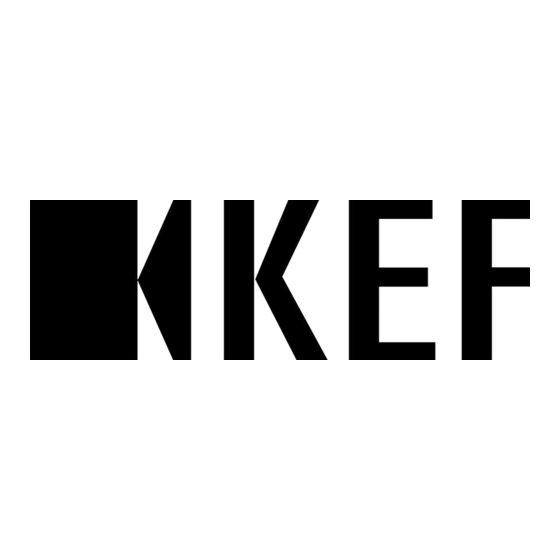
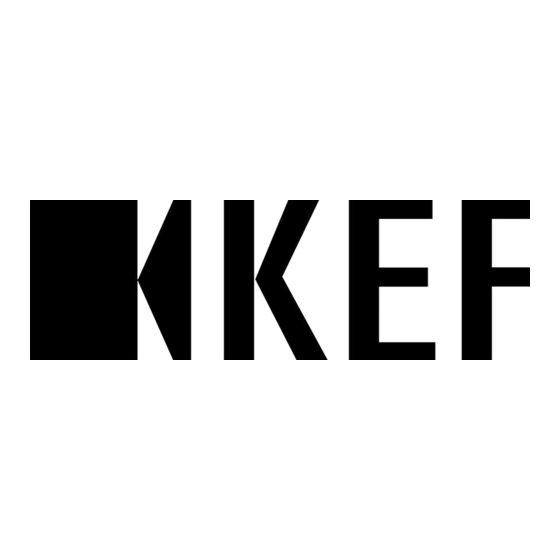
KEF LS50 Wireless Bedienungsanleitung
Vorschau ausblenden
Andere Handbücher für LS50 Wireless:
- Bedienungsanleitung (102 Seiten) ,
- Installationsanweisung (12 Seiten) ,
- Bedienungsanleitung (7 Seiten)
Werbung
Quicklinks
Werbung

Inhaltszusammenfassung für KEF LS50 Wireless
- Seite 1 Quick Start Guide LS50 Wireless...
- Seite 2 In the (DEU) Packungsinhalt (FRA) Contenu (SPA) En la caja (RUS) LATO B KOMnne«e (JPN) (CHI-T) (CHI-S) (KOR) Contents vary by region. Inhalte varieren nach Ländem. CHI-T Le contenu varie selon le pays. Contenido varian segün Ia regiön. cck2h MoxeT Mey-iRTbCR OTpe 1,10Ha...
- Seite 3 Controls Connections (DECI) Bedienelemente und Anschlüsse (FRA) Commandes et connections (SPA) Controles y conexiones (RUS) Ynpasney--;me noAKnoqeHL,le (JPN) (CHI-T) (CHI-S) (KOR) —8—8 . Source indication 2. >fY/7t7 2. On/Off 3. Y—Ä-tzb55— 3. Source Selection 4. Bluetooth/X)7 (iZ5) 4. Bluetooth painng 5.
- Seite 4 Controls Connections (DECI) Bedienelemente und Anschlüsse (FRA) Commandes et connections (SPA) Controles y conexiones (RUS) Ynpasney--;me noAKnoqeHL,le (JPN) (CHI-T) (CHI-S) (KOR) DESK WALL SPACE LEFT...
- Seite 5 . nter-speaker Connection FIOAKJ110qeHL,1e KOJIOHOK C0601h 2. AC Power 220B 3. EQ Settings 3. Bb160p 3KaanaV13epa 4. Balance Control 4. banaHc A USB Input A. BXOAUSB B. Optical Input B.Onn.queCKL,1131 axon C. Aux Input C. JIL,1He131Hb1131 BXOA S. Subwoofer S.BblXOA Haca6ay$ep Network N.
- Seite 6 Started (DEU) Erste Schntte (FRA) Démamage (SPA) Comenzar (RUS) C gero HagaTb (JPN) (CHI-T) (CHI-S) (KOR)
- Seite 7 Wi-Fi KEFVVireless ANDROID Google play Download on the App Store Bluetooth KEF LS50 Wireless...
- Seite 8 (SPA) Comenzar (RUS) C gero HagaTb (JPN) (CHI-T) (CHI-S) (KOR) 00 0 WINDOWS www.kef.com/ls50wireless/usb audio SOUND Audio SetupWizard "KEF OUTPUT LS50Wireless x Make sure the speaker is in PC mode and connected to the computer during software installation. x Stellen Sie sicher, dass der Lautsprecher vvährend der Software- nstallation im PC-M0dus IStund mit dem PC verbunden ist.
- Seite 9 For more speaker sound settings, please download the 'KEF Control" app. Laden Siefür weitere Lautsprecher-KIangeinstelIungendie App „KEF Control" herunter. Pour plus d'informations concemant es paramétres de son de I'enceinte, veuillez télécharger I'application « KEF Control Para mås ajustes del sonido del parlante, descargue la aplicaciån "KEF Control"...
- Seite 10 Wireless performance depends on many factors, including netwod< traffic, distance from access point, room matenals and construction, interference and other adverse conditions. For further information and troubleshooting, please visit the KEFwebsite: KEF.COM KEFreserves the right, in line with continuous research and development, to amend or change specifications without pnor notice. E. & O.E...
- Seite 11 Datenverkehr im Netzwerk, der Abstand zum Router, das Material von Raumausstattung und Wänden, äußere Störungen Oder andere beeinträchtigende Einflüsse. Weitere Informationen und zusätzliche Angaben zur Fehlerbehebung finden Sie auf der Website von KEF:KEF. KEFbehält sich das Recht vor, die technischen Daten aufgrund neuer Forschung und Entwicklung ohne...
- Seite 12 Iocaux et Ie type de construction ainsi que diverses conditions défavorables. Pour de plus amples informations et des conseils de dépannage, visitez le site Web de KEF. KEF.COM Dansun souci de continuité de la rechercheet du développement,KEFse réservele droit de corriger ou...
- Seite 13 Otras condiciones adversas. Para mayor informaciön y resoluclön de problemas, visite Ia pägna web de KEF: KEF.COM KEFse reserva eI derecho, segün la continua Investigaciön y desamollo, de corregir o cambiar especificaciones...
- Seite 14 Momens LS50 Wireless AL,1HaMVlK KOM6VlH'4POBaHHb1131 Uni-Q: BCE 25MM (1 AFOVIM) arllOMl,1HÆBb151 Kynon, BeHTL,1nmpyeMb1151 CLI/HLI:130MM(5.25 AIOüM03) cnnag, Bei-ITVlJIVlpyeMblLi qaCTOTHblli anana30H (- 6A6), 1,13MepeH 40Hz - 47kHz (60J1bUje 6aca) npl,1854b/ 1M 43Hz - 47kHz (CTaHmaPTHbÜ) 46Hz —47kHz (MeHbu_je 6aca) OTF-;acrpoeKEQ aKYCTL,lqeCKOL71 C',1CTeMbl LlaCTOTHblL Al,1ana30H (±3A5), 1,13MepeH...
- Seite 15 2.4GHz/5GHz Bluetooth 4.0, USB 947B OO Mbps RJ45 NX24Ey n-k 192kHz (USB5d7B) IEEE 802.1 1a/b/g/n Wi-Fi*y 2.402GHw2.48GHz Bluetooth±h 300 x 200 x 308 mm (1 1.8 x 7.9 x 12. ld H) O.Okg(22.Olbs) Rch-IA 0.2kg(22.51bs) VAC 50 / 60Hz KEFØ3x...
- Seite 16 24 fü 192kHz (USB B 96kHz (TOSI-INK Wi-Fi IEEE 802.11 a/b/g/n Wi-Fi 2.4GHz/ 5 GHz 2.402GHz - 2.48GHz 2.5mW 300 x 200 x 308 mm (11.8 x 7.9 x 12.1") 10.0kg (22.01bs.) 10.2kg (22.51bs.) 100 — 240VAC 50/60Hz : KEF.COM...
- Seite 17 CHI.s LS50 Wireless : 25mm (1 : 130mm (5.25 (-6dB) 40Hz — 47kHz 43Hz — 47kHz (i*F) iJlJMfÅ 85dB/1m 46Hz — 47kHz (±3dB) 45Hz — 28kHz 85dB/1m 50Hz — 28kHz 61 Hz — 28kHz (SPL) 106dB : 200W : 30W 2.4GHz/5GHz...
- Seite 18 Wi-Fi LHIE9--la IEEE802. I la/b/g/n 2.4GHz/5GHz 1 0m 2.402GHz - 2.48GHz 2.5mW( AFOlæ (H x W x D) x 200 x 308mm (1 1.8 x 7.9 x 12. lin.) 10.0kg 10.2kg 1OO - 240VAC 50/60Hz Oil) 7421, E-Rl KEF.COM KEFt -+ä...
- Seite 19 3. Play a song and select Deuces Available. Selectyour LS50Wireless and start listermng. Spotif The Spotify Software ISsubject to third party licensesfound here: www.spot fy.com/connect/third-party-licenses. SOUND BY KEF, MAIDSTONE, U.K. GP Acoustics (UK) Limited Eccleston Road, Tovil, Maidstone Kent, ME-15 6QP UK O Bluetooth' The Bluetooth@ word markand logosare registeredtrademarks owned by BluetoothSIG,Inc.Other...
- Seite 20 Issue 4: 022019 P/N 4301-7517+3...















