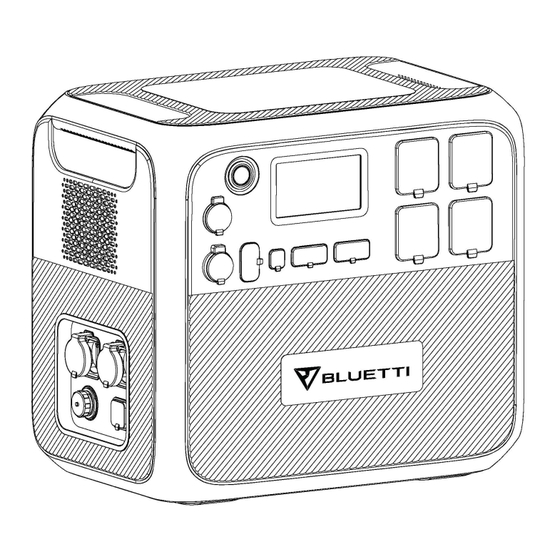
Bluetti AC200MAX Benutzerhandbuch
Trag bare powerstation
Vorschau ausblenden
Andere Handbücher für AC200MAX:
- Handbuch (56 Seiten) ,
- Benutzerhandbuch (48 Seiten) ,
- Bedienungsanleitung (33 Seiten)
Inhaltszusammenfassung für Bluetti AC200MAX
- Seite 1 AC200MAX Portable Power Station User Manual V2.0 Please Read This Manual Before Use And Follow Its Guidance. Keep This Manual For Future Reference. '<.1 B LU ETTI...
- Seite 2 AC200MAX...
- Seite 3 Thank You! Thank you for making BLUETTI a part of your family. From the very beginning, BLUETTI has tried to stay true to a sustainable future through green energy storage solutions for both indoor and outdoor use while delivering an exceptional eco-friendly experience for our homes and our world.
-
Seite 4: Inhaltsverzeichnis
CONTENTS l . B e fo re Yo u B e g in . -________________________________________________________________ 0 5 2. Safety Instructions ________________________________________________________________ 06 2.7 Genera I Safety ________________________________________________________________ 06 2.2 Maintenance _________________________________________________________________ 07 2.3 Handling & Storage __________________________________________________________ 07 3. What' s In The B ox _______________________________________________________________ 08 3.7 Standard Packaging _________________________________________________________ 08 4. -
Seite 5: Before You Begin
• BLU ETTI recommends that you use genuine accessories from BLU ETTI whenever possible for your safety and for optimum compatibility. • BLUETTI shall not be responsible for any damage or expense that might result from the use of parts other than genuine parts from the BLUETTI. -
Seite 6: Safety Instructions
2. Safety Instructions 2.1 General Safety BLUETTI products are developed to be safe and reliable. Please read this guide for important safety information about your device. The guide is intended to help you be more comfortable and productive while using this device. Failure to follow these guidelines for proper setup, use, and care for your device may cause damage to this unit and injury to yourself or others. -
Seite 7: Maintenance
° C/32 ° F-l04 ° • BLUETTI Power Stations are NOT permitted to be carried on board as checked or carry-on baggage. • Dispose of the unit and related accessories in accordance with local laws, regulations and other provisions. &, Travel Notice: Do Not bring this product on flights. -
Seite 8: What's In The Box
3. What's In The Box 3.1 Standard Packaging G) AC200MAX Power Station Q)ACAdapter @Solar Charging Cable AC200MAX Portable Power Station 'Wacuern @) Car Charging Cable ® Multifunctional DC Charging Cable ® User M anual (J) Warranty Card ® Certificate JUSTPOWERON... - Seite 9 Below accessories are not included in standard packaging and can be purchased separately at https://www.bluettipower.com/ ®72V/30A RV Cable @) Lead-acid Battery Charging Cable @ DC7909 F-XT90 Cable @ B230 Expansion Battery ® B300 Expansion Battery * AC Adapter: 70.9in/l80cm (EU); 59.lin/lS0cm(UK). Solar Charging Cable: l9.7in/50cm.
-
Seite 10: Product Overview
4. Product Overview 4.1 Diagram , o g ===�==���1t: :�=:�::;��i-=--=--=--=--=--=--= 1� L� ,03 ------r------=: - ---,---r-----,ff, ® G) Power Button Wireless Charging Pad @ Cigarette Lighter Port @) LCD Screen @ 72V/30A RV Port @ AC Output @) 72V/70A DC Port @ USB-A Port ®... -
Seite 11: Specifications
4.2 Specifications AC200MAX General Battery Capacity 2048Wh/40Ah Cell Type LiFePO4 Dimensions (L*W*H) 76.5*77*75.2in/420*280*386mm Weight 67.91 bs/28.7 kg Discharging Temperature ° F-704 F/-20 C-40 ° ° ° F-704 C-40 Charging Temperature ° ° ° ° Storage Temperature F-704 C-40 ° °... - Seite 12 When connected with solar panels, AC200MAX turns on automatically whenever there is Note: sunlight. AC200MAX supports pass-through charging but doesn't support UPS function . When the battery level drops to 5%, charge AC200MAX to extend the battery lifespan. JUST POWER ON...
-
Seite 13: Operation
5. Operation 5.1 Powering On/Off Start up: Press the power button and hold for 3 seconds to start up this unit. AC/DC Output: Tap the 'AC ON/OFF' or 'DC ON/OFF' on the screen to enable and disable. Shut down: Press the power button to shutdown this unit. The LCD screen will shut down after several seconds. -
Seite 14: Lcd Screen
5.2 LCD Screen Homepage This section displays the charge/discharge status and navigates to detailed product information. 2021-07-20 10: 20: 21 � 500 •. Settings Data Alarm a: PV/Car Input e: OC ON/OFF b: Battery Capacity f: AC ON/OFF c: Date/Time g: Adapter Input d: DC Load h: AC Load... - Seite 15 Data This section provides all basic information including product, inverter and charger, BMS maintenance, and fault history. 'lnverter&Charger Info.' indicates the output and input status of this unit; Note: 'BMS Maintenance' indicates the connection status of battery pack(s); 'Alarm History' records all the error codes. When the error occurs, its indicator will turn orange.
-
Seite 16: Charging
9.2A Max.<lSA It is OKI AC200MAX supports up to 900W solar input. In other words, if you' re using solar panels with a total power ofl000W to charge AC200MAX, the extra lO0W will not be needed for charging but squander away directly. - Seite 17 __ ��_2h- l__ITTml- - L:::1 Generator Charging Connect AC200MAX to the generator' s AC outlet via AC adapter, and press the power button to start charging. 12V/24V Lead-acid Battery Charging Connect AC200MAX to the battery via multifunctional DC charging cable and lead-acid battery charging cable*.
-
Seite 18: Discharging
DoD may vary depending on ambient-operating temperature and discharge rate. Load power and charging time are measured in Watt and Hour. * The lead-acid charging cable is for recharging AC200MAX ONLY. Please contact BLUETTI customer service for details and get it directly from http://www.amazon.de/d p/B09X33TG H K?ref=myUitle_dp... -
Seite 19: Capacity Expansion
5.5 Capacity expansion With the P090D battery expansion cable, AC200MAX supports up to 2 B230 or B300 expansion batteries for a total capacity of 6,744Wh and 8,792Wh, respectively. (P090D Battery Expansion Cable) a: Enable/disable the battery expansion function. b: Press to lock/unlock. -
Seite 20: Bluetti App
5.6 BLUETTI APP Download the app from App Store or Google Play and follow the BLUETTI APP INSTRUCTIONS to better control and monitor the AC200MAX. JUSTPOWERON... -
Seite 21: Appendix
A: DoD indicates the fraction of power that can be withdrawn from the battery. The BLUETTI AC200MAX sets the DoD to 90%, which means that 90% of the capacity is available to power your device, while the reserved is used to protect the battery from over-discharging. -
Seite 22: Technical Support
6.2 Technical Support Should you require any further assistance, please do not hesitate to contact BLUETTI service team. JUSTPOWERON... - Seite 23 For more information, please visit: @ BLUETTI Support @ BLUETTI Official @ bluetti_inc @ bluetti.inc @ bluetti_official sale-eu@bluettipower.com sale-uk@bluettipower.com 1111 111111 After-sales address in EU: Lise-Meitner-Str. 74 28876 Stuhr Germany After-sales address in UK: Unit 2 Northgate, Bolsover Busines Park.Woodhouse Line,...
- Seite 24 Comp,1r\y PCM1-PO, A , K ()rd>I-I /\ddr01.,.; L·,._, �t.nc1 Str, M 28816 Sluht Gonrwny �It log \l)blJOrtl.do Co'17porrf. POWCROAK ["'l[RGY UK CO.,.L--0 Address: Urlt 2, t--ortrG.ate, Bol:io.. Buslne55 Parr<. 'Mooo ho<,.., I ar.o C.hocr nrfuld : rolan o SM," "" M,lil fXMXl10, 11<: O(j() , b l1 II�...
- Seite 25 AC200MAX Trag bare Powerstation Benutzerhandbuch V2.0 Studieren Sie dieses Handbuch vor Gebrauch und beachten Sie die darin enthaltenen Hinweise. Bewahren Sie dieses Handbuch zum spateren Nachschlagen auf. '<.1 B LU ETTI...
- Seite 26 AC200MAX...
- Seite 27 Energiespeicherlosungen fur den lnnen- und AuBenbereich, van denen nicht nur Haushalte sandern wir alle profitieren. Aus diesem Grund ist BLUETTI in mehr als 70 Landern prasent und genieBt das Vertrauen van Millianen Kunden in a lier Welt. 9 schweden 9 "...
- Seite 28 INHALT l. Bever Sie beginnen--_____________________________________________________________ 29 2. Sicherheitshinweise ______________________________________________________________ 30 2.7 Al lgemei ne Sicherheit _______________________________________________________ 30 2.2 Pflege _________________________________________________________________________ 3 7 2. 3 Handhabung und Aufbewahrung ___________________________________________ 3 7 3. Lieferumfang _____________________________________________________________________ 3 2 3 .7 Standard paket ________________________________________________________________ 3 2 4.
-
Seite 29: Bever Sie Beginnen
Kompatibilitat empfiehlt BLUETTI die Verwendung von BLUETTI Orig i na lzu behor. • BLUETTI haftet nicht fur Schaden oder Kosten, die sich daraus ergeben, dass keine BLUETTI Originalteile verwendet werden. • Studieren Sie das vorliegende Dokument zu lhrer eigenen Sicherheit sorgfaltig und bewahren Sie es zum spateren Nachschlagen griffbereit auf. -
Seite 30: Sicherheitshinweise
2. Sicherheitshinweise 2.1 Allgemeine Sicherheit Produkte von BLUETTI sind von Natur aus sicher und zuverlassig. Die vorliegende Anleitung enthalt wichtige Sicherheitshinweise zu lhrem Gerat. Die Anleitung soll Ihnen bei der optimalen Nutzung des Gerats helfen. Die Nichtbeachtung der Hinweise zu Konfiguration, Handhabung und Pflege lhresGerats kann Sach- und Personenschaden nach sich ziehen. -
Seite 31: Pflege
• Schalten Sie das Gerat bei einer Storung SO FORT aus. Kontaktieren Sie zudem den BLUETTI Support, wenn die vorliegende Anleitung keine ausreichende Erklarung liefert. • Verwenden Sie im Brandfall ausschlieBlich Trockenloscher. • Nehmen Sie keine Veranderungen an der Batterie des Gerats var, und uberlassen Sie den Austausch der Batterie und anderer Komponenten ausgebildetem Fachpersonal. -
Seite 32: Lieferumfang
3. Lieferumfang 3.1 Standardpaket G) Powerstation AC200MAX 0 Netzteil ® Solarladekabel AC200MAX Tragbare Powerstation 'Wacuern @) Autoladekabel ® Multifunktionales DC-Ladekabel ® Benutzerhandbuch (J) Garantiekarte ® Bescheinigung JUST POWER ON... - Seite 33 Das nachstehend aufgefuhrte Zubehor gehort nicht zum normalen Lieferumfang https://www.bluettipower.com/ und kann auf separat erworben werden. ® Wohnmobilkabel 72 V/30 A @I Bleibatterie-Ladekabel @ Kabel DC7909 F-XT90 @ Erweiterungsbatterie B230 ® Erweiterungsbatterie B300 Netzteil: 780 cm (EU); 750 cm (GB) Solarladekabel: 50 cm;...
-
Seite 34: Produktubersicht
4. Produktubersicht 4.1 Diagramm , o g ===�==���1t: :�=:�::;��i-=--=--=--=--=--=--= 1� L� ,03 ------r------=: - ---,---r-----,ff, ® G) Ein/Aus-Taste Ladepad fur kabelloses Laden Zigarettenanzunderbuchse @) LCD-Bildschirm ® ® Wohnmobilanschluss 72 V/30 A AC-Ausgang @Gleichstromanschluss 72 V/70 A @ USB-A-Anschluss ® USB-C-Anschluss 700 W ®... -
Seite 35: Technische Daten
4.2 Technische Daten AC200MAX Allgemein Batterieka pazitat 20 48 Wh/ 4 0 Ah Zellentyp LiFePO4 Abmessungen (L xB xH) 420x280x386 mm Gewicht 28 ,7 kg Entladetemperatur -20 bis40 ° Ladetem peratu r 0 bis40 ° Aufbewahrungstemperatur 0 bis40 ° Luftfeuchtigkeit im Betrieb... - Seite 36 Leistung 78Wmax. USB-A Qe 3.0 *2 Spannung 5-72VDe Strom USB - e PD3.0 *7 Leistung 100 w max. (5/9/12/1 5/ 2 0 voe, 3 A; 20 voe, 5 A) Kabel loses Laden *2 Leistung 5/ 7 .5/l 0/ 7 5 W Eingang Netzteil Leistung 400Wmax.
-
Seite 37: Bedienung
5. Bedienung 5.1 Ein-/Ausschalten Hochfahren: Halten Sie drei Sekunden lang die Ein/Aus-Taste gedruckt, um das Gerat hochzufahren. AC/DC-Ausgang: Tippen Sie zum Aktivieren/Deaktivieren auf dem Display auf ,,AC ON/OFF" bzw. ,,DC ON/OFF". Herunterfahren: Drucken Sie die Ein/Aus-Taste, um das Gerat herunterzufahren. Daraufhin erlischt der LCD-Bildschirm nach einigen Sekunden. -
Seite 38: Lcd-Bildschirm
5.2 LCD-Bildschirm Startseite Dieser Bereich gibt Aufschluss uber den Lade-/Entladestatus und ermbglicht das Aufrufen ausfuhrlicher Produktinformationen. 2021-07-20 10: 20: 21 � Startseite � !!Ill Einstellungen 0 ', Daten Fehlermeldung a: Eingang PV/Auto e: Gleichstrom EIN/AUS b: Batteriekapazitat f: Wechselstrom EIN/AUS c: Datum/Uhrzeit g: Eingang Netzteil d: DC-Last... - Seite 39 Daten Dieser Abschnitt enthalt alle Angaben zum Produkt sowie zu Wechselrichter, Ladegerat, BMS-Wartung und Storungsverlauf. 0Zuriick Produklinfo Wec1sel 'i chter-&Lad ereg ler-1 nfo Dalen Fehlerprotokoll Akku-Wartung ,,Wechselrichter&Laderegler Info." gibt Aufschluss Ober den Ausgangs- und Hinweis: Eingangsstatus des Gerats. ,,Akku Wartung" gibt Aufschluss Ober den Verbindungsstatus des Akkumulators.
-
Seite 40: Laden
Hinweis:Vergewissern Sie sich, dass lhre Solarpaneele die folgenden Voraussetzungen erfullen: Voe*: 70-745 V Stromstarke: max. 75 A Leistung: max. 900 W Beispiel: AnschlieBen von zwei Solarpaneelen des Typs BLUETTI PV35O in Reihe an den Eingang ,,PV/Auto". BLU ETTI PV35O: Voe 46,5 V Stromsta rke max. -
Seite 41: Laden Per 12- Oder 24-Volt-Bleibatterie
Laden per Auto Verbinden Sie die AC2OOMAX Ober das multifunktionale DC-Ladekabel und das Autoladekabel mit der Zigarettenanzunderbuchse lhres Fahrzeugs. Hinweis: Legen Sie ,,Others" als DC-Eingangsquelle fest, um das Laden per Auto zu ermoglichen. Die Zigarettenanzunderbuchse des Fahrzeugs ist fur mindestens 8 A ausgelegt. -
Seite 42: Entladen
8-9 Std. 200W • Bei Betrieb einer groBen Last (Beispiel: 650-Watt-Kaffeemaschine): 2048 Wh* x DoD x 11-;- (Ladestrom + Eigenverbrauch van AC200MAX) = Entladedauer • Bei Betrieb einer kleinen Last (Beispiel: 40-Watt-Kuhlschrank): 2048 Wh* x DoD x rt-;- (Ladestrom + Eigenverbrauch van AC200MAX) =... -
Seite 43: 5_5 Erweiterung Der Kapazitat
5.5 Erweiterung der Kapazitat Mit dern Batterieerweiterungskabel P090D unterstutzt die AC200MAX bis zu zwei Erweiterungsbatterien des Typs B230 oder B300 rnit einer Gesamtkapazitat von 6. 7 44 bzw. 8. 7 92 Wh. (Batterieerweiterungskabel P090D) a: Zurn Aktivieren/Deaktivieren der Batterieerweiterungsfunktion b: Zurn Ver-/Entriegeln drucken... -
Seite 44: Bluetti App
5.6 BLUETTI APP Laden Sie die App aus de m App Store oder bei Google Play herunter und beachten Sie die Hinweise in der BLUETTI APP, dam it Sie die AC200MAX besser steuern und uberwachen konnen. JUST POWER ON... -
Seite 45: Anhang
A: Ja, allerding ben6tigen solche Cerate in der Regel eine Anlaufleistung, die das f0nf- bis siebenfache der Nennleistung betragt und die AC2OOMAX leicht 0berlasten kann. F: Kann man zwei AC200MAX miteinander koppeln, um eine hohere Ausgangsspannung sowie mehr Leistung und Kapazitat zu erhalten? A: Nein. -
Seite 46: Technische Unterstutzung
6.2 Technische Unterstutzung Bei weiteren Fragen und Wunschen konnen Sie sichjederzeit an den BLUETTI Kundendienst wenden. JUST POWER ON... -
Seite 47: Weitere Lnformationen Finden Sie Hier
I I I Unternehmen: POWEROAK GmbH EU R E P Anschrift: Lise-Meitner-Str. 14 28876 Stuhr Deutschland �- -�- -�- E-Mail: logi@bluetti.de I I I Unternehmen: POWEROAK ENERGY UK CO.,LTD UK R E P Anschrift: Unit 2, NorthGate, Bolsover Business Park, Woodhouse Lane Chesterfield England 544 6BD ��-�... - Seite 48 BLUETTI Just Power On...







