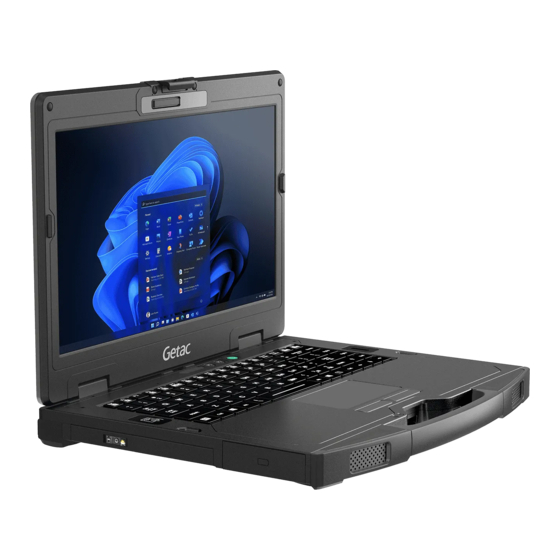
Getac S410 Serie Bedienungsanleitung
Vorschau ausblenden
Andere Handbücher für S410 Serie:
- Benutzerhandbuch (113 Seiten) ,
- Bedienungsanleitung (45 Seiten) ,
- Benutzerhandbuch (112 Seiten)
Werbung
Verfügbare Sprachen
Verfügbare Sprachen
Quicklinks
GET MORE
FROM GETAC.
REGISTER TODAY.
register.getac.com
S410 Series
Operation Guide
Manuel de fonctionnement
Инструкция по эксплуатации
Bedienungsanleitung
Guía de funcionamiento
Guida d'Uso
操作指南
Rugged Mobile Computing Solutions
Werbung

Inhaltszusammenfassung für Getac S410 Serie
- Seite 1 S410 Series Operation Guide Bedienungsanleitung Guía de funcionamiento Manuel de fonctionnement Guida d’Uso 操作指南 Инструкция по эксплуатации GET MORE FROM GETAC. REGISTER TODAY. register.getac.com Rugged Mobile Computing Solutions...
- Seite 2 English ..........1 Deutsch .......... 8 Español ......... 15 Français ........21 Italiano ......... 28 Pусский ......... 34 简体中文 ........40 繁體中文 ........45 NOTE: The information in this manual is subject to change without notice. Depending on the specific model you purchased, the look of your model may not exactly match the graphics shown in this document.
- Seite 3 Getting Started Additional battery pack (opitonal): Unpacking S410 notebook computer AC power cord Main battery pack AC adapter Additional battery pack* Connecting to AC Power and Starting Up and/or Screw for the SSD The first time you use your computer, connect module the AC adapter.
- Seite 4 Taking a Look at the Computer Camera lens Cover latch Microphone Microphone LCD sreen Indicators: Blackout Caps Lock Sunlight-readable Num Lock SSD in-use Power button Airplane mode Contactless smart Fingerprint scanner card reader Keyboard Touchpad Indicators: Battery Power Speaker Speaker Kensington lock USB 3.2 Gen 2 port RS-232 connector...
- Seite 5 User Manual (in PDF format) on your the display. It is recommended that you use Windows desktop. You can download the latest a screen saver or turn off the display when it manual and drivers by accessing the Getac is not in use. website at •...
- Seite 6 • If the computer gets wet where the tempera- place the computer in Sleep or hibernation ture is 0 °C (32 °F) or below, freeze damage mode. may occur. Make sure to dry the wet computer. – a low temperature will prolong the charg- ing time as well as hasten the discharge Battery Pack Guidelines time.
- Seite 7 Danger or equivalent type recommended by the equip- ment manufacturer. Discard used batteries • Do not immerse the battery with liquid such according to manufacturer‘s instructions. as water, sea water or soda. • About the AC Adapter Do not charge/discharge or place the battery in high-temperature (more than 80 °C / 176 °F) •...
- Seite 8 This equipment has been tested and found to exposure requirement. comply with the limits for a Class B digital device Company name Getac Inc. pursuant to Part 15 of the FCC Rules. These limits are designed to provide reasonable protection 15495 Sand Canyon Rd., Suite 350...
- Seite 9 Please reference ENERGY STAR® related infor- product complies with the EU mation from http://www.energystar.gov. Directive 2014/53/EU. The full text As an ENERGY STAR® Partner, Getac Technology of the EU declaration of confor- Corporation has determined that this product mity is available at: meets the ENERGY STAR®...
- Seite 10 Erste Schritte Zusätzlicher Akku (Option): Auspacken des Lieferkartons S410-Notebook-Computer Netzkabel Hauptakku Netzteil Zusätzlicher Akku Netzkabel anschließen und und/oder Computer einschalten Schraube für das SSD- Sie müssen den Computer bei erstmaliger Modul Inbetriebnahme mit Netzstrom versorgen. 1. Verbinden die Gleichstromleitung des Stylus und Netzteils mit dem Netzanschluss des ...
- Seite 11 Der Computer von außen Kameraobjektiv Verschluss der oberen Abdeckung Mikrofon Mikrofon LCD-Bildschirm Geräte Anzeigen: Verdunkelungs Caps Lock Sonnenlicht Num Lock Netzschalter Flugzeugmodus Fingerabdruck-Scanner Kontaktloses Smart Card-Lesegerät Tastatur Touchpad Geräte Anzeigen: Akku Energie Lautsprecher Lautsprecher Kensington-Schloss USB-3.2-Gen-2-Anschluss Serieller Anschluss RJ45-Anschluss VGA-, DisplayPort- oder Serieller Anschluss RJ45- oder PowerShare-USB-Anschluss Smart Card-Steckplatz USB-C-...
- Seite 12 Gegenstand, um ihn nicht zu auf Ihrem Windows Desktop. Sie können das beschädigen. aktuelle Handbuch und Treiber durch Aufruf des • Getac Weblinks unter Eingebrannte LCD-Bilder erscheinen, wenn https://support.getac.com/Portal/Page/846 ein festes Muster längere Zeit am Bildschirm angezeigt wird. Sie können das Problem ver-...
- Seite 13 • Falls Wasser oder andere Flüssigkeiten über an einem kühlen Ort und bei einer Restladung dem Computer verschüttet werden, wischen von 30% ~ 40%. Sie ihn nach Möglichkeit trocken und sauber. • Wichtige Richtlinien für den Umgang mit dem • Akku.
- Seite 14 hen. Vermeiden Sie es, Gegenstände auf das explodieren oder brennbare Flüssigkeiten Display zu stellen, denn dabei könnte das oder Gase absondern könnte. Glas zerbrechen und das Display beschädigt Warnung werden. • Halten Sie den Akku von Kleinkindern fern. • Bei niedrigen und hohen Temperaturen (unter •...
- Seite 15 Sie unter http://www.energystar.gov. • Stellen Sie Ihr Gerät oder das Netzteil niemals Als Partner von ENERGY STAR® hat Getac auf Möbel oder andere Flächen, die hitzeemp- Technology Corporation ermittelt, dass dieses findlich sind, da die Unterseite Ihres Geräts Produkt die Richtlinien von ENERGY STAR®...
- Seite 16 Alle Getac-Produkte mit ENERGY-STAR®-Logo stimmen mit dem ENERGY-STAR®-Standard überein, und die Energieverwaltungsfunktion ist standardmäßig aktiviert. ENERGY STAR®- qualifizierte Produkte von Getac sind auf der EPA-Webseite aufgelistet. https://www.energystar.gov/products...
- Seite 17 Batería adicional (opción): Comenzar Desembalaje Ordenador portátil S410 Cable de alimentación Batería principal Adaptador CA Batería adicional* Conectar a la alimentación de CA y encender el equipo Tornillo para el módulo de SSD Debe utilizar la alimentación de CA cuando inicie el equipo por primera vez.
- Seite 18 Echando un vistazo al equipo Lentes de la cámara Cierre de la tapa superior Micrófono Micrófono Pantalla LCD Apagón Indicadores: Bloq Mayús Legibilidad a la luz Bloq Num del sol Botón de encendido Modo de avión Lector de tarjetas Escáner de huellas inteligente sin contacto dactilares Teclado...
- Seite 19 Puede evitar el problema manual y los controladores más recientes acce- limitando la cantidad de contenido estático diendo al vínculo Web de Getac en en la pantalla. Es recomendable utilizar un https://support.getac.com/Portal/Page/866. protector de pantalla para desactivar la pan- talla cuando no esté...
- Seite 20 senchufe el adaptador CA. A continuación, equipo se vuelva inestable. ponga el teclado boca abajo para drenar el – evite tocar los terminales de la batería, ya líquido que haya caído en él. Asegúrese de que podrían producirse daños, causando limpiar cualquier parte del líquido derramado así...
- Seite 21 • Si hay una discrepancia clara en la ubicación Precaución del lápiz que se muestra en la pantalla y la • No utilice la batería donde haya electricidad posición indicada del puntero en pantalla, estática (más de 100 V), ya que se podría utilice la herramienta de calibración para dañar el circuito de protección de la misma.
- Seite 22 ENERGY STAR® para la eficiencia energética. Información de normativas Todos los productos Getac con el logotipo de ENERGY STAR® cumplen con los estándares de Por la presente, Getac declara que ENERGY STAR® y la función de administración el sistema de radio tipo cumple con de energía está...
- Seite 23 Bloc batterie supplémentaire (optionnel) : Mise en route Déballage Ordinateur portable S410 Cordon d’alimentation Bloc batterie principal Adaptateur CA Bloc batterie supplémentaire* Branchement de l’alimentation CA et mise en marche de l’ordinateur et/ou Vis pour le module SSD Vous devez utiliser l’alimentation CA lors du démarrage de l’ordinateur pour la première fois.
- Seite 24 être effectuées. Coup d’oil sur l’ordinateur Objectif de la caméra Verrou de couvercle supérieur Micro Micro Écran LCD Indicateurs : Blackout Verr Maj Visible au soleil Verr Num Mode Avion Bouton d’alimentation Scanner pour Lecteur de cartes à empreintes digitales puce sans contact Clavier Pavé...
- Seite 25 La rémanence d’image sur l’écran LCD se manuel de l’utilisateur et des pilotes à partir du produit si un motif reste affiché à l’écran site Web de Getac au lien suivant: pendant une durée prolongée. Vous pouvez https://support.getac.com/Portal/Page/879. éviter ce problème en limitant l’affichage de contenus statiques sur le moniteur.
- Seite 26 • Si de l’eau ou du liquide venait à être renver- terie quand l’ordinateur est en mode Veille. sé sur le clavier, éteignez immédiatement Le fait d’enlever brusquement le bloc bat- l’ordinateur et débranchez la fiche d’alimen- terie peut causer la perte de données ou tation CA.
- Seite 27 • tourne à la normale après retour à la tempé- En cas de fuite de la batterie, maintenez la bat- rature ambiante. terie à l’écart des flammes et ne la touchez pas. • • Lorsqu’il existe une incompatibilité entre le Emballez bien la batterie si vous devez la positionnement du stylet sur l’écran et le transporter.
- Seite 28 STAR® relatives à l’efficacité énergétique. • Conservez votre appareil et son adaptateur Tous les produits Getac avec le logo ENERGY CA dans un endroit bien aéré en cours STAR® sont conformes à la norme ENERGY d'utilisation ou de charge. Veillez à ce que STAR®, et la fonctionnalité...
- Seite 29 Waste Electrical and Electronic Equipment (WEEE) Ce symbole signifie que, conformément aux lois et aux réglementations locales, votre produit doit être jetés séparément des déchets ménagers. Lorsque ce produit atteint la fin de son cycle de vie, apportez-le à un point de collecte désigné par les autorités locales.
- Seite 30 Per iniziare Batteria aggiuntiva (opzionale): Disimballaggio Computer notebook S410 Cavo di alimentazione Batteria principale Adattatore CA Batteria aggiuntiva Collegamento dell’alimentazione CA e accensione del computer Vite per il modulo SSD È necessario utilizzare l’alimentazione CA al primo avvio del computer. Stilo e laccio* 1.
- Seite 31 Un’occhiata al computer touch-screen nel programma G-Manager. Obiettivo fotocamera Fermo del coperchio superiore Microfono Microfono Schermo LCD Indicatori: Blackout Caps Lock Leggibilità alla luce Bloc Num del sole SSD in uso Modalità aereo Pulsante di accensione Scanner di impronte Lettore di smart digitali card contactless Tastiera...
- Seite 32 Il fenomeno di “burn-in” o gohsting delle manuale e i driver più aggiornati accedendo al immagini sul display LCD si verifica quando sito web Getac su sullo schermo è visualizzata la stessa imma- https://support.getac.com/Portal/Page/892. gina per periodi prolungati. Il problema può...
- Seite 33 rivoltare la tastiera per far uscire il liquido sione. Una rimozione improvvisa della batte- da essa. Accertarsi di pulire ogni parte sog- ria può causare la perdita di dati, oppure il getta alla fuoriuscita, per quanto possibile. computer potrebbe diventare instabile. Anche se la tastiera del computer è...
- Seite 34 • Quando vi è un’evidente discrepanza tra il Attenzione posizionamento dello stilo sullo schermo e la • Non utilizzare la batteria in presenza di elet- posizione dell’indicatore, utilizzare l’utilità tricità statica (superiore a 100 V) che potrebbe di calibratura per ricalibrare il touchscreen. danneggiare il circuito di protezione della batteria.
- Seite 35 CA potrebbero aumentare di STAR® per una migliore efficienza energetica. temperatura durante il normale utilizzo. Tutti i prodotti Getac con logo ENERGY STAR® Informazioni normative sono conformi allo standard ENERGY STAR® e la funzione di gestione dell’energia è abilitata per impostazione predefinita.
- Seite 36 Дополнительный аккумулятор (опция): Перед началом работы Распаковка Ноутбук S410 Адаптер переменного Основной тока аккумулятор Шнур сетевого Дополнительный аккумулятор* питания Подключение к сети переменного тока При самом первом включении компьютера Винт для модуля SSD рекомендуется использовать питание от сети и/или переменного тока. Стилус...
- Seite 37 Обзор компьютера Объектив камеры Защелка верхней крышки Микрофон Микрофон ЖК-экран Blackout (затемнения) Индикаторы: Caps Lock Режим чтения на солнце Num Lock Режим "в самолете" Кнопка питания Дактилоскопический Устройство чтения сканер бесконтактных смарт-карт Клавиатура Сенсорная Индикаторы: Заряд батареи Питание Динамик Динамик Замок...
- Seite 38 (в формате PDF), приведенному на рабочем • Не следует перемещать ноутбук, взявшись столе Windows. Последние версии руководства только за экран дисплея. и драйверов можно загрузить с вебсайта Getac: • Во избежание повреждения экрана не прика- https://support.getac.com Драйверы и сайтесь к нему острыми предметами.
- Seite 39 • Для протирания внешних поверхностей чрезмерному повышению температуры акку- компьютера используйте мягкую безвор- мулятора. Не заряжайте аккумулятор в закры- совую ткань. том автомобиле или в жарких условиях. Кроме того, зарядку аккумулятора невозможно запу- • Пыль и загрязнения на сенсорной панели стить...
- Seite 40 • • Для удаления загрязнений с дисплея исполь- Запрещается замыкать аккумулятор нако- зуйте мягкую ткань. Поверхность сенсорного ротко. экрана имеет защитное покрытие, не допус- • Запрещается ронять и подвергать аккумулятор кающее прилипания грязи. Использование воздействию ударов. не мягкой ткани, а других материалов, может •...
- Seite 41 изделие соответствует рекомендациям рывный продолжительный контакт с нагревающи- ENERGY STAR® по энергосбережению. мися поверхностями может причинить неудоб- Все изделия Getac с логотипом ENERGY STAR® ство или вред здоровью. Во избежание возмож- соответствуют требованиям стандарта ENERGY ного теплового воздействия на организм сле- STAR®, а...
- Seite 42 准备开始 额外电池组(可选): 装箱清单 S410 笔记型电脑 电源线 主电池组 电源适配器 额外电池组* 连接电源和开机 和/或 首次开机时必须使用外部电源。 SSD 模块用螺丝 1. 将交流适配器的 DC 电源线插入电脑的电源插孔 内 ( )。 触摸屏笔和笔绳* 2. 将 AC 电源线的母接头端插入交流适配器,公接 头端插入墙壁的电源插座 ( )。 操作指南等文件 驱动程序光盘* * 可选 安装电池组 注:包装盒内电池组的数量依型号而定。 以正确方向性将电池组插入到就定位。电池门闩应 该自动弹入锁定位置 ( )。...
- Seite 43 电脑外观介绍 摄像镜头 上盖门闩 麦克风 麦克风 LCD 屏幕 熄灯模式 指示灯: 大写锁定 日光可读模式 数字键锁定 硬盘 电源钮 飞行模式 指纹传感器 非接触式 智能卡读取器 键盘 触摸板 指示灯: 电池 电源 扬声器 扬声器 Kensington 锁孔 USB 3.2 Gen 2 端口 序列端口 RJ45 端口 VGA 、DisplayPort、或序列端口 RJ45 或 PowerShare USB 端口 智能卡插槽...
- Seite 44 需要时,您可以使用「恢复分区」(Recovery Par- • 为了延长屏幕背光的寿命,请让电源管理自动关 tition) 功能将 Windows 系统恢复为出厂状态。 (请 闭背光。 参见用户手册 取得详细信息。) 清理准则 更多信息 • 切勿在电脑开机中清理电脑。 本产品的完整信息, 请参阅放置于电脑 Windows 桌 • 清洁机身外部时,请以不掉绵屑的软质布擦拭。 面的使用手册(PDF 格式)。您可以访问 Getac 网 • 触摸板表面若沾有灰尘或油渍会影响其灵敏度。 站下载最新手册和驱动程序。 请以黏性胶带清理触摸板表面。 https://support.getac.com 驱动及文件下载 • 如果电脑遭水或其他液体溅湿,请在可以清理的 平时维护 时候予以擦干。不要让电脑在可以擦干的情况下 持续潮湿着。 地点准则 •...
- Seite 45 • • 电池属于消耗品,下列情形会缩短其寿命: 清洁屏幕时请务必关机。开机时清洁屏幕可能导 – 频繁对电池充电 致屏幕故障。 – 在高温环境中使用、充电或存放电池 • 不要在显示屏上过分用力。避免在显示屏上方放 • 为避免加速电池老化,延长其使用寿命,应尽量 置物品,否则可能导致破碎并损坏显示屏。 减少充电次数,避免其内部温度经常升高。 • C / 41 °F; 高于 60 在低温和高温 (低于 5 C / 140 • °F)条件下,触摸屏响应速度可能变慢或触摸位 在 10 F) 的温度范围内对 C ~ 30 C (50 F ~ 86 电池充电。更高的环境温度会导致电池温度升...
- Seite 46 使用适配器为设备供电或对电池充电时,确保适 ® 能规范。 配器周围通风良好。不要用纸或其它物品盖住电 源适配器,以免妨碍散热。不要在手提箱内使用 所有获得 ENERGY STAR ® 标章的 Getac 产品皆符 电源适配器。 合 ENERGY STAR ® 规范。电源管理功能在默认状态 • 将适配器连接到正确的电源。产品表面和/或包 下是启动的。Getac 符合 ENERGY STAR ® 的产品可 装上已注明电源要求。 见于 EPA 网站: https://www.energystar.gov/products • 适配器线缆损坏时不要使用适配器。 • 请勿自行维修设备。 设备内部没有可维修的部件。 产品中有害物质的名称及含量 设备已损坏或暴露于潮湿环境中时,更换设备。 简 体...
- Seite 47 S410G4 筆 記 型 電 腦 操作指南 繁 體 中 文...
- Seite 48 開始使用 額外電池組(選配): 裝箱清單 S410G4 筆記型電腦 電源線 主電池組 電源整流器 額外電池組* 連接電源與開機 和 / 或 首次開機時必須使用外部電源。 SSD 模組用螺絲 1. 將電源整流器的 DC 端插入電腦的電源接頭 ( ) 。 觸控筆和筆繩* 2. 將電源線的⺟接頭端插入電源整流器,公接頭端 插入牆壁的電源插座 ( )。 操作指南等文件 驅動程式光碟* * 選配 安裝電池組 註:包裝盒內電池組的數量依型號而定。 將電池組依正確方向插入到底。電池門閂應自動彈 入鎖定位置 ( )。...
- Seite 49 電腦外觀介紹 攝影鏡頭 上蓋門閂 麥克風 麥克風 液晶螢幕 指示燈: 熄燈模式 大寫鎖定 日光可讀模式 數字鍵鎖定 硬碟 電源鈕 飛航模式 指紋辨識器 非接觸式 智慧卡讀取器 鍵盤 觸控板 指示燈: 電池 電源 喇叭 喇叭 安全鎖孔 USB 3.2 Gen 2 埠 序列埠 RJ45 接頭 VGA 埠、DisplayPort接頭、或序列埠 RJ45 接頭或 PowerShare USB 埠 智慧卡插槽...
- Seite 50 關閉背光。 更多訊息 清理守則 要 獲 取 本 產 品 的 完 整 資 訊 , 請 參 閱 放 置 於 電 腦 • 勿在電腦開機狀態下進行清潔。 Windows 桌⾯的使用手冊(PDF 格式) 。您可以造 訪 Getac 網站下載最新手冊和驅動程式。網頁位於 清潔機身外部時,請以不掉綿絮的軟質布料擦 • https://support.getac.com 驅動程式與文件下載 拭。 • 觸控板表⾯若沾有灰塵或油漬,將影響其靈敏...
- Seite 51 行中。建議您在電腦關機狀態下充電。電池充飽 外的物品可能會傷害觸控螢幕表⾯上的特殊保 時,電池指示燈改亮綠色。 護塗層。 • 使用電池時,儘量將電力全部用完後再充電,並 • 清潔螢幕時請務必關機。清潔時若未關閉電源, 且⼀次就將電量充飽。這樣做可避免損壞電池。 可能會使螢幕故障。 • 電池為消耗品,以下情況均可能縮短其壽命: • 請勿在螢幕上施力過重。避免將物品放置在螢幕 – 太過頻繁地充電 上,以免螢幕破裂而損壞。 – 在高溫環境下使用、充電或存放電池 • 在低於 5 C 的低溫和高於 60 C 的高溫情況下, • 為避免電池快速退化,並延⻑其可用時間,請盡 觸控螢幕回應可能變慢或者觸控位置偏移。返回 量減少充電次數,以免經常提高其內部溫度。 室溫時即可恢復正常運作。 • 請在 10 °C 到 30 °C 的溫度範圍內對電池充電。 •...
- Seite 52 換產品。 做為 ENERGY STAR 的合作夥伴 , Getac Technology ® Corporation 確保本產品符合 ENERGY STAR 的節 關於發燙與溫度 ® 能規範。 在正常使用下,您的裝置可能發燙。本裝置符合 In- 獲得此標章的 Getac 產品皆符合 ENERGY STAR ® ternational Standards for Safety 所定義的⼈體接 規範。電源管理功能在預設狀態下是啟動的。Getac 觸溫度限制。然而⻑時間持續接觸發熱體仍可能導 符合 ENERGY STAR 的產品可見於 EPA 網站: ® https://www.energystar.gov/products...
- Seite 53 Information for Thailand เครื องโทรคมนาคมและอุ ป กรณ์ น ี มี ค วามสอดคล้ อ งตามมาตรฐานหรื อข้ อ กํ า หนดทางเทคนิ ค ของ กสทช WLAN เครื องวิ ท ยุ ค มนาคมนี มี อ ั ต ราการดู ด กลื น พลั ง งานจํ า เพาะ (Specific อั...
- Seite 56 5 6 1 5 9 1 7 7 0 0 0 2 R 0 6...




