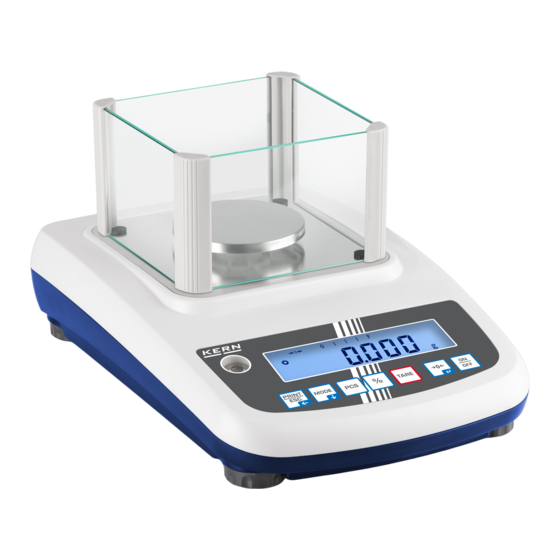
KERN PFB Serie Betriebsanleitung
Vorschau ausblenden
Andere Handbücher für PFB Serie:
- Betriebsanleitung (48 Seiten) ,
- Betriebsanleitung (73 Seiten)
Inhaltsverzeichnis
Werbung
Verfügbare Sprachen
Verfügbare Sprachen
Quicklinks
Betriebsanleitung Präzisionswaagen
Operating instruction Precision balances
Mode d'emploi Balance de précision
KERN PFB
Typ PFB_A
Version 4.1
2017-10
KERN & Sohn GmbH
Ziegelei 1
D-72336 Balingen
E-Mail: info@kern-sohn.com
Tel: +49-[0]7433- 9933-0
Fax: +49-[0]7433-9933-149
Internet: www.kern-sohn.com
PFB-BA-def-1741
Werbung
Kapitel
Inhaltsverzeichnis

Inhaltszusammenfassung für KERN PFB Serie
- Seite 1 KERN & Sohn GmbH Ziegelei 1 Tel: +49-[0]7433- 9933-0 D-72336 Balingen Fax: +49-[0]7433-9933-149 E-Mail: info@kern-sohn.com Internet: www.kern-sohn.com Betriebsanleitung Präzisionswaagen Operating instruction Precision balances Mode d'emploi Balance de précision KERN PFB Typ PFB_A Version 4.1 2017-10 PFB-BA-def-1741...
- Seite 2 Weitere Sprachversionen finden Sie online unter www.kern-sohn.com/manuals Další jazykové verze najdete na webu pod adresou www.kern-sohn.com/manuals Más versiones de idiomas se encuentran online bajo www.kern-sohn.com/manuals Vous trouverez d’autres versions de langue online sous www.kern-sohn.com/manuals Muut kieliversiot löytyvät osoitteesta www.kern-sohn.com/manuals Further language versions you will find online under www.kern-sohn.com/manuals Trovate altre versioni di lingue online in www.kern-sohn.com/manuals...
-
Seite 3: Inhaltsverzeichnis
KERN PFB Typ PFB_A Version 4.1 2017-10 Betriebsanleitung Präzisionswaage Inhaltsverzeichnis Technische Daten ..................4 Konformitätserklärung .................. 7 Geräteübersicht ..................... 8 Tastaturübersicht ........................8 Anzeigenübersicht ........................9 Grundlegende Hinweise (Allgemeines) ............10 Bestimmungsgemäße Verwendung ..................10 Sachwidrige Verwendung ......................10 Gewährleistung ......................... 10 Prüfmittelüberwachung ...................... - Seite 4 Menü ......................29 10.1 Navigation im Menü ........................29 10.2 Einstieg ins Technikmenü......................30 10.3 Übersicht........................... 31 Schnittstellen ....................33 11.1 RS 232 ............................33 11.1.1 Technische Daten ........................ 33 11.1.2 Drucker Betrieb (RS 232) ..................... 34 11.1.3 Ausgabeprotokoll (Kontinuierliche Ausgabe) ............... 35 11.2 Fernsteuerbefehle ........................
-
Seite 5: Technische Daten
1 Technische Daten KERN (Typ) PFB 120-3A PFB 200-3A PFB 300-3A Markenbezeichnung PFB 120-3 PFB 200-3 PFB 300-3 Ablesbarkeit (d) 0,001 g 0,001 g 0,001 g Wägebereich (Max) 120 g 200 g 300 g Reproduzierbarkeit 0,001 g 0,002 g 0,002g Linearität... - Seite 6 PFB 2000-2A KERN (Typ) PFB 600-2A PFB 1200-2A Markenbezeichnung PFB 600-3 PFB 1200-2 PFB 2000-2 Ablesbarkeit (d) 0,01 g 0,01 g 0,01 g Wägebereich (Max) 600 g 1200 g 2000 g Reproduzierbarkeit 0,01g 0,01 g 0,02 g Linearität ±0,03 g ±0,03 g...
- Seite 7 PFB 3000-2A PFB 6000-1A PFB 6000-2A KERN (Typ) Markenbezeichnung PFB 3000-2 PFB 6000-1 PFB 6000-2 Ablesbarkeit (d) 0,01 g 0,1 g 0,05 g Wägebereich (Max) 3000 g 6000 g 6000 g Reproduzierbarkeit 0,02 g 0,1 g 0,05 g Linearität ±0,05 g ±...
-
Seite 8: Konformitätserklärung
2 Konformitätserklärung Die aktuelle EG/EU-Konformitätserklärung finden Sie online unter: www.kern-sohn.com/ce PFB-BA-d-1741... -
Seite 9: Geräteübersicht
3 Geräteübersicht 3.1 Tastaturübersicht Taste Tasten- Funktion Bezeichnung Ein-/Ausschalten ON/OFF Nullstellen ZERO Tarieren TARE Prozentbestimmung aktivieren Im Prozentbestimmungsmodus zurück in den Wägemodus Stückzählen aktivieren Im Stückzählmodus zurück in den Wägemodus Wägeeinheitenumschaltung MODE ... -
Seite 10: Anzeigenübersicht
3.2 Anzeigenübersicht Anzeige Beschreibung Nullanzeige Anzeige Netto-Gewichtswerte ο Stabilitätsanzeige Applikation Stückzählen Applikation Prozentbestimmung Applikation Toleranzwägen Kapazitätsanzeige Die Kapazitätsanzeige läuft von links nach rechts und schreitet in gleichem Maße voran, wie die Waage belastet wird. Seine volle Breite erreicht er bei Höchstlast. Damit wird die aktuelle Belegung des Wägebereiches analog angezeigt. -
Seite 11: Grundlegende Hinweise (Allgemeines)
Die Waage darf nicht konstruktiv verändert werden. Dies kann zu falschen Wägeergebnissen, sicherheitstechnischen Mängeln sowie der Zerstörung der Waage führen. Die Waage darf nur gemäß den beschriebenen Vorgaben eingesetzt werden. Abweichende Einsatzbereiche/Anwendungsgebiete sind von KERN schriftlich freizugeben. 4.3 Gewährleistung Gewährleistung erlischt bei •... -
Seite 12: Prüfmittelüberwachung
überprüft werden. Der verantwortliche Benutzer hat hierfür ein geeignetes Intervall sowie die Art und den Umfang dieser Prüfung zu definieren. Informationen bezüglich der Prüfmittelüberwachung von Waagen sowie der hierfür notwendigen Prüfgewichte sind auf der KERN- Homepage (www.kern-sohn.com) verfügbar. In seinem akkreditierten DKD- Kalibrierlaboratorium können... -
Seite 13: Auspacken, Aufstellung Und Inbetriebnahme
7 Auspacken, Aufstellung und Inbetriebnahme 7.1 Aufstellort, Einsatzort Die Waagen sind so konstruiert, dass unter den üblichen Einsatzbedingungen zuverlässige Wägeergebnisse erzielt werden. Exakt und schnell arbeiten Sie, wenn Sie den richtigen Standort für Ihre Waage wählen. Beachten Sie deshalb am Aufstellort folgendes: •... -
Seite 14: Aufstellen
7.2.1 Aufstellen Transportsicherung entfernen (nur Modelle PFB 120-3A, PFB 200-3A, PFB 300-3A) Wägeplatte installieren Die Waage ist so aufzustellen, dass die Wägeplatte genau waagrecht steht. Windschutz installieren (nur Modelle PFB 120-3A, PFB 200-3 A, PFB 300-3 A, PFB 1200-2A, PFB 2000-2A, PFB 3000-2A) ... -
Seite 15: Netzanschluss
7.5 Anschluss von Peripheriegeräten Vor Anschluss oder Trennen von Zusatzgeräten (Drucker, PC) an die Datenschnittstelle muss die Waage unbedingt vom Netz getrennt werden. Verwenden Sie zu Ihrer Waage ausschließlich Zubehör und Peripheriegeräte von KERN, diese sind optimal auf Ihre Waage abgestimmt. PFB-BA-d-1741... -
Seite 16: Justierung
• Erforderliches Justiergewicht bereitstellen, s. Kap. 1. Das zu verwendende Justiergewicht ist abhängig von der Kapazität der Waage. Justierung möglichst nahe an der Höchstlast durchführen. Infos zu Prüfgewichten finden Sie im Internet unter: http://www.kern-sohn.com • Darauf achten, dass sich keine Gegenstände auf der Wägeplatte befinden. -
Seite 17: Linearisierung
7.7 Linearisierung Die Linearität gibt die größte Abweichung der Gewichtsanzeige einer Waage zum Wert des jeweiligen Prüfgewichts nach Plus und Minus über den gesamten Wägebereich an. Wird bei der Prüfmittelüberwachung eine Linearitätsabweichung festgestellt, kann diese durch eine Linearisierung verbessert werden. •... - Seite 18 Durchführung: Waage einschalten und während des Selbsttests MODE-Taste drücken, „F1 Unt“ wird angezeigt MODE-Taste wiederholt drücken, bis ‚“tECH“ erscheint. Mit ZERO-Taste bestätigen. Nacheinander drücken, „P1 Lin“ wird angezeigt ZERO-Taste erneut drücken, „Pin“ wird erneut angezeigt. ...
- Seite 19 Drittes Justiergewicht auflegen. Nach erfolgter Stillstandskontrolle ertönt ein Signalton, „LoAd 4“ wird angezeigt. Justiergewicht abnehmen. Viertes Justiergewicht (Max) auflegen. Nach erfolgter Stillstandskontrolle ertönt ein Signalton, „LoAd 0“ wird angezeigt. Justiergewicht abnehmen. Darauf achten, dass sich keine Gegenstände auf der Wägeplatte befinden. Nach erfolgter Stillstandskontrolle ertönt ein Signalton, „LoAd 4“...
-
Seite 20: Basisbetrieb
8 Basisbetrieb 8.1 Einschalten ON/OFF-Taste drücken, die Anzeige leuchtet auf. Die Waage führt einen Anzeigetest durch. Sobald die Gewichtsanzeige erscheint, ist die Waage wägebereit. 8.2 Ausschalten ON/OFF-Taste drücken, die Anzeige erlischt. 8.3 Nullstellen Nullstellen korrigiert den Einfluss leichter Verschmutzungen auf der Wägeplatte. ... -
Seite 21: Wägeeinheit Umschalten
8.5 Wägeeinheit umschalten Wägeeinheiten aktivieren: Waage einschalten und während des Selbsttests MODE-Taste drücken, „F1 Unt“ wird angezeigt ZERO-Taste drücken, die erste Wägeeinheit mit der aktuellen Einstellung wird angezeigt. Mit der MODE-Taste die Wägeeinheit aktivieren [on] / deaktivieren [off]. ... -
Seite 22: Wägen Mit Tara
8.6 Wägen mit Tara Wägebehälter auflegen. Nach erfolgter Stillstandskontrolle TARE-Taste drücken. Die Nullanzeige und der Indikator erscheinen. Das Gewicht des Gefäßes ist nun intern gespeichert. Wägegut einwiegen, das Nettogewicht wird angezeigt. • Die Waage kann immer nur einen Tarawert speichern. •... -
Seite 23: Applikationen
9 Applikationen Prozentbestimmung Das Prozentwägen ermöglicht die Gewichtsanzeige in Prozent, bezogen auf ein Referenzgewicht. Sollgewicht setzen Sollgewicht (Referenzgewicht, das 100 % entspricht) auflegen. Stabilitätsanzeige abwarten, dann %-Taste drücken. 100% wird angezeigt. Prozentwägen / Umschalten Wägegut auflegen. Das Gewicht des Wägeguts wird in Prozent, bezogen auf das Sollgewicht angezeigt. -
Seite 24: Stückzählen
9.2 Stückzählen Bevor die Waage Teile zählen kann, muss sie das durchschnittliche Stückgewicht, die so genannte Referenz kennen. Dazu muss eine bestimmte Anzahl der zu zählenden Teile aufgelegt werden. Die Waage ermittelt das Gesamtgewicht und teilt es durch die Anzahl der Teile, die so genannte Referenzstückzahl. Auf Basis des berechneten durchschnittlichen Stückgewichts wird anschließend die Zählung durchgeführt. -
Seite 25: Summieren
9.3 Summieren 9.3.1 Manuelles Summieren Mit dieser Funktion werden die einzelnen Wägewerte durch Drücken der PRINT- Taste in den Summenspeicher addiert und bei Anschluss eines optionalen Druckers ausgegeben. • Menüeinstellungen, s. Kap. 10.3: „F3 COM“ „S 232“ „P Prt“ „F4 Acc“... - Seite 26 Wägegut B auflegen, z. B. 200 g. Stabilitätsanzeige abwarten, dann PRINT-Taste drücken. Der Gewichtswert wird in den Summenspeicher addiert und ausgegeben. Die Anzahl Wägungen gefolgt vom Gesamtgewicht werden 2 s lang angezeigt. Danach wird der aktuelle Gewichtswert angezeigt. Nach Bedarf weiteres Wägegut wie vorhergehend beschrieben summieren. Darauf achten, dass das Wägesystem zwischen den einzelnen Wägungen entlastet werden muss.
- Seite 27 Anschluss eines optionalen Druckers ausgegeben Summenspeicher löschen: Bei entlasteter Waage (Nullanzeige) PRINT-Taste drücken, dann bei Anzeige „Gesamtgewicht““ PCS-Taste drücken. Die Daten im Summenspeicher werden gelöscht. Ausdruckbeispiel (KERN YKB-01N): 100.00 g N Erste Wägung 200.00 g N Zweite Wägung - - - - - - - - - - - - - - - - - - - 1-2: 300.00 g C...
-
Seite 28: Automatisches Summieren
9.3.2 Automatisches Summieren Mit dieser Funktion werden die einzelnen Wägewerte ohne Drücken von automatisch beim Entlasten der Waage in den Summenspeicher addiert und bei Anschluss eines optionalen Druckers ausgegeben. • Menüeinstellungen, Kap.10.3: „F3 COM“ „S 232 „P AUto“ „F4 Acc“... - Seite 29 Wägegut abnehmen. Der Wägewert wird in den Summenspeicher addiert und bei Anschluss eines optionalen Druckers ausgegeben. Die Anzahl Wägungen gefolgt vom Gesamtgewicht werden 2 sec. lang angezeigt. Nach Bedarf weiteres Wägegut wie vorhergehend beschrieben summieren. Darauf achten, dass das Wägesystem zwischen den einzelnen Wägungen entlastet werden muss.
-
Seite 30: Menü
10 Menü 10.1 Navigation im Menü Waage einschalten und während des Selbsttests Menü aufrufen drücken. Der erste Menüpunkt „F1 Unt„ wird angezeigt. Menüpunkt anwählen Mit lassen sich die einzelnen Menüpunkte der Reihe nach anwählen. Einstellung anwählen Ausgewählten Menüpunkt mit bestätigen. -
Seite 31: Einstieg Ins Technikmenü
10.2 Einstieg ins Technikmenü Der Zugang zum Technikmenü „tECH“ ist mit der Tastenkombination gesperrt. PFB-BA-d-1741... -
Seite 32: Übersicht
10.3 Übersicht Werkseinstellungen sind mit * gekennzeichnet. Menüblock Menüpunkt Verfügbare Einstellungen / Erklärung F1 Unt g, ct, lb, oz, d, yn, ozt, dwt, mom, tl h, tl c, tl t, t, bt, n Wägeeinheiten Automatische Hinterleuchtung nur bei Belastung EL AU* der Wägeplatte oder Tastendruck. - Seite 33 P ASK Fernsteuerbefehle Auswahl mit bestätigen b 600 Baudrate 600, 1200, 2400, 4800, 9600*wählbar. b 9600* Auswahl mit bestätigen Standarddruckereinstellung LP 50 Nicht dokumentiert Auswahl mit bestätigen Eng* Standardeinstellung Englisch. wird nur bei Einstellung „LP 50“ angezeigt Nicht dokumentiert Acc on Summierfunktion aktiviert F4 Acc...
-
Seite 34: Technische Daten
• PC • PC Am PC wird ein virtueller COM-Port eingerichtet, der von der PC-Software (z. B. KERN Balance Connection) erkannt und angesprochen wird. Für die Kommunikation zwischen Waage und Peripheriegeräte müssen folgende Bedingungen erfüllt sein: • Waage mit einem geeigneten Kabel mit der Schnittstelle des Peripheriegerätes verbinden. -
Seite 35: Drucker Betrieb (Rs 232)
11.1.2 Drucker Betrieb (RS 232) Ausdruckbeispiele (KERN YKB-01N) 1. Menüeinstellungen F3 COM <P Prt> / F4 <Acc of> Wägemodus 300.00 g Prozentbestimmung 50.01 % Stückzählen 20 PCS 5.00027g /P 100 g 100.00 g N Summieren 200.00 g N - - - - - - - - - - - - - - - - - - - 1-2: 300.00 g C... -
Seite 36: Ausgabeprotokoll (Kontinuierliche Ausgabe)
11.1.3 Ausgabeprotokoll (Kontinuierliche Ausgabe) HEADER1: ST = Stabil, US = Instabil HEADER2: N = Netto, G = Brutto 11.2 Fernsteuerbefehle Befehl Funktion Stabiler Wägewert für das Gewicht wird über die Schnittstelle gesendet Wägewert für das Gewicht (stabil oder instabil) wird über die Schnittstelle gesendet Es werden keine Daten gesendet, die Waage führt die Tara-Funktion aus. -
Seite 37: Bluetooth (Factoryoption)
® ® Die Wortmarke und die Logos sind Eigentum der Bluetooth SIG,Inc. ® Die Verwendung derartiger Marken ist durch KERN lizensiert. Andere Marken und Markennamen gehören ihrem jeweiligen Eigentümer. 11.3.1 Gerät hinzufügen Waage einschalten Bei aktiviertem Bluetooth in der Taskleiste das Bluetooth-Symbol anklicken. - Seite 38 „Kopplungscode des Gerätes eingeben“ anklicken Code 1234 eingeben Schließen anklicken PFB-BA-d-1741...
-
Seite 39: Com Port Nummer Ermitteln
11.3.2 COM Port Nummer ermitteln Bluetooth-Netzwerkgeräte anzeigen Doppelklick, der COM Port wird angezeigt PFB-BA-d-1741... -
Seite 40: Wartung, Instandhaltung, Entsorgung
Lose Probenreste/Pulver können vorsichtig mit einem Pinsel oder Handstaubsauger entfernt werden. Verschüttetes Wägegut sofort entfernen. 12.2 Wartung, Instandhaltung Das Gerät darf nur von geschulten und von KERN autorisierten Servicetechnikern geöffnet werden. Vor dem Öffnen vom Netz trennen. 12.3 Entsorgung Die Entsorgung von Verpackung und Gerät ist vom Betreiber nach gültigem... -
Seite 41: Kleine Pannenhilfe
14 Kleine Pannenhilfe Bei einer Störung im Programmablauf sollte die Waage kurz ausgeschaltet und vom Netz getrennt werden. Der Wägevorgang muss dann wieder von vorne begonnen werden. Hilfe: Störung Mögliche Ursache Die Gewichtsanzeige leuchtet nicht. • Die Waage ist nicht eingeschaltet. •... - Seite 42 KERN PFB Type PFB_A Version 4.1 2017-10 Operating manual Precision balance Contents Technical data ....................4 Declaration of conformity ................7 Appliance overview ..................8 Keyboard overview ........................8 Overview of display ........................9 Basic Information (General) ................ 10 Proper use ..........................10 Improper Use ..........................
- Seite 43 Menu ......................29 10.1 Navigation in the menu ......................29 10.2 Access to technology menu...................... 30 10.3 Overview ........................... 31 Interfaces ...................... 33 11.1 RS232 ............................33 11.1.1 Technical data ........................33 11.1.2 Printer operation (RS 232) ....................34 11.1.3 Output log (continuous output) .....................
-
Seite 44: Technical Data
1 Technical data KERN (Type) PFB 120-3A PFB 200-3A PFB 300-3A Trademark PFB 120-3 PFB 200-3 PFB 300-3 Readability (d) 0,001 g 0,001 g 0,001 g Weighing range (max) 120 g 200 g 300 g Reproducibility 0,001 g 0,002 g... - Seite 45 PFB 2000-2A KERN (Type) PFB 600-2A PFB 1200-2A Trademark PFB 600-3 PFB 1200-2 PFB 2000-2 Readability (d) 0,01 g 0,01 g 0,01 g Weighing range (max) 600 g 1200 g 2000 g Reproducibility 0,01g 0,01 g 0,02 g Linearity ±0,03 g ±0,03 g...
- Seite 46 PFB 3000-2A PFB 6000-1A PFB 6000-2A KERN (Type) Trademark PFB 3000-2 PFB 6000-1 PFB 6000-2 Readability (d) 0,01 g 0,1 g 0,05 g Weighing range (max) 3000 g 6000 g 6000 g Reproducibility 0,02 g 0,1 g 0,05 g Linearity ±0,05 g...
-
Seite 47: Declaration Of Conformity
2 Declaration of conformity The current EC/EU Conformity declaration can be found online in: www.kern-sohn.com/ce PFB-BA-e-1741... -
Seite 48: Appliance Overview
3 Appliance overview 3.1 Keyboard overview Button Function designation Turn on/off ON/OFF Zeroing ZERO Taring TARE Enable calculation of percentage Returning to weighing mode from calculation of percentage mode Enable parts counting In the piece count mode back to weighing mode ... -
Seite 49: Overview Of Display
3.2 Overview of display Display Description Zero indicator Net weight value display ο Stability display Parts counting application Calculation of percentage application Tolerance weighing application Capacity display The capacity display moves from the left to the right and proceeds equally to the weight loaded onto the weighing balance. Its full width is reached at maximum load. -
Seite 50: Basic Information (General)
The balance may only be used according to the described conditions. Other areas of use must be released by KERN in writing. 4.3 Warranty Warranty claims shall be voided in case •... -
Seite 51: Monitoring Of Test Resources
In KERN's accredited DKD calibration laboratory test weights and balances may be calibrated (return to the national standard) fast and at moderate cost. 5 Basic Safety Precautions 5.1 Pay attention to the instructions in the Operation Manual... -
Seite 52: Unpacking, Setup And Commissioning
7 Unpacking, Setup and Commissioning 7.1 Installation Site, Location of Use The balances are designed in a way that reliable weighing results are achieved in common conditions of use. You will work accurately and fast, if you select the right location for your balance. Therefore, observe the following for the installation site: •... -
Seite 53: Placing
7.2.1 Placing Remove transport securing (only models PFB 120-3A, PFB 200-3A, PFB 300-3A) Installation of weighing plate The balance must be installed in a way that the weighing plate is exactly in horizontal position. Install wind shield (only models PFB 120-3A, PFB 200-3 A, PFB 300-3 A, PFB 1200-2A, PFB 2000-2A, PFB 3000-2A) ... -
Seite 54: Mains Connection
Before connecting or disconnecting of additional devices (printer, PC) to the data interface, always disconnect the balance from the power supply. With your balance, only use accessories and peripheral devices by KERN, as they are ideally tuned to your balance. -
Seite 55: Adjustment
The adjustment weight you use is dependent on the capacity of the balance. Perform adjustment as close as possible to the maximum load. Info about test weights can be found on the Internet at: http://www.kern- sohn.com • Ensure that there are no objects on the weighing pan. -
Seite 56: Linearization
7.7 Linearization Linearity shows the greatest deviation of a weight display on the scale to the value of the respective test weight according to plus and minus over the entire weighing range. If linearity deviation is discovered during a monitoring of test resources, you can improve this by means of linearization. - Seite 57 Procedure: Switch on weighing scales and press and hold the MODE key during the self-test until “F1 Unt“ is shown on the screen. Press the MODE key repeatedly until “tECH“ is shown on the screen. Confirm with ZERO button. ...
- Seite 58 Put on the third adjustment weight. An audio sound will follow after stability control and „LoAd 4“ will be shown. Take away adjustment weight. Place the fourth adjustment weight (max). An audio sound will follow after stability control and „LoAd 0“ will be shown. Take away adjustment weight. ...
-
Seite 59: Basic Operation
8 Basic Operation 8.1 Start-up Press the ON/OFF key to light up the display. The balance will carry out a display test. As soon as the weight display appears, the balance is ready for weighing. 8.2 Switching Off Press ON/OFF button, the display disappears 8.3 Zeroing Resetting to zero corrects the influence of light soiling on the weighing plate. -
Seite 60: Switch-Over Weighing Unit
8.5 Switch-over weighing unit How to enable weighing units: Switch on weighing scales and press and hold the MODE key during the self-test until “F1 Unt“ is shown on the screen. Press the ZERO key, the first weighing unit with the current setting will be displayed. -
Seite 61: Weighing With Tare
8.6 Weighing with tare Deposit weighing vessel. After successful stability control press the TARE button. Zero display and indicator appear. The weight of the container is now internally saved. Weigh the material, the net weight will be indicated. •... -
Seite 62: Applications
9 Applications 9.1 Percent determination Percent weighing allows to display weight in percent, in relation to a reference weight. Put the nominal weight Place the nominal weight (reference weight which corresponds to 100 %). Wait for stability display, then press the % button 100% is displayed. Percent weighing /commutation ... -
Seite 63: Parts Counting
9.2 Parts counting Before the balance can count parts, it must know the average part weight (i.e. reference). Proceed by putting on a certain number of the parts to be counted. The balance determines the total weight and divides it by the number of parts, the so- called reference quantity. -
Seite 64: Totalization
9.3 Totalization 9.3.1 Manual totalizing With this function the individual weighing values are added into the summation memory by pressing the PRINT key and edited when an optional printer is connected. • For menu settings, see chapter 10.3: „F3 COM“ „S 232“ „P Prt“ „F4 Acc“... - Seite 65 Place item to be weighed B, e.g. 200 g. Wait for stability display, then press the PRINT key. The weight value will be added to the summation memory and edited. Number of weighings, followed by the total weight will be displayed for 2 sec. After that the current weighing value is displayed.
- Seite 66 With the weighing scales unloaded (zero display) press the PRINT key, wait for display of “total weight” and press the PCS key. The data in the summation memory are deleted. Printout example (KERN YKB-01N): 100.00 g N First weighing 200.00 g N...
-
Seite 67: Automatic Adding-Up
9.3.2 Automatic adding-up With this function the individual weighing values are automatically added into the summation memory when the balance is unloaded without pressing and edited, when an optional printer is connected. • Menu settings, chap. 10.3: „F3 COM“ „S 232 „P AUto“ „F4 Acc“... - Seite 68 Remove the weighed good. The weighing value is added to the summation memory and printed if an optional printer is connected. Number of weighings, followed by the total weight will be displayed for 2 sec. Add more weighed goods as described before. Please note that the weighing system must be unloaded between the individual weighing procedures.
-
Seite 69: Menu
10 Menu 10.1 Navigation in the menu Call up menu Switch-on balance and during the selftest press The first menu item „F1 Unt„ is displayed. Select menu item With help of , the individual menu items can be selected one after the other. -
Seite 70: Access To Technology Menu
10.2 Access to technology menu The access to the technology menu „tECH“ is locked by the key combination PFB-BA-e-1741... -
Seite 71: Overview
10.3 Overview Factory settings are marked by *. Menu block Menu item Available settings / explanation F1 Unt g, ct, lb, oz, d, yn, ozt, dwt, mom, tl h, tl c, tl t, t, bt, n Weighing Units Automatic background illumination on when EL AU* F2 bl weighing pate is loaded or key pressed. - Seite 72 P ASK Remote control instructions Acknowledge selection by b600 Available Baudrate: 600, 1200, 2400, 4800, 9600* b 9600* Acknowledge selection by Standard printer setting LP 50 Not documented Acknowledge selection by Eng* Standard stetting English. only displayed for setting „LP 50“ Not documented Acc on Summation function enabled...
-
Seite 73: Interfaces
• Connect balance using a suitable cable with the interface of the peripheral device. Faultless operation requires an adequate KERN interface cable. • Communication parameters (baud rate, bits and parity) of balance and peripheral device must match. -
Seite 74: Printer Operation (Rs 232)
11.1.2 Printer operation (RS 232) Printout examples (KERN YKB-01N): 1. Menu settings F3 COM <P Prt> / F4 <Acc of> Weighing mode 300.00 g Percent determination 50.01 % Parts counting 20 PCS 5.00027g /P 100 g 100.00 g N Totalization 200.00 g N... -
Seite 75: Output Log (Continuous Output)
11.1.3 Output log (continuous output) HEADER1: ST = stable, US = instable HEADER2: N = net, G = gross 11.2 Remote control instructions Comman Function Stable weighing value for the weight is sent via the interface Weighing value for the weight (stable or unstable) is sent via the interface No data are sent, the balance carries out the tare function. -
Seite 76: Bluetooth (Factory Option)
® The wordmark and logos are the property of Bluetooth SIG,Inc. ® The use of such trademarks is licensed by KERN. Other trademarks and brand names are the property of their respective owners. 11.3.1 Add device Switch on balance ... - Seite 77 Click on "Enter pairing code of the device" Enter code 1234 Click on „Close“ PFB-BA-e-1741...
-
Seite 78: Determine Com Port Number
11.3.2 Determine COM Port number Display Bluetooth network appliances Double-click to display the COM Port PFB-BA-e-1741... -
Seite 79: Servicing, Maintenance, Disposal
Spilled weighing goods must be removed immediately. 12.2 Servicing, maintenance The appliance may only be opened by trained service technicians who are authorized by KERN. Before opening, disconnect from power supply. 12.3 Disposal Disposal of packaging and appliance must be carried out by operator according to valid national or regional law of the location where the appliance is used. - Seite 80 KERN PFB Typ PFB_A Version 4.1 2017-10 Notice d’utilisation Balance de précision Table des matières Caractéristiques techniques ................. 4 Déclaration de conformité ................7 Aperçu de l’appareil ..................8 Vue d’ensemble du clavier ......................8 Vue d’ensemble des affichages ....................9 Indications fondamentales (généralités) ...........
- Seite 81 Menu ......................29 10.1 Navigation dans le menu ......................29 10.2 Accès au menu technique ......................30 10.3 Aperçu ............................31 Interfaces ...................... 33 11.1 RS232 ............................33 11.1.1 Caractéristiques techniques ....................33 11.1.2 Fonctionnement de l’imprimante (RS 232) ................34 11.1.3 Protocole d’édition (édition en continu) ................
-
Seite 82: Caractéristiques Techniques
1 Caractéristiques techniques KERN (Type) PFB 120-3A PFB 200-3A PFB 300-3A Désignation marque PFB 120-3 PFB 200-3 PFB 300-3 Lisibilité (d) 0,001 g 0,001 g 0,001 g Plage de pesée (max) 120 g 200 g 300 g Reproductibilité 0,001 g... - Seite 83 PFB 2000-2A KERN (Type) PFB 600-2A PFB 1200-2A Désignation marque PFB 600-3 PFB 1200-2 PFB 2000-2 Lisibilité (d) 0,01 g 0,01 g 0,01 g Plage de pesée (max) 600 g 1200 g 2000 g Reproductibilité 0,01g 0,01 g 0,02 g Linéarité...
- Seite 84 PFB 3000-2A PFB 6000-1A PFB 6000-2A KERN (Type) Désignation marque PFB 3000-2 PFB 6000-1 PFB 6000-2 Lisibilité (d) 0,01 g 0,1 g 0,05 g Plage de pesée (max) 3000 g 6000 g 6000 g Reproductibilité 0,02 g 0,1 g 0,05 g Linéarité...
-
Seite 85: Déclaration De Conformité
2 Déclaration de conformité Vous pouvez trouver la déclaration UE/CE en ligne sur: www.kern-sohn.com/ce PFB-BA-f-1741... -
Seite 86: Aperçu De L'appareil
3 Aperçu de l’appareil 3.1 Vue d’ensemble du clavier Touche Désignation Fonction touches Mise en marche / arrêt ON/OFF Remise à zéro ZERO Tarage TARE Activation définition pourcents Revenir du mode de définition pourcents vers mode pesage ... -
Seite 87: Vue D'ensemble Des Affichages
3.2 Vue d’ensemble des affichages Afficheur Description Affichage du zéro Affichage valeurs pondérales nettes ο Affichage de la stabilité Application comptage de pièces Application détermination du pourcentage Application pesage tolérance Affichage de capacité L’affichage de capacité s’effectue de gauche à droite et évolue en même temps que la balance est chargée. -
Seite 88: Indications Fondamentales (Généralités)
La balance ne doit être utilisée que selon les prescriptions indiquées. Les domaines d´utilisation/d´application dérogeant à ces dernières doivent faire l´objet d´une autorisation écrite délivrée par KERN. 4.3 Garantie La garantie n´est plus valable en cas de •... -
Seite 89: Vérification Des Moyens De Contrôle
à cette opération sont disponibles sur le site KERN (www.kern-sohn.com). Grâce à son laboratoire de calibrage accrédité DKD, KERN propose un calibrage rapide et économique pour les poids d´ajustage et les balances (sur la base du standard national). -
Seite 90: Déballage, Installation Et Mise En Service
7 Déballage, installation et mise en service 7.1 Lieu d´installation, lieu d´utilisation La balance a été construite de manière à pouvoir obtenir des résultats de pesée fiables dans les conditions d´utilisation d´usage. Vous pouvez travailler rapidement et avec précision à condition d´installer votre balance à... -
Seite 91: Implantation
7.2.1 Implantation Enlever les cales de transport (seul les modèles PFB 120-3A, PFB 200-3A, PFB 300-3A) Installer le plateau de pesée La balance doit être installée de manière à ce que le plateau de pesée soit placé exactement à l´horizontale. ... -
Seite 92: Branchement Secteur
Avant le raccordement ou le débranchement d´appareils supplémentaires (imprimante, PC) à l´interface de données, la balance doit impérativement être coupée du secteur. N´utilisez avec votre balance que des accessoires et des périphériques livrés par KERN, ces derniers étant adaptés de manière optimale à votre balance. PFB-BA-f-1741... -
Seite 93: Ajustage
Rapprocher l'ajustage le plus possible de la charge maximale. Vous trouverez de plus amples informations sur les poids de contrôle sur le site internet: http://www.kern-sohn.com • Attention, aucun objet ne doit se trouver sur le plateau de pesage. Exécution : ... -
Seite 94: Linéarisation
7.7 Linéarisation La linéarité indique le plus grand écart possible pour l’affichage du poids sur une balance par rapport à la valeur du poids de contrôle respectif tant en valeurs positives que négatives sur toute l’étendue de pesage. Si un écart de linéarité est constaté lors d’une vérification des moyens de contrôle, celui-ci peut être amélioré... - Seite 95 Exécution : Allumer la balance et appuyer pendant l’autotest sur la touche MODE, „F1 Unt“ est affiché Appuyez plusieurs fois sur la touche MODE jusqu’à e que “tECH“ apparaît. Confirmer sur la touche ZERO. Appeler successivement les touches , „P1 Lin“...
- Seite 96 Mettre le troisième poids d’ajustage. Après le contrôle d’arrêt effectué, un son de signal retentit, „LoAd 4“ est affiché. Oter le poids d’ajustage. Poser le quatrième poids d'ajustage (Max). Après le contrôle d’arrêt effectué, un son de signal retentit, „LoAd 0“ est affiché. Oter le poids d’ajustage. ...
-
Seite 97: Opérations De Base
8 Opérations de base 8.1 Mise en route Appuyer sur la touche ON/OFF, l’affichage s‘allume. La balance réalise un autocontrôle. Dès que l’affichage du poids apparaît la balance est prête à peser. 8.2 Mettre à l’arrêt Appelez la touche ON/OFF, l’affichage s’éteint 8.3 Remise à... -
Seite 98: Commutation De L'unité De Pesée
8.5 Commutation de l’unité de pesée Activer les unités de pesée : Allumer la balance et appuyer pendant l’autotest sur la touche MODE, „F1 Unt“ est affiché Appuyer sur la touche ZERO, la première unité de pesage avec le réglage actuel est affichée. -
Seite 99: Pesée Avec Tare
8.6 Pesée avec tare Déposer le récipient de pesée. Après contrôle de la stabilité, appuyez sur la touche TARE. L’affichage du zéro et l’indicateur apparaissent. Ceci indique que l’enregistrement interne du poids du récipient a eu lieu. Peser les matières à peser, le poids net est affiché. •... -
Seite 100: Applications
9 Applications Détermination du pourcentage Le mode pesée à pourcentage permet l’affichage du poids en pourcent, rapporté à un poids de référence. Fixer le poids de gouverne Poser le poids de gouverne (poids de référence, qui correspond à 100 %). ... -
Seite 101: Comptage De Pièces
9.2 Comptage de pièces La balance, avant de pouvoir compter les pièces, doit connaître le poids unitaire moyen ce qu’il est convenu d’appeler la référence. A cet effet il faut mettre en chantier une certaine quantité des pièces à compter. La balance détermine le poids total et le divise par le nombre de pièces ce qu’il est convenu d’appeler la quantité... -
Seite 102: Totalisation
9.3 Totalisation 9.3.1 Totalisation manuelle Par cette fonction sont additionnées les valeurs de pesées individuelles par appel de la touche PRINT dans la mémoire totalisatrice et éditées sur une imprimante raccordée en option. • Réglages du menu, voir chap. 10.3: „F3 COM“... - Seite 103 Poser sur la balance le produit à peser B, p. ex. 200 g. Attendre l’affichage de la stabilité, puis appuyer sur la touche PRINT. La valeur pondérale est ajoutée à la mémoire totalisatrice et éditée. Le nombre de pesées suivi du poids total s’affiche pendant 2 sec.
- Seite 104 Lorsque la balance est délestée (affichage zéro), appuyer sur la touche PRINT, appuyer ensuite lors de l’affichage „Poids total“ sur la touche PCS. Toutes les données dans la mémoire de totalisation sont effacées. Exemple d’impression (KERN YKB-01N): 100.00 g N Première pesée 200.00 g N...
-
Seite 105: Totalisation Automatique
9.3.2 Totalisation automatique Par cette fonction sont automatiquement additionnées les valeurs de pesées individuelles sans appel de dans la mémoire totalisatrice lors du délestage de la balance et éditées sur une imprimante raccordée en option. • Réglages du menu, chap. 10.3: „F3 COM“... - Seite 106 Retirez l’objet à peser. La valeur pondérale est additionnée à la mémoire totalisatrice et éditée en cas de branchement d’une imprimante en option. Le nombre de pesées suivi du poids total s’affiche pendant 2 sec. Le cas échéant ajoutez pour la totalisation d’autres objets à peser comme décrit précédemment.
-
Seite 107: Menu
10 Menu 10.1 Navigation dans le menu Mettre en marche la balance et pendant le test Appel du menu automatique appuyer sur Le premier point de menu „F1 Unt“ est affiché. Appeler point de Sur menu peuvent être appelés successivement les différents points de menu. -
Seite 108: Accès Au Menu Technique
10.2 Accès au menu technique L’accès au menu technique „tECH“ est bloqué par la combinaison de touches PFB-BA-f-1741... -
Seite 109: Aperçu
10.3 Aperçu Les réglages d’usine sont caractérisés par *. Bloc de menu Point du menu Réglages disponibles / Explication F1 Unt g, ct, lb, oz, d, yn, ozt, dwt, mom, tl h, tl c, tl t, t, bt, n Unités de pesage Eclairage automatique du fond de l’écran EL AU* uniquement en cas de chargement de la plaque... - Seite 110 P ASK Commandes à distance Confirmer la sélection sur b600 Le taux de bauds peut être sélectionné à 600, 1200, 2400, 4800, 9600* bauds. b 9600* Confirmer la sélection sur Réglage standard de l’imprimante LP50: Non documenté Confirmer la sélection sur Eng* Réglage standard anglais.
-
Seite 111: Interfaces
• Relier la balance par un câble approprié à l’interface de l’appareil périphérique. Seul un câble d’interface KERN correspondant vous assure une exploitation sans panne. • Les paramètres de communication (vitesse de transmission en bauds, bits et parité) doivent coïncider entre la balance et l’appareil périphérique. -
Seite 112: Fonctionnement De L'imprimante (Rs 232)
11.1.2 Fonctionnement de l’imprimante (RS 232) Exemples d’éditions (KERN YKB-01N) 1. Réglages de menu F3 COM <P Prt> / F4 <Acc of> Mode de pesage 300.00 g Détermination du 50.01 % pourcentage Comptage de pièces 20 PCS 5.00027g /P 100 g 100.00 g N... -
Seite 113: Protocole D'édition (Édition En Continu)
11.1.3 Protocole d’édition (édition en continu) HEADER1: ST = Stable, US = Instable HEADER2: N = Net, G = Brut 11.2 Commandes à distance Ordre Fonction La valeur de pesée stable pour le poids est émise par l’interface La valeur de pesée pour le poids (stable ou instable) est émise par l’interface Aucune donnée n’est émise, la balance exécute la fonction de tarage. -
Seite 114: Bluetooth (En Option Usine)
® La marque de mots et les logos sont la propriété de Bluetooth SIG,Inc. ® L’utilisation de marques similaires est mise sous licence par KERN. D’autres marques et noms de marque appartiennent aux propriétaires respectifs. 11.3.1 Ajouter appareil Allumer la balance ... - Seite 115 Cliquer sur „saisie du code d’accouplement de l‘appareil“ Saisir le code 1234 Cliquer sur clôturer PFB-BA-f-1741...
-
Seite 116: Déterminer Le Numéro De Port Com
11.3.2 Déterminer le numéro de port COM Afficher périphériques réseaux du Bluetooth En double-cliquant, le port COM est affiché PFB-BA-f-1741... -
Seite 117: Maintenance, Entretien, Élimination
Retirer immédiatement les matières à peser renversées sur la balance. 12.2 Maintenance, entretien L´appareil ne doit être ouvert que par des dépanneurs formés à cette fin et ayant reçu l´autorisation de KERN. Avant d´ouvrir l´appareil, couper ce dernier du secteur. 12.3 Mise au rebut L´élimination de l´emballage et de l´appareil doit être effectuée par l´usager selon le... -
Seite 118: Aide Succincte En Cas De Panne
14 Aide succincte en cas de panne En cas d´anomalie dans le déroulement du programme, la balance doit être arrêtée pendant un court laps de temps et coupée du secteur. Le processus de pesée doit alors être recommencé depuis le début. Aide: Panne Cause possible...












