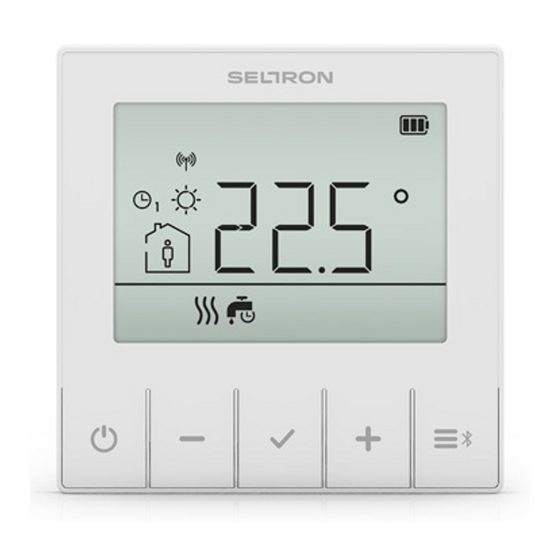
Werbung
Quicklinks
SL
SL
EN
EN
DE
DE
FR
FR
IT
IT
NL
NL
Kratko navodilo
Short form manual
Gebrauchsanweisung
Manuel de forme courte
Manuale in forma corta
Verkorte handleiding
RCD20
SL
SL
Predstavitev
Tipka
za izklop delovanja in izhod iz
nastavitev.
Tipka
za zmanjševanje vrednosti in pomik
nazaj.
Tipka
za vstop in potrditev nastavitev.
Tipka
za povečanje vrednosti in pomik
naprej.
Tipka
za uporabniške funkcije /
povezovanje s pametno napravo.
Priključek
tip USB-C. Samo pri brezžični sobni enoti.
Baterija je 100% polna.
Potrebno polnjenje baterije.
Baterija se polni.
Povezava s pametno napravo je
vzpostavljena.
Povezava s pametno napravo se
vzpostavlja.
Brezžična povezava z regulatorjem
je vzpostavljena. Signal je odličen.
Brezžična povezava z regulatorjem
je vzpostavljena. Signal je dober.
Brezžična povezava z regulatorjem
je vzpostavljena. Signal je šibek.
Brezžična povezava z regulator-
jem se povezava vzpostavlja ali je
ni mogoče vzpostaviti.
Zaklenjene tipke / dostop do
sobne enote je omejen.
Napaka v delovanju sobne enote.
Polnjenje baterije pred pričetkom uporabe
Sobna enota
1
ima vgrajeno polnilno baterijo. Priporočamo, da ob pričetku uporabe sobne
enote, baterijo v celoti napolnite. Za polnjenje lahko uporabite katerikoli hišni polnilec,
ki ima priključek tipa USB-C. Priključek za polnjenje baterije se nahaja na spodnjem delu
sobne enote. Polnjenje baterije lahko traja do 10 ur.
Pri običajni uporabi sobne enote je polnjene baterije potrebno enkrat letno.
Za polnjenje baterije, sobne enote ni potrebno snemati s podnožja.
Brezžična sobna enota je ob dobavi v stanju varčevanja z baterijo. To stanje se
signalizira z izpisom »St.by« na zaslonu. Ob pritisku katerekoli tipke na sobni
enoti, se stanje varčevanja z baterijo prekine za čas 1 ure. Ko se sobna enota prvič
poveže z regulatorjem, se stanje varčevanja z baterijo trajno prekine. Če se sobna
enota v roku ene ure ne uspe povezati z regulatorjem, se vrne nazaj v stanje
varčevanja baterije.
velja za brezžične modele
1
Vklop in izklop delovanja
Z 1 sekundnim pritiskom tipke
izbiramo med načini delovanja sobne enote. Odvisno
od modela regulatorja lahko izbiramo med ogrevanjem prostorov, ogrevanje prostorov in
sanitarne vode, sanitarne vode ter izklopom ogrevanja.
Izbira načina delovanja ogrevanje ali hlajenje
Z 10 sekundnim pritiskom tipke
izbiramo med načinom delovanja sobna enote ogrevanje
ali hlajenje. Izbiro načina delovanja lahko izvedemo le, če je delovanje sobne enote
izklopljeno
.
Nastavitev želene dnevne in nočne temperature
Želeno dnevno in nočno temperaturo, lahko nastavimo, kadar je delovanje vklopljeno.
S pritiskom tipke
ali
odpremo nastavitev želene temperature (dnevne ali nočne), ki
je v tistem trenutku aktivna. Želeno temperaturo nastavimo s tipko
tipke
se premaknemo na nastavitev druge temperature. S ponovnim pritiskom tipke
zapustimo nastavitev temperatur.
Uporabniške funkcije
S pritiskanjem tipke
izbiramo med uporabniškimi funkcijami. Izbrano funkcijo
potrdimo s tipko
. Nato s tipko
in
izberemo želeno temperaturo funkcije,
ter jo potrdimo s tipko
. Kot zadnje s tipko
in
, izberemo uro oziroma datum,
samodejnega poteka funkcije. S pomočjo pritiskom tipke
uporabniške funkcije.
Na voljo so sledeče funkcije:
Za delovanje po komfortni temperaturi
Za delovanje po varčevalni temperaturi
Za delovanje s počitniško temperaturo
Za delovanje brez upoštevanja sobne temperature
Za enkratni vklop sanitarne vode
Aktivno uporabniško funkcijo predčasno izklopimo tako, da jo ponovno izberemo.
Upravljanje sobne enote s pametno napravo
Prenesite si aplikacijo Clausius BT s spletne trgovine Google Play za naprave z
operacijskim sistemom Android ali Apple iStore za naprave z operacijskim sistemom iOS.
Odprite aplikacijo in kliknite ikono
za dodajanje nove naprave in sledite navodilom
aplikacije.
Druge nastavitve sobna enote
Sobna enota omogoča številne nastavitve in prilagoditve delovanja. Na spodnji povezavi si
lahko prenesete navodila z opisom vseh nastavitev sobna enote.
EN
EN
Description
The battery is 100% full.
Battery charging required.
The battery is charging.
The connection to the smart
device is established.
The connection to the smart device
is being established.
Wireless connection with the
za polnjenje vgrajene baterije,
controller is is established. The
signal is excellent.
Wireless connection with the
controller is established. The signal
is good.
Izklop ogrevanja ali hlajenja
prostorov. Aktivna je zaščita proti
Wireless connection with the
zamrzovanju ali pregrevanju.
controller is established. The signal
is weak.
Ogrevanje prostorov.
The wireless connection to the
Hlajenje prostorov.
controller is being established or
cannot be established.
Delovanje po želeni dnevni
temperaturi.
Locked kaypad / access to the
room unit is limited.
Delovanje po želeni nočni
temperaturi.
Room unit operation malfunction.
Izmerjena sobna temperatura.
Charging the battery before use
Vključena je funkcija Party.
Room unit
has a built-in rechargeable battery. We recommend that you fully charge the
1
battery before you start using the room unit. For charging, you can use any household
Vključena je funkcija Eco.
charger that has a USB-C connector. The battery charging port is located on the lower
part of the room unit. Charging the battery can take up to 10 hours under normal
Vključena je funkcija Počitnice.
conditions and needs to be charged once a year.
Vključena je funkcija Kamin.
To charge the battery, the room unit does not need to be removed from its base.
Ogrevanje sanitarne vode po
časovnem programu.
The wireless room unit is delivered in battery saving mode. This state is signaled by
the display »St.by«. When pressing any button on the room unit, the battery saving
Ogrevanje sanitarne vode - stalni
mode is cancelled for 1 hour. When the room unit is connected to the controller for
vklop
the first time, the battery saving mode is permanently cancelled. If the room unit
fails to connect to the controller within one hour, it will return to the battery saving
Utripa - Vključena je funkcija za
mode.
enkratno ogrevanje sanitarne
vode.
applies to wireless models
1
Activation and deactivation of operation
With a 1 second press button
unit. Depending on the controller model, we can choose between room heating, room
heating & d.h.w. heating, d.h.w. heating and heating off.
Choosing the mode of operation: heating or cooling
By pressing the button
mode. The operating mode can only be selected if the operation of the room unit is
switched off
Setting the requested day and night temperature
The requested day and night temperature can be set when the operation is switched
on. By pressing the
(day or night), which is active at that moment. Set the requested temperature with the
and
buttons. By pressing the
pressing the
User functions
By pressing button
with the
button, and confirm it with the
time or date of the function automatic expiration. By pressing the
setting of the user function.
The following functions are available:
For operation at a comfortable temperature
For operation at the economy temperature
For operation with holiday temperature
in
. S pritiskom
For operation regardless of room temperature
For one-time activation of d.h.w. heating
An active user function can be switched off prematurely by selecting it again.
Control of the room unit with a smart device
, zapustimo nastavitev
Download the Clausius BT app from the Google Play Store for Android devices or the
Apple iStore for iOS devices. Open the app and click the icon
and follow the app's instructions.
Other room unit settings
The room unit allows many settings and adjustments of operation. At the link below, you
can download instructions with a description of all room unit settings.
Button
to turn off the function and exit
the settings.
Button
to reduce the value and move
back.
Button
to enter and confirm the settings.
Button
to increase value and move
forward.
Button
for user functions / smart device
connection.
Connection
for charging the built-in
battery is type USB-C. Only for wireless room
unit.
Switching off the heating or
cooling of the premises. Protection
against freezing or overheating
is active.
Room heating.
Room cooling.
Operation according to the
required daily temperature.
Operation according to the
required night temperature.
Measured room temperature.
Party function is activated.
The Eco function is activated.
The Holiday function is activated.
The Fireplace function is activated.
D. h. w. according to the time
program.
D. h. w. - permanent activation
Function for one-time d. h. w.
heating is activated.
we choose between the operating modes of the room
for 10 seconds choose between heating or cooling operation
.
and
button, we open the setting of the requested temperature
button, we move to the next temperature setting. By
button again, we leave the temperature setting.
, we select between user functions. Confirm the selected function
button. Then select the requested function temperature with the
button. Lastly, with the
and
button, select the
to add a new device
DE
DE
Beschreibung
Der Akku ist 100% geladen.
Aufladen des Akkus erforderlich.
Der Akku wird geladen.
Die Verbindung zum Smart-Gerät
wird hergestellt.
Die Verbindung zum intelligenten
Gerät wird hergestellt.
Die drahtlose Verbindung mit dem
Controller wird hergestellt. Das
Signal ist ausgezeichnet.
Die drahtlose Verbindung mit dem
Controller wird hergestellt. Das
Signal ist gut.
Die drahtlose Verbindung mit dem
Controller wird hergestellt. Das
Signal ist schwach.
Die drahtlose Verbindung zum
Empfänger wird hergestellt oder
kann nicht hergestellt werden.
Gesperrte Tasten / der
Zugang zum Raumeinheit ist
eingeschränkt.
Fehlfunktion des Thermostats.
Laden Sie den Akku vor dem Gebrauch auf
Die Raumeinheit
1
verfügt über einen eingebauten Akku. Wir empfehlen, den Akku
vollständig aufzuladen, bevor Sie das Raumeinheit verwenden. Zum Aufladen können Sie
jedes haushaltsübliche Ladegerät verwenden, das über einen USB-C-Anschluss verfügt.
Der Batterieladeanschluss befindet sich im unteren Teil der Raumeinheit. Das Aufladen
des Akkus kann unter normalen Bedingungen bis zu 10 Stunden dauern und muss einmal
im Jahr aufgeladen werden.
Zum Laden des Akkus muss das Raumeinheit nicht von der Basis abgenommen
werden.
Das kabellose Raumeinheit wird im Batteriesparmodus geliefert. Dieser Zustand
wird durch die Anzeige »St.by« signalisiert. Wenn Sie eine beliebige Taste am
Raumeinheit wird der Batteriesparmodus für 1 Stunde aufgehoben. Wenn
das Raumeinheit zum ersten Mal mit dem Regler verbunden wird, wird der
Batteriesparmodus dauerhaft aufgehoben. Wenn sich das Raumeinheit nicht
innerhalb einer Stunde mit dem Controller verbinden kann, kehrt es in den
Batteriesparmodus zurück.
1
gilt für die Funk Modelle
Einschalten und Ausschalten
Mit einem 1-sekündigen Tastendruck
Raumeinheits. Je nach Reglermodell können wir zwischen Raumheizung, Raumheizung &
Brauchwasser wählen. Heizung, Brauchwasser Heizung und Heizung aus.
Wahl der Betriebsart: Heizen oder Kühlen
Durch 10 Sekunden langes Drücken der Taste
Kühlbetrieb. Die Betriebsart kann nur gewählt werden, wenn der Betrieb des
Raumeinheites ausgeschaltet ist
Einstellung der gewünschten Tages- und Nachttemperatur
Die gewünschte Tages- und Nachttemperatur kann bei eingeschaltetem Betrieb eingestellt
werden. Durch Drücken der Tasten
Temperatur (Tag oder Nacht), die gerade aktiv ist. Stellen Sie die gewünschte
Temperatur mit den Tasten
nächsten Temperatureinstellung. Durch erneutes Drücken der Taste
Temperatureinstellung.
Benutzerfunktionen
Durch Drücken der Taste
Bestätigen Sie die ausgewählte Funktion mit der Taste
und
die gewünschte Funktionstemperatur auswählen und mit der Taste
Wählen Sie schließlich mit den Tasten
automatischen Ablaufs der Funktion aus. Durch Drücken der Taste
Einstellung der Benutzerfunktion. Folgende Funktionen stehen zur Verfügung:
Für den Betrieb bei angenehmer Temperatur
Für den Betrieb bei Spartemperatur
Für Betrieb mit Urlaubstemperatur
Für den Betrieb unabhängig von der Raumtemperatur
Zur einmaligen Aktivierung von Brauchwasser Heizung
Eine aktive Benutzerfunktion kann durch erneutes Auswählen vorzeitig abgeschaltet
and
werden.
Steuerung der Raumeinheit mit einem Smart Device
button, we leave the
Laden Sie die Clausius BT-App aus dem Google Play Store für Android-Geräte oder dem
Apple iStore für iOS-Geräte herunter. Öffnen Sie die App, klicken Sie auf das Symbol
um ein neues Gerät hinzuzufügen und folgen Sie den Anweisungen der App.
Andere Raumeinheiteeinstellungen
Die Raumeinheit ermöglicht viele Einstellungen und Anpassungen des Betriebs.
Unter dem folgenden Link können Sie eine Anleitung mit einer Beschreibung aller
Raumeinheiteeinstellungen herunterladen.
Taste
zum Ausschalten der Funktion und
Beenden der Einstellungen.
Taste
, um den Wert zu verringern und
zurück zu gehen.
Taste
zur Eingabe und Bestätigung der
Einstellungen.
Taste
, um den Wert zu erhöhen und
vorwärts zu gehen.
Taste
für Benutzerfunktionen/Smart-
Geräteanschluss.
Der Anschluss
zum Laden des
eingebauten Akkus ist Typ USB-C. Nur für
kabelloses Raumeinheit.
Abschalten der Heizung oder
Kühlung der Räumlichkeiten.
Der Schutz vor Einfrieren oder
Überhitzung ist aktiv.
Raumheizung.
Raumkühlung.
Betrieb entsprechend
der gewünschten
Tagestemperatur.
Betrieb entsprechend
der gewünschten
Nachttemperatur.
Gemessene Raumtemperatur.
Die Party-Funktion ist aktiviert.
Die Eco-Funktion ist aktiviert.
Die Urlaubsfunktion ist aktiviert.
Die Lüftungsfunktion ist aktiviert.
D.h. w. nach Zeitprogramm.
D.h. w. - dauerhafte Aktivierung
Funktion für einmalige d. h. w.
Heizung aktiviert.
wir wählen zwischen den Betriebsmodi des
wählen Sie zwischen Heiz- oder
.
und
öffnen wir die Einstellung der gewünschten
und
ein. Durch Drücken der Taste
wechseln wir zur
verlassen wir die
wählen wir zwischen den Benutzerfunktionen aus.
. Anschließend mit den Tasten
bestätigen.
und
die Uhrzeit oder das Datum des
verlassen wir die
,
Werbung

Inhaltszusammenfassung für Seltron RCD20
- Seite 1 Button to increase value and move forward. Raumkühlung. Die Verbindung zum Smart-Gerät Button for user functions / smart device wird hergestellt. RCD20 Betrieb entsprechend connection. der gewünschten Die Verbindung zum intelligenten Tagestemperatur. Connection for charging the built-in Gerät wird hergestellt.
- Seite 2 T: +386 (0)2 671 96 00 Seltron d.o.o. F: +386 (0)2 671 96 66 Tržaška cesta 85 A info@seltron.eu...







