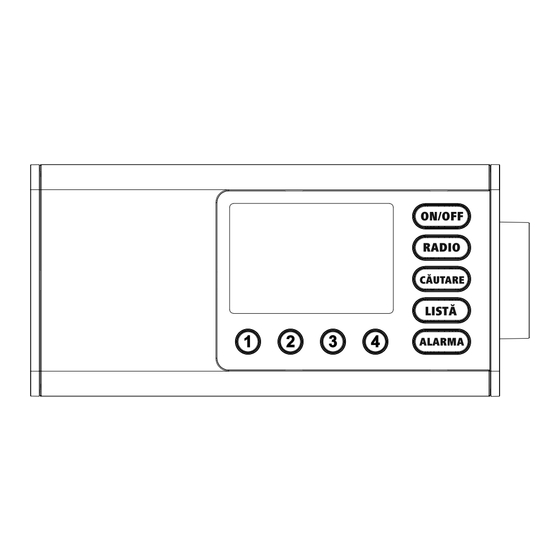
Inhaltszusammenfassung für Hama R9054897
- Seite 1 R9054897 (DR1000) Radio digital Digital Radio M Manual de utilizare G Operating Instructions D Bedienungsanleitung...
-
Seite 2: Inhaltsverzeichnis
1. Cuprins 1. Cuprins..............2 2. -
Seite 3: Introd
INtRoD. 2. Introd. Vă mulțumim pentru faptul că v-ați decis în favoarea unui produs Hama! Vă rugăm să vă luați timpul necesar pentru a citi următoarele instrucțiuni și indicații în totalitate. Păstrați aceste instrucțiuni de utilizare mai apoi într-un loc sigur, pentru a le putea consulta în caz de necesitate. În cazul în care doriți să... -
Seite 4: Indicații De Securitate
INDICAțII DE SECURItAtE 3. Indicații de securitate • Produsul este conceput pentru utilizarea casnică, necomercială. • Protejați produsul de murdărie, umiditate și supraîncălzire și utilizați-l numai în spații uscate. • Nu lăsați acest produs, la îndemâna copiilor! • Nu lăsați produsul să cadă și nici nu îl expuneți unor vibrații puternice. •... -
Seite 5: Structura Radioului Și A Accesoriilor
StRUCtURA RADIoULUI șI A ACCESoRIILoR 5. Structura radioului și a accesoriilor 5.1 Vedere din spate LINE OUT LINE OUT Denumirea Funcția Conexiune la rețea Conectarea adaptorului de rețea alăturat la alimentarea electrică Conexiune analogică cu un set de căști cu fir, cu conexiune jack Conexiune pentru căști (3,5 mm) de 3,5 mm Conexiune analogică... -
Seite 6: Vedere Din Față
StRUCtURA RADIoULUI șI A ACCESoRIILoR 5.2 Vedere din față tasta Denumirea Tasta favoritelor 1 Tasta favoritelor 2 Tasta favoritelor 3 Tasta favoritelor 4 Comutator pornire/oprire Redare radio Căutare automată a posturilor Accesare listă de posturi Accesarea setărilor din fabrică Navigare/OK/Volum Display... -
Seite 7: Conceptul De Operare
CoNCEPtUL DE oPERARE 6. Conceptul de operare 6.1 operare generală Simbol Denumirea Funcția Simbolul mâinii Apăsat o singură dată Simbolul mâinii Apăsat în mod repetat Simbolul mâinii Apăsare repetată Simbolul mâinii Menținere timp de 3 secunde tasta Denumirea Funcția • Navigare înainte în meniul actual Butonul rotativ •... -
Seite 8: Administrarea Favoritelor
CoNCEPtUL DE oPERARE 6.2 Administrarea favoritelor tasta Denumirea Funcția • Apăsare scurtă a tastei: accesarea spațiului pentru memorarea canalului preferat 1 în modul actual de redare Tasta • Apăsare lungă a tastei: memorarea postului actual în spațiul pentru memorarea canalului preferat 1 •... -
Seite 9: Punerea În Funcțiune
Aveți în vedere, că poate fi necesar un adaptor specific țării. • O selecție de agenți de curățare adecvați o puteți găsi la www.hama.com. După ce produsul este conectat la priză are loc inițializarea. -
Seite 10: Navigația Și Comanda
NAVIGAțIA șI CoMANDA 8. Navigația și comanda După ce radioul a fost inițializat pentru prima dată, porniți-l pe acesta eventual cu ajutorul tastei (tasta Power), pentru a începe setarea inițială a produsului. În cele ce urmează sunt descriși pașii corespunzători pe scurt, informații suplimentare putând să găsiți în capitolele detaliate corespunzătoare. 8.1 Posibilitățile de operare Operare generală... -
Seite 11: Radio Dab
RADIo DAB 9. Radio DAB Acest radio recepționează toate frecvențele radio uzuale în gama 174 MHz până la 240 MHz (banda III, canalele 5A până la 13F). Căutarea automată a posturilor DAB începe la prima pornire în modul DAB în mod automat. -
Seite 12: Deșteptător
DEștEPtătoR 11. Deșteptător Radioul dispune de două ore de trezire ce pot fi setate individual. 12.1 Setările Deșteptătorul 1 și 2 sunt configurate identic și permit salvarea a două ore de trezire diferite. Apăsați [ALARMA] (9), pentru a deschide meniul de setări. Selectați deșteptătorul 1 sau 2 cu ajutorul regulatorului rotativ (10). -
Seite 13: Setări De Sistem
SEtăRI DE SIStEM 12. Setări de sistem Pentru a ajunge la setările de sistem, asigurați-vă că radioul este pornit. Și țineți apoi tasta PORNIRE/OPRIRE apăsată timp de 8 secunde. 12.1 Standby ecran Selectați treapta de luminozitate care să fie utilizată pentru ecran atunci când acesta este în standby. 12.2 Setarea orei Radioul permite reprezentarea într-un format de 12 ore (am/pm) sau în format de 24 de ore. -
Seite 14: Date Tehnice
DAtE tEHNICE 13. Date tehnice Date tehnice Display TFT de 4,0" (10,16 cm) Difuzoare Difuzoare cu gamă completă (5W RMS) Alimentare electrică 12,0 V 1,0 A 12,0 W Limbi suportate Română, Engleză, Germană Conținutul Radio digital, alimentator ambalajului Conexiuni audio Ieșiri Căști 3,5 mm, Line Out Surse... - Seite 15 DAtE tEHNICE...
-
Seite 16: Inhaltsverzeichnis
1. table of contents 1. table of contents ............16 2. -
Seite 17: Introduction
INtRoDUCtIoN 2. Introduction Thank you for choosing a Hama product. Take your time and read the following instructions and information completely. Please keep these instructions in a safe place for future reference. If you sell the device, please pass these operating instructions on to the new owner. -
Seite 18: Safety Instructions
SAFEty INStRUCtIoNS 3. Safety instructions • The product is intended for private, non-commercial use only. • Protect the product from dirt, moisture and overheating and use it in dry rooms only. • As with all electrical products, this device should be kept out of the reach of children. •... -
Seite 19: Setting Up The Radio And Accessories
SEttING UP tHE RADIo AND ACCESSoRIES 5. Setting up the radio and accessories 5.1 Rear view LINE OUT LINE OUT Designation Function Mains connection Connection of the enclosed mains adapter to the power supply Analogue connection with wired headphones with a 3.5 mm jack Headphone jack (3.5 mm) connection Analogue connection with external loudspeakers and other audio... -
Seite 20: Front View
SEttING UP tHE RADIo AND ACCESSoRIES 5.2 Front view No. Button Designation Favourites button 1 Favourites button 2 Favourites button 3 Favourites button 4 On/Off button Radio playback Automatic station search Call up station list Call up alarm settings Navigation/OK/Volume Display... -
Seite 21: Operating Concept
oPERAtING CoNCEPt 6. operating concept 6.1 General operation Icon Designation Function Hand symbol Press once Hand symbol Press multiple times Hand symbol Press repeatedly Hand symbol Hold for 3 seconds Button Designation Function • Navigation forwards in the current menu Rotary controller •... -
Seite 22: Managing Favourites
oPERAtING CoNCEPt 6.2 Managing favourites Button Designation Function • Short button press: Access favourite storage space 1 for current playback mode button • Long button press: Save the current station to favourite storage space 1 • Short button press: Access favourite storage space 2 for current playback mode button •... -
Seite 23: Getting Started
• The power supply unit is suitable for mains voltages between 100 and 240 V and can therefore be used on virtually any AC power grid. Please note that a country-specific adapter may be necessary. • You can find an appropriate selection of Hama products at www.hama.com. Once the product has been connected to mains power, initialisation takes place. -
Seite 24: Navigation And Controls
NAVIGAtIoN AND CoNtRoLS 8. Navigation and controls Once the radio has been initialised for the first time, switch it on using the button (Power button) if required to start the product setup process. Below, the relevant steps are explained in brief. Further information can be found in the relevant detailed sections. -
Seite 25: Dab Radio
DAB RADIo 9. DAB radio This radio receives all common digital radio frequencies in the range of 174 MHz to 240 MHz (band III, channels 5A to 13F). The automatic DAB station search starts automatically when DAB mode is started for the first time. -
Seite 26: Alarm Clock
ALARM CLoCK 11. Alarm clock The radio has two individually adjustable alarm times. 12.1 Settings Alarm 1 and Alarm 2 are configured identically and allow two separate alarm times to be saved. Press [ALARMA] (9) to open the Settings menu. Select Alarm 1 or 2 using the rotary controller (10). Confirm your selection by pressing rotary controller (10). -
Seite 27: System Settings
SyStEM SEttINGS 12. System settings To access the system settings, ensure that the radio is switched on. Then hold the ON/OFF button down for 8 seconds. 12.1 Standby screen Select a brightness setting for the display that is to be used in standby mode. 12.2 time settings The radio allows the time to be displayed in 12-hour (am/pm) or 24-hour format. -
Seite 28: Technical Data
tECHNICAL DAtA 13. technical data technical data Display 4.0" (10.16 cm) TFT Loudspeaker Full-range loudspeaker (5W RMS) Power supply 12.0 V 1.0 A 12.0 W Languages Romanian, English, German supported Packaging contents Digital radio, power supply unit Audio connections outputs Headphone 3.5mm, Line Out sources Favourites... - Seite 29 tECHNICAL DAtA...
-
Seite 30: Inhaltsverzeichnis
1. Inhaltsverzeichnis 1. Inhaltsverzeichnis ............30 2. -
Seite 31: Einleitung
EINLEItUNG 2. Einleitung Vielen Dank, dass Sie sich für ein Hama Produkt entschieden haben! Nehmen Sie sich Zeit und lesen Sie die folgenden Anweisungen und Hinweise zunächst ganz durch. Bewahren Sie diese Bedienungsanleitung anschließend an einem sicheren Ort auf, um bei Bedarf darin nachschlagen zu können. Sollten Sie das Gerät veräußern, geben Sie diese Bedienungsanleitung an den neuen Eigentümer weiter. -
Seite 32: Sicherheitshinweise
SICHERHEItSHINWEISE 3. Sicherheitshinweise • Das Produkt ist für den privaten, nicht-gewerblichen Haushaltsgebrauch vorgesehen. • Schützen Sie das Produkt vor Schmutz, Feuchtigkeit und Überhitzung und verwenden Sie es nur in trockenen Räumen. • Dieses Produkt gehört, wie alle elektrischen Produkte, nicht in Kinderhände! •... -
Seite 33: Aufbau Des Radios Und Des Zubehörs
AUFBAU DES RADIoS UND DES ZUBEHöRS 5. Aufbau des Radios und des Zubehörs 5.1 Rückseitenansicht LINE OUT LINE OUT Bezeichnung Funktion Netzanschluss Anschluss des beiliegenden Netzadapters zur Stromversorgung Analoge Verbindung mit einem kabelgebundenen Kopfhörer mit Köpfhöreranschluss (3.5mm) 3.5mm Klinkenanschluss Analoge Verbindung mit externen Lautsprechern und anderen Line-Out (3.5mm) Audiogeräten per 3.5mm Klinkenkabel Antenne... -
Seite 34: Frontansicht
AUFBAU DES RADIoS UND DES ZUBEHöRS 5.2 Frontansicht taste Bezeichnung Favoritentaste 1 Favoritentaste 2 Favoritentaste 3 Favoritentaste 4 Ein-/Ausschalter Radiowiedergabe Automatischer Sendersuchlauf Senderliste aufrufen Weckereinstellungen aufrufen Navigation/OK/Lautstärke Display... -
Seite 35: Bedienkonzept
BEDIENKoNZEPt 6. Bedienkonzept 6.1 Allgemeine Bedienung Symbol Bezeichnung Funktion Hand - Symbol Einmaliges Drücken Hand - Symbol Mehrmaliges Drücken Hand - Symbol Wiederholtes Drücken Hand - Symbol Halten für 3 Sekunden taste Bezeichnung Funktion • Navigation vorwärts im aktuellen Menü Drehknopf •... -
Seite 36: Favoritenverwaltung
BEDIENKoNZEPt 6.2 Favoritenverwaltung taste Bezeichnung Funktion • Kurzer tastendruck: Favoritenspeicherplatz 1 für aktuellen Wiedergabemodus aufrufen [PRESEt 1] - Taste • Langer tastendruck: Aktuellen Sender auf Favoritenspeicherplatz 1 abspeichern • Kurzer tastendruck: Favoritenspeicherplatz 2 für aktuellen Wiedergabemodus aufrufen [PRESEt 2] - Taste •... -
Seite 37: Inbetriebnahme
• Das Netzteil ist für eine Netzspannung von 100-240 V geeignet und daher in nahezu allen Stromnetzen auf Wechselstrom-Basis einsetzbar. Beachten Sie, dass hierzu ein länderspezifischer Adapter notwendig sein kann. • Eine entsprechende Auswahl an Produkten finden Sie unter www.hama.com. Nachdem das Produkt mit der Steckdose verbunden ist, findet die Initialisierung statt. Das Radio wird gestartet. -
Seite 38: Navigation Und Steuerung
NAVIGAtIoN UND StEUERUNG 8. Navigation und Steuerung Nachdem das Radio erstmalig initialisiert wurde, schalten Sie dieses ggf. über die -Taste (Powertaste) ein, um mit der Einrichtung des Produkts zu beginnen. In der Folge werden die entsprechenden Schritte kurz erläutert, weitere Informationen erhalten Sie in den entsprechenden Detailkapiteln. -
Seite 39: Dab-Radio
DAB-RADIo 9. DAB-Radio Dieses Radio empfängt alle gängigen Digitalradio-Frequenzen im Bereich von 174 MHz bis 240 MHz (Band III, Kanäle 5A bis 13F). Der automatische DAB Sendersuchlauf startet beim ersten Start im DAB- Modus automatisch. Sobald dieser abgeschlossen wurde, wird die aktuelle Senderliste dargestellt. Durch drücken eines der Tasten können Sie auf folgendes zugreifen. -
Seite 40: Wecker
WECKER 11. Wecker Das Radio verfügt über zwei individuell einstellbare Weckzeiten. 12.1 Einstellungen Wecker 1 und Wecker2 werden identisch konfiguriert und ermöglichen die Speicherung von zwei gesonderten Weckzeiten. Drücken Sie [ALARMA] (9), um das Einstellungsmenü zu öffnen. Wählen Sie Wecker 1 oder 2 mithilfe des Drehreglers (10) aus. -
Seite 41: Systemeinstellungen
SyStEMEINStELLUNGEN 12. Systemeinstellungen Um in die Systemeinstellungen zu gelangen, stellen Sie sicher, dass das Radio eingeschaltet ist. Und halten Sie dann die EIN/AUS Taste für 8 Sekunden gedrückt. 12.1 Bildschirm Standby Wählen Sie eine Helligkeitsstufe für das Display, welche im Standby angewendet werden soll. 12.2 Zeiteinstellungen Das Radio erlaubt die Darstellung im 12-Stundenformat (am/pm) oder Darstellung im 24-Stundenformat. -
Seite 42: Technische Daten
tECHNISCHE DAtEN 13. technische Daten technische Daten Display 4.0“ (10.16cm) TFT Lautsprecher Fullrange-Lautsprecher (5W RMS) Stromversorgung 12.0 V 1.0 A 12.0 W Unterstützte Rumänisch, Englisch, Deutsch Sprachen Verpackungsinhalt Digitalradio, Netzteil Audio Anschlüsse Ausgänge Headphone 3.5mm, Line Out Quellen Favoriten DAB/DAB+ ü... - Seite 43 tECHNISCHE DAtEN...
-
Seite 44: Service & Support
Hama GmbH & Co KG 86652 Monheim / Germany Service & Support www.hama.com +49 9091 502-0 All listed brands are trademarks of the corresponding companies. Errors and omissions excepted, and subject to technical changes. Our general terms of delivery and payment are applied.
















