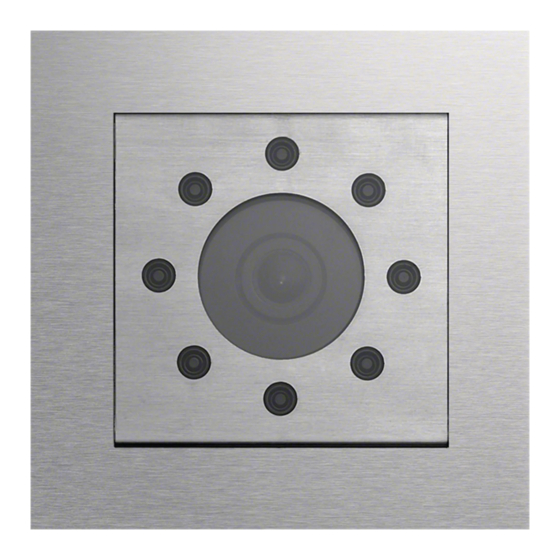
ELCOM CBM-300 Bedienungsanleitung
Vorschau ausblenden
Andere Handbücher für CBM-300:
- Kurzanleitung (9 Seiten) ,
- Kurzanleitung (8 Seiten)
Inhaltszusammenfassung für ELCOM CBM-300
- Seite 1 Bedienungs- und Montageanleitung Operating and assembly instructions AUDIO VIDEO CBM-300 IP Kamera Modul EB Best.-Nr.: 5813 37 0 CBM-300 IP camera module built-in Order no.: 5813 37 0...
-
Seite 2: Sicherheitshinweise
Einführung / Anschluss und Versorgung Inhalt Einführung Installationskonzepte und Konfiguration Anschluss und Versorgung Quickstart-Konfiguration mit ISS-300 4 - 5 Werkseitige Einstellungen Experten-Konfiguration 6 - 7 Sicherheitshinweise Einbau und Montage elektrischer Geräte dürfen nur durch eine Elektrofachkraft gemäß den einschlägigen Installationsnormen, Richt- linien, Bestimmungen, Sicherheits- und Unfallverhütungsvorschriften des Landes erfolgen. -
Seite 3: Werkseitige Einstellungen
Werkseinstellungen / Installationskonzept Werkseitige Einstellungen Hauptnetz-Zugriff über ISS-300 IP-Adresse Kameramodul 192.168.42.21 IP-Adresse-ISS:8021 (Beispiel!) Zugangsdaten - Administration Benutzername: admin Passwort: 1234 Benutzername: admin Passwort: 1234 Zugriff - Videostream (MJPEG) Videobild-URL (Beispiel): 192.168.42.21/mjpg/video.mjpg IP-Adresse-RTD:8021/mjpg/video.mjpg Benutzername: camuser Passwort: view Benutzername: camuser Passwort: view Zugriff - Einzelbild-Anzeige (JPEG) Einzelbild-URL (Beispiel): 192.168.42.21/jpg/image.jpg... -
Seite 4: Quickstart-Konfiguration
Quickstart-Konfiguration Quickstart-Konfiguration mit IP Sprechanlagen-Server ISS-300 SUBNETZ HAUPTNETZ ISS-300 Das Szenario zeigt eine Installation mit dem IP Sprechanlagen-Server ISS-300. Alle Sprechanlagen-Komponenten werden in einem separaten Subnetz konfiguriert und über den ISS-300 an das Hauptnetz (Heim-/Firmennetzwerk) weitergeleitet. Bei dieser Installationsvariante wird zuerst die komplette Logik der Sprechanlagen-Installation im ISS-300 Server definiert. - Seite 5 Quickstart-Konfiguration Quickstart-Konfiguration mit IP Sprechanlagen-Server ISS-300 Nach Aufruf der Web-Oberflä- wählen Sie den Bereich „Quick- start“ aus und melden sich mit dem werkseitigen: Benutzernamen: admin Passwort: 1234 am IP Kamera-Modul an. HINWEIS: Der Abruf des Videostreams er- folgt immer über die Hauptnetz IP Adresse des ISS-300 Ser- vers und den dort für die Kame- ra definierten Port.
-
Seite 6: Experten-Konfiguration Für Individuelle Installationen
Experten-Konfiguration Experten-Konfiguration für individuelle Installationen HAUPTNETZ Das Szenario zeigt die Integration in ein bestehendes Netzwerk (z.B. im Firmenumfeld) mit Anbindung an eine bestehende IP Tele- fonanlage. Alle Sprechanlagen-Komponenten müssen auf die vorhandenen Gegebenheiten konfiguriert werden. Netzwerk-Adapter auf IP Adresse im Bereich des Türlautsprechers einstellen Öffnen Sie das „Netzwerk- und Freiga- Wählen Sie „Internetprotokoll Version 4“... - Seite 7 Experten-Konfiguration Experten-Konfiguration für individuelle Installationen Nach Aufruf der Weboberfläche wählen Sie den Bereich „Exper- ten Konfiguration“ aus und mel- den sich mit dem werkseitigen: Benutzername: admin Passwort: 1234 am IP Kamera-Modul an. HINWEIS: Der Abruf des Videostreams er- folgt über die auf Seite 3 gezeig- ten Links.
-
Seite 8: Safety Instructions
Introduction / Connection and power supply Table of contents Introduction Installation concepts and configuration Connection and power supply Quick start configuration with ISS-300 10 - 11 Factory settings Expert configuration 12 - 13 Safety instructions The installation and assembly of electrical equipment may only be carried out by an electrician in compliance with applicable in- stallation standards, directives, regulations, safety and accident ordinances for the local country. - Seite 9 Factory settings / installation concept Factory settings Main network access via ISS-300 IP address of camera module 192.168.42.21 IP-Adress-ISS:8021 (Example!) Access data administration Username: admin Password: 1234 Username: admin Password: 1234 Access - Video stream (MJPEG) Video image URL (example): 192.168.42.21/mjpg/video.mjpg IP-Adress-RTD:8021/mjpg/video.mjpg Username:...
- Seite 10 Quick start configuration Quick start configuration with IP intercom server ISS-300 SUBNET MAINNET ISS-300 The scenario shows an installation with the IP intercom server ISS-300. All intercom components are configured in a separate subnet and forwarded by the ISS-300 to the main network (home/company network). In this installation variant, first the entire logic of the intercom installation is defined in the ISS-...
- Seite 11 Quick start configuration Quick start configuration with IP intercom server ISS-300 After calling up the Web inter- face, select the "Quick start" area and log in with the factory: Username: admin password: 1234 on the IP door speaker module. NOTE: The video stream is always re- trieved through the main net- work IP address of the ISS-300...
-
Seite 12: Configuring Network Adapter To Ip Address In Range Of The Door Speaker Module
Expert configuration Expert configuration for custom installations MAINNET The scenario shows integration into an existing network (for example in a company) with a connection to an existing IP telephone system. All intercom components must be configured to match the existing situation. Configuring network adapter to IP address in range of the door speaker module Open the "Network and release centre"... - Seite 13 Expert configuration Expert configuration for custom installations After calling up the Web inter- face, select the "Expert config- uration" area and log in with the factory username: Username: admin Password: 1234 on the IP door speaker module. NOTE: The video stream can be re- trieved using the links displayed on page 9.
- Seite 14 Elcom Kommunikation GmbH Zum Gunterstal D-66440 Blieskastel www.elcom.de 11/2016 6LE002265A...

