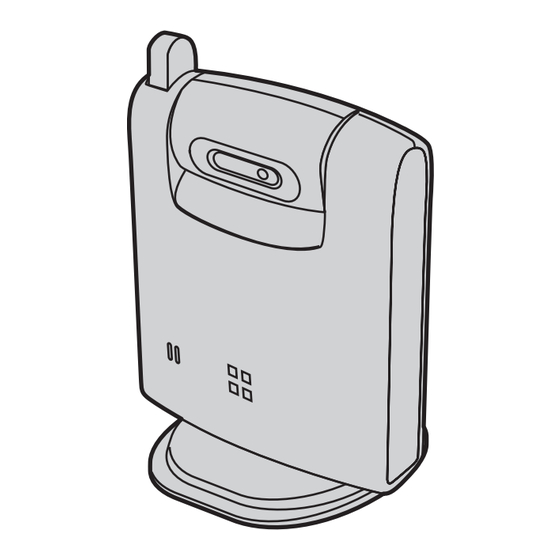
Inhaltsverzeichnis
Werbung
Verfügbare Sprachen
Verfügbare Sprachen
Quicklinks
TGA914EX_1(e).book Page 1 Tuesday, August 8, 2006 2:21 PM
Contents/Inhalt/Table des matières
English instructions
Deutsche Anleitung
Instructions en français
This cordless camera is an accessory unit for use with Panasonic Digital
Cordless Phone:
KX-TG9120/KX-TG9140/KX-TG9150
You must register this cordless camera with your base unit before it can
be used.
Please read these Operating Instructions before using the unit and save for
future reference.
Operating Instructions
Cordless Camera
KX-TGA914EX
Model No.
Indoor Use Only
Page/Seite/Page
1 – 20
(1) – (20)
<1> – <20>
Werbung
Kapitel
Inhaltsverzeichnis
Fehlerbehebung

Inhaltszusammenfassung für Panasonic KX-TGA914EX
- Seite 21 KX-TGA914EX Modellbez. Nur für den Innenbereich geeignet Diese schnurlose Kamera ist ein Zubehör für die folgenden digitalen Schnurlos- Telefone von Panasonic: KX-TG9120/KX-TG9140/KX-TG9150 Vor der Benutzung muss diese schnurlose Kamera an Ihrer Basisstation registriert werden. Bitte lesen Sie diese Bedienungsanleitung durch, bevor Sie das Gerät in Betrieb...
- Seite 22 TGA914EX_1(g).book Page 2 Monday, August 7, 2006 12:00 PM Inhalt Einführung Einführung ..............3 Zubehör .
-
Seite 23: Einführung
TGA914EX_1(g).book Page 3 Monday, August 7, 2006 12:00 PM Einführung Einführung Vielen Dank, dass Sie sich für den Kauf dieser schnurlosen Kamera entschieden haben. Zur künftigen Bezugnahme Bewahren Sie den Originalbeleg auf oder heften Sie ihn ab, damit Sie ihn bei Reparaturen innerhalb des Garantiezeitraums stets verfügbar haben. -
Seite 24: Zubehör
TGA914EX_1(g).book Page 4 Monday, August 7, 2006 12:00 PM Einführung Zubehör Mitgeliefertes Zubehör Zubehör Menge Netzteil Teilenummer PQLV209CE Wandhalterung Rufvorrichtung für Mobilteil... -
Seite 25: Wichtige Informationen
TGA914EX_1(g).book Page 5 Monday, August 7, 2006 12:00 PM Einführung das Gerät nicht mehr raucht, und wenden Sie Wichtige Informationen sich an eine autorisierte Kundendienststelle. Pflege Allgemein L Nachdem der Staub von der Linse entfernt L Verwenden Sie nur das im Lieferumfang wurde, die Linse mit einem Wattestäbchen enthaltene, auf Seite 4 angegebene Netzteil. -
Seite 26: Vorbereitung
TGA914EX_1(g).book Page 6 Monday, August 7, 2006 12:00 PM Vorbereitung Bedienelemente A Antenne E Anzeige B Kameralinse F DIP-Schalter C MIC (Mikrofon) G Lautsprecher D Rufvorrichtung für Mobilteil H PROG. (Programmieren) Die Anzeige der schnurlosen Kamera Die Anzeige der schnurlosen Kamera zeigt den Status wie folgt an. Status Beschreibung Rot (blinkt schnell) -
Seite 27: Einrichten Der Schnurlosen Kamera
TGA914EX_1(g).book Page 7 Monday, August 7, 2006 12:00 PM Vorbereitung Einrichten der schnurlosen Kamera Anschluss des Netzteils und der Ruftaste Schließen Sie das Netzteilkabel an, indem Sie den Stecker fest in die Buchse drücken (A). Schließen Sie das Kabel der Rufvorrichtung so an, dass der Stecker im Gerät einrastet (B). L Verwenden Sie nur das mitgelieferte Netzteil. -
Seite 28: Einstellen Des Linsenwinkels Der Schnurlosen Kamera
TGA914EX_1(g).book Page 8 Monday, August 7, 2006 12:00 PM Vorbereitung Einstellen des Linsenwinkels der schnurlosen Kamera Drücken Sie den Stift (A) und richten Sie die Kameralinse aus, indem Sie sie auf und ab bewegen. L Überprüfen Sie mit dem Mobilteil, dass die Kamera auch das von Ihnen gewünschte Gebiet erfasst (Seite 11). -
Seite 29: Einstellen Der Dip-Schalter
TGA914EX_1(g).book Page 9 Monday, August 7, 2006 12:00 PM Vorbereitung Einstellen der DIP-Schalter DIP-Schalter (Voreinstellung: AN) AUS*1 Sie können die folgenden Funktionen mit den DIP-Schaltern 2 und 3 einstellen. Mit dem DIP-Schalter 1 werden keine Einstellungen vorgenommen. Schieben Sie die Tasten mit einem spitzen Gegenstand, beispielsweise einem Stift, nach Bedarf. DIP-Schalter Funktionsmodus ON (AN) -
Seite 30: In Dieser Bedienungsanleitung Verwendete Symbole
TGA914EX_1(g).book Page 10 Monday, August 7, 2006 12:00 PM Vorbereitung um den Vorgang zu beenden. Wiederholen In dieser Sie den Vorgang erneut ab Schritt 1. Bedienungsanleitung verwendete Symbole Symbol Bedeutung Drücken Sie auf J (Joystickmitte). Gehen Sie weiter zum nächsten Vorgang. -
Seite 31: Kameraüberwachung
TGA914EX_1(g).book Page 11 Monday, August 7, 2006 12:00 PM Kameraüberwachung – wenn andere Benutzer gerade interne Kameraüberwachung über Anrufe tätigen oder in einer Konferenzschaltung sind. das Mobilteil – wenn durch elektrische Interferenz bedingte Störungen durch andere Elektrogeräte auftreten. – wenn Sie gerade einen Anruf mit dem Mobilteil tätigen. -
Seite 32: Mobilteile Von Der Schnurlosen Kamera Aus Rufen
TGA914EX_1(g).book Page 12 Monday, August 7, 2006 12:00 PM Kameraüberwachung Kamera: Das Anzeigenelement des Mobilteils für die Die Kamera erkennt Geräusche. Kameraüberwachung L Die Kamera gibt einen Ton ab und ruft das Mobilteil eine Minute lang. Angezeigter Bedeutung Eintrag Mobilteil: Beispiel: Das Mobilteil ist mit der Drücken Sie {s}, um auf das Rufen zu... -
Seite 33: Nützliche Einstellungen Während Der Kameraüberwachung
TGA914EX_1(g).book Page 13 Monday, August 7, 2006 12:00 PM Kameraüberwachung Mobilteil: Einstellen der Empfindlichkeit der Audio- Drücken Sie {s}, um auf das Rufen zu Erkennung reagieren. Die schnurlose Kamera ist mit einem Sensor L Sie können den Raum, in dem sich die ausgestattet, der menschliche Stimmen, wie Kamera befindet, überwachen. -
Seite 34: Nützliche Informationen
TGA914EX_1(g).book Page 14 Monday, August 7, 2006 12:00 PM Nützliche Informationen Wandmontage Die schnurlose Kamera kann normal oder um 180° gedreht angebracht werden. VORSICHT: L Bringen Sie die schnurlose Kamera an dem zukünftigen Standort an und achten Sie darauf, dass das Gerät bei der Montage gut befestigt wird. -
Seite 35: Wandmontage Der Schnurlosen Kamera
TGA914EX_1(g).book Page 15 Monday, August 7, 2006 12:00 PM Nützliche Informationen Wandmontage der schnurlosen Kamera Standard-Montage Benutzen Sie die Wandmontageschablone Bringen Sie die schnurlose Kamera an (A), (Seite 16) als Vorlage, um die Schrauben schieben Sie sie dann nach unten (B) und (nicht mitgeliefert) in der empfohlenen nach rechts (C), bis sie sicher sitzt. -
Seite 36: Entfernen Der Wandhalterung
TGA914EX_1(g).book Page 16 Monday, August 7, 2006 12:00 PM Nützliche Informationen Zu den Schrauben für die Wandmontage L Benutzen Sie Schrauben der unten angegebenen Größe. L Schrauben Sie die Schrauben in die Wand, lassen Sie aber genügend Abstand zur Wand, um die schnurlose Kamera aufzuhängen. -
Seite 37: Fehlerbehebung
TGA914EX_1(g).book Page 17 Monday, August 7, 2006 12:00 PM Nützliche Informationen Fehlerbehebung Problem Ursache und Lösung Die schnurlose Kamera L Prüfen Sie die Anschlüsse (Seite 7). funktioniert nicht. L Die schnurlose Kamera ist nicht an der Basisstation registriert. Registrieren Sie die schnurlose Kamera an der Basisstation (Seite 10). - Seite 38 TGA914EX_1(g).book Page 18 Monday, August 7, 2006 12:00 PM Nützliche Informationen Problem Ursache und Lösung Ich habe die Ruftaste gedrückt, L Während das Bild der schnurlosen Kamera mit einem aber die schnurlose Kamera Mobilteil überwacht wird, reagiert die Ruftaste nicht. ruft das Mobilteil nicht.
-
Seite 39: Technische Daten
TGA914EX_1(g).book Page 19 Monday, August 7, 2006 12:00 PM Nützliche Informationen Technische Daten Hinweis: L Änderungen der technischen Daten ohne N Standard: vorherige Ankündigung vorbehalten. DECT (Digital Enhanced Cordless L Die in dieser Bedienungsanleitung Telecommunications: Digitale, schnurlose verwendeten Abbildungen können vom verbesserte Telekommunikation) eigentlichen Produkt geringfügig abweichen. - Seite 40 TGA914EX_1(g).book Page 20 Monday, August 7, 2006 12:00 PM Urheberrecht: Dieses Material ist von Panasonic Communications Co., Ltd. urheberrechtlich geschützt und darf nur für interne Zwecke reproduziert werden. Jede weitere Reproduktion des Materials, sowohl im Ganzen als auch auszugsweise, ist ohne schriftliche Genehmigung von Panasonic Communications Co., Ltd. nicht gestattet.















