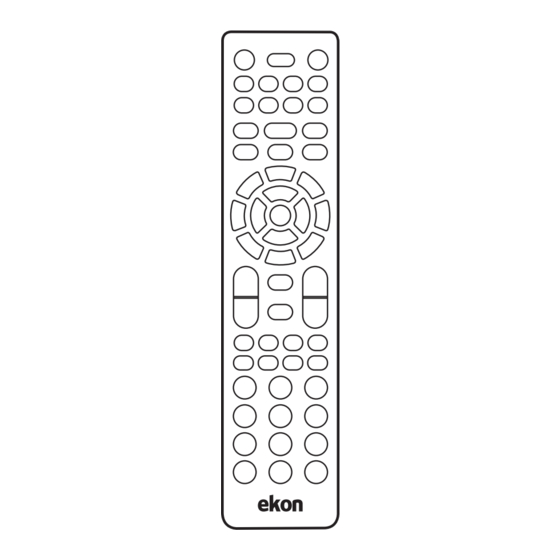
Werbung
Verfügbare Sprachen
Verfügbare Sprachen
Inhaltsverzeichnis
Werbung
Inhaltsverzeichnis

Inhaltszusammenfassung für SBS Ekon Home Partner ECREMOTE8
- Seite 1 home partner ECREMOTE8 - ECREMOTE12 TV Remote control Universal...
- Seite 3 User Manual Manuale di istruzioni Mode d’emploi Bedienungsanleitung Manual de instrucciones Användarmanual For other informations please contact us at info@sbsmobile.com.
- Seite 4 INSTRUCTION MANUAL PROGRAMMING YOUR REMOTE CONTROL Automatic code entry 1. Activate the type of device you want to control. (For example, TV, decoder). 2. Get the list of codes included with the remote control and find the section dedicated to the devices you want to control. Locate your device’s brand and search all codes related to your brand.
- Seite 5 5. Some codes may only control some functions of the device. There may be another code in the code list that controls more functions. Try other codes in the code list for more functionality. 6. If you cannot find a remote code that works on your device or there are no codes in the code list for your device, use the automatic code search method in the next section to programme your remote control.
- Seite 6 Use the direct code entry method in these cases. 2. Press and hold the SETUP button on the remote control until the red LED turns on. Release the SETUP button. The red LED will remain on. 3. Press and release the device button on the remote control for the type of device you want to control (for example, TV, decoder).
-
Seite 7: Setting Up Favourites
SETTING UP FAVOURITES. 1. Press and release the desired device button (for example, TV). The light will flash once. 2. Press and hold the SETUP button for 2 seconds or until the red light turns on, then release. 3. Press and release the desired “fav” button; the red indicator will flash once, then remain on. -
Seite 8: Reset To Factory Settings
DELETION OF FAVOURITES 1. Press and hold the SETUP button for 2 seconds or until the red light turns on, then release the SETUP button. 2. Press and release the favourite channel button (fav1–4) that you want to delete; the red indicator will flash once and then stay on. - Seite 9 MANUALE D’USO PROGRAMMAZIONE DEL TUO TELECOMANDO Immissione automatica del codice 1. Attiva il tipo di dispositivo che desideri controllare. (Ad esempio TV, Decoder). 2. Procurati l’elenco dei codici incluso con il telecomando e trova la sezione dedicata ai dispositivi che desideri controllare. Individua la marca del tuo dispositivo e cerchia tutti i codici remoti disponibili per la marca.
- Seite 10 4. Se l’immissione del codice non è valida, il led rosso lampeggerà due volte e uscirà dalla modalità di impostazione lasciando il codice invariato. 5. Alcuni codici potrebbero comandare solo alcune funzioni del dispositivo. Potrebbe esserci un altro codice nell’elenco dei codici che controlla più...
- Seite 11 Ricerca automatica del codice. La ricerca automatica del codice è un processo con il quale è possibile cercare un codice per il dispositivo. Si consiglia di leggere tutti i passaggi seguenti per acquisire familiarità con la ricerca automatica del codice prima di iniziare il processo. 1.
-
Seite 12: Impostazione Dei Preferiti
IMPOSTAZIONE DEI PREFERITI. 1. Premere e rilasciare il pulsante del dispositivo desiderato (ad esempio: TV). La spia lampeggerà una volta. 2. Tenere premuto il pulsante SETUP per 2 secondi o fino a quando si accende la spia rossa, quindi rilasciare. 3. -
Seite 13: Reset Alle Impostazioni Di Fabbrica
RIMOZIONE DEI PREFERITI 1. Tenere premuto il pulsante SETUP per 2 secondi o fino a quando la spia rossa si accende, quindi rilasciare il pulsante SETUP. 2. Premere e rilasciare il pulsante del canale preferito (fav1–4) che si desidera eliminare, l’indicatore rosso lampeggerà una volta e poi rimarrà... - Seite 14 NOTICE D’UTILISATION PROGRAMMATION DE VOTRE TÉLÉCOMMANDE Saisie automatique du code 1. Activez l’appareil que vous souhaitez contrôler (télévision ou décodeur, par exemple). 2. Munissez-vous de la liste des codes jointe à la télécommande et trouvez la rubrique dédiée aux appareils que vous souhaitez contrôler.
- Seite 15 4. Si le code entré n’est pas valide, le voyant rouge clignote deux fois et quitte le mode réglages sans que le code ne soit changé. 5. Il est possible que certains codes ne commandent que certaines fonctions de l’appareil et qu’un autre code de la liste contrôle plusieurs fonctions.
- Seite 16 Recherche automatique du code La recherche automatique du code est une opération qui permet de chercher un code pour l’appareil. Nous vous conseillons de lire attentivement toutes les étapes présentées ci-dessous pour vous familiariser avec la recherche automatique avant de lancer le processus.
- Seite 17 PARAMÉTRAGE DES FAVORIS 1. Appuyez sur le bouton de l’appareil désiré (une télévision, par exemple). Le voyant clignotera une fois. 2. Appuyez sur le bouton SETUP pendant 2 secondes, jusqu’à ce que le voyant rouge s’allume. 3. Appuyez sur le bouton FAV que vous souhaitez : le voyant rouge clignotera une fois et restera allumé.
-
Seite 18: Restaurer Les Paramètres Par Défaut
SUPPRIMER LES FAVORIS 1. Appuyer sur le bouton SETUP pendant 2 secondes, jusqu’à ce que le voyant rouge s’allume, et relâchez. 2. Appuyez sur le bouton de la chaîne favorite (fav 1-4) que vous souhaitez supprimer, le voyant rouge clignotera une fois et restera ensuite allumé. - Seite 19 GEBRAUCHSANLEITUNG PROGRAMMIEREN IHRER FERNBEDIENUNG Automatische Eingabe des Codes 1. Aktivieren Sie die Art von Gerät, die Sie steuern möchten. (Zum Beispiel TV oder Decoder.) 2. Nehmen Sie die Liste von Codes zur Hand, die mit der Fernbedienung geliefert wird, und suchen Sie darin die Sektion, welche den Geräten gewidmet ist, die Sie steuern möchten.
- Seite 20 4. Falls das Einfügen des Codes zu keinem gültigen Ergebnis führt, blinkt das rote LED zweimal; dann wird der Einstellun- gsmodus verlassen, ohne Veränderung des Codes. 5. Einige Codes könnten nur einen Teil der Funktionen des Geräts steuern. Es könnte einen anderen Code in der Liste geben, mit dem sich mehr Funktionen steuern lassen.
- Seite 21 Automatische Codesuche. Die automatische Codesuche ist ein Verfahren, mit dem man nach einem Code für das Gerät suchen kann. Wir raten Ihnen dazu, sich alle folgenden Abschnitte durchzulesen, um sich vor dem Beginn des Verfahrens mit der automatischen Codesuche vertraut zu machen. 1.
- Seite 22 EINSTELLUNG DER FAVORITEN. 1. Die Taste des gewünschten Geräts (z.B.: TV) drücken und wieder loslassen. Das Lämpchen blinkt einmal. 2. Die Taste SETUP 2 Sekunden lang oder bis zum Aufleuchten des roten Lämpchens gedrückt halten, dann wieder loslassen. 3. Die gewünschte „FAV“-Taste drücken und wieder loslassen: Die rote Anzeige blinkt einmal und bleibt dann eingeschaltet.
-
Seite 23: Entfernung Der Favoriten
ENTFERNUNG DER FAVORITEN 1. Die SETUP-Taste 2 Sekunden lang oder bis zum Aufleuchten des roten Lämpchens gedrückt halten, dann diese Taste wieder loslassen. 2. Die Taste des bevorzugten Kanals (Fav. 1-4), den man löschen möchte, drücken und wieder loslassen; die rote Anzeige blinkt einmal und bleibt dann eingeschaltet. -
Seite 24: Programación Del Mando A Distancia
MANUAL DE INSTRUCCIONES PROGRAMACIÓN DEL MANDO A DISTANCIA Entrada automática del código 1. Enciende dispositivo desees controlar. (TV, decodificador...). 2. Obtén la lista de códigos incluida con tu mando a distancia y busca la sección dedicada a los dispositivos que desees controlar. - Seite 25 4. Si la introducción del código no es válida, el LED rojo parpadeará dos veces y saldrá del modo de configuración sin cambiar el código. 5. Algunos códigos pueden estar limitados a ciertas funciones del dispositivo. Puede haber otro código en la lista de códigos que controle múltiples funciones.
- Seite 26 Búsqueda automática del código. La búsqueda automática del código es un proceso mediante el cual puedes buscar un código para tu dispositivo. Recomendamos leer todos los pasos indicados a continuación para familiarizarte con la búsqueda automática del código antes de iniciar el proceso. 1.
- Seite 27 ESTABLECER FAVORITOS. 1. Pulsa el botón del dispositivo deseado (por ejemplo: TV). El LED parpadeará una vez. 2. Mantén pulsado el botón SETUP durante 2 segundos o hasta que se encienda el LED rojo y luego suéltalo. 3. Mantén pulsado el botón “Fav” deseado: el indicador rojo parpadeará...
- Seite 28 ELIMINACIÓN DE LOS FAVORITOS 1. Mantén pulsado el botón SETUP durante 2 segundos o hasta que se encienda el LED rojo y, a continuación, deja de pulsarlo. 2. Pulsa el botón del canal favorito (fav1-4) que deseas borrar, el LED rojo parpadeará una vez y permanecerá encendido. 3.
- Seite 29 ANVÄNDARMANUAL HUR DU PROGRAMMERAR FJÄRRKONTROLLEN Automatisk kodinmatning 1. Aktivera den typ av enhet som du vill styra. (till exempel tv, digitalbox). 2. Ta fram den lista med koder som medföljer fjärrkontrollen, och leta upp avsnittet för den enhet som du vill styra. Leta upp varumärket på...
- Seite 30 4. Om den inmatade koden är ogiltig, kommer den röda lysdioden att blinka två gånger och lämna inställningsläget, vilket gör att koden inte ändras. 5. Vissa koder kanske bara styr vissa funktioner på enheten. Det kan finnas en annan kod i kodlistan som styr fler funktioner. Testa andra koder i kodlistan för bättre funktionalitet.
- Seite 31 Automatisk kodsökning Med automatisk kodsökning kan du söka efter en kod för din enhet. Vi rekommenderar att du läser igenom alla steg i den följande beskrivningen över automatisk kodsökning innan du påbörjar processen. 1. Slå på den enhet som du vill styra. OBS: automatisk kodsökning kan inte användas för enheter som saknar on/off-funktion.
- Seite 32 HUR DU STÄLLER IN FAVORITER 1. Tryck och släpp önskad enhetsknapp (till exempel tv). Lampan blinkar en gång. 2. Tryck och håll ner SETUP-knappen i 2 sekunder eller tills den röda lampan tänds och släpp sedan. 3. Tryck och släpp önskad “fav”-knapp: den röda indikatorn kommer att blinka en gång och förblir sedan tänd.
- Seite 33 HUR DU TAR BORT FAVORITER 1. Tryck och håll ner SETUP-knappen i 2 sekunder eller tills den röda lampan tänds. Släpp sedan SETUP-knappen. 2. Tryck och släpp den favoritkanalknapp (fav1–4) som du vill ta bort: den röda indikatorn blinkar en gång och förblir sedan tänd.
- Seite 36 ECREMOTE8 - ECREMOTE12 SBS spa - Via Circonvallazione s/n 28010 Miasino (No) - Italy sbsmobile.com Printed in China...
