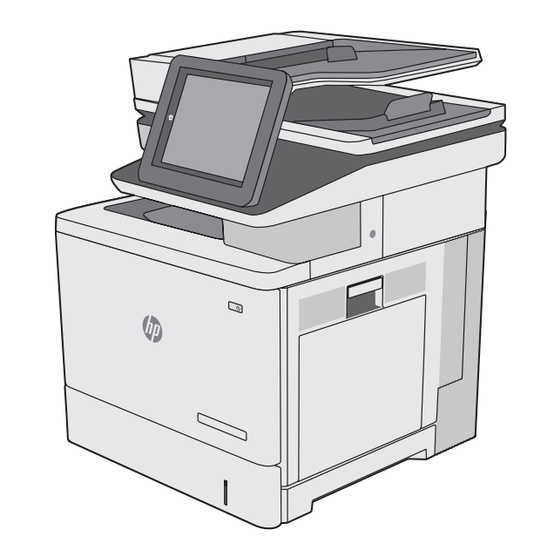
Werbung
Quicklinks
HP Color LaserJet Managed MFP E57540
Installation Guide
EN
Guide d'installation
FR
Installationshandbuch
DE
Guida all'installazione
IT
Guía de instalación
ES
Guia d'instal·lació
CA
Vodič kroz instalaciju
HR
Instalační příručka
CS
Installationsvejledning
DA
Installatiehandleiding
NL
Asennusopas
FI
Οδηγός εγκατάστασης
EL
Telepítési útmutató
HU
support.hp.com
www.hp.com/videos/LaserJet
www.hp.com/support/colorljE57540mfp
Lea esto primero
ES
E57540dn
E57540c
Орнату нұсқаулығы
KK
Installasjonsveiledning
NO
Instrukcja instalacji
PL
Guia de instalação
PT
Ghid de instalare
RO
Руководство по установке
RU
Inštalačná príručka
SK
Priročnik za namestitev
SL
Installationsguide
SV
Kurulum Kılavuzu
TR
Посібник зі встановлення
UK
AR
Werbung

Inhaltszusammenfassung für HP Color LaserJet Managed MFP E57540dn
- Seite 1 HP Color LaserJet Managed MFP E57540 E57540dn E57540c Installation Guide Орнату нұсқаулығы Guide d’installation Installasjonsveiledning Installationshandbuch Instrukcja instalacji Guida all’installazione Guia de instalação Guía de instalación Ghid de instalare Guia d’instal·lació Руководство по установке Vodič kroz instalaciju Inštalačná príručka Instalační příručka Priročnik za namestitev...
- Seite 2 Select a sturdy, well-ventilated, dust-free area, away from direct Принтерді берік, жақсы желдетілетін, шаңсыз және күн сәулесі sunlight to position the printer. тікелей түспейтін жерге орнатыңыз. Plasser skriveren i et stabilt, støvfritt område med god ventilasjon Choisissez un support solide et un endroit propre, bien aéré et à og utenfor direkte sollys.
- Seite 4 Remove all tape and packing material. Бүкіл таспаны және орауыш материалын алып тастаңыз. Retirez tous les rubans adhésifs et les matériaux d'emballage. Fjern all tape og emballasje. Entfernen Sie das Klebeband und das Verpackungsmaterial. Usuń wszystkie fragmenty taśmy i materiały pakunkowe. Rimuovere tutto il nastro adesivo e il materiale di imballaggio.
- Seite 5 NOTE: The paper guides might be locked before use and HUOMAUTUS: Paperinohjaimet on ehkä lukittu ennen käyttöä, might not be adjustable. eivätkä ne ehkä ole säädettäviä. REMARQUE : Les guides papier peuvent être bloqués avant ΣΗΜΕΙΩΣΗ: Οι οδηγοί χαρτιού ενδέχεται να είναι κλειδωμένοι utilisation et peuvent ne pas être réglables.
- Seite 6 POZNÁMKA: Vodiace lišty papiera môžu byť pred použitím NOT: Kağıt kılavuzları kullanımdan önce kilitli olabilir uzamknuté a možno sa nebudú dať upraviť. ve ayarlanamayabilir. OPOMBA: vodila za papir so pred uporabo lahko zaklenjena ПРИМІТКА. Регулятори паперу можуть бути заблоковані in jih morda ni mogoče prilagoditi. перед...
- Seite 7 If you are connecting to a network, connect the network cable now. Ha hálózathoz csatlakozik, csatlakoztassa most a hálózati kábelt. CAUTION: Do not connect the USB cable now. FIGYElEM! Még ne csatlakoztassa az USB-kábelt. MEGJEGYZÉS: A kábelek nincsenek mellékelve a nyomtatóhoz. NOTE: The cables are not included with the printer.
- Seite 8 HINWEIS: Informationen zur erweiterten Konfiguration von Druckern, die an ein Netzwerk angeschlossen sind, finden Sie im Benutzerhandbuch auf der Drucker-CD oder unter www.hp.com/support/colorljE57540mfp. Achtung: Stellen Sie sicher, dass die Stromquelle für die Betriebsspannung des Druckers geeignet ist. Die Betriebsspannung ist auf dem Etikett des Druckers angegeben.
- Seite 9 NOTA: per informar-vos de la configuració avançada de les impressores connectades a la xarxa, vegeu la guia de l'usuari al CD de la impressora o aneu a www.hp.com/support/colorljE57540mfp. PRECAUCIó: assegureu-vos que la font d'energia sigui adequada per a la tensió nominal de la impressora, la qual trobareu indicada a l'etiqueta.
- Seite 10 UWAGA: Informacje na temat zaawansowanych ustawień konfiguracyjnych drukarek podłączanych do sieci można znaleźć w podręczniku użytkownika na dysku CD dołączonym do drukarki lub na stronie www.hp.com/support/colorljE57540mfp. PRZESTROGA: Upewnij się, że źródło zasilania spełnia wymagania specyfikacji drukarki dotyczące napięcia. Specyfikacje dotyczące napięcia znajdują...
- Seite 11 На панелі керування встановіть мову, формат дати й часу та часовий пояс. ПРИМІТКА. Відомості про розширені налаштування підключених до мережі принтерів див. у посібнику користувача принтера на компакт- диску або на веб-сторінці www.hp.com/support/colorljE57540mfp. ПоПЕРЕджЕННя. Переконайтеся, що джерело живлення відповідає вимогам принтера до напруги. Значення напруги наведено на наклейці...
- Seite 12 E57540c Some languages require installing a keyboard overlay. Pull the keyboard out. Peel at a sharp angle to remove the paper backing from the overlay. All labels should adhere to the clear sheet. Align the top corners of the clear sheet to the corners of the esc and delete keys. Support the keyboard from the bottom, and firmly press the labels in place.
- Seite 13 Alcune lingue richiedono l'installazione di un overlay della tastiera. Estrarre la tastiera. Togliere la pellicola mantenendo un angolo di incidenza molto stretto per rimuovere la carta sul retro dell'overlay. Tutte le etichette devono aderire al foglio trasparente. Allineare gli angoli in alto nel foglio trasparente agli angoli dei tasti Esc ed Elimina. Tenere la tastiera dal basso e premere con decisione le etichette apposte.
- Seite 14 Noen språk krever at du installerer et tastaturoverlegg. Trekk ut tastaturet. Trekk av papirbeskyttelsen fra overlegget i en skarp vinkel. Alle etikettene skal henge fast på det gjennomsiktige arket. Juster de øverste hjørnene av det gjennomsiktige arket parallelt med esc- og delete-knappen. Støtt tastaturet fra undersiden, og trykk etikettene på...
- Seite 15 Windows: Do not connect the USB cable until prompted during Windows: Tilslut ikke USB-kablet, før du bliver bedt om det under the software installation in the next step. If the network cable was softwareinstallationen i næste trin. Hvis netværkskablet blev connected previously, proceed to the next section.
- Seite 16 Mac: priključite kabel USB. OPOMBA: kabli niso priloženi tiskalniku. Download the software installation files. Téléchargez les fichiers d'installation du logiciel. Method 1: download HP Easy Start (Windows and macOS clients) Méthode 1 : Téléchargement de Hp easy Start (clients Windows et macOS) Go to 123.hp.com/laserjet and click download.
- Seite 17 Laden Sie die Software-Installationsdateien herunter. Descarregueu els fitxers d'instal·lació del programari. Methode 1: Download von Hp easy Start (Windows- und MacOS- Mètode 1: Descàrrega de l'Hp easy Start (clients Windows i macOS) Clients) Aneu a 123.hp.com/laserjet i feu clic a descàrrega.
- Seite 18 αποθηκεύτηκε το αρχείο και ακολουθήστε τις οδηγίες που εμφανίζονται στην οθόνη. Μέθοδος 3: ρύθμιση διαχειριζόμενη από iT (υπολογιστές-πελάτες Download de software-installatiebestanden. και διακομιστές Windows μόνο) Methode 1: download HP Easy Start (Windows en macOS clients) Επισκεφθείτε τη διεύθυνση hp.com/go/upd για λήψη και Ga naar 123.hp.com/laserjet...
- Seite 19 Faça download dos arquivos de instalação do software. Бағдарламалық құралды орнату файлдарын жүктеп алыңыз. Método 1: Faça download do HP Easy Start (clientes Windows 1-әдіс: Hp easy Start бағдарламасын жүктеп алу e macOS) (Windows және macOS клиенттері) 123.hp.com/laserjet сайтына өтіп, download (Жүктеп алу) Acesse 123.hp.com/laserjet...
- Seite 20 Prevezmite inštalačné súbory softvéru. Yazılım yükleme dosyalarını indirin. Metóda č. 1: prevzatie aplikácie Hp easy Start 1. Yöntem: Hp easy Start'ı indirme (Windows ve macOS istemciler) (klienty so systémom Windows a macOS) 123.hp.com/laserjet adresine gidin ve indir öğesine tıklayın. Prejdite na stránku 123.hp.com/laserjet a kliknite na tlačidlo Ekrandaki yönergeleri izleyin.
- Seite 21 Para obter informações sobre atualizações do firmware, configuração avançada usando o Embedded Web Server e impressão remota e móvel usando o HP ePrint, consulte o Guia do usuário no CD da Du kan finde oplysninger om firmwareopdateringer, avanceret impressora ou acesse www.hp.com/support/colorljE57540mfp.
- Seite 22 расширенной настройке с помощью встроенного веб-сервера, yapılandırma ve HP ePrint kullanarak uzak ve mobil yazdırma а также по удаленной и мобильной печати с помощью HP ePrint hakkında bilgi için yazıcı CD’sindeki kullanım kılavuzuna bakın veya можно найти в руководстве пользователя на компакт-диске...
- Seite 23 Du kan finde yderligere oplysninger i brugervejledningen på printer- Дополнительную информацию см. в руководстве cd'en eller ved at gå til www.hp.com/support/colorljE57540mfp. пользователя на компакт-диске принтера или на странице Vælg knappen Hjælp på printerens kontrolpanel for at få...
-
Seite 24: Fcc Regulations
The information contained herein is subject to change without notice. Les informations contenues dans ce document peuvent être modifiées The only warranties for HP products and services are set forth in the sans préavis. express warranty statements accompanying such products and services.







