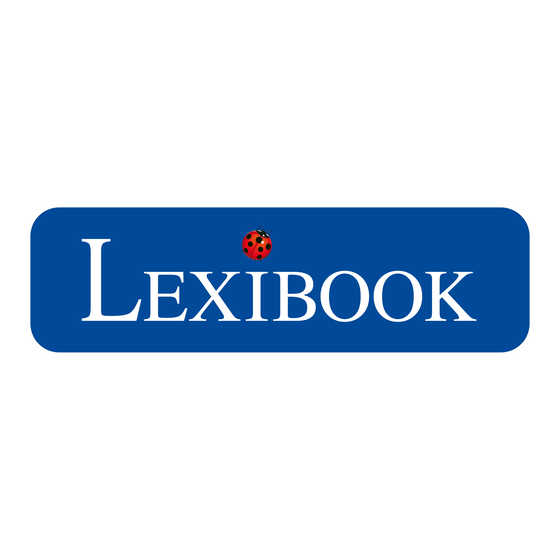Inhaltszusammenfassung für LEXIBOOK MeteoClock SM883
- Seite 1 SM883IMGB_content.qxd 31/05/2005 15:25 Page 1 Wireless Weather Station with Weather Forecast SM883 - Owners manual Downloaded from www.Manualslib.com manuals search engine...
- Seite 2 SM883IMGB_content.qxd 31/05/2005 15:25 Page 2 ---------- English ---------- Français ---------- Español ---------- Português ---------- Italiano ---------- Deutsch ---------- Nederlands ---------- ΕΛΛΗΝΙΚΑ Copyright © Lexibook 2005 Downloaded from www.Manualslib.com manuals search engine...
- Seite 3 I Low-battery indicator for Outdoor Remote Sensor. I Perpetual Calendar Up to Year 2069. I 12/24Hour time display selectable. I Day of week in 7 Languages Selectable. I Backlight I Wall mound or Table Stand Selectable. Copyright © Lexibook 2005 Downloaded from www.Manualslib.com manuals search engine...
- Seite 4 Foot-Stand mounting: Clip the main unit bottom part into the smallest hook of the foot-stand. The grid stripes of the foot-stand should be positionned on the back of the main unit (behind it). Copyright © Lexibook 2005 Downloaded from www.Manualslib.com...
-
Seite 5: Battery Installation
10 seconds. Select the actual weather by pressing “+” or “-” buttons (B7/B8 on main unit’s back). Press “MODE” key to confirm. I Or manually, press “+12/24” key during 3 seconds, the icon will flash, you can settle it. Copyright © Lexibook 2005 Downloaded from www.Manualslib.com... - Seite 6 I Press “TX “ button on the thermo sensor unit to transmit temperature to the weather station manually. The weather station gives a “beep” sound if it received the temperature. Display outdoor temperature : Copyright © Lexibook 2005 Downloaded from www.Manualslib.com...
- Seite 7 I Press “MAX/MIN” button again to show the minimum recorded Indoor/Outdoor Temperature. M M I I N N “ ” is shown on the LCD. I Hold “MAX/MIN” button for 3 seconds to clear the recorded maximum and minimum reading. Copyright © Lexibook 2005 Downloaded from www.Manualslib.com manuals search engine...
- Seite 8 This phenomenon creates moon phases. The moon phase [A4] on your MeteoClock ® automatically updated according to the year / month / day. The trend pointer displayed on the LCD indicates the trend of the outdoor temperature. Copyright © Lexibook 2005 Downloaded from www.Manualslib.com manuals search engine...
- Seite 9 The weather forecasting feature is estimated to have an accuracy level of about 75% due to the varying areas the Weather Station has been designed to be used in. Copyright © Lexibook 2005 Downloaded from www.Manualslib.com manuals search engine...
- Seite 10 (like sun or water exposure or dismantling of the product). Warranty does not cover batteries. Freephone helpline: 0 808 100 3015 (for use in the UK only) http://www.lexibook.com - infouk@lexibook.com Copyright © Lexibook 2005 Downloaded from www.Manualslib.com manuals search engine...
-
Seite 11: Declaration Of Conformity
We hereby declare that the above named product is in conformity to all the essential requirements of R&TTE Directive 1999/5/EC of 09.March 1999. 05 may 2005. Denis MAUDUIT Quality Manager Copyright © Lexibook 2005 Downloaded from www.Manualslib.com manuals search engine... - Seite 12 Page 1 Pack Station Météo MéteoClock ® SM883 - Manuel de l’utilisateur INTRODUCTION Félicitations pour votre acquisition de cette station météo Lexibook ® , MeteoClock ® SM883. Prenez le temps de lire et de comprendre ce manuel, ainsi vous pourrez commencer à profiter de tous les avantages et fonctions que ce produit vous offre.
-
Seite 13: Emplacement Des Boutons
B7 : Touche ”-(°C/°F)” B8 : Touche "+(12/24)" B9 : Touche “RESET” [Remise à zéro] Structure section C C1 : Orifice pour suspension murale C2 : Compartiment des piles C3 : Support Copyright © Lexibook 2005 Downloaded from www.Manualslib.com manuals search engine... -
Seite 14: Installation Des Piles
"+" ou "-" (B7/B8 au dos de l’appareil). Appuyez sur la touche "MODE" pour confirmer. I Ou Manuellement, appuyez sur la touche "+12/24" pendant 3 secondes pour faire clignoter l’icône et la régler. Copyright © Lexibook 2005 Downloaded from www.Manualslib.com manuals search engine... - Seite 15 “ TX“ du capteur thermique. La station météo émet un bip si elle a reçu la température. Affichage température extérieure : I Appuyez sur la touche “CHANNEL” pour afficher la température des trois canaux. La séquence est la suivante : Copyright © Lexibook 2005 Downloaded from www.Manualslib.com manuals search engine...
- Seite 16 “ ” apparaît sur l’affichage à diodes luminescentes. I Appuyez sur la touche “MAX/MIN” pendant 3 secondes pour effacer l’enregistrement de la valeur minimale et maximale enregistrée. Copyright © Lexibook 2005 Downloaded from www.Manualslib.com manuals search engine...
- Seite 17 La phase de la lune du jour est indiquée sur l’affichage. La phase lunaire est automatiquement réglée en fonction des réglages de l'année/mois/date. La phase de la lune du jour est indiquée sur l’affichage. Copyright © Lexibook 2005 Downloaded from www.Manualslib.com...
- Seite 18 Une precision absolue ne peut toutefois pas etre garantie en ce qui concerne les previsions meteorologiques. La fonction de prevision du temps possede un niveau de precision d'environ 75% du aux varietes d'environnement pour lesquels la station meteo a ete concue. Copyright © Lexibook 2005 Downloaded from www.Manualslib.com manuals search engine...
-
Seite 19: Guide De Depannage
(telle que démontage, exposition à la chaleur ou à l'humidité…). Tél. Assistance technique : 0892 23 27 26 (0,34 TTC/mn) Fax : +33 (0)1 73 23 23 04 - Site Internet : http://www.lexibook.com Copyright © Lexibook 2005 Downloaded from www.Manualslib.com... -
Seite 20: Declaration De Conformite
EN300220-3, EN61010-1. Par la présente, nous déclarons que le produit mentionné ci-dessus est conforme aux exigences essentielles de la directive 1999/5/CE. Fait le 05 mai 2005 Denis MAUDUIT Responsable Qualité. Copyright © Lexibook 2005 Downloaded from www.Manualslib.com manuals search engine... - Seite 21 ¿Qué es exactamente una Estación Meteorológica? ® Las estaciones meteorológicas digitales de Lexibook ‚ muestran la hora – gracias a su reloj integral – también indican el tiempo meteorológico actual realizando además predicciones del tiempo que hará en un futuro.
-
Seite 22: Descripción De La Unidad Principal
Instalación del soporte : Clave la base de la estación en el gancho más pequeño del soporte, las ranuras del soporte deben estar en la parte trasera de la estación. Copyright © Lexibook 2005 Downloaded from www.Manualslib.com manuals search engine... -
Seite 23: Instalación De Las Pilas
Pulsar sobre la tecla "MODE" para confirmar. I O Manualmente, pulsar sobre la tecla "+12/24" durante 3 segundos para hacer parpadear el icono y el ajuste." Copyright © Lexibook 2005 Downloaded from www.Manualslib.com... - Seite 24 La unidad principal emitirá un pitido si recibe el valor de temperatura. Visualización de la temperatura del exterior: I Pulse “CHANNEL” para visualizar los 3 canales de sensores de temperatura. La secuencia es la siguiente: Copyright © Lexibook 2005 Downloaded from www.Manualslib.com manuals search engine...
- Seite 25 I Pulse el botón “MAX/MIN” de nuevo para visualizar el mínimo valor registrado de la temperatura interior/exterior. En la pantalla LCD se muestra “ ” I Para borrar el registro de lecturas máximas y mínimas mantenga pulsado el botón “MAX/MIN” durante 3 segundos. Copyright © Lexibook 2005 Downloaded from www.Manualslib.com manuals search engine...
- Seite 26 La fase actual de la luna en el MeteoClock se actualiza automáticamente de acuerdo con el año / mes / dia. La fase lunar de cada día se muestra en la pantalla LCD. Copyright © Lexibook 2005 Downloaded from www.Manualslib.com manuals search engine...
- Seite 27 Encore une fois, vous devrez attendre 12 à 24 heures pour que l'appareil s'adapte à une altitude constante et qu'il fonctionne de manière précise. Copyright © Lexibook 2005 Downloaded from www.Manualslib.com manuals search engine...
-
Seite 28: Posibles Problemas
En nuestro constante afán de superación, podemos proceder a la modificación de los colores y detalles del producto mostrado en el embalaje. Pedidos : +34 91 548 8932 Web: http://www.lexibook.com Copyright © Lexibook 2005 Downloaded from www.Manualslib.com manuals search engine... -
Seite 29: Declaración De Conformidad
Declaramos por el presente documento que el producto más arriba mencionado cumple con todos los requerimientos esenciales de la directiva R&TTE 1999/5/EC, de 09 de Marzo de 1999. 05 mayo de 2005 Denis MAUDUIT Responsable de calidad Copyright © Lexibook 2005 Downloaded from www.Manualslib.com manuals search engine... - Seite 30 O que é exactamente uma Estação Meteorológica? ® As estações digitais da Lexibook ‚ apresentam, não só as horas, graças ao seu relógio incorporado, como também medem a temperatura actual e fazem uma previsão do estado do tempo.
- Seite 31 B8 : Botão "+(12/24)" [Formato das horas] B9 : Botão “RESET” [Reiniciar] Parte C - Estrutura C1 : Orifício de Fixação para a Parede C2 : Compartimento das Pilhas C3 : Suporte Copyright © Lexibook 2005 Downloaded from www.Manualslib.com manuals search engine...
-
Seite 32: Colocação Das Pilhas
"+" ou "-" (B7/B8 atrás do aparelho). Prima a tecla "MODE" para confirmar." I Ou Manualmente, prima a tecla "+12/24" durante 3 segundos para fazer piscar o ícone e regulá-lo." Copyright © Lexibook 2005 Downloaded from www.Manualslib.com manuals search engine... - Seite 33 A estação meteorológica faz um som (“beep”) caso esteja a receber a temperatura. Apresentação da temperatura no exterior: I Prima o botão “CHANNEL” para ver a temperatura dos 3 Canais. A sequência é apresentada do seguinte modo. Copyright © Lexibook 2005 Downloaded from www.Manualslib.com manuals search engine...
- Seite 34 M M I I N N e Exterior. Aparece a mensagem “ ” no ecrã LCD. I Mantenha premido o botão “MAX/MIN” durante 3 segundos para limpar os registos máximos e mínimos. Copyright © Lexibook 2005 Downloaded from www.Manualslib.com manuals search engine...
- Seite 35 A fase da Lua [A4] no seu MeteoClock ® é actualizada automaticamente, de acordo com o ano / mês / dia. É apresentada no ecrã LCD a Fase da Lua de cada dia. Copyright © Lexibook 2005 Downloaded from www.Manualslib.com manuals search engine...
- Seite 36 Se a Estação Meteorológica for movida para um outro local significativamente mais alto ou baixo do que o local em que se encontrava inicialmente (por ex: do rés-do- chão para o primeiro andar de uma casa), retire as pilhas e volte a colocá-las após Copyright © Lexibook 2005 Downloaded from www.Manualslib.com...
-
Seite 37: Resolução De Problemas
Na procura de uma constante melhoria, poderemos modificar as cores ou características do produto apresentadas na caixa. Assistência Técnica : Tel : +351 21 206 9600 - Fax : +351 21 204 9117 - Website: http://www.lexibook.com Copyright © Lexibook 2005 Downloaded from www.Manualslib.com... -
Seite 38: Declaração De Conformidade
Declaramos, deste modo, que o produto mencionado acima se encontra em conformidade com todos os requerimentos essenciais da Directiva R&TTE 1999/5/EC datada de 09 de Março de 1999. 05 maio 2005 Denis MAUDUIT O Gestor de Qualidade Copyright © Lexibook 2005 Downloaded from www.Manualslib.com manuals search engine... -
Seite 39: Caratteristiche
è in grado di offrire. Cosa è esattamente una stazione meteorologica? ® Le stazioni digitali Lexibook non misurano soltanto il trascorrere del tempo, grazie all’orologio integrato, ma anche la situazione meteorologica attuale. La stazioni di previsione meteorologica multifunzionali MeteoClock ®... - Seite 40 C2 : Vano Batterie C3 : Supporto Installazione del supporto : Inserite la base della stazione meteo nei ganci più piccoli del supporto; le scanalature devono trovarsi dietro la stazione meteo. Copyright © Lexibook 2005 Downloaded from www.Manualslib.com manuals search engine...
-
Seite 41: Installazione Della Batteria
Selezionate il tempo che fa attualmente premendo sui tasti "+" o "-" (B7/B8 sul retro dell’apparecchio). Premete sul tasto "MODE" per confermare." I O Manualmente, premete sul tasto "+12/24" per 3 secondi per far lampeggiare l’icona e regolarla. Copyright © Lexibook 2005 Downloaded from www.Manualslib.com manuals search engine... - Seite 42 La stazione meteo emette un “beep” se ha ricevuto la temperatura. Display temperatura esterna: I Premere il pulsante “CHANNEL” per visualizzare la temperature dei 3 Canali. La sequenza è la seguente: Copyright © Lexibook 2005 Downloaded from www.Manualslib.com manuals search engine...
- Seite 43 “MAX/MIN” per vedere la temperatura minima interna/ M M I I N N esterna registrata. “ ”compare sullo schermo LCD. I Tenere premuto il pulsante “MAX/MIN” per 3 secondi per cancellare le rilevazioni massime/minime registrate. Copyright © Lexibook 2005 Downloaded from www.Manualslib.com manuals search engine...
- Seite 44 Questo fenomeno crea le fasi lunari. La fase lunare [A4] viene aggiornata automaticamente sul MeteoClock ® in base all’anno / mese / giorno. Lo schermo LCD mostra la Fase Lunare di ogni giorno. Copyright © Lexibook 2005 Downloaded from www.Manualslib.com manuals search engine...
- Seite 45 Anche in questo caso, ignorare le previsión meteorologiche per le successive 12-24 ore per dare il tempo all’apparecchio di tornare a operare ad altezza costante. Copyright © Lexibook 2005 Downloaded from www.Manualslib.com manuals search engine...
-
Seite 46: Risoluzione Di Problemi
(come montaggio, esposizione a calore o umidità...). Assistenza tecnica : FAX : +39 02 2040 4959 Sito Internet: http://www.lexibook.com Copyright © Lexibook 2005 Downloaded from www.Manualslib.com manuals search engine... -
Seite 47: Dichiarazione Di Conformità
EN301489-3, EN300220-3, EN61010-1. Si dichiara altresì che il summenzionato prodotto è conforme ai requisiti essenziali della Direttiva R&TTE 1999/5/EC del 9 marzo 1999. Denis MAUDUIT Responsabile della Qualità Copyright © Lexibook 2005 Downloaded from www.Manualslib.com manuals search engine... -
Seite 48: Einleitung
Bedienerfreundlichkeit und den Funktionen haben,die dieses Produkt Ihnen bietet. Was genau ist eine Wetterstation ? ® Die digitalen Stationen von Lexibook messen – dank der eingebauten Uhr – nicht nur die aktuelle Zeit, sondern auch das aktuelle und das kommende Wetter. -
Seite 49: Darstellung Der Haupteinheit
C2 : Batteriefach C3 : Standbügel Montage der Auflage: Unterteil der Einheit auf den kleinsten Haken der Auflage einsetzen; die Rillen der Auflage müßen sich dabei an der Rückseite der Einheit befinden. Copyright © Lexibook 2005 Downloaded from www.Manualslib.com manuals search engine... -
Seite 50: Batterieinstallation
Drücken der “ + “- oder “ - “-Tasten das aktuelle Wetter ein. Drücken Sie die “MODE”-Taste, um die Einstellung zu bestätigen. I Die Wettervorhersage zeigt insgesamt 5 verschiedene Wetterarten an. Copyright © Lexibook 2005 Downloaded from www.Manualslib.com manuals search engine... - Seite 51 I Drücken Sie die “ TX “-Taste auf dem Thermosensor, um die Temperatur manuell zur Wetterstation zu übertragen. Die Wetterstation läßt einen Piepton hören, sobald sie die Temperatur empfangen hat. Copyright © Lexibook 2005 Downloaded from www.Manualslib.com manuals search engine...
- Seite 52 Feuchtigkeit anzuzeigen. M M I I N N “ ”erscheint auf der LCD-Anzeige. I Halten Sie die “MAX/MIN”-Taste 3 Sekunden lang gedrückt, um die gespeicherten Höchst- und Tiefstwerte zu löschen. Copyright © Lexibook 2005 Downloaded from www.Manualslib.com manuals search engine...
- Seite 53 Die Mondphase zum jeweiligen Datum ist auf dem Gerät abzulesen. Die Mondphase wird bei der Einstellung von Jahr/Monat/Tag automatisch mit eingestellt. Die Mondphase jedes Tages wird auf der LCD-Anzeige abgebildet. Copyright © Lexibook 2005 Downloaded from www.Manualslib.com manuals search engine...
- Seite 54 Irrtum vermieden, dass die Wetterstation eine eventuelle Änderung des Luftdrucks registriert.. Auch hier muss wieder 12 bis 24 Stunden abgewartet werden, bis das Gerät sich an die neue Höhenlage gewöhnt hat, um präzise arbeiten zu können. Copyright © Lexibook 2005 Downloaded from www.Manualslib.com...
-
Seite 55: Technische Daten
Bedingt durch unser ständiges Bemühen nach Verbesserung,kann das Produkt möglicherweise in Farben und Details von der Verpackungsabbildung abweichen. Web:http://www.lexibook.com Anmerkung: Bitte bewahren Sie diese Bedienungsanleitung auf,da sie wichtige Hinweise enthält. Copyright © Lexibook 2005 Downloaded from www.Manualslib.com manuals search engine... -
Seite 56: Konformitätserklärung
Erklärung betrifft, folgende Standards und/oder Normen entspricht : EN301489-3, EN300220-3, EN61010-1. Wir erklären hiermit dass das oben genannte Produkt Konform ist zu alle wichtigen Anförderungen von der 1999/5/EC Directive. den 05. Mai 2005 Denis MAUDUIT Qualität Manager Copyright © Lexibook 2005 Downloaded from www.Manualslib.com manuals search engine... - Seite 57 -dankzij hun ingebouwde klok -maar ook het actuele en toekomstige weer. De MeteoClock SM883 omvat de volgende functies: - Thermometer: De temperatuur wordt in reële tijd weergegeven tot het meest nabije tiende van een graad in Celsius.
- Seite 58 Installatie van de houder: Plaats de onderkant van het station in het kleinste haakje van de houder, de ribbels op de houder moeten tegen de achterkant van het station rusten. Copyright © Lexibook 2005 Downloaded from www.Manualslib.com manuals search engine...
- Seite 59 Druk op de toets ‘MODE’ om te bevestigen. I Of druk gedurende 3 seconden met de hand op de knop ‘+12/24’ om de icoon te laten knipperen en deze in te stellen. Copyright © Lexibook 2005 Downloaded from www.Manualslib.com...
- Seite 60 I Druk op “ TX “ op de temperatuursensorunit om de temperatuur handmatig naar het weerstation door te seinen. Het weerstation laat een “piep” horen wanneer het de temperatuur heeft ontvangen. Copyright © Lexibook 2005 Downloaded from www.Manualslib.com manuals search engine...
- Seite 61 M M I I N N temperatuur. “ ” wordt op het LCD-scherm weergegeven. I Houd de knop “MAX/MIN” drie seconden ingedrukt om de geregistreerde maximum- en minimumwaarden te wissen. Copyright © Lexibook 2005 Downloaded from www.Manualslib.com manuals search engine...
- Seite 62 Gedurende de dag wordt de maanfase op het scherm weergegeven. De maanfase wordt automatisch ingesteld naar functie van de instellingen jaar/maand/datum. De maanfase van elke dag wordt op het LCD-scherm weergegeven. Copyright © Lexibook 2005 Downloaded from www.Manualslib.com manuals search engine...
- Seite 63 Zoals voordien, wis de weersvoorspellingen voor de komende 12-24 uur uit, daar dit tijd toelaat voor een goede werking op een constante hoogte. Copyright © Lexibook 2005 Downloaded from www.Manualslib.com...
-
Seite 64: Technische Gegevens
In onze poging voor constante verbetering,is het mogelijk dat kleuren en details van dit product lichtjes verschillen van deze op de verpakking. Voor technische bijstand:http://www.lexibook.com Copyright © Lexibook 2005 Downloaded from www.Manualslib.com manuals search engine... -
Seite 65: Conformiteitsverklaring
Waarvoor deze verklaring van toepassing is, overeenkomt met de eisen van de Europese Richtlijnen (1999/5/EC) en met de volgende welluidende standaardsnormen: EN301489-3, EN300220-3, EN61010-1. Opgesteld op 5 mei 2005, Denis MAUDUIT Quality Manager Copyright © Lexibook 2005 Downloaded from www.Manualslib.com manuals search engine... - Seite 66 ÙÔ ÚÔ˚fiÓ ·˘Ùfi. ∆È ›Ó·È ÛÙ·ıÌfi˜ ÌÙˆÚÔÏÔÁÈÎÔ‡ ‰ÏÙ›Ô˘; √È „ËÊÈ·ÎÔ› ÛÙ·ıÌÔ› Lexibook ÌÙÚÔ‡Ó fi¯È ÌfiÓÔ ÙÔ ¯ÚfiÓÔ Ô˘ ÚÓ¿ Ì ÙÔ Óۈ̷و̤ÓÔ ÚÔÏfi› ÙÔ˘˜, ·ÏÏ¿ Î·È ÙÔÓ Î·ÈÚfi Ô˘ οÓÈ Î·È ÚfiÎÈÙ·È Ó· οÓÈ! ∆Ô MeteoClock SM980 ÚÈÏ·Ì‚¿ÓÈ ÙȘ Í‹˜ ·ÚȘ ÏÈÙÔ˘ÚÁ›˜: - £ÚÌfiÌÙÚÔ:...
- Seite 67 B7 : KÔ˘Ì› ”-(°C/°F)” B8 : KÔ˘Ì› "+(12/24)" B9 : KÔ˘Ì› “RESET” [E·ÓÂÎΛÓËÛË] M¤ÚÔ˜ ° - K·Ù·Û΢‹ C1 : OTÚ‡· ÁÈ· ·Ó¿ÚÙËÛË ÛÙÔÓ ÙÔ›¯Ô C2 : ¢È·Ì¤ÚÈÛÌ· Ì·Ù·ÚÈÒÓ C3 : B¿ÛË Copyright © Lexibook 2005 Downloaded from www.Manualslib.com manuals search engine...
- Seite 68 Ï‹ÎÙÚ· "+" ‹ "-" (B7/B8 ÛÙÔ ›Ì¤ÚÔ˜ Ù˘ Û˘Û΢‹˜). ¶·Ù‹ÛÙ ÙÔ Ï‹ÎÙÚÔ "MODE" ÁÈ· Ó· È΢ÚÒÛÙ. ■ ◊ ÃÈÚÔΛÓËÙ·, ·Ù‹ÛÙ ÙÔ Ï‹ÎÙÚÔ "+12/24" ÁÈ· ‰˘ÙÚfiÏÙ· ÁÈ· Ó· ·Ó·‚ÔÛ‚‹ÛÈ ÙÔ ÈÎÔÓ›‰ÈÔ Î·È Ú˘ıÌ›ÛÙ ÙËÓ. Copyright © Lexibook 2005 Downloaded from www.Manualslib.com manuals search engine...
- Seite 69 ■ ¶·Ù‹ÛÙ ÙÔ ÎÔ˘Ì› “TX“ ¿Óˆ ÛÙË ÌÔÓ¿‰· ÙÔ˘ AÈÛıËÙ‹Ú· ıÂÚÌÔÎÚ·Û›·˜ ÁÈ· Ó· ÌÂÙ·‰ÒÛÂÈ ÏËÚÔÊÔڛ˜ ıÂÚÌÔÎÚ·Û›·˜ ÛÙÔÓ ÌÂÙˆÚÔÏÔÁÈÎfi ÛÙ·ıÌfi, Ì ¯ÂÈÚÔΛÓËÙÔ ÙÚfiÔ. O ÌÂÙˆÚÔÏÔÁÈÎfi˜ ÛÙ·ıÌfi˜ ı· ·Ú·Á¿ÁÂÈ Ë¯ËÙÈÎfi Û‹Ì· ·Ó Ï¿‚ÂÈ ÙȘ ÏËÚÔÊÔڛ˜ ıÂÚÌÔÎÚ·Û›·˜. Copyright © Lexibook 2005 Downloaded from www.Manualslib.com manuals search engine...
- Seite 70 M M I I N N ™ÙËÓ ÔıfiÓË ÂÌÊ·Ó›˙ÂÙ·È Ë ¤Ó‰ÂÈÍË “ ”. ■ KÚ·Ù‹ÛÙ ·ÙË̤ÓÔ ÙÔ ÎÔ˘Ì› “MAX/MIN” ÁÈ· 3 ‰Â˘ÙÂÚfiÏÂÙ· ÁÈ· Ó· ‰È·ÁÚ¿„ÂÙ ÙË Î·Ù·ÁÚ·Ì̤ÓË Ì¤ÁÈÛÙË Î·È ÂÏ¿¯ÈÛÙË ÙÈÌ‹. Copyright © Lexibook 2005 Downloaded from www.Manualslib.com manuals search engine...
- Seite 71 Ù˘ ™Ï‹Ó˘. ∏ Ê¿ÛË Ù˘ ÛÏ‹Ó˘ Ù˘ Ë̤ڷ˜ ÌÊ·Ó›˙Ù·È ÛÙËÓ ¤Ó‰ÈÍË. ∏ Ê¿ÛË Ù˘ ÛÏ‹Ó˘ Ú˘ıÌ›˙Ù·È ·˘ÙfiÌ·Ù· ·Ó¿ÏÔÁ· Ì ÙȘ Ú˘ıÌ›ÛȘ ÙÔ˘ ¤ÙÔ˘˜/Ì‹Ó·/ËÌÚÔÌËÓ›·˜. ™ÙËÓ ÔıfiÓË ÂÌÊ·Ó›˙ÂÙ·È Ë º¿ÛË Ù˘ ÛÂÏ‹Ó˘ ÁÈ· οı Ë̤ڷ Copyright © Lexibook 2005 Downloaded from www.Manualslib.com...
- Seite 72 øÛÙfiÛÔ, Ë ·fiÏ˘ÙË ·ÎÚ›‚È· ‰Ó ÌÔÚ› Ó· ‰È·ÛÊ·ÏÈÛÙ› Û¯ÙÈο Ì ÙȘ ÌÙˆÚÔÏÔÁÈΤ˜ ÚԂϤ„Ș. ∏ ÏÈÙÔ˘ÚÁ›· Ù˘ Úfi‚τ˘ ÙÔ˘ ηÈÚÔ‡ ‰È·ı¤ÙÈ ›‰Ô ·ÎÚ›‚È·˜ Ú›Ô˘ 75% ÏfiÁˆ ÙˆÓ ‰È·Î˘Ì¿ÓÛˆÓ ÚÈ‚¿ÏÏÔÓÙÔ˜ ÁÈ· ÙȘ ÔÔ›˜ ¤¯È Û¯‰È·ÛÙ› Ô ÌÙˆÚÔÏÔÁÈÎfi˜ ÛÙ·ıÌfi˜. Copyright © Lexibook 2005 Downloaded from www.Manualslib.com...
- Seite 73 Û˘Û΢·Û›· ÁÈ· ÔÔÈÂÛ‰‹ÔÙ ÂÚ·ÈÙ¤Úˆ ÏËÚÔÊÔڛ˜. ™ÙËÓ ÚÔÛ¿ıÂÈ¿ Ì·˜ Ù˘ Û˘Ó¯ԇ˜ ‚ÂÏÙ›ˆÛ˘ ÙˆÓ ˘ËÚÂÛÈÒÓ Ì·˜, Èı·ÓÒ˜ Ó· οÓÔ˘Ì ·ÏÏ·Á¤˜ ÛÙ· ¯ÚÒÌ·Ù· Î·È ÙȘ ÏÂÙÔ̤ÚÂȘ ÙÔ˘ ÚÔ˚fiÓÙÔ˜ Ô˘ Ê·›ÓÔÓÙ·È ÛÙË Û˘Û΢·Û›·. °È· Ù¯ÓÈ΋ ‚Ô‹ıÂÈ·, - Web: http://www.lexibook.com Copyright © Lexibook 2005 Downloaded from www.Manualslib.com...
- Seite 74 M ÙÔ ·ÚfiÓ ‰ËÏÒÓÔ˘Ì fiÙÈ ÙÔ ·Ú·¿Óˆ ÚÔ˚fiÓ Â›Ó·È Û‡ÌʈÓÔ Ì fiϘ ÙȘ ‚·ÛÈΤ˜ ÚÔ¸Ôı¤ÛÂȘ Ù˘ O‰ËÁ›·˜ Ù R&TTE 1999/5/EC Ù˘ 9 M·ÚÙ›Ô˘ 1999 Denis MAUDUIT ¢È¢ı˘ÓÙ‹˜ ¶ÔÈÔÙÈÎÔ‡ EϤÁ¯Ô˘ SM883IM0195 Copyright © Lexibook 2005 Downloaded from www.Manualslib.com manuals search engine...