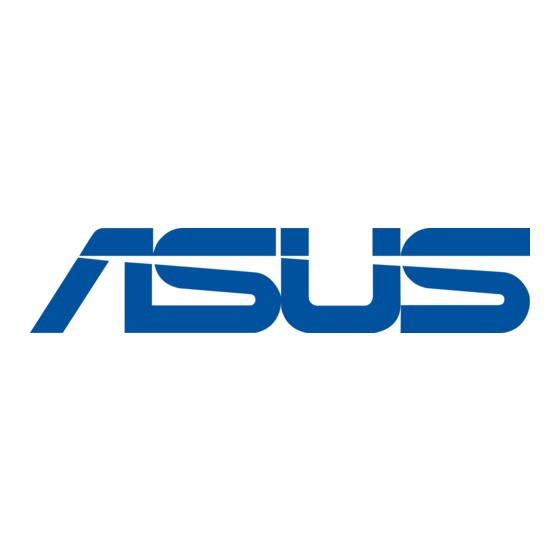
Inhaltszusammenfassung für Asus NX1001
- Seite 9 G2573 NX1001 PCI Fast Ethernet-Adapter Schnellstarthilfe Copyright © 2006 ASUSTeK COMPUTER INC. Alle Rechte vorbehalten.
- Seite 10 Einführung Vielen Dank für den Kauf des ASUS NX1001 PCI Fast Ethernet-Adapters, einem 10/100Mbps 32bit PCI- Adapter mit außergewöhnlicher Leistung und geringer Prozessorbelastung! Funktionen • Unterstützt 32-Bit PCI Bus Master • Entspricht den PCI 2.1- und PCI 2.2-Spezifikationen • Standard: IEEE 802.3 10BaseT IEEE 802.3u 100BaseTX •...
-
Seite 11: Statusanzeigen Und Port
Netzwerkkarte in den Steckplatz. Sichern Sie die Karte am Gehäuse, und schließen Sie das Gehäuse wieder. 3. Verbinden Sie das Ethernet-Kabel mit dem RJ-45-Port der Karte. Installation des ASUS NX1001- Treibers Windows 98 SE, ME, 2000, and XP Starten Sie das System nach der Installation neu. Windows erkennt die neue Hardware automatisch. -
Seite 12: Technische Spezifikationen
Technische Spezifikationen Kommunikationsstandards IEEE 802.3 10Base-T IEEE 802.3u 100Base-TX IEEE 802.3x Full Control Datenübertragungsrate 10Mbps und 100Mbps Anschluss RJ-45 Ethernet-Kabel Systemschnittstelle Mit PCI-Spezifikation 2.2 konform Energieverbrauch 1.5 W Umgebungsbedingungen: Betriebstemperatur: 0°C - 55°C Feuchtigkeit: 5% - 95% (nicht-kondensierend) Lagerungstemperatur: -20°C - 80°C... - Seite 29 SC2573 NX1001 PCI 快速以太网适配器 快速安装指南 版权所有 © 2006 华硕电脑...
- Seite 32 技术规格 通信标准 IEEE 802.3 10Base-T IEEE 802.3u 100Base-TX IEEE 802.3x 全控制 数据传输速率 10Mbps 和 100Mbps 连接 RJ-45 以太网络线 系统界面 兼容 PCI 规格 2.2 耗电功率 1.5W 运行环境: 运行温度: 0° C~55° C 湿度:5%~95% (非结露) 存储温度:-20° C~80° C...
- Seite 36 기술 사양 통신 규격 IEEE 802.3 10Base-T IEEE 802.3u 100Base-TX IEEE 802.3x Full Control 데이터 전송률 10Mbps & 100Mbps 커넥터 RJ-45 이더넷 케이블 시스템 인터페이스 PCI 2.2 사양을 따름 전력 소비 1.5W 환경 작동 온도 : 0° C~55° C 습도 : 5%~95% (non-condensing) 보관...






