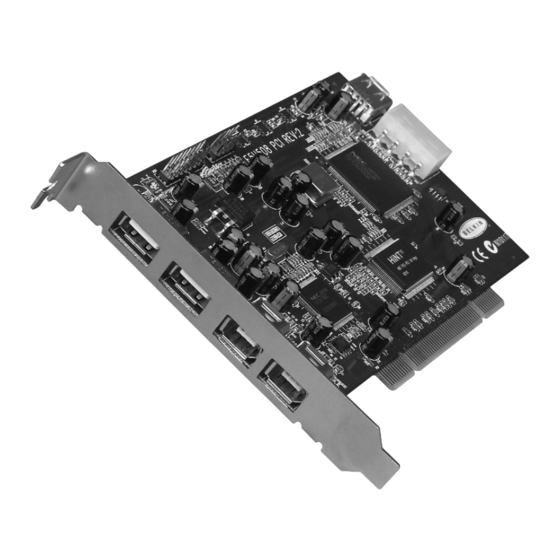
Belkin F5U508 Benutzerhandbuch
Vorschau ausblenden
Andere Handbücher für F5U508:
- Benutzerhandbuch (80 Seiten) ,
- Handbuch (176 Seiten)
Inhaltsverzeichnis
Werbung
Verfügbare Sprachen
Verfügbare Sprachen
Quicklinks
Werbung
Kapitel
Inhaltsverzeichnis

Inhaltszusammenfassung für Belkin F5U508
- Seite 1 P73954ec-A-F5U508-man.qxd 22-11-2002 15:41 Page a Belkin Hi-Speed USB 2.0 and FireWire PCI Card User Manual Manuel de l’utilisateur de la carte PCI à haut débit USB 2.0 et FireWire de Belkin Belkin USB 2.0/FireWire Hispeed PCI-Karte Benutzerhandbuch F5U508 P73954ec-A...
- Seite 2 P73954ec-A-F5U508-man.qxd 22-11-2002 15:41 Page b...
-
Seite 3: Inhaltsverzeichnis
P73954ec-A-F5U508-man.qxd 22-11-2002 15:41 Page c Table of Contents Introduction ......... . .1 Features . - Seite 4 P73954ec-A-F5U508-man.qxd 22-11-2002 15:41 Page d...
-
Seite 5: Introduction
P73954ec-A-F5U508-man.qxd 22-11-2002 15:41 Page 1 Introduction Welcome to Belkin Hi-Speed Connectivity! Thank you for purchasing the Belkin Hi-Speed USB 2.0 and FireWire PCI Card (the PCI Card). Now you can upgrade your computer to the latest USB and FireWire technology. You will be able to take advantage of a host of new Hi-Speed USB 2.0 and FireWire products! -
Seite 6: Package Contents
• Full compliance with USB specifications • Full compatibility with OHCI compliant FireWire peripherals • Plug-and-Play technology • Internal power connector Package Contents Belkin Hi-Speed USB 2.0 and FireWire PCI Card FireWire Cable (6-pin to 4-pin) User Manual Installation CD... -
Seite 7: Technical Specifications
P73954ec-A-F5U508-man.qxd 22-11-2002 15:41 Page 3 Technical Specifications USB Specifications • Open Host Controller Interface- (OHCI-) compliant (USB 1.1 Host Controller) • EHCI-compliant (USB 2.0 Host Controller) • PCI revision 2.1-compliant • Current: 500mA per port • USB revision 2.0-compliant FireWire Specifications •... -
Seite 8: System Requirements
P73954ec-A-F5U508-man.qxd 22-11-2002 15:41 Page 4 Technical Specifications (continued) System Requirements • 266MHz Pentium II processor ® • 32MB RAM • One available PCI 2.1-compliant PCI slot • Windows ® 98 SE, 2000, Me, or XP operating system Operating System Compatibility Operating System USB 1.x... -
Seite 9: Installation
OHCI controllers, one USB 2.0 EHCI host controller, and one IEEE 1394 host controller. 1. Insert the F5U508 installation CD into your CD-ROM drive. After a few moments the main menu will auto-start and display each of the available installation options. - Seite 10 P73954ec-A-F5U508-man.qxd 22-11-2002 15:41 Page 6 Installation (continued) 8. When Windows restarts, the PCI card will be detected and installation of the required drivers will begin. Note: Depending on the speed of your computer, it may take up to 30 seconds for the PCI card to be detected.
- Seite 11 24. The “Add New Hardware” wizard will repeat the installation process for the second OHCI host controller. 25. Repeat steps 20-23. 26. Windows will now detect “Belkin USB 2.0 High Speed Host Controller”. Click “Next”. 27. Windows will locate the required drivers and complete installation of the “Belkin USB 2.0 High Speed Host...
-
Seite 12: Installation Procedure For Windows 2000
OHCI controllers, one USB 2.0 EHCI host controller, and one IEEE 1394 host controller. 1. Insert the F5U508 installation CD into your CD-ROM drive. After a few moments the main menu will auto-start and display each of the available installation options. - Seite 13 P73954ec-A-F5U508-man.qxd 22-11-2002 15:41 Page 9 Installation (continued) select “No, I will restart my computer later”. Select “Close”. Then select “Exit”. 3. Open the Start menu in the lower left-hand corner of your Windows display, then select “Shut Down” and click “OK”.
- Seite 14 4. Click the plus sign (+) next to “Universal Serial Bus Controllers”. The “Universal Serial Bus Controllers” list will now include two “NEC USB Open Host Controller” entries, one “Belkin USB 2.0 Hi-Speed Host Controller” entry, one “USB 2.0 Root Hub Device” entry and two “USB Root Hub” entries.
-
Seite 15: Installation Procedure For Windows Me
OHCI controllers, one USB 2.0 EHCI host controller, and one IEEE 1394 host controller. 1. Insert the F5U508 installation CD into your CD-ROM drive. After a few moments the main menu will auto-start and display each of the available installation options. - Seite 16 P73954ec-A-F5U508-man.qxd 22-11-2002 15:41 Page 12 Installation (continued) 4. Once the computer has completely shut down, remove the computer’s cover and locate an empty PCI slot. 5. Remove the port cover that corresponds with the PCI slot you wish to use. (The cover is usually held in place with a single screw.)
- Seite 17 15. Installation of the “NEC Firewarden OHCI Compliant IEEE 1394 Host Controller” is now complete. Click “Finish”. 16. Windows will detect “NEC USB Open Host Controller (E13+)” and “Belkin USB 2.0 High Speed Host controller”. The required driver support will be automatically installed. No user input is required.
-
Seite 18: Verifying Proper Installation (Windows Me)
3. Click on the plus sign (+) next to “Universal Serial Bus Controllers”. The “Universal Serial Bus Controllers” list will now include two “NEC USB Open Host Controller” entries, one “Belkin USB 2.0 Hi-Speed Host Controller” entry, one “USB 2.0 Root Hub Device” entry and two “USB Root Hub” entries. -
Seite 19: Installation Procedure For Windows Xp
Please proceed to the “With Internet Connection” section. a. If you do not have a connection to the Internet: USB 2.0 drivers will be installed from the Belkin F5U508 installation CD. Please proceed to the “Without Internet Connection” section. - Seite 20 P73954ec-A-F5U508-man.qxd 22-11-2002 15:41 Page 16 Installation (continued) With Internet Connection 1. Make sure your computer is completely powered down. 2. Remove the computer’s cover and locate an empty PCI slot. 3. Remove the port cover that corresponds with the PCI slot you wish to use.
- Seite 21 IEEE 1394 network). The Installation procedure is now complete. Without Internet Connection 1. Insert the F5U508 installation CD into your CD-ROM drive. After a few moments the main menu will auto-start and display each of the available installation options.
- Seite 22 Note: Depending on the speed of your computer, it may take up to 30 seconds for the PCI card to be detected. 11. Windows will now search for drivers for the “Belkin USB 2.0 High Speed Host Controller” and the “New Hardware Wizard”...
- Seite 23 4. Click the plus sign (+) next to “Universal Serial Bus Controllers”. The “Universal Serial Bus Controllers” list will now include two “NEC USB Open Host Controller” entries, one “Belkin USB 2.0 Hi-Speed Host Controller” entry, one “USB 2.0 Root Hub Device” entry and two “USB Root Hub” entries.
- Seite 24 P73954ec-A-F5U508-man.qxd 22-11-2002 15:41 Page 20 Installation (continued) 5. Click the plus sign (+) next to “IEEE 1394 Bus Controller”. The “IEEE 1394 Bus Controller” list will now include one “NEC Firewarden OHCI Compliant IEEE 1394 Host Controller” entry. 6. Click the plus sign (+) next to “Network Adapters”.
-
Seite 25: Installing A Hi-Speed Usb 2.0 Hub
P73954ec-A-F5U508-man.qxd 22-11-2002 15:41 Page 21 Installing a Hi-Speed USB 2.0 Hub Note: During installation of a Belkin Hi-Speed USB 2.0 PCI Card driver, a Hi-Speed USB 2.0 Hub driver is also installed. When you attach a Hi-Speed USB 2.0 Hub to your PCI Card for the first time, follow the procedure described below. -
Seite 26: Value-Added Software Bundle
P73954ec-A-F5U508-man.qxd 22-11-2002 15:41 Page 22 Value-Added Software Bundle The Belkin Hi-Speed USB 2.0 and FireWire PCI Card Installation CD includes groundbreaking photo-editing software applications from Ulead ® Ulead VideoStudio ® Ulead VideoStudio 5.0 is one of the most complete consumer... -
Seite 27: Fcc Statement/Warranty
Belkin Components warrants this product against defects in materials and workmanship for its lifetime. If a defect is discovered, Belkin will, at its option, repair or replace the product at no charge provided it is returned during the warranty period, with transportation charges prepaid, to the authorized Belkin dealer from whom you purchased the product. - Seite 28 P73954ec-A-F5U508-man.qxd 22-11-2002 15:41 Page 24...
- Seite 29 P73954ec-A-F5U508-man.qxd 22-11-2002 15:41 Page 25 Table des matières Introduction ..................1 Caractéristiques ................2 Spécifications techniques ...............3 Installation..................5 Installation d’un concentrateur à haut débit USB 2.0....21 Offre logicielle à valeur ajoutée ...........22 Déclaration FCC/Garantie ............23...
- Seite 30 P73954ec-A-F5U508-man.qxd 22-11-2002 15:41 Page 26...
-
Seite 31: Introduction
P73954ec-A-F5U508-man.qxd 22-11-2002 15:41 Page 1 Introduction Bienvenue dans le monde des connexions à haut débit de Belkin ! Merci d’avoir choisi la carte PCI à haut débit USB 2.0 et FireWire de Belkin (la carte PCI). Vous pouvez maintenant mettre votre ordinateur au niveau de la technologie USB et FireWire la plus récente et profiter d’un vaste... -
Seite 32: Caractéristiques
• Compatibilité totale avec les périphériques FireWire OHCI • Technologie Plug-and-Play • Connecteur interne d’alimentation Contenu de la boîte (1) Carte PCI à haut débit USB 2.0 et FireWire de Belkin (1) Câble FireWire (6 broches vers 4 broches) (1) Manuel de l’utilisateur (1) CD d’installation... -
Seite 33: Spécifications Techniques
P73954ec-A-F5U508-man.qxd 22-11-2002 15:41 Page 3 Spécifications techniques Spécifications USB • Conforme à la norme OHCI (contrôleur d’hôte USB 1.1) • Conforme à la norme EHCI (contrôleur d’hôte USB 2.0) • Conforme à la révision PCI 2.1 • Courant : 500 mA par port •... - Seite 34 P73954ec-A-F5U508-man.qxd 22-11-2002 15:41 Page 4 Spécifications techniques (suite) Configuration requise • Processeur Pentium II à 266 MHz ® • 32 Mo de RAM • Un emplacement PCI compatible PCI 2.1 libre • Systèmes d’exploitation Windows 98 SE, 2000, Me ou XP ®...
-
Seite 35: Installation
Cette procédure permet d’installer deux contrôleurs OHCI USB 1.1, un contrôleur d’hôte EHCI USB 2.0 et un contrôleur d’hôte IEEE 1394. 1. Insérez le CD d’installation F5U508 dans le lecteur de CD-ROM. Après quelques instants, le menu principal démarre automatiquement et affiche les options d’installations disponibles. - Seite 36 P73954ec-A-F5U508-man.qxd 22-11-2002 15:41 Page 6 Installation (suite) 8. Une fois que Windows a redémarré, la carte PCI est détectée. L’installation des pilotes requis commence alors. Remarque : Selon la vitesse de votre ordinateur, 30 secondes peuvent être nécessaires pour la détection de la carte PCI.
- Seite 37 Host Controller ». Cliquez sur « Next » (Suivant). 27. Windows recherche les pilotes requis et termine l’installation du contrôleur « Belkin USB 2.0 High Speed Host Controller » et du concentrateur USB racine « USB 2.0 Root Hub Device ».
- Seite 38 La liste « Universal Serial Bus Controllers » comprend maintenant deux entrées « NEC USB Open Host Controller », une entrée « Belkin USB 2.0 Hi-Speed Host Controller », une entrée « USB 2.0 Root Hub Device » et deux entrées « USB Root Hub »...
- Seite 39 P73954ec-A-F5U508-man.qxd 22-11-2002 15:41 Page 9 Installation (suite) 2. Sélectionnez « Install USB 2.0 Driver » (Installer le pilote USB 2.0). Une fois le pilote installé, sélectionnez « No, I will restart my computer later » (Non, je redémarrerai mon ordinateur plus tard). Sélectionnez « Close » (Fermer). Ensuite, sélectionnez «...
- Seite 40 La liste « Universal Serial Bus Controllers » comprend maintenant deux entrées « NEC USB Open Host Controller », une entrée « Belkin USB 2.0 Hi-Speed Host Controller », une entrée « USB 2.0 Root Hub Device » et deux entrées « USB Root Hub »...
- Seite 41 Cette procédure permet d’installer deux contrôleurs OHCI USB 1.1, un contrôleur d’hôte EHCI USB 2.0 et un contrôleur d’hôte IEEE 1394. 1. Insérez le CD d’installation F5U508 dans le lecteur de CD-ROM. Après quelques instants, le menu principal démarre automatiquement et affiche les options d’installations disponibles.
- Seite 42 P73954ec-A-F5U508-man.qxd 22-11-2002 15:41 Page 12 Installation (suite) 4. Une fois l’ordinateur complètement éteint, retirez son carter et recherchez un emplacement PCI libre. 5. Retirez la protection du port correspondant à l’emplacement PCI que vous souhaitez utiliser. (Le carter est généralement maintenu en place par une seule vis.)
- Seite 43 Compliant IEEE 1394 Host Controller » est maintenant terminée. Cliquez sur « Finish » (Terminer). 16. Windows détecte « NEC USB Open Host Controller (E13+) » et « Belkin USB 2.0 High Speed Host controller ». Le pilote requis est automatiquement installé. Vous n’avez aucune manipulation à effectuer.
- Seite 44 » (Contrôleur de bus USB). La liste « Universal Serial Bus Controllers » comprend maintenant deux entrées « NEC USB Open Host Controller », une entrée « Belkin USB 2.0 Hi-Speed Host Controller », une entrée « USB 2.0 Root Hub Device »...
- Seite 45 Veuillez passer à la section « Avec une connexion à Internet ». a. Si vous n’avez pas de connexion à Internet : Les pilotes USB 2.0 sont installés à partir du CD d’installation F5U508 de Belkin. Veuillez passer à la section « Sans connexion à Internet ».
- Seite 46 P73954ec-A-F5U508-man.qxd 22-11-2002 15:41 Page 16 Installation (suite) Avec une connexion à Internet 1. Assurez-vous que votre ordinateur est tout à fait éteint. 2. Retirez le carter de l’ordinateur et recherchez un emplacement PCI libre. 3. Retirez la protection du port correspondant à l’emplacement PCI que vous souhaitez utiliser.
- Seite 47 Windows XP pour obtenir plus d’informations sur la configuration et l’utilisation d’un réseau IEEE 1394). L’installation est terminée. Sans connexion à Internet 1. Insérez le CD d’installation F5U508 dans le lecteur de CD-ROM. Après quelques instants, le menu principal démarre automatiquement et affiche les options d’installations disponibles.
- Seite 48 (recommended) » (Installer le logiciel automatiquement (recommandé). Cliquez sur « Next » (Suivant). 12. Les pilotes du contrôleur d’hôte « Belkin USB 2.0 High Speed Host Controller » sont recherchés. Windows affiche le message suivant : « The software you are installing has not passed Windows logo testing »...
- Seite 49 P73954ec-A-F5U508-man.qxd 22-11-2002 15:41 Page 19 Installation (suite) 15. Les pilotes du concentrateur racine « USB 2.0 Root Hub Device » sont recherchés. Windows affiche le message suivant : « The software you are installing has not passed Windows logo testing » (Le logiciel que vous installez n’a pas passé le test du logo Windows).
- Seite 50 La liste « Universal Serial Bus Controllers » comprend maintenant deux entrées « NEC USB Open Host Controller », une entrée « Belkin USB 2.0 Hi-Speed Host Controller », une entrée « USB 2.0 Root Hub Device » et deux entrées « USB Root Hub »...
-
Seite 51: Installation D'un Concentrateur À Haut Débit Usb 2.0
Installation d’un concentrateur à haut débit USB 2.0 Remarque : Lors de l’installation d’un pilote de carte PCI à haut débit USB 2.0 de Belkin, un pilote de concentrateur à haut débit USB 2.0 est également installé. Lorsque vous reliez pour la première fois un concentrateur à... -
Seite 52: Offre Logicielle À Valeur Ajoutée
P73954ec-A-F5U508-man.qxd 22-11-2002 15:41 Page 22 Offre logicielle à valeur ajoutée Le CD d’installation de la carte PCI à haut débit USB 2.0 et FireWire de Belkin contient des logiciels de retouche photo étonnants de Ulead ® Ulead VideoStudio ® Ulead VideoStudio 5.0 est l’une des applications de montage vidéo grand public les plus complètes sur le marché. - Seite 53 Si l’appareil s’avère défectueux, Belkin Components le réparera ou le remplacera gratuitement, à sa convenance, à condition que le produit soit retourné, port payé, pendant la durée de la garantie, au distributeur Belkin agréé auquel le produit a été acheté. Une preuve d’achat peut être exigée.
- Seite 54 P73954ec-A-F5U508-man.qxd 22-11-2002 15:41 Page 24...
- Seite 55 P73954ec-A-F5U508-man.qxd 22-11-2002 15:41 Page 25 Inhaltsverzeichnis Einführung ..................1 Merkmale ..................2 Technische Daten................3 Installation..................5 Installieren eines Hispeed USB 2.0 Hubs ........21 Software Mehrwert-Bundle ............22 FCC-Erklärung / Garantie .............23...
- Seite 56 P73954ec-A-F5U508-man.qxd 22-11-2002 15:41 Page 26...
-
Seite 57: Einführung
P73954ec-A-F5U508-man.qxd 22-11-2002 15:41 Page 1 Einführung Willkommen bei der Hispeed-Konnektivität von Belkin! Wir beglückwünschen Sie zum Kauf der Belkin USB 2.0/FireWire Hispeed PCI-Karte. Mit dieser Karte bringen Sie Ihren Computer auf den letzten Stand der USB- und FireWire-Technologie. Ihnen steht eine ganze Reihe von Hochgeschwindigkeitsprodukten mit USB 2.0 oder... -
Seite 58: Merkmale
• Abwärtskompatibel zu USB 1.1-Geräten • Entspricht allen geltenden USB-Spezifikationen • Volle Kompatibilität zu OHCI-kompatiblen FireWire- Peripheriegeräten • Plug-and-Play-fähig • Interner Stromanschluss Packungsinhalt 1 x Belkin USB 2.0 und FireWire Hispeed PCI-Karte 1 x FireWire-Kabel (6/4-polig) 1 x Benutzerhandbuch 1 x Installations-CD... -
Seite 59: Technische Daten
P73954ec-A-F5U508-man.qxd 22-11-2002 15:41 Page 3 Technische Daten USB-Spezifikationen • OHCI-kompatibel (USB 1.1 Host-Controller) • EHCI-kompatibel (USB 2.0 Host-Controller) • Entspricht PCI 2.1 • Strom: 500 mA pro Anschluss • Entspricht USB 2.0 FireWire-Spezifikationen • Zwei externe IEEE 1394-Schnittstellen mit 400 Mbit/s •... - Seite 60 P73954ec-A-F5U508-man.qxd 22-11-2002 15:41 Page 4 Technische Daten (Forts.) Systemanforderungen • 266 MHz Pentium II-Prozessor ® • 32 MB Arbeitsspeicher • Freier PCI-Steckplatz (PCI 2.1) • Windows 98 SE, 2000, ME oder XP ® Kompatible Betriebssysteme: Betriebssystem Unterstützung Unterstützung Unterstützung für USB 1.x für USB 2.0...
-
Seite 61: Installation
Mit den folgenden Installationsschritten installieren Sie zwei USB 1.1 OHCI-Controller, einen USB 2.0 EHCI Host-Controller und einen IEEE 1394 Host-Controller. 1. Legen Sie die F5U508 Installations-CD in das CD-ROM-Laufwerk ein. Nach einigen Sekunden wird automatisch das Hauptmenü geöffnet. Es enthält die verfügbaren Installationsoptionen. - Seite 62 P73954ec-A-F5U508-man.qxd 22-11-2002 15:41 Page 6 Installation (Fortsetzung) 8. Nach dem Neustart von Windows wird die PCI-Karte erkannt, und die erforderlichen Treiber werden installiert. Hinweis: Je nach Computergeschwindigkeit kann es bis zu 30 Sekunden dauern, bis die PCI-Karte erkannt wird. 9. Windows erkennt die PCI-Karte als “PCI Standard PCI to PCI Bridge”...
- Seite 63 26. Windows erkennt den USB 2.0-Controller als “Belkin USB 2.0 High Speed Host Controller”. Klicken Sie auf “Weiter”. 27. Windows sucht die erforderlichen Treiber und schließt die Installation des Belkin USB 2.0 Controllers und der USB 2.0 Hub- Einheit ab. Die Installation des PCI-Karte ist jetzt abgeschlossen.
- Seite 64 Mit den folgenden Installationsschritten installieren Sie zwei USB 1.1 OHCI-Controller, einen USB 2.0 EHCI Host-Controller und einen IEEE 1394 Host-Controller. 1. Legen Sie die F5U508 Installations-CD in das CD-ROM-Laufwerk ein. Nach einigen Sekunden wird automatisch das Hauptmenü geöffnet. Es enthält die verfügbaren Installationsoptionen.
- Seite 65 P73954ec-A-F5U508-man.qxd 22-11-2002 15:41 Page 9 Installation (Fortsetzung) 2. Wählen Sie “Install USB 2.0 Driver” (USB 2.0-Treiber installieren). Wählen Sie nach der Treiberinstallation die Option “No, I will restart my computer later” (Computer erst später neu starten). Wählen Sie “Schließen”. Wählen Sie dann “Beenden”.
- Seite 66 Die Liste “Universeller serieller Bus Controller” enthält jetzt zusätzlich zwei Einträge mit der Bezeichnung “NEC USB Open Host Controller”, einen Eintrag mit “Belkin USB 2.0 Hi-Speed Host Controller” einen Eintrag mit “USB 2.0 Root Hub” sowie zwei Einträge mit “USB Root Hub”.
- Seite 67 Mit den folgenden Installationsschritten installieren Sie zwei USB 1.1 OHCI-Controller, einen USB 2.0 EHCI Host-Controller und einen IEEE 1394 Host-Controller. 1. Legen Sie die F5U508 Installations-CD in das CD-ROM-Laufwerk ein. Nach einigen Sekunden wird automatisch das Hauptmenü geöffnet. Es enthält die verfügbaren Installationsoptionen.
- Seite 68 P73954ec-A-F5U508-man.qxd 22-11-2002 15:41 Page 12 Installation (Fortsetzung) 5. Nehmen Sie die Schnittstellenabdeckung des gewünschten PCI- Steckplatzes ab. (Die Abdeckung ist normalerweise mit einer einzelnen Schraube befestigt.) 6. Stecken Sie die PCI-Karte in den Steckplatz ein. Die Karte muss fest im Steckplatz sitzen. Schieben Sie die Karte nötigenfalls mit leichtem Druck in den Steckplatz.
- Seite 69 15. Die Installation des IEEE 1394 Host-Controllers ist jetzt abgeschlossen. Klicken Sie auf “Fertigstellen”. 16. Windows erkennt den USB-Controller als “NEC USB Open Host Controller (E13+)” und den USB 2.0-Controller als “Belkin USB 2.0 High Speed Host controller”. Die erforderliche Treiberunterstützung wird automatisch installiert.
- Seite 70 Die Liste “Universeller serieller Bus Controller” enthält jetzt zusätzlich zwei Einträge mit der Bezeichnung “NEC USB Open Host Controller”, einen Eintrag mit “Belkin USB 2.0 Hi-Speed Host Controller”, einen Eintrag mit “USB 2.0 Root Hub” sowie zwei Einträge mit “USB Root Hub”.
- Seite 71 Version der Microsoft USB 2.0 Treiber herunter. Bitte fahren Sie mit dem Abschnitt “Installation per Internet” fort. a) Wenn Sie keinen Zugang zum Internet besitzen: Die USB 2.0 Treiber werden von der Belkin F5U508 Installations-CD aus installiert. Bitte fahren Sie mit dem Abschnitt “Installation ohne Internet-Anbindung” fort.
- Seite 72 P73954ec-A-F5U508-man.qxd 22-11-2002 15:41 Page 16 Installation (Fortsetzung) Installation per Internet 1. Stellen Sie sicher, dass der Computer heruntergefahren und vom Stromnetz getrennt ist. 2. Nehmen Sie die Computerabdeckung ab, und suchen Sie einen freien PCI-Steckplatz für die Karte. 3. Nehmen Sie die Schnittstellenabdeckung des gewünschten PCI- Steckplatzes ab.
- Seite 73 Netzwerks.) Die Installation ist damit abgeschlossen. Installation ohne Internet-Anbindung 1. Legen Sie die F5U508 Installations-CD in das CD-ROM-Laufwerk ein. Nach einigen Sekunden wird automatisch das Hauptmenü geöffnet. Es enthält die verfügbaren Installationsoptionen. 2. Wählen Sie “Install USB 2.0 Driver” (USB 2.0-Treiber installieren).
- Seite 74 Assistent wird geöffnet. Wählen Sie “Software automatisch installieren (empfohlen)”. Klicken Sie auf “Weiter”. 12. Jetzt werden die Treiber für den “Belkin USB 2.0 High Speed Host Controller” gesucht. Windows meldet, dass die zu installierende Software den Windows Logo-Test nicht bestanden hat.
- Seite 75 P73954ec-A-F5U508-man.qxd 22-11-2002 15:42 Page 19 Installation (Fortsetzung) 15. Jetzt werden die Treiber für die Schnittstelle “USB 2.0 Root Hub” gesucht. Windows meldet, dass die zu installierende Software den Windows Logo-Test nicht bestanden hat. Ignorieren Sie die Meldung und klicken Sie auf “Fortsetzen”.
- Seite 76 Die Liste “Universeller serieller Bus Controller” enthält jetzt zusätzlich zwei Einträge mit der Bezeichnung “NEC USB Open Host Controller”, einen Eintrag mit “Belkin USB 2.0 Hi-Speed Host Controller”, einen Eintrag mit “USB 2.0 Root Hub Device” sowie zwei Einträge mit “USB Root Hub”.
-
Seite 77: Installieren Eines Hispeed Usb 2.0 Hubs
P73954ec-A-F5U508-man.qxd 22-11-2002 15:42 Page 21 Installieren eines Hispeed USB 2.0 Hubs Hinweis: Bei der Installation eines Belkin USB 2.0 Hispeed PCI- Kartentreibers wird auch ein Hispeed-Treiber für einen USB 2.0 Hub installiert. Wenn Sie zum ersten Mal einen USB 2.0 Hispeed-Hub an die PCI-Karte anschließen, befolgen Sie die nachstehenden... -
Seite 78: Software Mehrwert-Bundle
P73954ec-A-F5U508-man.qxd 22-11-2002 15:42 Page 22 Software Mehrwert-Bundle Die Belkin Installations-CD für die USB 2.0/FireWire Hispeed PCI- Karte enthält ein zukunftsweisendes Fotobearbeitungsprogramm von Ulead ® Ulead VideoStudio ® Ulead VideoStudio 5.0 ist ein besonders vielseitiges Videobearbeitungsprogramm für Endbenutzer, mit dem Sie hochwertige Digitalaufnahmen erfassen und bearbeiten und auf die gewünschte Weise exportieren können. - Seite 79 Störbeeinflussung, die unerwünschten Betrieb verursachen kann. CE-Konformitätserklärung Wir, Belkin Components, erklären hiermit in alleiniger Verantwortung, daß der Artikel F5U508, auf den sich diese Erklärung bezieht, in Einklang mit der Fachgrundnorm Störaussendung EN550022 1998 und der Fachgrundnorm Störfestigkeit EN550024 1998, EN61000-3-2 und EN61000-3-3.
- Seite 80 Belkin Components Ltd. 7 Bowen Cresent • West Gosford NSW 2250 • Australia Tel: +61 (2) 4372 8600 Fax: +61 (2) 4372 8603 © 2002 Belkin Components. All rights reserved. All trade names are registered trademarks of respective manufacturers listed. P73954ec-A...







